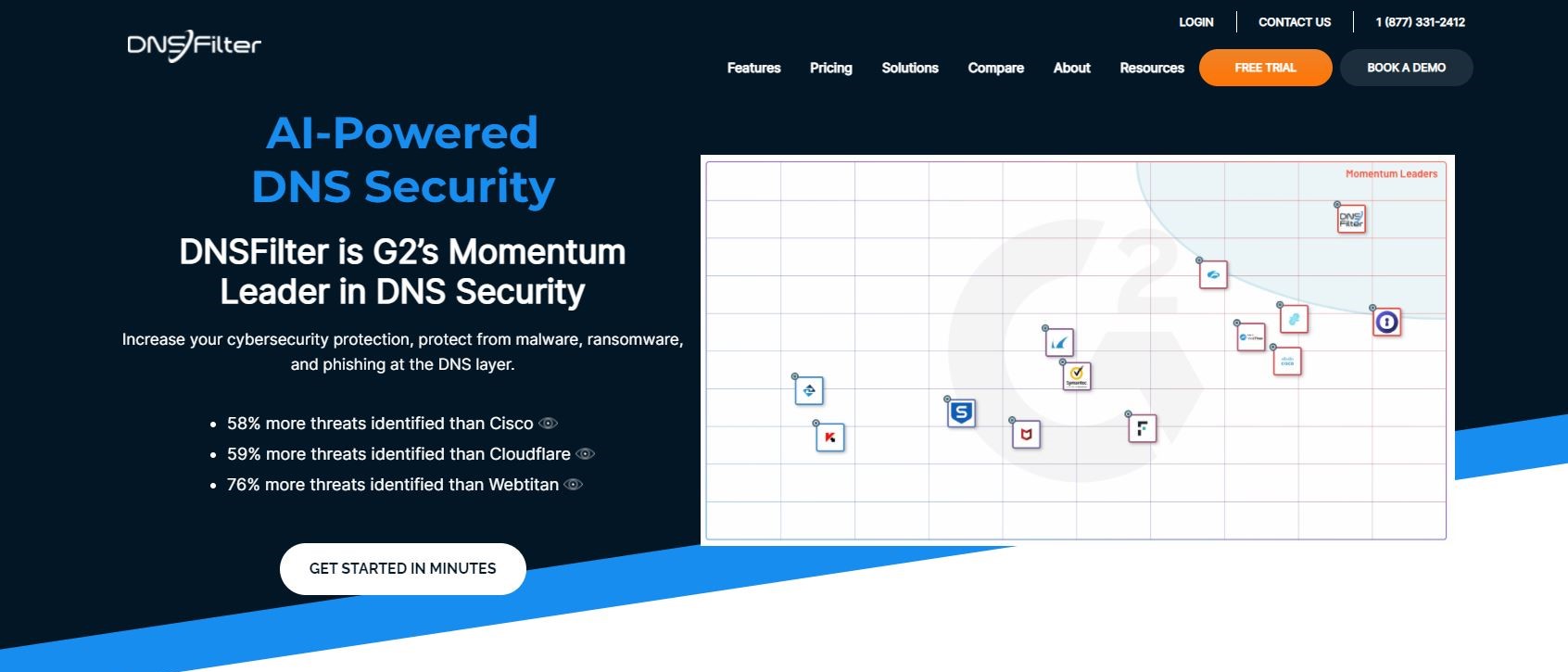TechRadar Verdict
DNSFilter was created to resolve the problem of ineffectiveness, unrealistic prices, and outmoded security and content control features on offer. It does all this while also keeping your network protected from phishing and ransomware attacks.
Pros
- +
Affordable
- +
Simple to use
- +
Free trial available
- +
Excellent phishing and ransomware protection
- +
Prevents distractions and the abuse of bandwidth resources
Cons
- -
Can be overzealous at times
Why you can trust TechRadar
DNSFilter is an on-premises and web-based solution aimed at helping users deal with a range of cybersecurity issues, including ransomware and phishing attacks, threat detection, and web content filtering.
This US-based company was established in response to the dissatisfaction of its founders with the existing content filtering technology found in the market. As a cure-all solution, DNSFilter was created to resolve the problem of ineffectiveness, unrealistic prices, and outmoded security and content control features on offer. Now, let’s check if this righteous rage was channeled in the right way.
A TechRadar choice for top DNS Filtering provider
Protect your organization from phishing attacks and other web-based threats with DNS Filtering. Block harmful content. Blacklist dangerous websites. Easily build, manage, and defend your network with Perimeter 81. Get started today
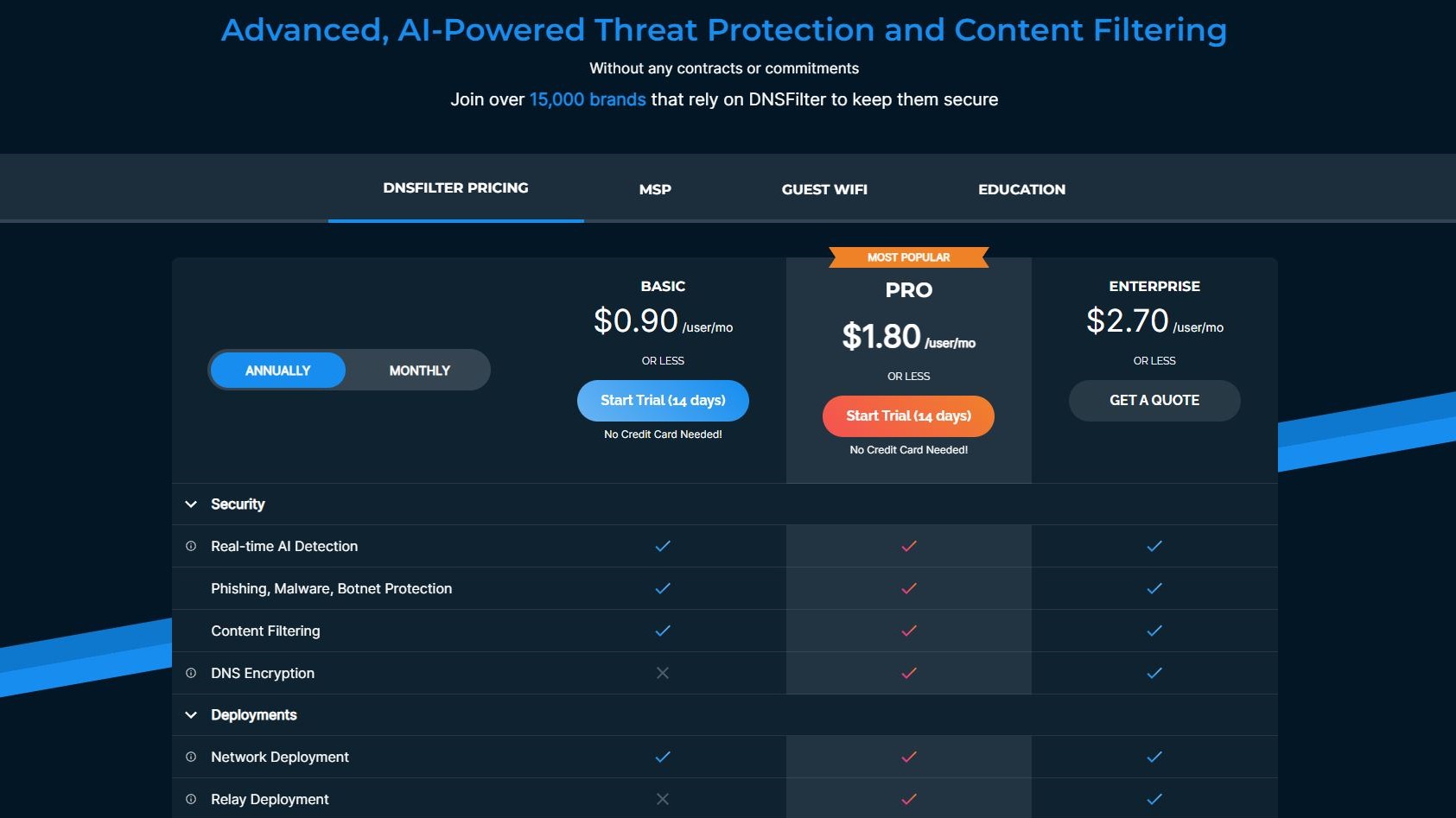
Plans and pricing
First, let’s get the good news out of the way: you can test all of the above by signing up for a free 14-day trial. If you are sold on the idea, you can choose among three plans on offer going under the names of Basic ($0.90/user/month), Pro ($1.80/user/month), and Enterprise ($2.70/user/month). The first option will easily satisfy less demanding users, while the Enterprise aims at larger organizations such as corporations. Based on this, the Pro option plays the role of the best-buy option.
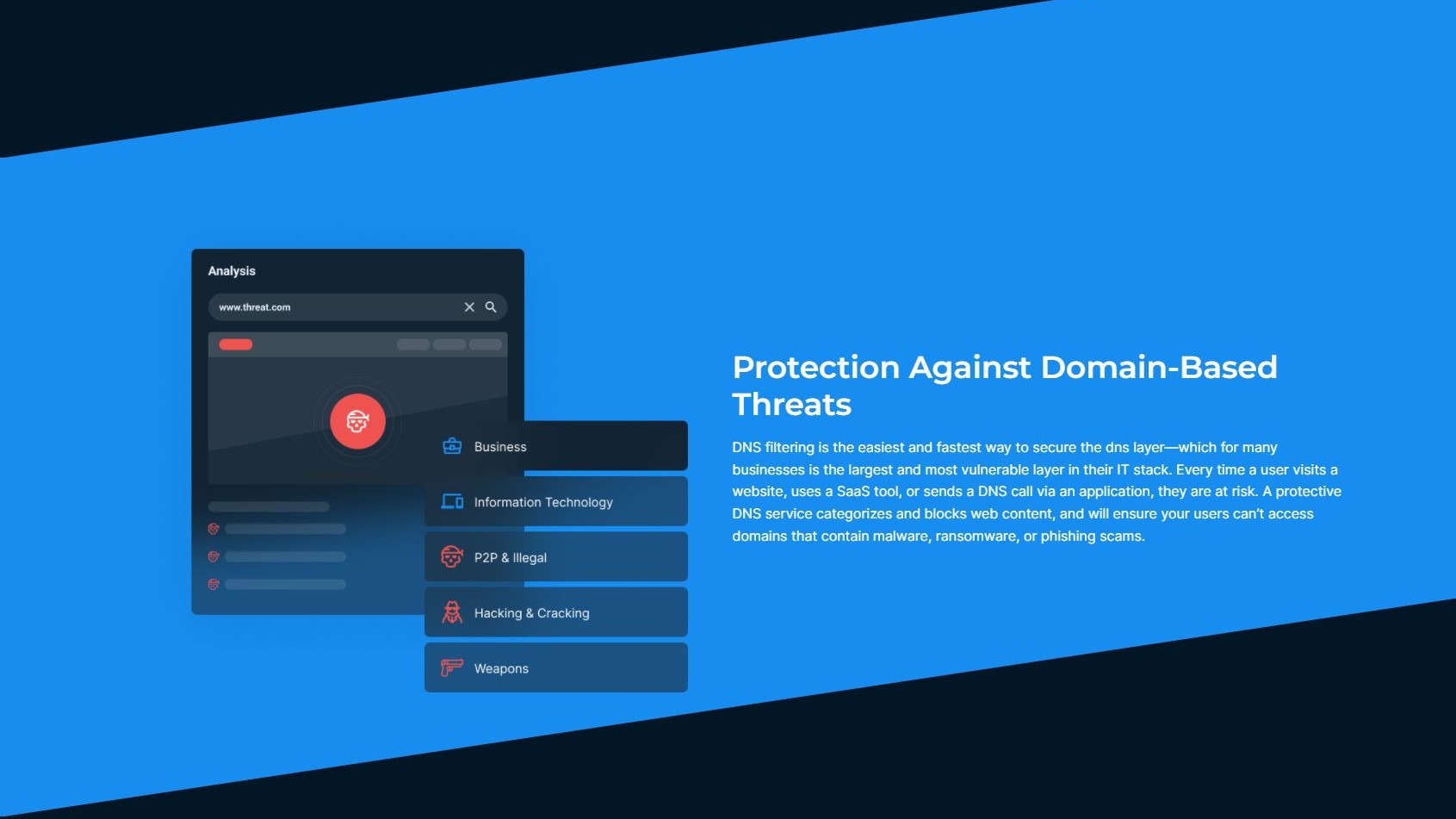
Security features
The filtering engine used by DNSFilter offers DNS-based content filtering and threat protection. To achieve this, the designers got artificial intelligence into the game, allowing it to analyze the domains in real-time with the aim of speeding up the security reviewing process. Another addition to this mixture is a fully redundant Anycast DNS Network in which a single IP address is applied to multiple servers, thus improving the uptime for the DNS resolving service, reducing latency, and, most importantly, fortifying the systems against DNS flood DDoS attacks.
DNSFilter relies on the Domain Name System (DNS) protocol management to fulfill its mission. Its servers receive requests that come from network-based applications. These requests are then evaluated in line with the threat feeds and existing policy configurations. If the requests involve a malicious or a blocked domain, the users will be thwarted in their access attempts. In this manner, the requests are prevented from getting to a problematic domain before they are actually able to cause damage. To help DNSFilter achieve an integral level of protection, its reach will encompass all network-connected devices from a server to a printer.
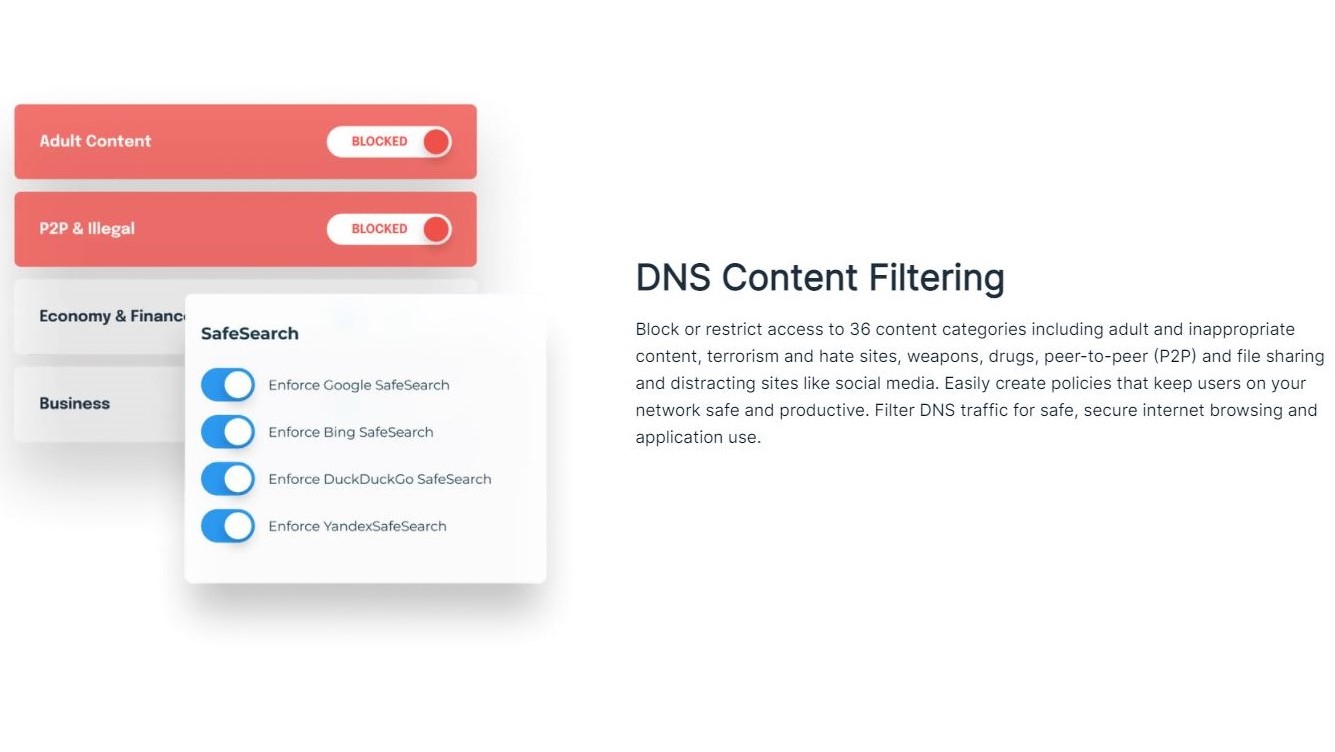
Content filtering is done based on the categories that can be blocked or authorized at a user’s discretion. This is where the AI jumps in, as it runs a scanning engine tasked with performing this categorization in real-time.
This means that the domains can be blocked according to both the dubious content associated with them and the level of security risk they represent. This is done in a fast and intuitive manner, which means that the category covering “social media”, for example, will include blocking the likes of Twitter, Facebook, and Instagram at the same time. Other categories include Entertainment, Health, Games, Drugs, News and Media, Terrorism, Adult Content, P2P & Illegal, etc.
Sign up to the TechRadar Pro newsletter to get all the top news, opinion, features and guidance your business needs to succeed!
The status of a blocked category is indicated with a color scheme (red color) and an appropriate icon. If you do not know which domain belongs to which Filtering Category, DNSFilter also provides the Domain Lookup Tool that streamlines the search process.
Once defined, the block and allow lists used by DNSFilter will support a virtually limitless number of domains that can be added to them. Finally, the scanner engine offers linguistic support for some 20 globally relevant languages.
All in all, it’s a comprehensive protection system with two key advantages: the problematic requests are handled before they can cause damage and the speed at which the domains are evaluated and categorized is surely impressive.
The only nitpick could be the system’s overzealousness in blocking new sites, requiring you to apply a more granular level of control over your block/allow policies. Yet, this can be seen as an upside by some.
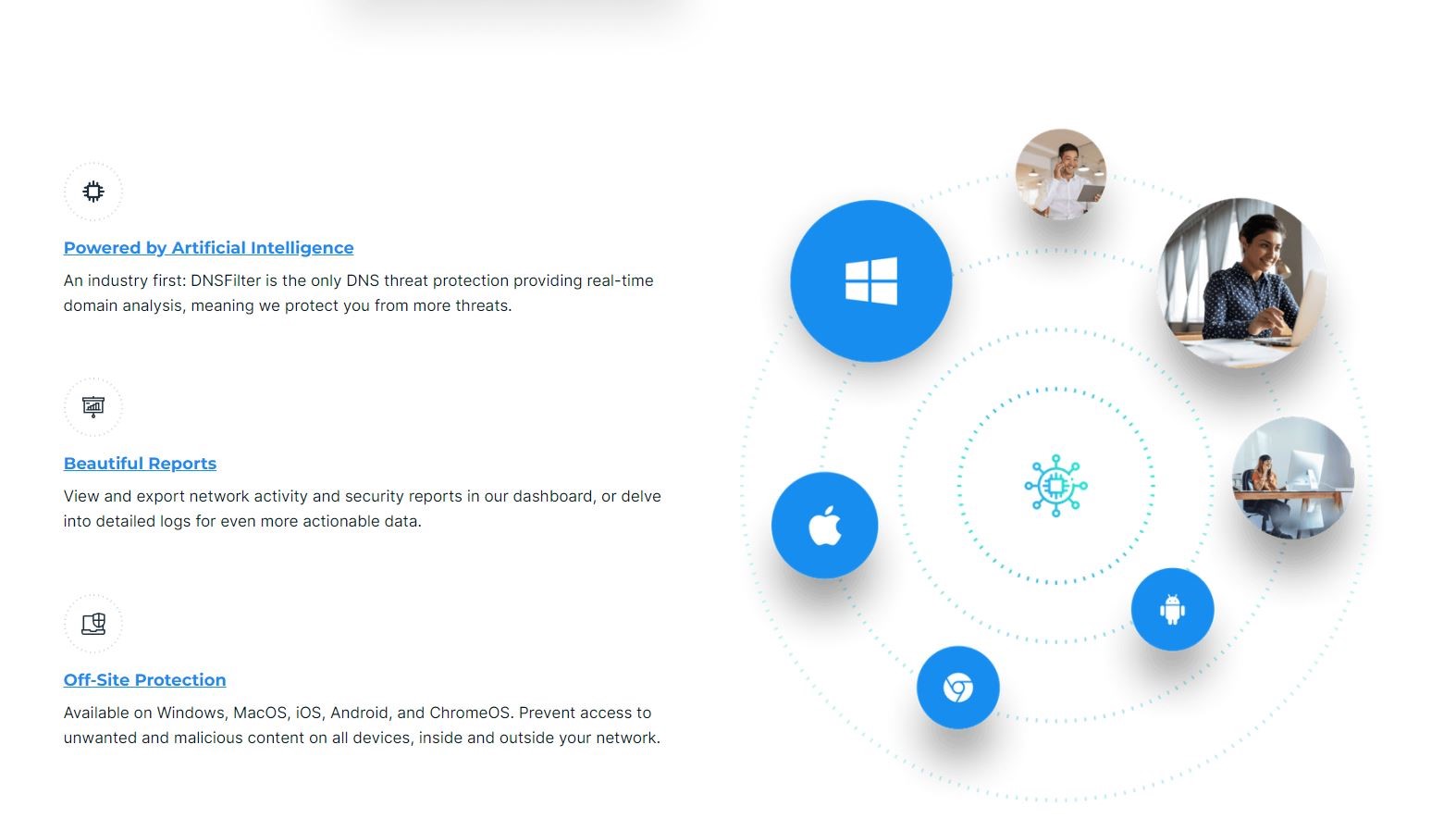
Management features
Adding a site is the fastest option to ensure the protection of the DNSFilter. Everything is done via a clean and accessible Dashboard. After this, you only need to assign an appropriate policy to the site in question which is, intuitively, done on the same page.
The Overview page is the first address you will see on your Dashboard if you want to keep an eye on what goes on with your network. The geographic activity feature will show you a map of domains according to their levels of use. Deployment refers to the number of active deployments, while Requests Over Time describes all requests across the categories of allowed, blocked, and assessed as a threat.
The Collections feature allows the administrators to group users and the policies that apply to them while the Users allows for a more granular level of control on a user level.
Usability
Threat protection with DNSFilter relies on the intelligence-gathering system that enables users to cut down the malware and phishing sources at the root. This includes novel risk vectors such as crypto mining extensions. DNSFilter will rely on the threat information that comes from real-world users in the global security community. The second source of information is the threat data in which the filtering engines rely on the governmental sources relevant to terrorism, child pornography, and hate speech.
All of this creates a range of use cases in which DNSFilter can play a valuable role in the management of security threats at both individual and organizational levels.
Businesses, for example, can reduce the need for engaging in expensive and time-consuming system cleaning operations caused by security breaches. In addition to this, they can improve their employees’ productivity by restricting access to the sites which act as sources of distraction and procrastination. Also, businesses can protect their bandwidth resources by limiting access to the streaming sites such as Netflix, Hulu, YouTube, and other platforms.
In addition to businesses, DNSFilter will easily find its place at public gathering places that offer access to public Wi-Fi, such as restaurants or hotels. The same goes for the educational institutions that need selective and controlled access to web resources, just as the public transport systems with Wi-Fi support. All of these customers can improve their user experience by preventing the abuse of the network resources they offer to their users.
Final verdict
If you are after a lightweight and affordable cybersecurity solution focused on proactive approaches, DNSFilter will hit all three check marks without losing a breath. Remember that antiviruses and firewalls will not protect you from the sites whose content causes distractions and acts as a resource hog, simply because they are not seen as a threat. DNSFilter fills this niche neatly while keeping phishing and ransomware attacks at bay and giving you a bird’s eye view of everything that happens with your network.
We've also featured the best URL filtering and best DNS
Sead is a seasoned freelance journalist based in Sarajevo, Bosnia and Herzegovina. He writes about IT (cloud, IoT, 5G, VPN) and cybersecurity (ransomware, data breaches, laws and regulations). In his career, spanning more than a decade, he’s written for numerous media outlets, including Al Jazeera Balkans. He’s also held several modules on content writing for Represent Communications.