TechRadar Verdict
There’s no main paper tray, touchscreen or auto duplex mode, but this stripped-back six-tank inkjet makes high quality photo printing fun and affordable for the first time.
Pros
- +
Six-ink color printing
- +
Cheap to run
- +
Lots of inbox ink
- +
Wide paper compatibility
Cons
- -
No auto duplex
- -
No main paper drawer
- -
Small 2-line display
- -
Low paper capacity
Why you can trust TechRadar
Type: 3-in-1 color A4 inkjet printer
Functions: Print, scan, copy
Connectivity: Ethernet, USB, Wi-Fi
Data storage slots: None
Print speed: 3ipm (mono)
Paper capacity: 100 sheets
Print quality: 1,200 x 4,800 dpi
Scan quality: 1,200 x 600 dpi
Apple AirPrint: yes
Consumables included: 6x ink bottles (8,000 mono pages, 3,700 color)
Dimensions/Weight: 445 x 340 x 167 mm (WxDxH)/6.6kg
With their refillable ink reservoirs, Canon’s MegaTank printers have brought the cost on inkjet printing right down, but this is the first time the technology has been applied to a dedicated photo printer with more than four colors.
The Canon PIXMA G620 (or G650 in the UK) uses two fine printheads to deliver six dye-based inks for superior color fidelity and studio-quality photographs. We’ve tested Canon’s excellent six-ink system before, but the catch has always been the ruinous cost of the cartridges.
What this printer promises, are the same results but with a ninety percent saving on ink. And it ships with enough inbox ink to print up to 3,800 color 4” x 6” photos. At around US$330 (£235), this three-in-one ink tank device is not much more expensive than its cartridge-based cousins so for anyone interested in printing photos, this looks like a no brainer.
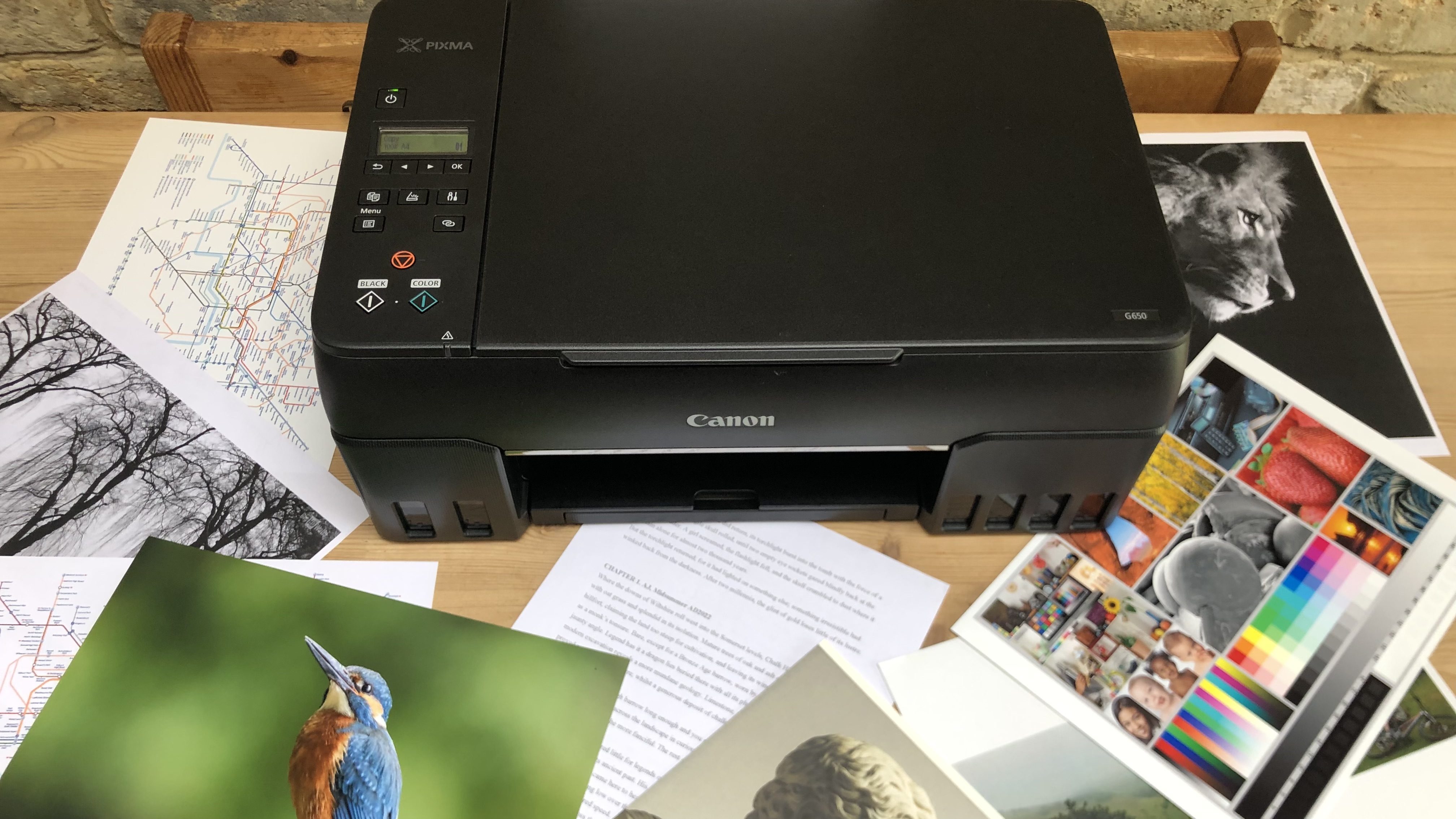
Canon PIXMA G620/G650: Design and build
The Canon PIXMA G620/G650 (US/UK) looks and feels like a fairly basic, but well built compact all-in-one inkjet. You have an A4-sized glass scanner bed on top, with a basic control panel beside it and the six separate ink tanks visible along the front. Grey and Red are the two colors added to the usual C/M/Y/K array.
The first thing you notice is the absence of any front loading main paper tray. There’s just an out-tray at the front with the rear tray handling all blank paper intake.
Sign up to the TechRadar Pro newsletter to get all the top news, opinion, features and guidance your business needs to succeed!

It’s quite a cutback, but by ditching this drawer altogether, Canon has kept the cost down and the design simple. It means you can only load 100 sheets of plain paper at a time, but allows room for the extra tanks which can each hold up to 60ml of ink.
There are no memory card slots, USB Host ports or even an Ethernet socket to be found on this stripped back printer, and just a USB and power ports at the rear.

Canon PIXMA G620/G650: Features and specifications
Aside from the headline-grabbing six ink tank array, the Canon PIXMA G620/G650 has relatively few features for a mid-priced printer. Being a three-in-one device, it can print, scan and copy and it has Wi-Fi with AirPrint compatibility built in. It can print at an enhanced resolution of 1,200 x 4,800 dpi through its 2,304 nozzles, which are equally divided between the right print head delivering BK/R/GY and the left print head handling C/M/Y.
There are no slots for camera memory cards as you often get with Canon photo printers, and no USB Host port. The print speed is slow at 3.9 ipm (images per minute) and it cannot print automatically on both sides of the page (auto duplex). There’s no ADF (automatic document feed) and no touchscreen either, but these are all features that could be considered dispensable if you’re mainly interested in printing high quality photos.

It can, however, handle an especially wide variety of paper and Canon generously sent us some samples from its extensive range to try out. These included both matt and high gloss photo paper and its five-inch square photo sheets. But you can load anything from fabric iron-on transfers to card stock into the rear tray of this unfussy printer.
The biggest selling point could be the amount of ink Canon has included in the box. The six bundled 60ml bottles will yield up to 8,000 black and white documents, or 3,700 in color. Alternatively, you can print 3,800 color 4” x 6” photos before needing a refill.

Canon PIXMA G620/G650: Setup and operation
To set up the Canon PIXMA G620/G650, just plug it in, turn it on and load the paper and ink. Then follow the prompts on the display. Filling the reservoirs for the first time is fun and impossible to screw up. The nozzle of each bottle is shaped to fit one particular tank, so you cannot pour the wrong color in the wrong hole. Once full, the printer takes some time to filter the ink through to the print heads and then gives you the chance to run a print head alignment test. Assuming you’re happy with the first test page, you can then follow the instructions to get the printer online.
Day-to-day operation would be easier if the control panel included a touchscreen interface. Without one, you have to wrestle with the tiny buttons and dim two-line LCD. It just means that it takes longer to cycle through the long list of paper types every time you load new paper into the rear tray. And with no main paper tray, you’ll be doing this a lot.

Canon PIXMA G620/G650: Performance
The Canon PIXMA G620/G650 is especially good at doing one thing and that’s printing photos on photo paper, the rest is just a pass. Our tests begin with a series of monochrome test pages on plain paper and the results were sharp and clear with no smudging, misprints or paper jams. The soluble dye-based black that this printer uses is not as bold as the insoluble pigment-based blacks that business printers use for text documents. The outcome is a slightly less punchy page of text than we’re used to. It also prints quite slowly unless you switch to draft mode which is a little lighter on ink.
Switching to mixed color documents and the results are much more positive as the colored inks are bright and, of course, there are five of them. With six inks at its disposal instead of the usual four, the Canon PIXMA G620/G650 achieves a wider color gamut with more natural shading. You can appreciate this best when using photo paper because these dye-based inks are better able to bond with coated paper.
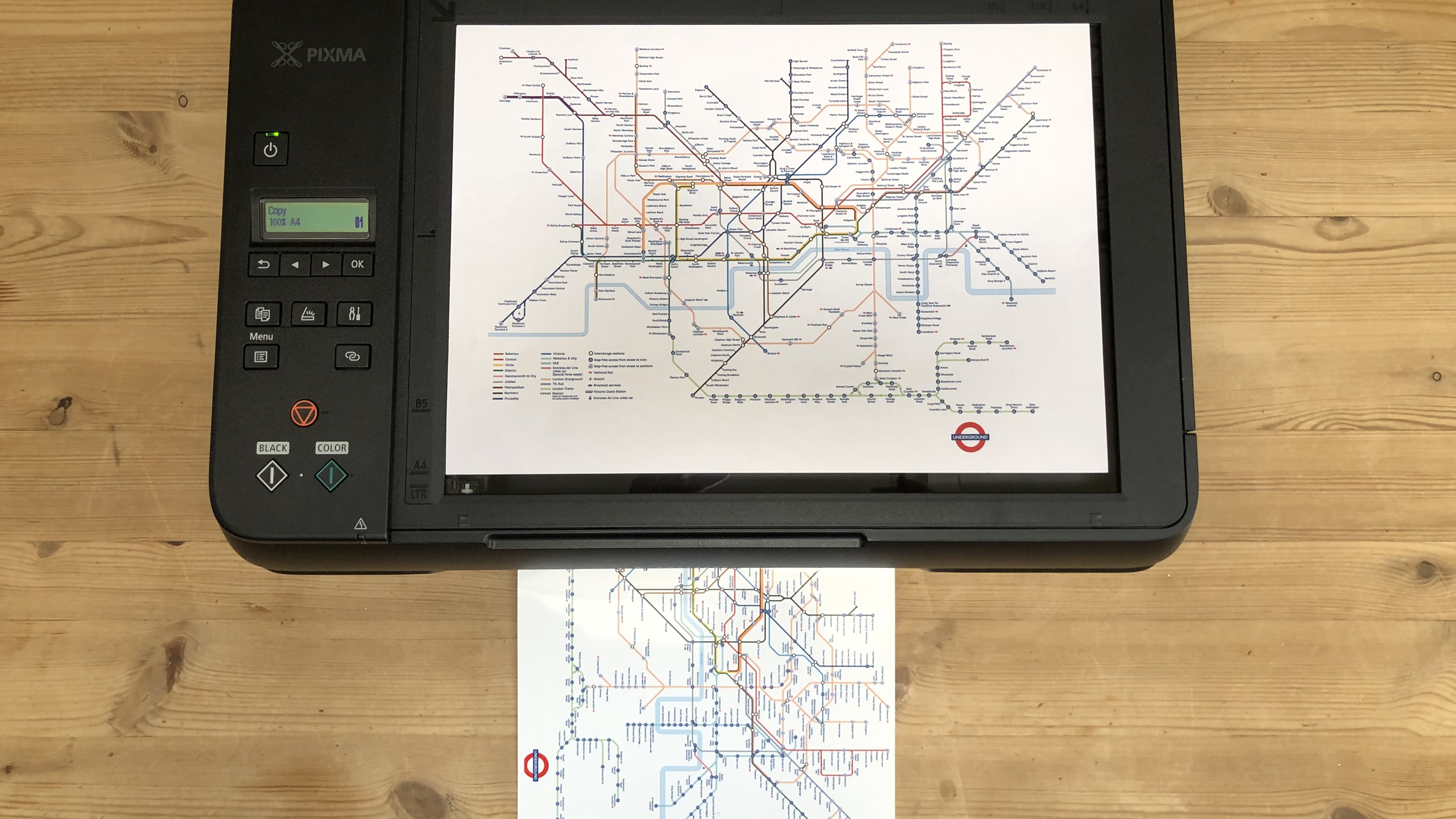
With Canon’s matt photo paper, you get a very pleasing and professional looking finish for your photos, which retain their bright colors in a more subtle way. But if you really want the colors to pop, then it’s hard to beat Canon’s Photo Paper Plus Glossy II for a highly polished picture.
In summary, the Canon PIXMA G620/G650 passed the picture quality tests with flying colors, while trailing behind in terms of print speed and usability. The lack of a touchscreen and inability to auto duplex prevent us from calling it an all-rounder, but I suspect those flaws won’t put off anyone looking for a dedicated photo printer.

Canon PIXMA G620/G650: Final verdict
With six separate dye-based inks at its disposal, this compact all-in-one printer can print vividly colored photos with an enhanced image resolution onto a wide variety of paper stock. Canon has plenty of cartridge-based photo printers that can do that, but this is the first MegaTank model, which means the consumable cost is going to be around ninety percent cheaper.
The initial cost is a little higher than the average AOI, but it’s low for a refillable ink tank device and the box includes six 60ml ink bottles which can yield up to 3,800 photos. Canon has kept the price competitive by cutting a few corners. There’s no touchscreen interface, no auto duplex mode, no memory card slots and not even a main paper tray. You have to load your paper in the rear tray which can only hold 100 sheets and it prints pages of plain text very slowly. For dedicated photo printing, the Canon PIXMA G620/G650 is hard to fault in terms of quality or economy.
We've listed the best inkjet printers.

Jim has been evaluating printers for more than twenty years and has, to date, written over a hundred reviews for TechRadar Pro. From pocket printers to industrial dye sublimation, Jim has been there, run the tests and printed the t-shirt. His expertise extends to consumables (paper, ink, toner) and his printer buying guides make it easy to compare these essential peripherals.
