TechRadar Verdict
With all the key business features on board and a capacity for paper and toner to suit large workgroups, this enterprise-level laser printer is worth the high purchase price.
Pros
- +
Very fast duplex printing
- +
Intuitive 7-in touchscreen
- +
100-sheet ADF with dual scan
- +
Low ongoing toner costs
Cons
- -
Wi-Fi costs extra in some territories.
- -
Bulky design
- -
Rather noisy in operation
- -
Somewhat expensive
Why you can trust TechRadar
The Brother MFC-L9670CDN heads up a launch of eight enterprise-level laser printers designed for a more hybrid style of working. That means, higher print speeds, higher paper and toner capacity and a lower total cost of ownership. This model comes with MPS (managed print services) which includes enhanced security, toner delivery and various subscription ownership plans. Yes, the purchase price does seem expensive at around £1,230 (about US$1,490/AU$2,136) for an A4 all-in-one printer, but the running cost is the lowest of any color printer by Brother, thanks the super high yield cartridges available. You’re also getting a lot of toner in the box.
Like all of Brother’s Workhorse range, this heavy-duty multifunction device is aimed at the office and a medium to large workgroup. The recommended monthly duty cycle is a hefty 15,000 pages. While it looks similar to the existing (and ongoing) MFC-L9570CDN, the new MFC-L9670CDN has conspicuously more speed and capacity. This step-up model can hold 520 sheets in its main tray with scope to upscale this cost-effective workgroup printer.
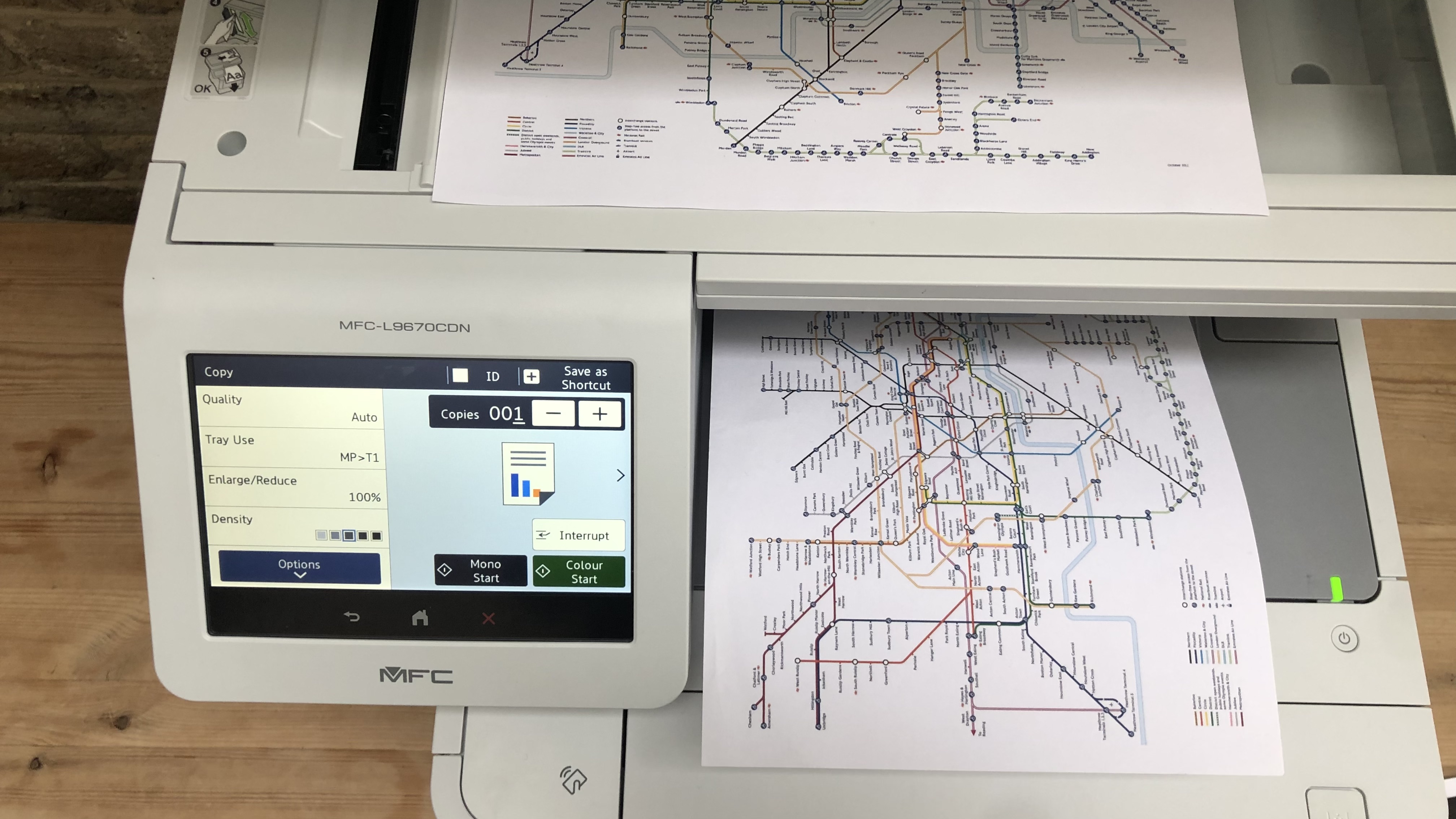
Brother MFC-L9670CDN: Design and build
It’s hard to design a pretty business printer and it looks like Brother hasn’t tried. The brochure claims the MFC-L9670CDN has a small footprint, but it’s about average and the bulky, top-heavy design is still going to take up most of your desktop.
We think this modular multi-function printer looks better in a tower configuration with additional drawer units attached and a wheeled cabinet base. The inbuilt 520-sheet paper tray can be expanded all the way up to 2,600 sheets by adding a four-tray unit costing £730.80.

Compared to the current MFC-L9570CDN, the step-up model looks slightly sleeker, while actually sporting a larger 100-sheet ADF (automatic document feeder) on top and a deeper main paper tray.
Even the multi-purpose paper tray has been enlarged to hold 100 sheets. The fixed 17.6cm display is the same size, presenting the Brother Interface Solutions in a user-friendly way that should shorten the line of co-workers waiting to use it.
It’s a pity the considerable amount of plastic used in this printer’s construction has not been recycled. The packaging also involves a worrying amount of non-recyclable material. The only nod to sustainability comes with the optional low power and low toner settings. At least if feels like the MFC-L9670CDN is built to last. It comes with a one-year warranty and live chat or phone support for the life of your product.
Sign up to the TechRadar Pro newsletter to get all the top news, opinion, features and guidance your business needs to succeed!
Brother MFC-L9670CDN: Features and specifications
As an enterprise-class multifunction printer, the Brother MFC-L9670CDN comes equipped with all the features demanded by a medium to large organization. It’s also the most expensive model in Brother’s expansive range of business printers, so you can expect the best specifications.
Type: 4-in-1 color A4 laser printer
Functions: Print, scan, copy, fax
Connectivity: Ethernet, USB, NFC, (optional) Wi-Fi
Data storage slots: USB Host
Print speed: 42ppm (US)/40ppm (UK)
Paper capacity: 520 sheets
Print quality: 2,400 x 600 dpi
Scan quality: 600 x 600 dpi
Apple AirPrint: yes
Consumables included: 4x standard cartridges: 9,000 mono/6,500 color (US) 12,000 mono/9,000 color (UK)
Dimensions/Weight: 503 x 541 x 586 mm (WxDxH)/36.9kg
It can print, copy and fax using any size of blank media up to A4 in size and 230gsm in weight. It can duplex print and duplex scan automatically and it does both very quickly. The print speed is given as 42ppm (pages per minute) in the US market and 40ppm in the rest of the world. That difference, by the way, is due to letter paper in North America being slightly shorter than the A4 standard.
That’s the print speed for simplex printing, but in this case, dual-side printing is no slower. And it can dual-scan at a rate of up to 100 pages per minute. That places the Brother MFC-L9670CDN among the fastest laser printers we have measured. It also makes it a highly efficient photocopier.
We mentioned the prodigious paper capacity, but the high yield cartridges are perhaps more significant because they bring the print cost down to a new low for laser printing by Brother. In the US, the supplied standard-yield carts contain a generous amount of toner: enough for 9,000 black pages and 6,500 color; while the UK model ships with cartridges yielding even more (12,000 black pages and 9,000 color). Upgrading to Brother TN815 super high-yield cartridges will give you a whopping 15,000 black pages and 12,000 color reducing your running cost to a penny per black and white page, or not much more than a cent.
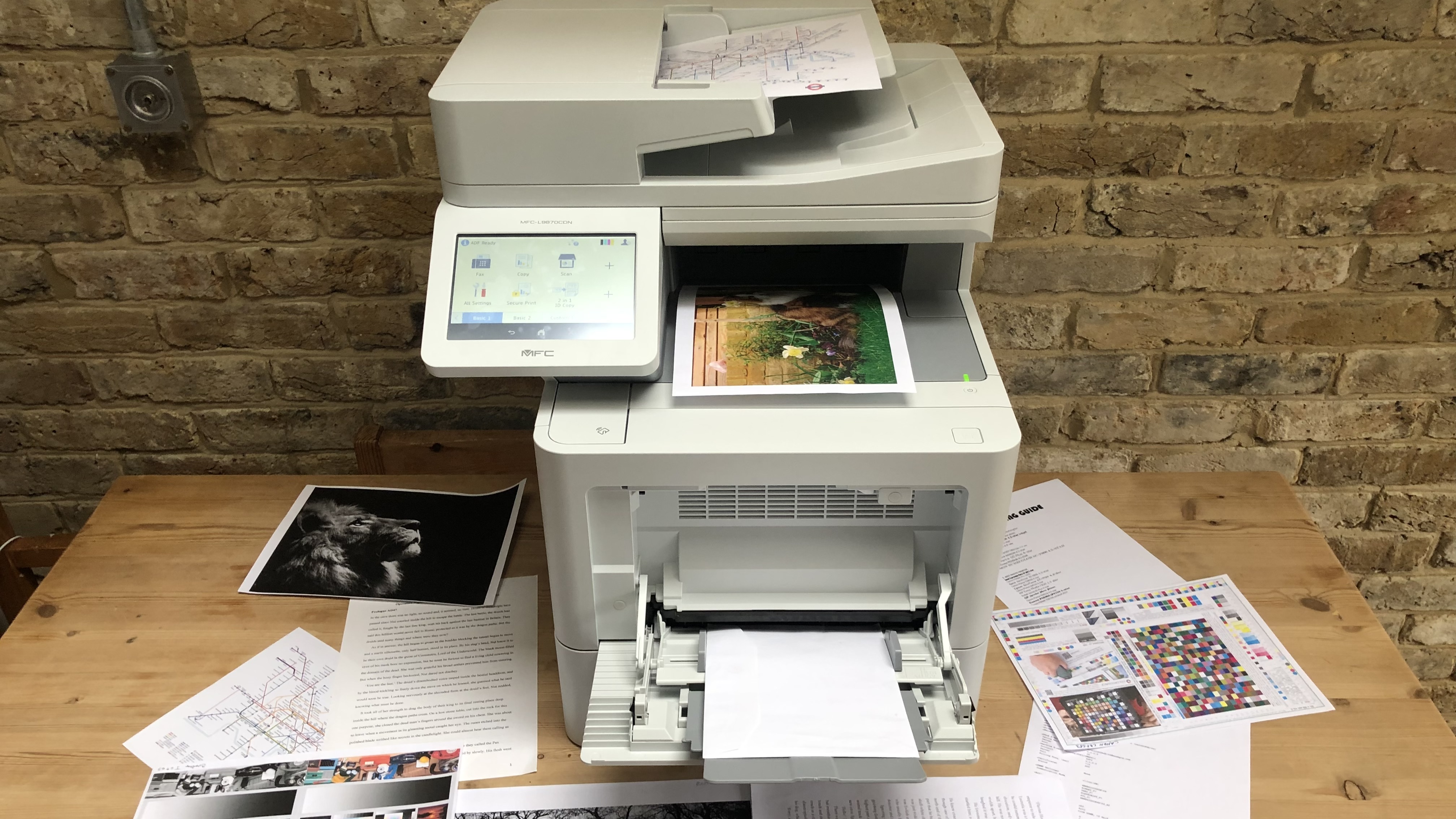
The Brother MFC-L9670CDN comes with some strong inbuilt security, which includes an NFC reader. This means you can pull down sensitive print jobs and collect them at the printer using your smartphone, or issue NFC ID cards to certain staff. The 2GB of internal memory is plenty and Brother has thrown in 8GB of external memory in the form of a USB flash drive.
You can use this to store encrypted files and print them by inserting it in the printer’s USB Host port. You can also scan to USB, or email, or PowerPoint, or the cloud and all this is made easy by the Brother Cloud Apps accessed via the intuitive user interface. The touchscreen is large, colorful and sensitive so scrolling through the many functions and settings does not require an IT specialist.
Connections include a USB data port and a Gigabit ethernet port, but despite the premium price tag and wealth of other features, Wi-Fi is only included with the US model. Brits who want to go wireless will have to pay another £66 for the optional 2.4/5GHz Wi-Fi module.
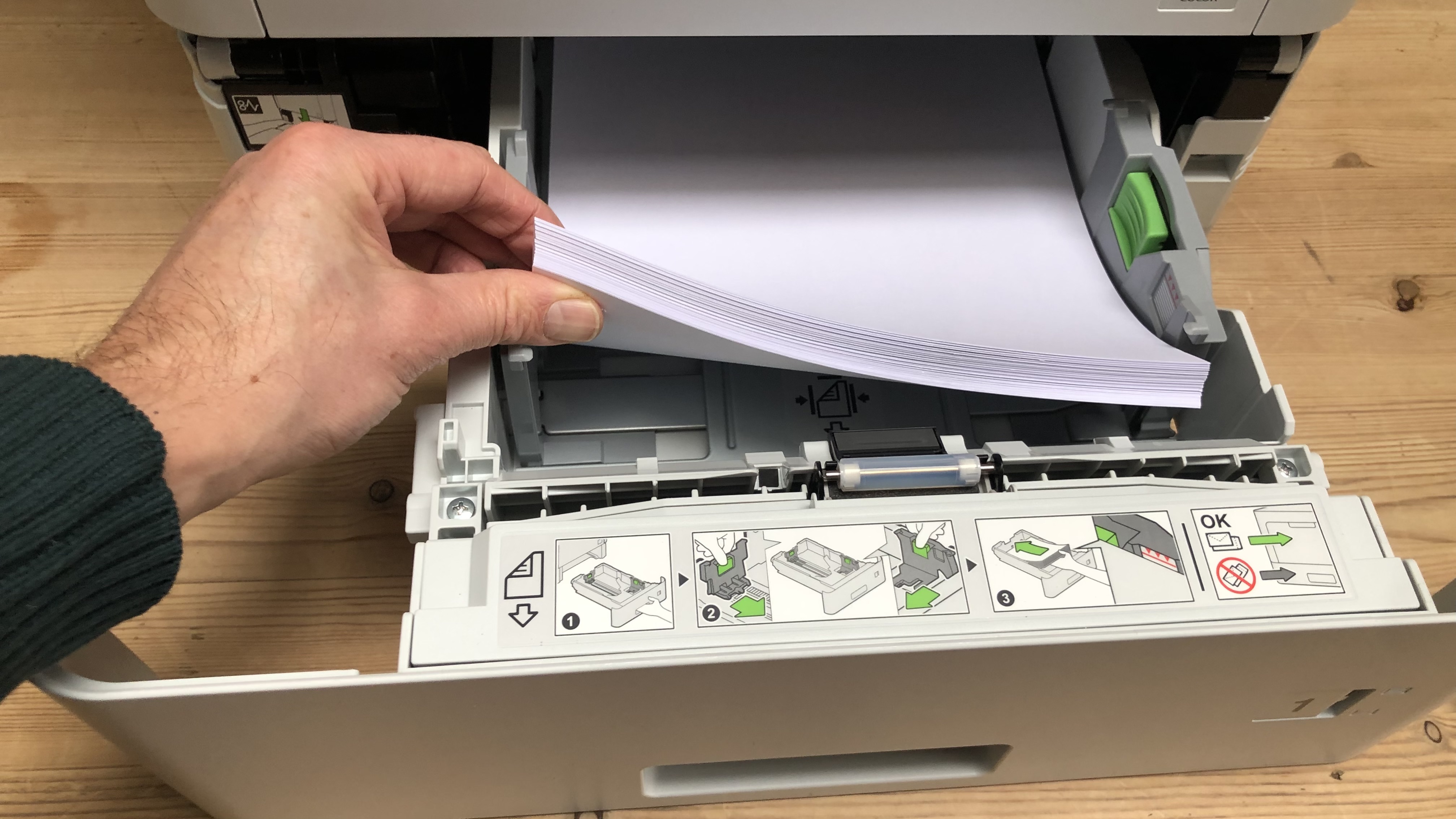
Brother MFC-L9670CDN: Setup and operation
The Brother MFC-L9670CDN comes with its four standard toner cartridges pre-installed, so you simply need to remove all the plastic packaging, load your paper and turn it on. The seven-inch display makes it very easy to set the language, date, time and print preferences. This luxurious touchscreen is fast and sensitive, making daily operation especially easy. With its rapid print and scan speeds, the Brother MFC-L9670CDN is a pleasure to use. It is, however, quite noisy in setup and operation. It’s rated at 56dB which is fine for a shared office, but is distracting in my own home office setting.

Brother MFC-L9670CDN: Performance
The Brother MFC-L9670CDN performed well in all of our tests beginning with the print rate measurements. At 40ppm, it’s not the fastest laser to have graced our test bench. The Xerox VersaLink B600DN clocks in at 55ppm, but by not slowing down to duplex print, it is certainly among the fastest. The first page out time of 15 seconds is about average.
Scanning and copying is also handled swiftly and the duplicated pages only look a little paler than the originals. With features like automatic blank page skipping when scanning, and the ability to resize your copies from 25 percent to 400 percent, we can definitely recommend this machine for photocopying duties.
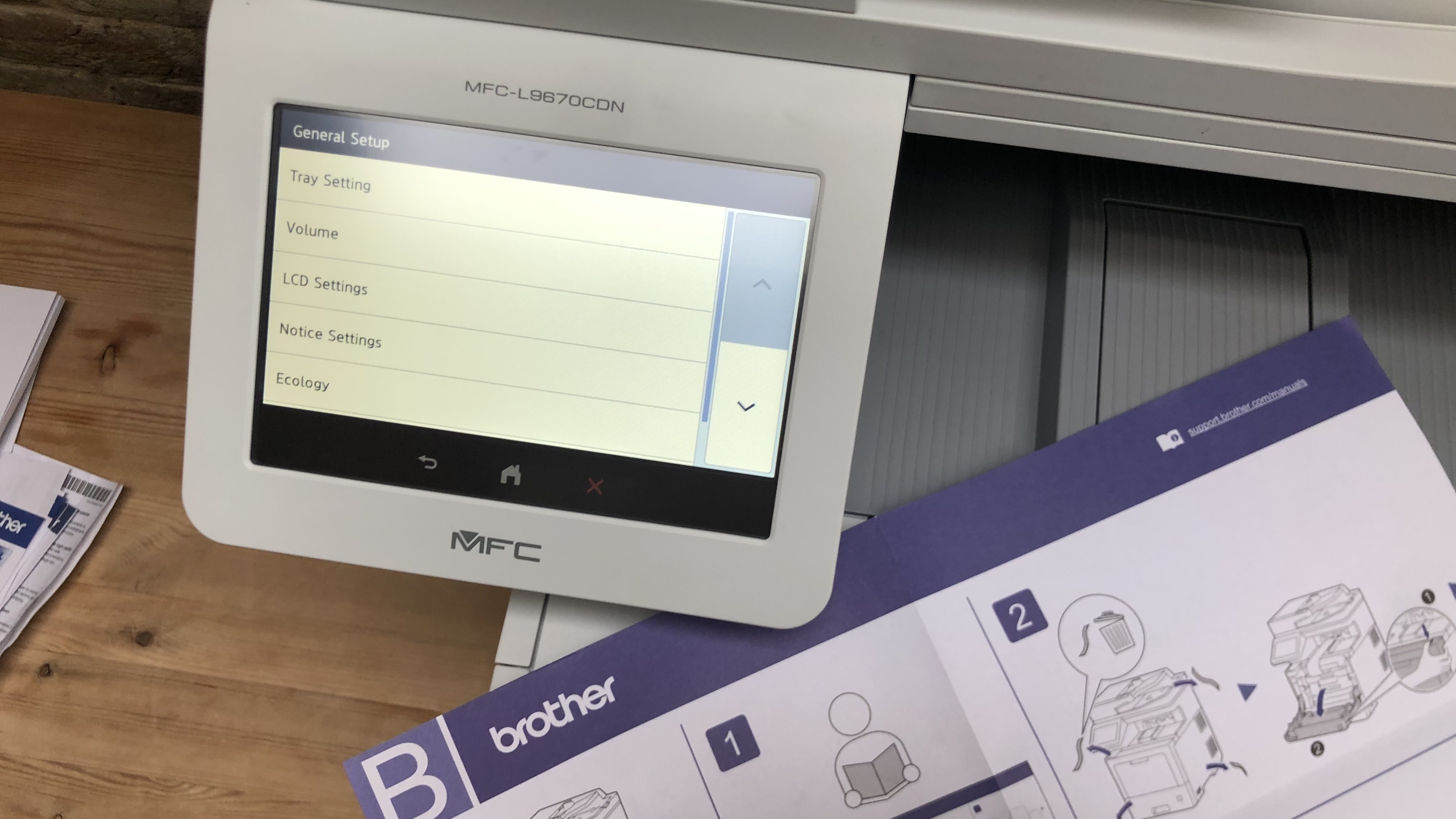
Pages of plain text print consistently and clearly with no visible faults even at very small point sizes. It’s not the boldest black we’ve seen, but it does give a suitably professional finish without wasting toner. Switching to mixed color documents gives results that are more impressive because the CMY toners are relatively bright and blocks of color are applied evenly without any obvious banding.
This is not a photo printer, but it will accept glossy laser paper and print pretty sharp photo images. The print resolution is limited to 2,400 x 600 dpi and CMY toner does not pop the way dye-based inkjet ink can, but the results are not bad for a laser printer.

Brother MFC-L9670CDN: Final verdict
As an enterprise-level multifunction device, the Brother MFC-L9670CDN ticks all the boxes, with the only downsides being its uninspiring design, somewhat noisy printing and the fairly high purchase price. Given its strong test performance and very low ongoing consumables cost, we think that initial expense is justified. It prints very quickly and consistently in duplex mode and to a high standard. It duplex scans quickly too and comes with key features like an NFC module and an excellent touchscreen interface.
The Brother MFC-L9670CDN would suit a large workgroup printing high volumes thanks to its scalable capacity for paper and toner. There’s plenty of room for paper in its current configuration and plenty of inbox toner too, but both can be expanded with Brother’s range of accessories and its super high yield cartridges. Given the very low per page consumables cost, the purchase price doesn’t seen so bad.
We've featured the best Brother printers.

Jim has been evaluating printers for more than twenty years and has, to date, written over a hundred reviews for TechRadar Pro. From pocket printers to industrial dye sublimation, Jim has been there, run the tests and printed the t-shirt. His expertise extends to consumables (paper, ink, toner) and his printer buying guides make it easy to compare these essential peripherals.
