TechRadar Verdict
The 8BitDo Arcade Stick should be your top consideration if you’re looking for a Nintendo Switch fight stick, but it’s an excellent choice for PC, too. Far more than its eye-catching NES-like aesthetic would let on, this fully customizable stick features high-end build quality, robust functionality and multiple connectivity options.
Pros
- +
Excellent build quality
- +
Lovely aesthetic and design touches
- +
Fully customizable
- +
Relatively affordable
Cons
- -
No PlayStation/Xbox support
- -
Pricier than standard controllers
- -
Might be too weighty for some
Why you can trust TechRadar
If you’re after a fight stick for your Nintendo Switch, you should seriously consider the 8BitDo Arcade Stick. There’s no shortage of fighting and arcade games – both old and new – available on Nintendo’s current-gen console, and 8BitDo has manufactured an excellent controller, perfect for exploring these games.
8BitDo is well known for its high-quality controllers on Nintendo Switch. The 8BitDo Ultimate is a shining example that finds itself at the top of our best Nintendo Switch controllers guide. I’ve also been impressed by the 8BitDo Arcade Stick. It’s ticked all the boxes that I expect the company to offer; top build quality, robust features and customizability that throws in a retro aesthetic which is more charming than gimmicky.
Sadly, the biggest drawback of the 8BitDo Arcade Stick is that it’s not compatible with PS5 or Xbox Series X|S consoles. Still, it’s certainly one of the best fight sticks around for its targeted systems, and at its mid-range price point, it is well worth considering if you’re looking to leap from controller to stick. It’s one of the best fight sticks you can buy in 2023.
8BitDo Arcade Stick: price and availability
The official page for the 8BitDo Arcade Stick links off to the company’s Amazon store page, where you can pick one up for $90 / £82. That makes the stick pricier than 8BitDo’s other controllers and the official Nintendo Switch Pro Controller. But it’s relatively affordable in the fight stick space. As a result, I recommend it if you’re looking to break into fight sticks for the first time.
8BitDo Arcade Stick: design

- Exceptional build quality for the price
- Gorgeous, NES-like aesthetic
- LED lighting for button layout is a nice touch
The 8BitDo Arcade Stick is an eyebrow-raiser right out of the box. Naturally, its retro look will be the first thing to catch your eye. Personally, I love it. Giving off an 80s/90s Nintendo aesthetic, it fits the stick’s target console. The color scheme works excellently here; the NES gray chassis perfectly complements the bright red face buttons and glossy black casing surrounding them.
There’s a strong color coding element here, too. Function buttons for Home, Turbo (toggle for holding a button to perform repeat inputs) and Pairing are nicely laid out at the top-left of the stick in blue, yellow and green hues, respectively. Next to these are toggle switches for X-Input and Switch button layouts and a stick toggle to assign it as a left stick, right stick or d-pad.
Lastly, a connection toggle switch lets players swap between Bluetooth or 2.4g connectivity if they plan to go wireless. The package includes a USB dongle if you want to connect via the latter. A USB-C cable is also packed in the box if you prefer wired. A thoughtful and welcome inclusion is a protective cover over the USB-C slot, too.
Sign up for breaking news, reviews, opinion, top tech deals, and more.
Let’s revisit that input toggle switch, as it has another function I really love. There’s a set of LED lights next to the stick’s face buttons, denoting which control method you’re currently using. If you’ve got Switch toggled to, the lights will display the console’s button layout. X-Input, meanwhile, will turn on a separate set of lights that show the Xbox Wireless Controller’s button layout. It’s an excellent touch that’ll surely save newcomers some headaches, especially if you’re wondering how each button is assigned.
8BitDo Arcade Stick: features
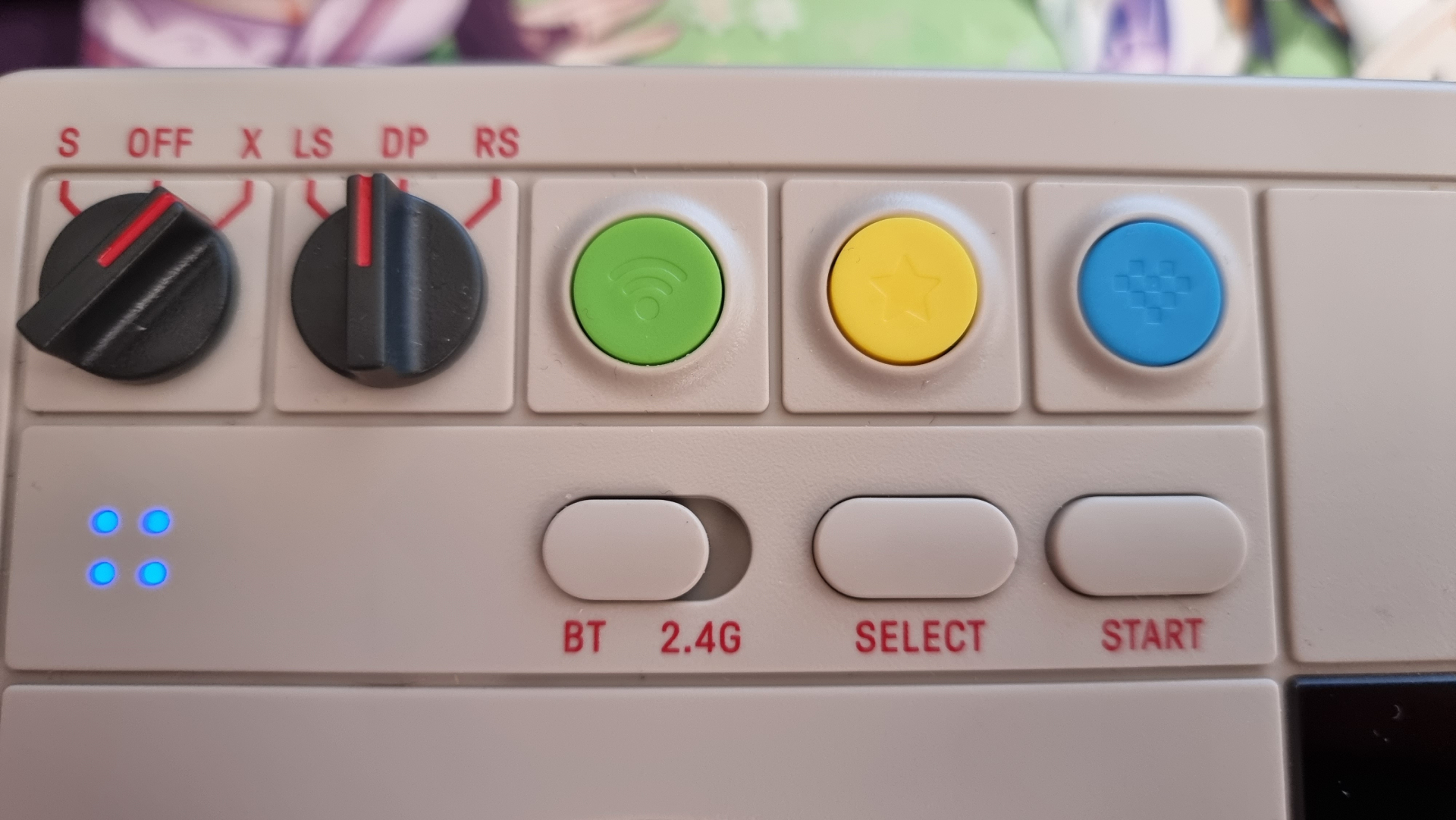
- Fully customizable, letting you swap out buttons and stick
- Square gate stick by default
- Two macro buttons
Likely as a means to keep costs down, the 8BitDo Arcade Stick doesn’t feature Sanwa-manufactured buttons out of the box. What’s here by default certainly gets the job done, but if you’re looking to upgrade, you’re in luck. The stick is fully customizable, and can be opened with a screwdriver, meaning you can swap in your own 24mm or 30mm buttons. There’s also a universal joystick plate here, useful if you want to swap out the 8BitDo Arcade Stick’s square gate for an octagonal one, for example.
Customization goes one step further with the two macro buttons at the stick's top-right. Designated P1 and P2, you can assign additional commands to these buttons via the 8BitDo Ultimate Software app. You can, of course, assign macros to any button on the stick, but it’s nice to have two extra dedicated to this functionality. Need to do a long, tricky input string in Street Fighter 6? Those macro buttons can go a long way to saving you the frustration of a fumbled input.
8BitDo Arcade Stick: performance

- Pinpoint responsiveness for both wired and wireless
- 30 - 40 hours of battery life when wireless
- Amazingly clicky, tactile feel
The 8BitDo Arcade Stick certainly looks the part, but it plays even better. Playing a broad range of the best fighting games, including Tekken 7 and Guilty Gear Strive, I found responsiveness to be pin-sharp during play. You’ll naturally get a modicum of input lag when playing wirelessly with any device. Still, it certainly wasn’t noticeable with the 8BitDo Arcade Stick, meaning you should be comfortable playing against others regardless of your connectivity preference.
Being wireless, the 8BitDo Arcade Stick boasts some phenomenal battery life. You’ll get roughly 30 hours via Bluetooth connection and 40 with 2.6g connectivity. And when you need to charge via the USB-C cable, you’ll find it only takes 3 - 4 hours. Overall, it’s an extremely wireless-friendly stick.
Again, while you may wish to opt for higher quality Sanwa parts somewhere down the line, the 8BitDo Arcade Stick’s default buttons and sticks are certainly no slouches. The joystick itself rocks around with satisfying tactility. The face buttons, meanwhile, offer little resistance when pressed. That leads to a delightfully bouncy feel that makes repeated presses both easy and fun.
Should I buy the 8BitDo Arcade Stick?

Buy it if...
You’re looking for your first fight stick
Being relatively affordable and of a very high quality, 8BitDo’s arcade stick is a fantastic entry-point for beginners.
You primary console is Nintendo Switch
The 8BitDo Arcade Stick is tailor-made for Nintendo Switch but also works on PC.
You love customizability
The 8BitDo Arcade Stick is customization-friendly, allowing you to easily swap out parts and faceplates.
Don't buy it if...
You’re after a PS5 / Xbox Series X stick
If you primarily play on PS5 or Xbox Series X|S, you’ll need to look for another stick (like the Nacon Daija) as 8BitDo’s device doesn’t work there.

Rhys is TRG's Hardware Editor, and has been part of the TechRadar team for over four years. Particularly passionate about high-quality third-party controllers and headsets, Rhys strives to provide easy-to-read, informative coverage on gaming hardware of all kinds. As for the games themselves, Rhys is especially keen on fighting and racing games, as well as soulslikes and RPGs.
