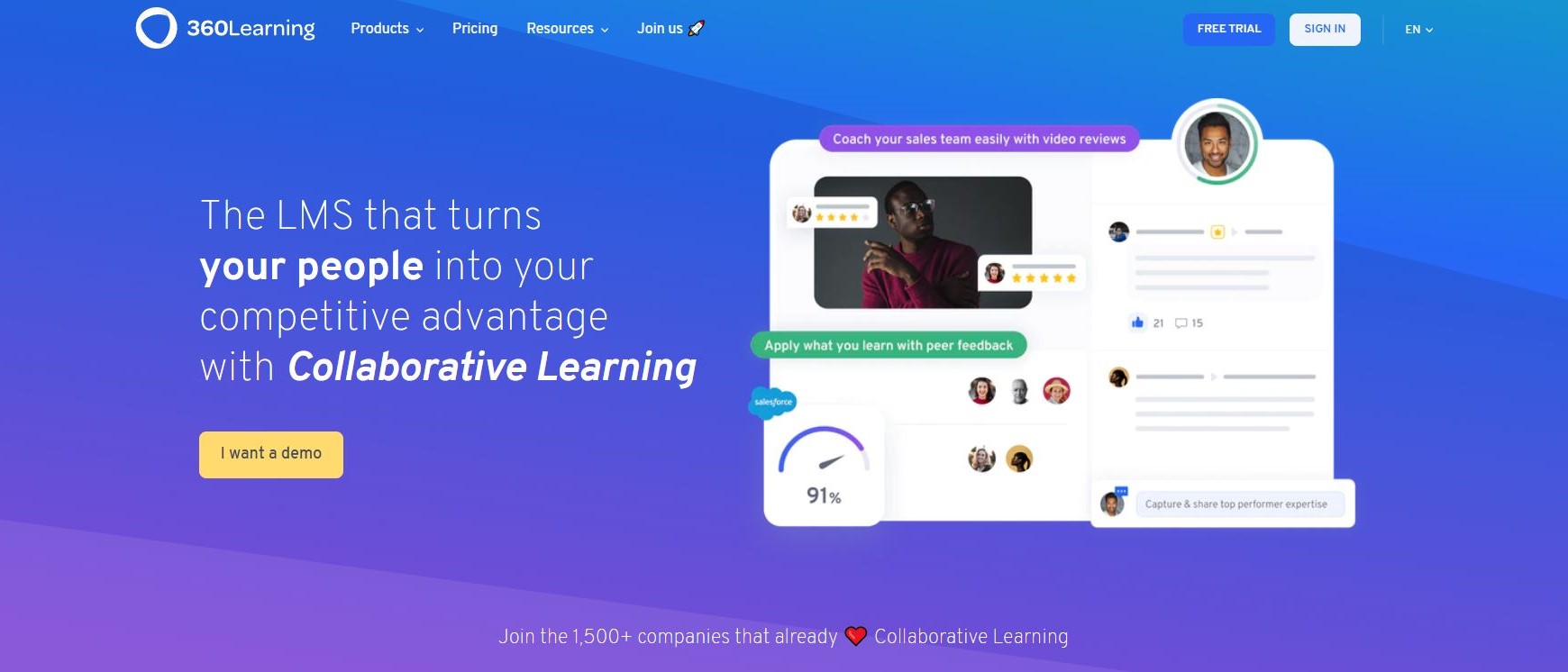TechRadar Verdict
This learning platform has a number of innovative features, such as integrated video recording, and multiple question types available to assess learners. We would like to see more transparent pricing for the higher tiers, along with an improved Android app and more direct support options to give it a higher recommendation.
Pros
- +
Choice of tier plans
- +
Available smartphone apps
- +
Extensive knowledge base
- +
Free trial
- +
Streamlines course creation
Cons
- -
Semi-opaque pricing
- -
Multiple features reserved for top plan
- -
Few options for direct support
Why you can trust TechRadar
360Learning is based in New York City, was started in 2013, and has 188 global employees. While some other learning platforms push to add social media features, 360Learning claims that it was the first to feature collaborative learning.
- Interested in 360Learning? Check out the website here
360Learning is used by over 1,500 organizations worldwide including Airbus, Lego, Toyota and Pizza Hut.
- Also check out our roundup of the best online courses
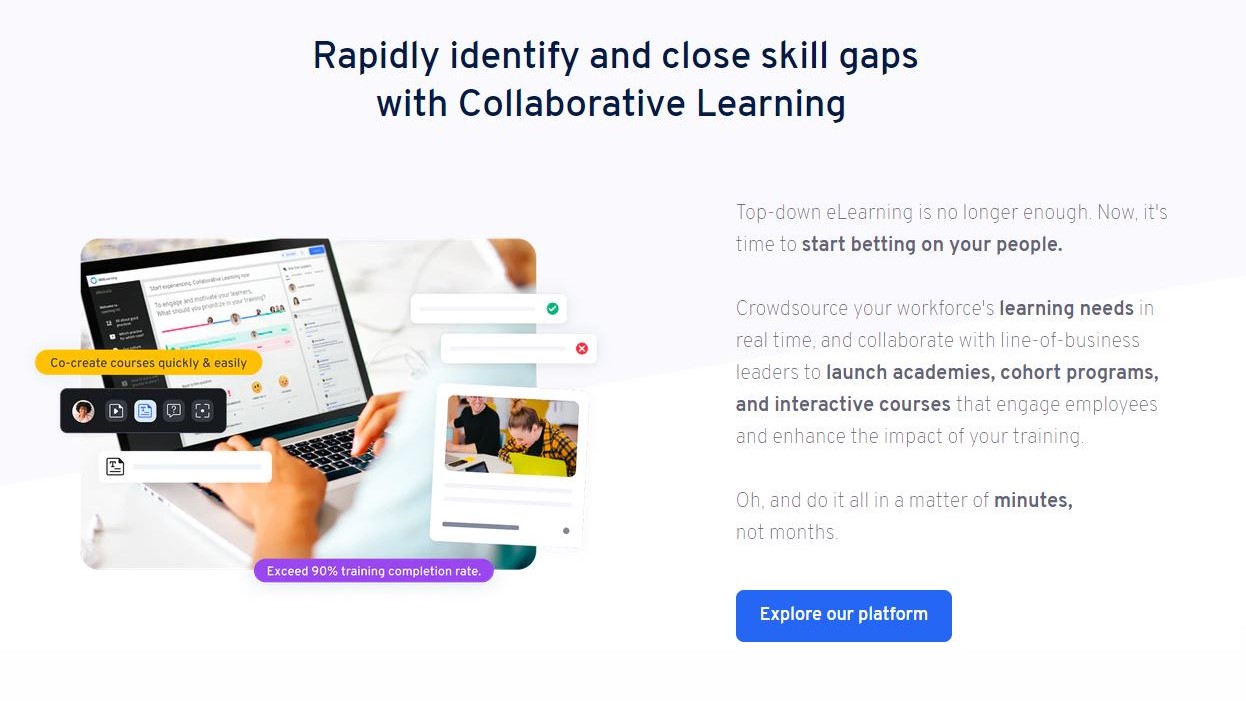
Features
360Learning has a number of features. The first is that it has a free 30-day trial, and no credit card info is required, although a work email is.
For those that dread the drudgery of course creation, 360Learning streamlines this process. In fact, the company boldly indicates that it can “Take your course creation time from 3-6 months to just 17 minutes,” which is pretty efficient. This is done via collaborative tools for authoring that without training can “Empower anyone” to create a course.
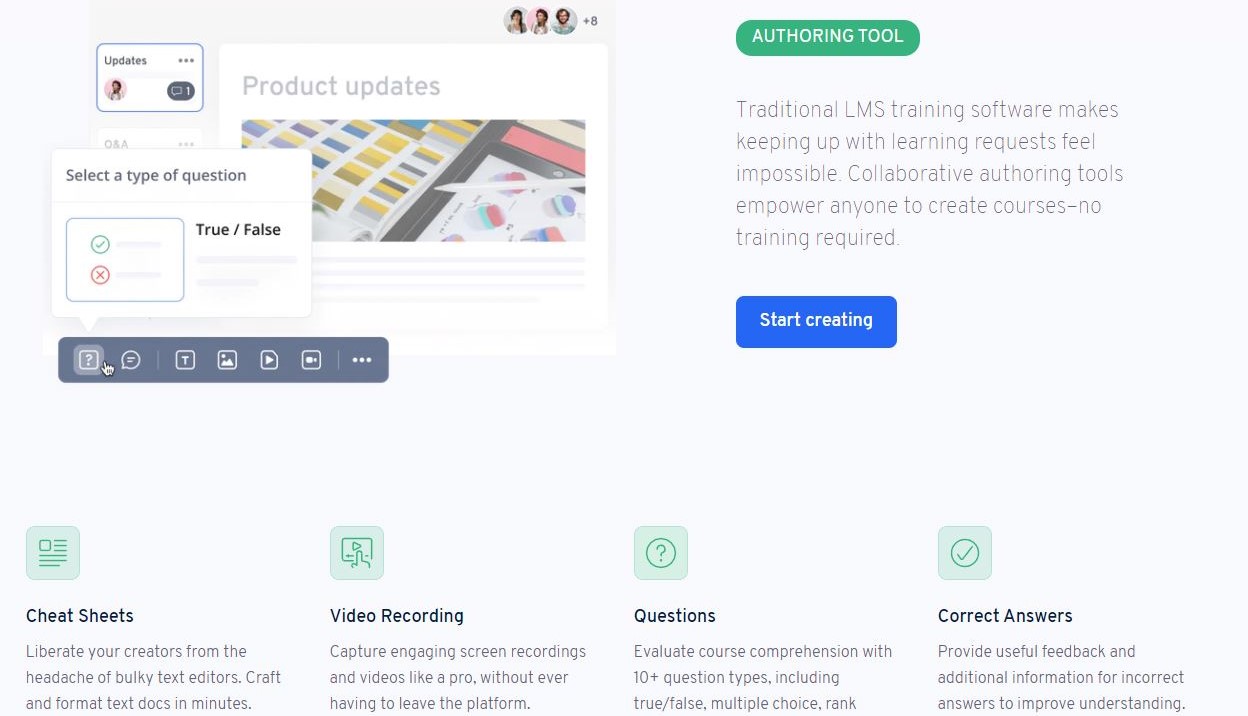
These tools include video recording - we've tested plenty of the best screen recorders and best free screen recorders, they're very useful, and even more so here contained within the platform for a better workflow. There are also ‘Cheat sheets,’ that can create and format a text document in minutes, without the bulkiness of dealing with a traditional text editor. Course comprehension can also be assessed of learners, with over 10 different question types available, from true/false to rank order.
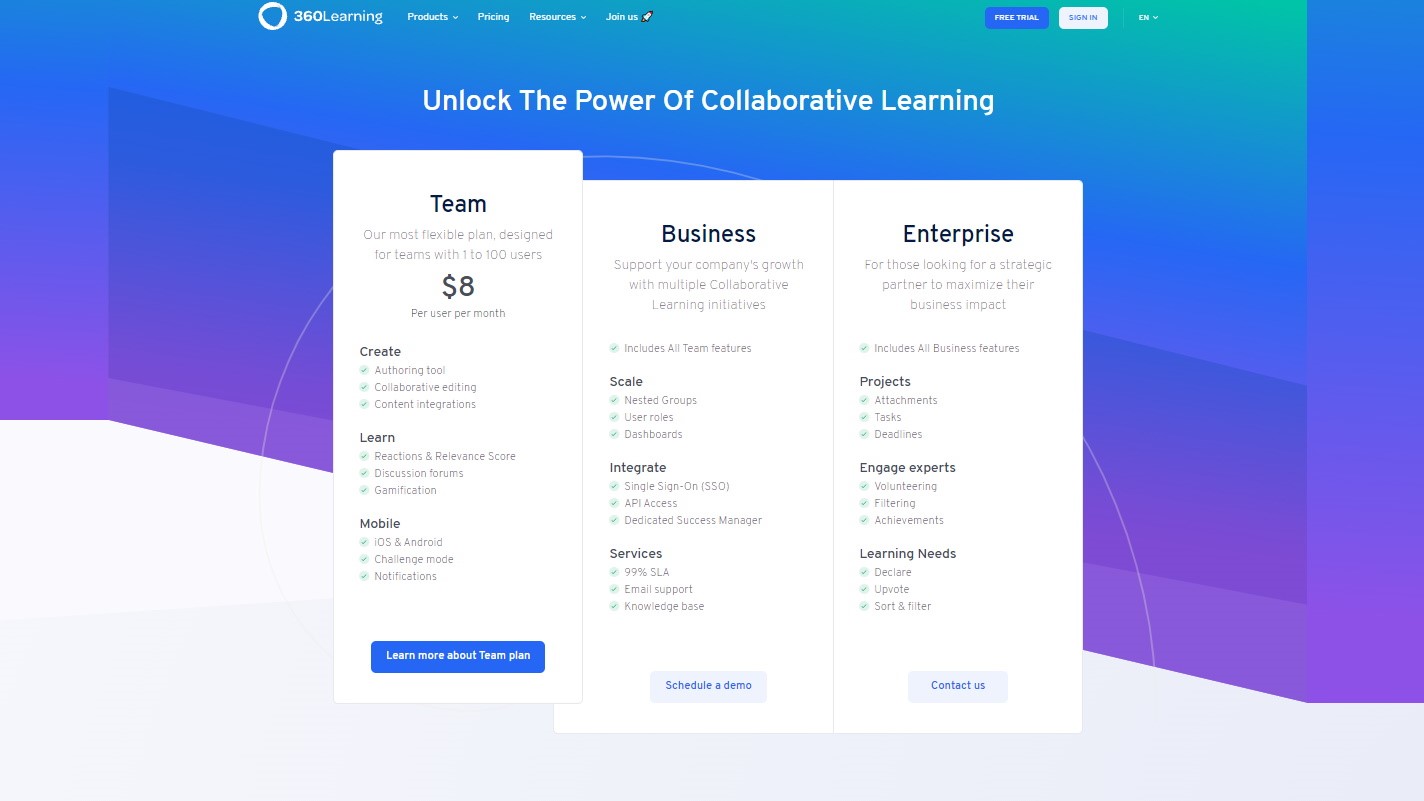
Plans and pricing
There are a number of tiered plans for 360Learning, so organizations can choose the one to best fit their needs. However, the pricing is semi-opaque, as only the lowest tier has a price disclosed.
The lowest tier is the Team plan, which has a cost of $8 per user per month, and can support up to 100 users. Under the create category, it has features as an authoring tool, and collaborative editing. Under the learn category, this plan has gamification, and discussion forums. Finally, in the mobile category, this plan has iOS and Android apps, along with notifications.
Sign up to the TechRadar Pro newsletter to get all the top news, opinion, features and guidance your business needs to succeed!
Moving up to the next tier is the Business plan; it does not specify the number of supported users, nor the pricing. This plan starts with all the features of the lower tiered Team plan. It also has additional features, such as in the scale category for nested groups, user roles and dashboards. It also has in the integrate category the features of a single sign on, and a dedicated success manager. There is also a services category that has email support, and a knowledge base to round out this upgraded plan.
At the top of the stack is the Enterprise plan, and it incorporates all of the features of the lower two plans. There is no pricing for this plan, nor an indication on how many users are supported. It adds a host of features (that we would like to see on the lower plans) such as achievements, support for attachments and deadlines, along with upvoting.
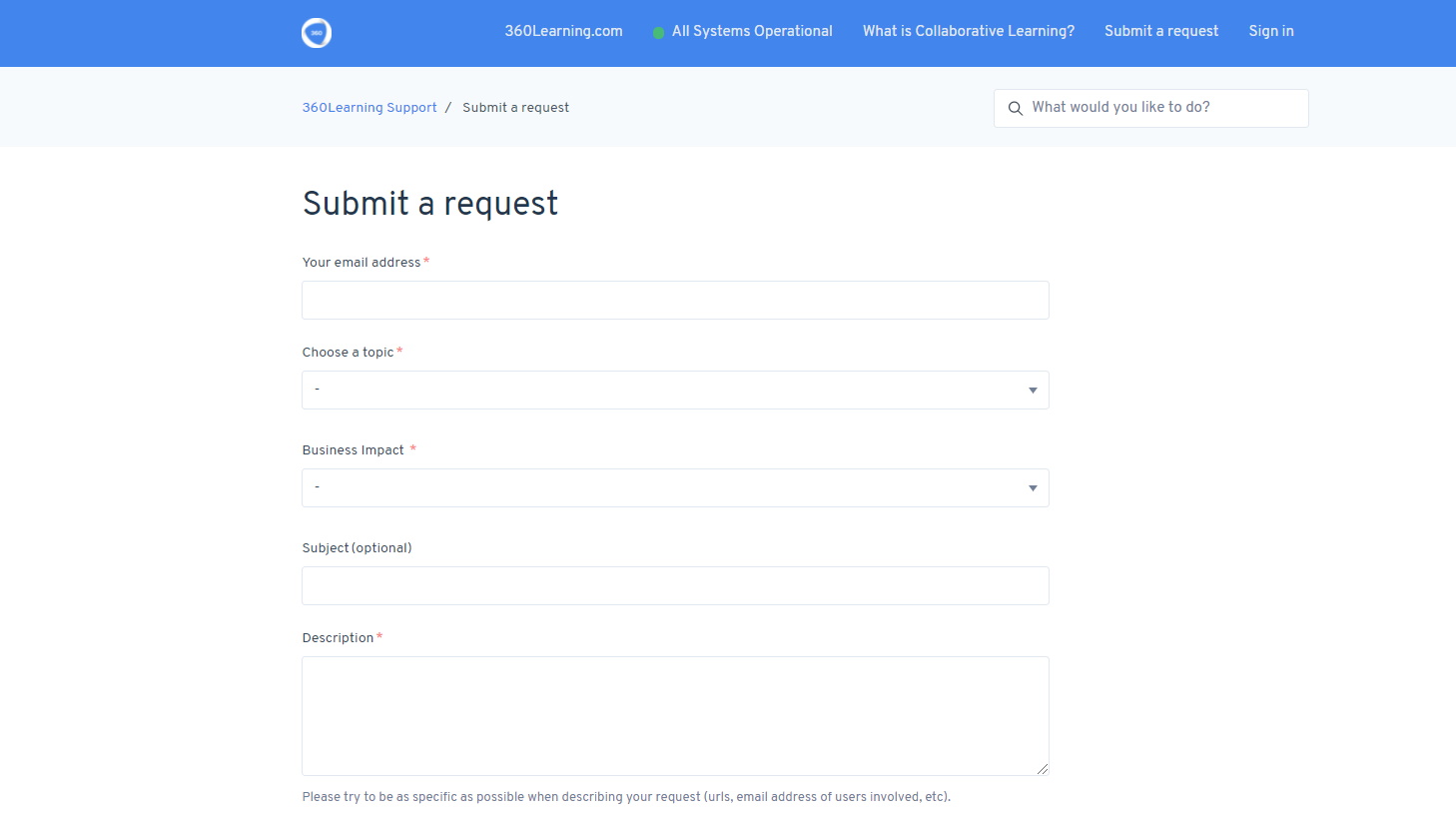
Support
In what has become too common these days, there is less opportunity for direct contact to get help with the service. In other words, there is no direct phone number, fax or a simple email (although we found one in the Google Play store, see below) to get support. Rather, there is at least a support portal to put the request into, and it does support sending attachments which can be useful to send a marked up screenshot of the issue, for example.
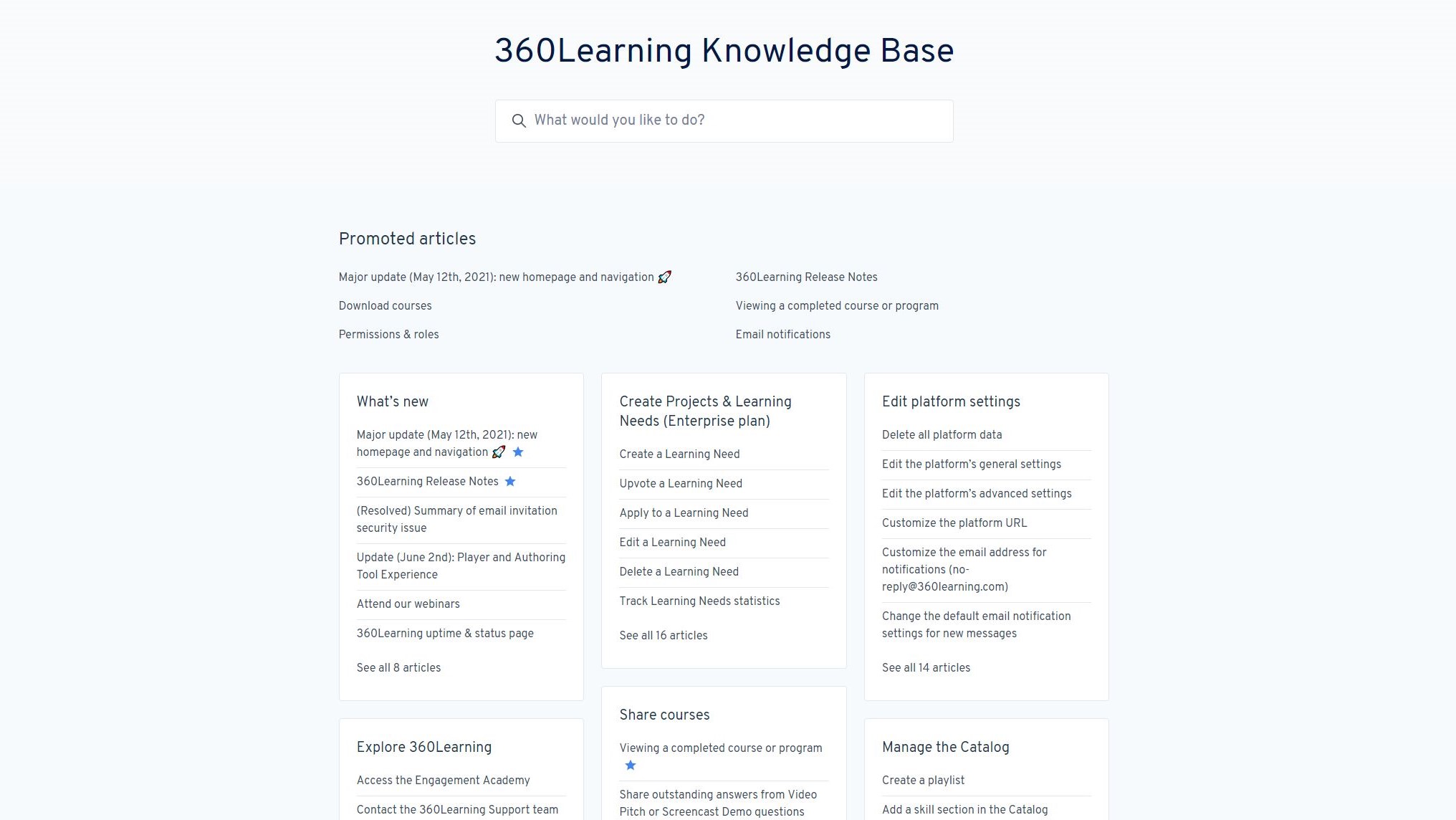
Other than the 360Learning Support Portal, the other option is the Knowledge Base. This is a comprehensive list of predone topics, with an article prepared to guide the user through just about any issue that they could be anticipated to have. The articles get grouped by topics, such as “Create Courses,” “Share Paths,” and “Manage Groups.” Under each of those topics, for example, “Manage Messages,” are a number of articles such as “Edit a message,” “Send a message to an author of a course,” and “Delete a message” among the nine articles on that topic.
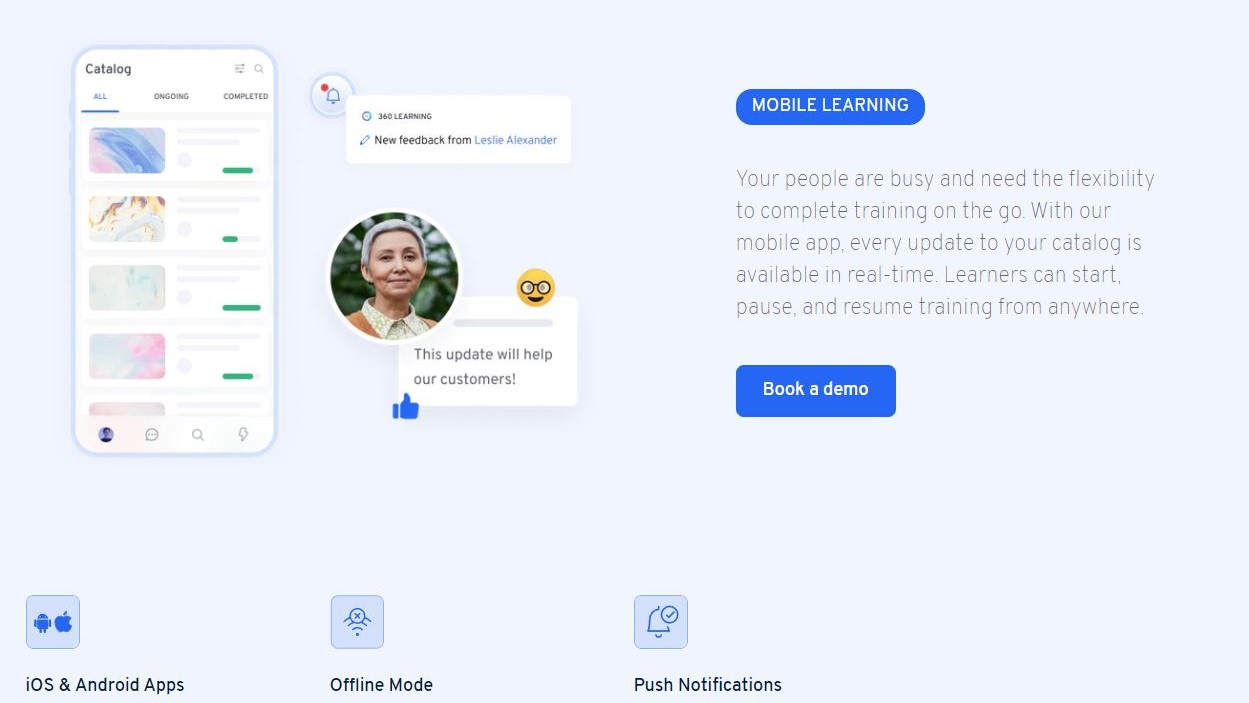
User reviews
The 360Learning LMS has apps available for both the Android and iOS platforms. In both marketplaces, it is indicated that they work for both smartphone and tablet devices.
In the Google Play store, the app has a lukewarm rating of 3.7 out of 5 stars with 439 reviews. While some users praise it and give it high marks, others offer some criticisms. These include that it is difficult to sign up, posted messages that can’t be opened, and difficulties playing videos. We also would point out that in each case the company is responsive, providing some direction, asking for more specifics of the issue, and/or offering more direct contact via a support email (support@360learning.com).
Over on the iOS side of things, the app has a much higher rating of 4.6 out of 5 stars, although only across 19 ratings. However, there are still issues as a user indicated that the app kept indicating that it needed an update, although this was already done.
Final verdict
360Learning is an innovative LMS, with numerous strengths and weaknesses. On the plus side is the free 30-day trial, the streamlined workflow, available smartphone apps, and the comprehensive Support Portal. There are some minuses to take into account, including the poorly rated Android app, the opaque pricing for anything higher than the lowest plan, and the limited direct support options. We would consider this platform the right fit for some users, and recommend they take advantage of the trial before deciding if this fits their organization.
- We've also highlighted the best online learning platforms
Jonas P. DeMuro is a freelance reviewer covering wireless networking hardware.