TechRadar Verdict
Other than those who love anything small, it is hard to know the exact market for the Pico PI430AJ. The N300 processor offers more than N100 machines but is not anywhere near a desktop CPU, and the active cooling might be too effective.
Pros
- +
Tiny
- +
Power efficient
- +
NVMe upgrades
- +
Solid-state cooling
Cons
- -
No memory upgrades
- -
No USB 4.0 or Thunderbolt
- -
N300 performance
Why you can trust TechRadar
Pico PI430AJ: 30-second review
Over the years, many NUC brands have declared that they make the smallest PC, but the ZBOX Pico PI430AJ with Airjet is remarkably compact by any standard.
At only 114.8mm x 76mm x 23.8mm, the pico isn’t much larger than a pack of playing cards.
Zotac engineers have shoehorned an Intel Alder Lake i3-N300 processor, 8GB of DDR5 RAM, an M.2 NVMe drive, and a revolutionary Airjet solid-state cooling system inside this minuscule case.
Out of the box, it comes with a VESA mounting bracket to attach it to the rear of a monitor, a spare M.2 screw and a wall socket PSU with adapters for all the typical regional power outlets.
Interestingly, Zotac sells this machine in two SKUs. One is designated ‘Barebones’, although confusingly, it comes with both memory and storage, and the other has Windows 11 pre-installed.
While the DDR5 memory is soldered to the mainboard, it is possible to access the M.2 slot, and the machine takes a full-sized 2280 module, allowing storage to be upgraded to 2TB at least.
The N300 is an interesting Intel CPU which offers much better multitasking than the N100/N105 class devices, and it’s also got a better version of the UHD Graphics GPU and access to DDR5 memory.
Sign up to the TechRadar Pro newsletter to get all the top news, opinion, features and guidance your business needs to succeed!
However, the pricing of this machine is more than many of the AMD-powered NUC machines, and this silicon can’t compete with the performance of Ryzen 5 or 7 systems.
What it offers is a remarkably compact design that is silent in operation. The metal construction and the Airjet cooling system have pushed the price to a less competitive level than less ambitious options.
Pico PI430AJ: Price and availability

- How much does it cost? From £399
- When is it out? Available now
- Where can you get it? You can get it directly from Online retailers and Zotac
Where Zotac products are generally available, the Pico PI430AJ isn’t commonly available, and we had some trouble finding it on online retailers. It is purchasable from Zotac in the USA, but stock isn't always available.
The UK retailer Scan has some stock coming, we've been told.
There are just two SKUs, one with Windows 11 Pro pre-installed and another ‘barebones’, with 8GB of DDR5 memory and 512GB of storage in both options.
In the UK, the barebones SKU is £399, and the Windows edition is £549, a price differential that we might suggest using Linux, ChromeOS Flex, or a cheaper source of Windows. US prices are $599 direct from Zotac for the Windows edition (ZBOX-PI430AJ-GLB).
Minisforum makes an N300-powered Mini PC costing just $250 for an 8GB RAM and 256GB storage model, underlining how relatively expensive this ZBOX is.
- Value: 3 / 5
Pico PI430AJ: Specifications
| Item | Spec |
|---|---|
| CPU: | Intel Core i3-N300 processor (8 Cores, 8 Threads) |
| GPU: | Intel UHD Graphics (Integrated, 32EU) |
| RAM: | 8GB LPDDR5 |
| Storage: | 512GB M.2 2280 PCIe Gen 3x4 NVMe |
| Ports: | 2x USB 3.2 Gen 2 Type-A, 1x USB 3.2 Gen 2 Type-C, 1x HDMI 2.0, 1x DP 1.4, 1x universal audio jack, Micro SD card reader |
| Networking: | 1GbE LAN, WiFi 6, Bluetooth 5.2 |
| OS: | Bare or Windows 11 Pro (pre-installed) |
| Base Power: | 7W |
| PSU: | 25V 5A 125W |
| Dimensions: | 114.8mm x 76mm x 23.8mm |
Pico PI430AJ: Design

- All-metal construction
- Hot running
- Access for NVMe upgrade
At about the size of a pack of cards, the Pico PI430AJ is remarkably small, even by Mini PC standards. With such a small enclosure, the ports are restricted to the front and the back, and the number is limited.
What’s good about this design is that the case is completely metal, and its relief pattern was clearly added for heat removal. And, as we’ll get to eventually, this machine uses a new type of solid-state cooling to get the heat inside to the outside.
When compared to many recent NUC designs, the limitation of the Pico PI430AJ is the number of external ports. With only three USB ports, one of which is USB-C, this mini system could do with a hub or docking station.
It does offer two display outputs, one each of HDMI and DisplayPort, but the LAN port is only gigabit (not 2.5GbE), and there are no USB 4.0 or Thunderbolt ports.
Another size-determined choice is that the SD card reader only accepts microSD cards, not full SDXC.
But the headline feature here is Frore Systems's AirJet active cooling, an entirely solid-state means to extract heat that uses ultrasonic waves to drive air across the serrated surface on each chip. It does this silently and power-efficiently, avoiding the typical dust-clogging issues that undermine fans.
The AirJet modules can eject up to 5W of power, and the Pico PI430AJ has two of them to kick up to 10W out of the machine or at least displace the heat to the case.
Our experience is that this solution works well, possibly too well. During our testing, the outside of the Pico PI430AJ reached around 62C, approaching a point where it was too hot to touch. Getting the heat to the case and the outside is good, but that assumes some airflow will carry that away. And depending on where it is deployed, that might be more of an issue.

To gain access inside, four screws on the underside allow the base plate to be removed and underneath is the M.2 NVMe slot. The slight disappointment here is that the memory isn’t accessible as it is surface-mounted, and 8GB is the most that this machine will ever have.
Given that many NUCs come with 16GB or 32GB and that the chipset used can address 16GB, Zotac should consider making an option with 16GB.
The M.2 slot is 2280 sized, but it doesn’t allow for modules with heatsinks pre-attached as it uses a thermal pad to radiate heat to the baseplate.
- Design: 4 / 5
Pico PI430AJ: Hardware
- Intel Core i3-N300
- DDR5 memory
- PCIe 3.0
The Pico PI430AJ is the first machine your reviewer has seen with the Core i3-N300 processor, one of the Intel Alder Lake-N mobile chips that first appeared in early 2023.
There is something slightly old-school about this processor, as it doesn’t use the P and E core model. Instead, it’s a classic eight-core CPU without hyperthreading that uses only E cores.
Fore-shadowing our benchmark results, this chip is specified to be better than the N100 and N95, but not anything that would worry a true desktop processor.
The UHD Graphics GPU has 32 Execution units, compared with 24 on the N100, and it can be used with DDR4, DDR5 and, as in this machine, LPDDR5 memory.
However, the performance envelope is strongly coloured by a power budget of only 7W, only 9 PCIe 3.0 lanes and having exclusively E-cores.
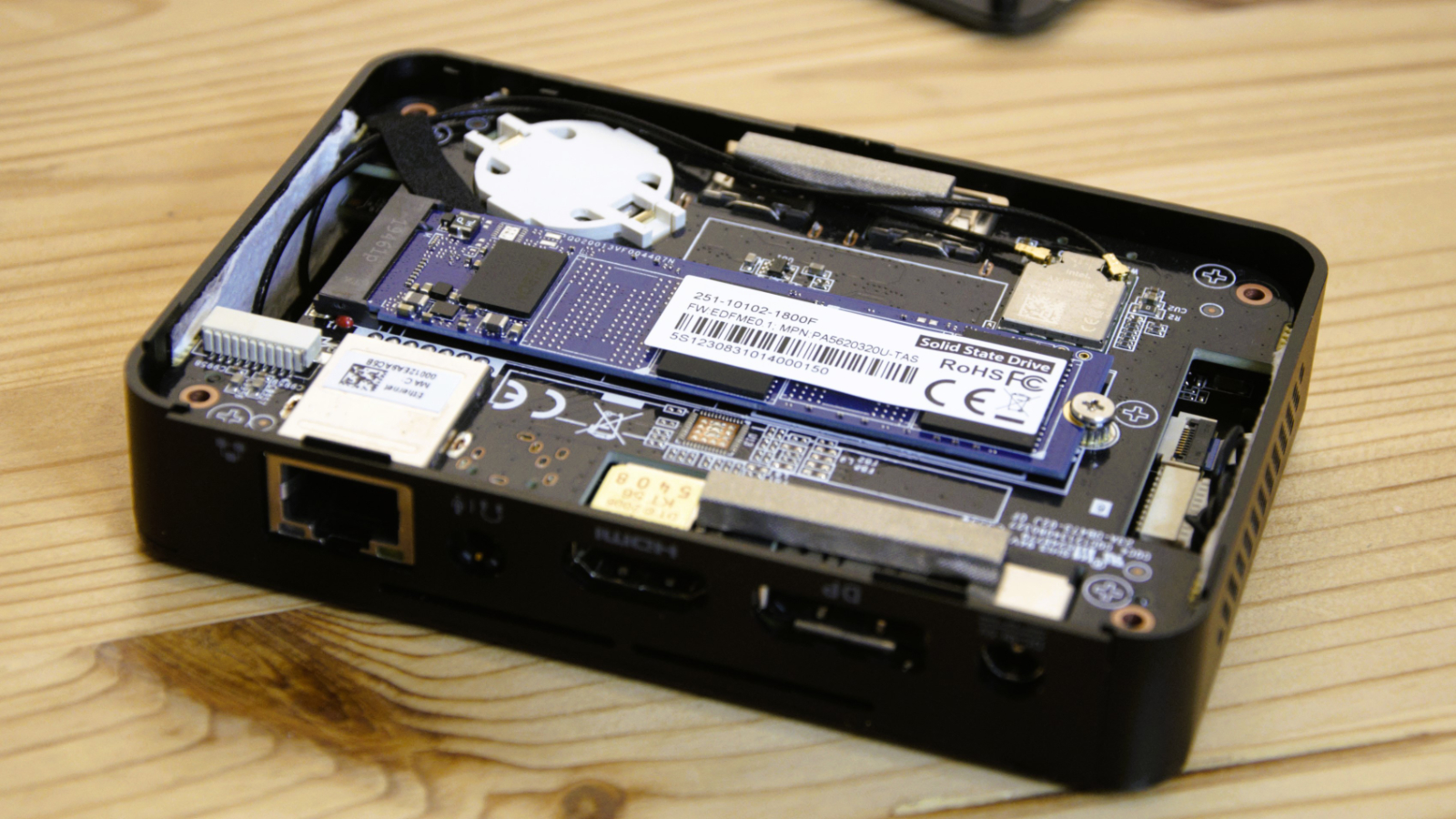
It’s a slightly sobering thought that the Core i3-N300 could be delivered with DDR4, impacting both the processing throughput and GPU (as it shares that memory), and so in the Pico, we see it at its best.
The lack of PCIe lanes is another limiting factor since four of the nine are allocated to the single M.2 NVMe drive, leaving the other five for all the I/O, including the WiFi, LAN, USB ports and SDcard reader.
For this reason, the number of small system builders wanting to build machines around this silicon might be small, as it is more ideally suited to Chromebooks than NUCs.
- Features: 4 / 5
Pico PI430AJ: Performance

- Better than N100/N95
- DDR5 and 32EU not enough
| Benchmark | Test | ZBOX Pico PI430AJ | NiPoGi AK2 Plus | Geekom A5 |
|---|---|---|---|---|
| CPU: | Row 0 - Cell 1 | Intel Core i3-N300 | Intel Core N100 | AMD Ryzen 9 5900HX |
| Memory | Row 1 - Cell 1 | 8GB LPDDR5 | 16GB DDR4 | 32GB DDR4 |
| GPU: | Row 2 - Cell 1 | UHD Graphics (32EU) | UHD Graphics (24EU) | AMD Radeon Vega 8 Graphics |
| 3DMark: | WildLife: | 4178 | 2618 | 8662 |
| Row 4 - Cell 0 | Fire Strike: | 1569 | 998 | 4041 |
| Row 5 - Cell 0 | Time Spy: | 566 | 331 | 1625 |
| Cinebench R23: | Single core: | 475 | 706 | 1459 |
| Row 7 - Cell 0 | Multi core: | 2498 | 1682 | 11362 |
| Row 8 - Cell 0 | Ratio: | 5.26 | 2.38 | 7.79 |
| GeekBench 5: | Single core: | 626 | 854 | 1559 |
| Row 10 - Cell 0 | Multi core: | 2674 | 1755 | 8559 |
| Row 11 - Cell 0 | OpenCL: | 5731 | 3819 | 17047 |
| Row 12 - Cell 0 | Vukan: | 5905 | 3806 | 19958 |
| CrystalDiskM: | Sequential Read: | 2464 | 559.55 | 3018 |
| Row 14 - Cell 0 | Sequential Write: | 1942 | 492.48 | 2616 |
| PC Mark 10: | Office Test: | 2380 | 2715 | 6574 |
| WEI: | Score: | 8 | 6.9 | 8.1 |
Seeing benchmarks in isolation isn’t helpful unless you know the typical numbers that an N100 chip can produce. To better explain the grade of performance on offer, we’ve presented the Pico PI430AJ against the NiPoGi AK2 Plus and the Geekom A5. The NiPoGi has an Intel N100 CPU, and the Geekom A5 uses a previous generation AMD Ryzen 9 5900HX.
Looking at the graphics tests first, the N300 is at least twice the performance of the N100, although it has DDR5 to help its UHD graphics and extra Execution Units.
However, compared with the Radeon Vega 8 Graphics on the Ryzen 9, these numbers would not arouse curiosity from gamers or those using desktop CAD.
Some readers might wonder if the comparison to the Ryzen is fair, but the Geekom A5 is close to the price of the barebones Pico PI430AJ, yet comes with Windows, 32GB of DDR4 and a 2.5GbE LAN port.
Conversely, the NiPoGi AK2 Plus is only $169, or you could afford three of them for one Pico.
Graphics results don’t show the Pico at its best, nor do the benchmarks designed to push the CPU. Given a choice, we’d take four P-cores over eight E-cores, as the multitasking of the N300 is incredibly underwhelming. And it is even beaten by the N100 in the single-core GeekBench test.
Overall, the N300 is better than the N100 most of the time, but not by a huge amount. The comparison to something more performance-orientated from AMD is lopsided since the Ryzen 9 has all the advantages even without DDR5.
These numbers don’t show how power-efficient the N300 is, but that won’t be much consolation if you are trying to crunch numbers or edit a video.

- Performance: 3 / 5
Pico PI430AJ: Verdict
As clever as the Airjet cooling system and the all-metal construction are, this machine is way too expensive for what it offers.
That they included a ‘barebones’ SKU with Windows removed reveals that Zotac wanted to make this machine cheaper but couldn’t find a way to use the hardware specification.
Zotac's mistake was to assume that the N300 had a compelling story compared to the N100 and N95, where the differences are much more subtle.
Yes, this is better, but not in a way that someone using this system as a daily desktop system would be immediately aware. Replacing this machine with one that was AMD Ryzen-based, they would notice the upgrade in experience.
The fact that this Mini PC isn’t widely available also tells a tale regarding the confidence of its makers in what is a highly competitive space.
Unless Zotac can find a way to make this around $300, or they sell it with ChromeOS pre-installed, this machine might have a torrid time.
Should you buy a Pico PI430AJ?
| Value | Expensive for what it is | 3 / 5 |
| Design | Very clever cooling system that may work too well. | 4 / 5 |
| Hardware | It lacks USB 4.0 or Thunderbolt, but the USB port selection is good, and it offers both HDMI and DP outputs. LAN should have been 2.5GbE. | 4 / 5 |
| Performance | N300 isn’t a big improvement over the N100 | 3 / 5 |
| Overall | Interesting concept, but you expect more for the money. | 4 / 5 |

Buy it if...
You must have Intel
Faster machines can be found using AMD technology, but some customers must have Intel-based hardware for historical reasons. But as Intel hardware goes, the Core i3-N300 is lacklustre, if not power efficient.
Power efficiency is important
This is a low-power solution with a system power draw of just 7W and a PSU that can output a maximum of 125W for the machine and whatever is connected by USB. That might be critical if you intend to run it on a battery power system for any period of time.
Don't buy it if...
You need Thunderbolt
While the Pico has enough USB, it doesn’t support Thunderbolt or USB 4.0. For those using those technologies, that could be a deal breaker.
You need better GPU performance
While the 32 Execution Units is an upgrade from the N100 processor, it is still a long way behind the 96EU that some Iris Xe GPUs get and a country mile from AMD Radeon integrated offerings. If you need to edit a video or design, this isn’t for you.
Also consider
GMKtec Nuc Box K2
The GMKtec K2 is an AMD NUC that uses the excellent Zen3+ architecture of the AMD Ryzen 7 7735HS. It is the same processor as the Beelink SER6 Pro 7735HS, making it an excellent choice for a powerful and quiet NUC.
What the K2 offers is the same case design as its Intel-based K3 Pro brother but with easy access to the memory and storage for upgrades and the same exceptional selection of external ports.
Check out our GMKtec K2 review
GMKtec NucBox G1
Built around the Intel N95 CPU, the G1 offers a metal enclosure, accessible NVMe drive and a 2.5GbE LAN port. It isn’t quicker than the Pico, but the performance isn’t dramatically slower, and it is significantly cheaper.
Check out our GMKtec NucBox G1 review
Apple Mac Mini (2023)
Recently revamped, the Mini now comes with either the M2 or M2 Pro chip, and it experienced a small price reduction from the M1 2020 model.
However, this machine can’t be upgraded, so you need to buy the model that you will ever need from the outset. For the M2 Pro version with only 16GB of RAM and 512GB of RAM, it will cost you $1,299. Or, twice the price of the AS 5 and more, and with other options, one can approach $5000 of spend. Not for the economically challenged.
Check out our Apple Mac Mini (2023) review
If this Mini PC doesn't fit your requirement, check out our selection of the Best Mini PCs
Mark is an expert on 3D printers, drones and phones. He also covers storage, including SSDs, NAS drives and portable hard drives. He started writing in 1986 and has contributed to MicroMart, PC Format, 3D World, among others.




