What is Artbreeder? Everything we know about the AI art platform
Artbreeder helps you make and share AI art quickly and easily
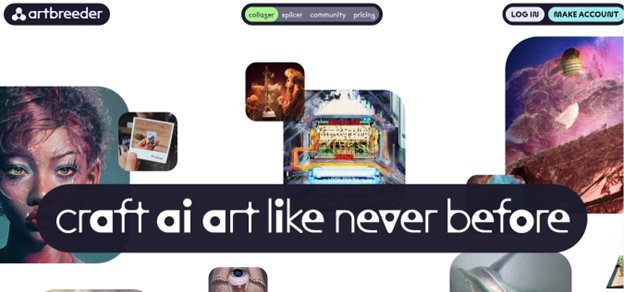
Sign up for breaking news, reviews, opinion, top tech deals, and more.
You are now subscribed
Your newsletter sign-up was successful
Artbreeder is an AI-powered platform that lets users create and manipulate images through machine learning, including letting users blend existing images and tweak features to generate unique portraits, landscapes, and artworks.
The tool is especially popular among artists, game developers, and writers who need quick, AI-assisted visual inspiration. By offering an easy-to-use interface and a collaborative community, Artbreeder makes AI-generated art accessible to beginners and professionals alike.
It stands out by enabling users to crossbreed and remix images, producing new variations that evolve over time. Whether you're looking to visualise characters or experiment with artistic styles, Artbreeder provides a fascinating way to explore AI-driven creativity.
This article was correct as of February 2025. AI tools are updated regularly and it is possible that some features have changed since this article was written. Some features may also only be available in certain countries.
- Try out Artbreeder
- The best AI tools around – ChatGPT, DeepL, Midjourney, and more
What is Artbreeder?
Artbreeder is a web-based AI art generator launched in 2018. Originally named Ganbreeder, the service uses generative adversarial networks (GANs) like StyleGAN and BigGAN to create and modify images.
The platform lets users adjust images using sliders that control specific traits, such as gender, age, and colour balance, and unlike traditional image-editing software, Artbreeder generates new visuals by blending and mutating existing images, making it ideal for iterative creativity.
Users can explore categories like faces, landscapes, anime, and abstract art. Since all creations are public by default, Artbreeder fosters collaboration, allowing users to build upon each other’s work.
Sign up to the TechRadar Pro newsletter to get all the top news, opinion, features and guidance your business needs to succeed!
By taking an intuitive, "gamified" approach to AI art, Artbreeder may appeal to artists, designers, and hobbyists looking to experiment with digital creativity.
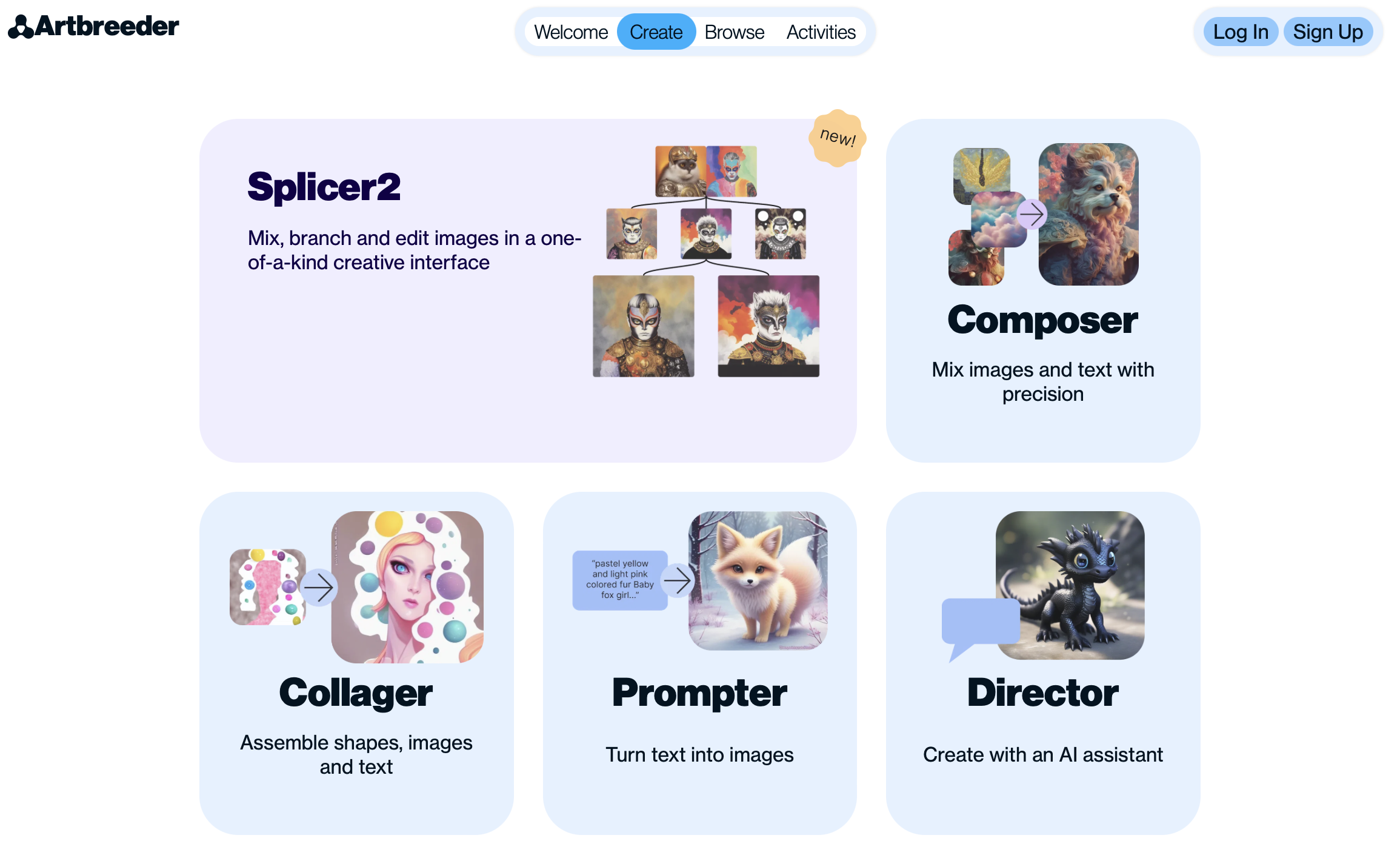
What can you use Artbreeder for?
Artbreeder is a versatile tool used for creative experimentation and artistic inspiration. Digital artists and concept designers rely on it to generate character portraits, fantasy landscapes, and surreal artworks.
Game developers, meanwhile, use it to create quick visual references for non-playable characters (NPCs) or background environments. Writers and storytellers turn to Artbreeder to bring characters to life, giving them a clearer mental image of their protagonists and others.
Educators could use the platform to introduce students to AI-generated art and the possibilities of machine learning in design. Even casual users enjoy the process of evolving images, remixing them, and discovering unexpected artistic results.
Artbreeder's ability to quickly produce unique images makes it a valuable tool for both professionals and hobbyists alike.
What can’t you use Artbreeder for?
Artbreeder is not a traditional digital art or graphic design tool.
Unlike Adobe Photoshop or Illustrator, it does not offer precision editing, brush tools, or layering functions. Users cannot create images entirely from scratch, as every image must be derived from an existing one, with AI guiding the modifications.
The platform also lacks fine-grained control over details, meaning it may not be suitable for projects requiring exact specifications. Additionally, Artbreeder’s reliance on AI can lead to unpredictable results, making it unsuitable for professional work that demands consistency.
Essentially, if you need full creative control over an image, traditional graphic design software will be a better fit.
How much does Artbreeder cost?
Artbreeder offers both free and paid plans.
The free version lets users generate and edit images with standard resolution, but it comes with limited saves and basic tools.
A paid subscription unlocks premium features, such as higher resolution downloads, private mode, and additional customisation options. For this, pricing starts at around $8 per month (or £6.30), with an option to purchase extra credits for specific features.
While the free version is sufficient for casual users, serious artists and professionals may find the premium features worthwhile for producing high-quality AI-generated images.
Where can you use Artbreeder?
Artbreeder is an entirely web-based tool, meaning it can be accessed from any modern web browser on desktops, laptops, tablets, and smartphones.
While it does not have a dedicated mobile app, its responsive interface allows for easy use on touchscreen devices, at least in our testing.
Since all image generation happens online, an internet connection is required to use the platform, which is something to consider for those trying to create on the go or away from a desk.
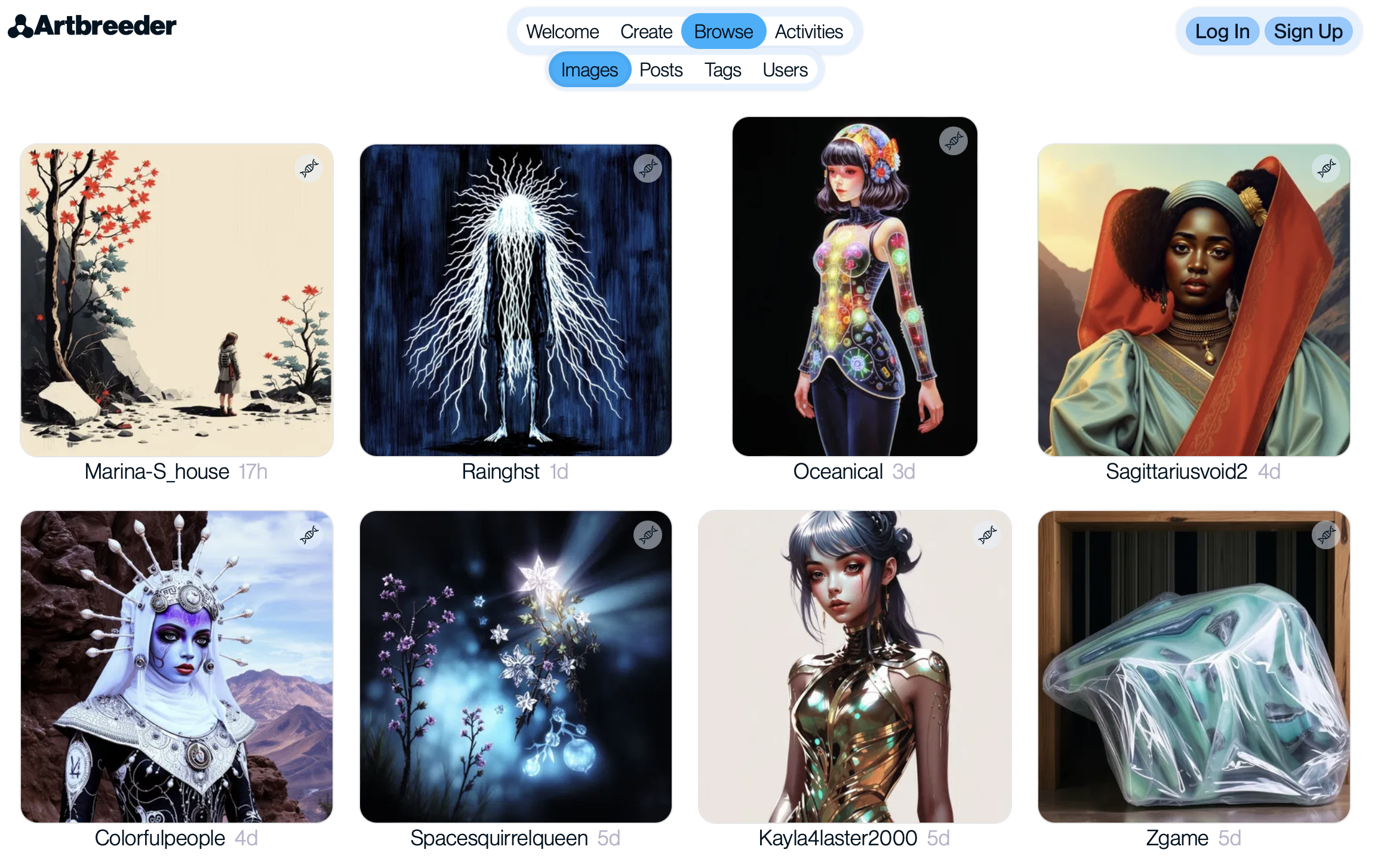
Is Artbreeder any good?
Artbreeder has been well received for its user-friendly interface and innovative approach to AI-assisted art. The platform is good for AI-generated images accessible to non-artists while still offering creative depth for professionals.
Users particularly appreciate the ability to quickly generate realistic or surreal portraits with minimal effort. However, some critics note that it lacks advanced manual editing tools and has resolution limitations unless you subscribe.
The reliance on AI also means that achieving a specific artistic vision can be difficult. Overall, Artbreeder is a fascinating and engaging tool, but it’s best suited for experimentation rather than precision work.
Use Artbreeder if
- You want to quickly generate and experiment with AI-generated portraits, landscapes, or abstract images.
It’s an excellent tool for concept artists, writers, or game developers who need instant visual references, and if you enjoy remixing existing images and collaborating with a creative community, Artbreeder’s shared library makes it easy to build on other users' work.
The free tier is great for casual users, while the premium plan offers higher-resolution downloads and more control.
Don’t use Artbreeder if
- You need full control over image editing, as Artbreeder does not allow for fine adjustments or layering. If your work requires precision, Photoshop or another dedicated digital art program will be a better choice.
- It’s also not ideal if you want to generate images entirely from text prompts. AI tools like DALL-E 2 or MidJourney are more suited for that.
- Finally, if you prefer working offline, Artbreeder’s always-online requirement could be inconvenient.
Also consider
If you’re looking for other AI-powered art tools, DALL-E 2 by OpenAI generates images from text prompts, offering more creative flexibility.
NightCafe allows users to create AI artwork with various styles and customisation options. Runway is another alternative, featuring AI-based image and video editing tools suited for professional creators.
Each of these platforms offers unique advantages depending on whether you prioritise artistic control, high-resolution output, or AI-driven abstraction.
Want to read more about Artbreeder?
Max Slater-Robins has been writing about technology for nearly a decade at various outlets, covering the rise of the technology giants, trends in enterprise and SaaS companies, and much more besides. Originally from Suffolk, he currently lives in London and likes a good night out and walks in the countryside.
You must confirm your public display name before commenting
Please logout and then login again, you will then be prompted to enter your display name.