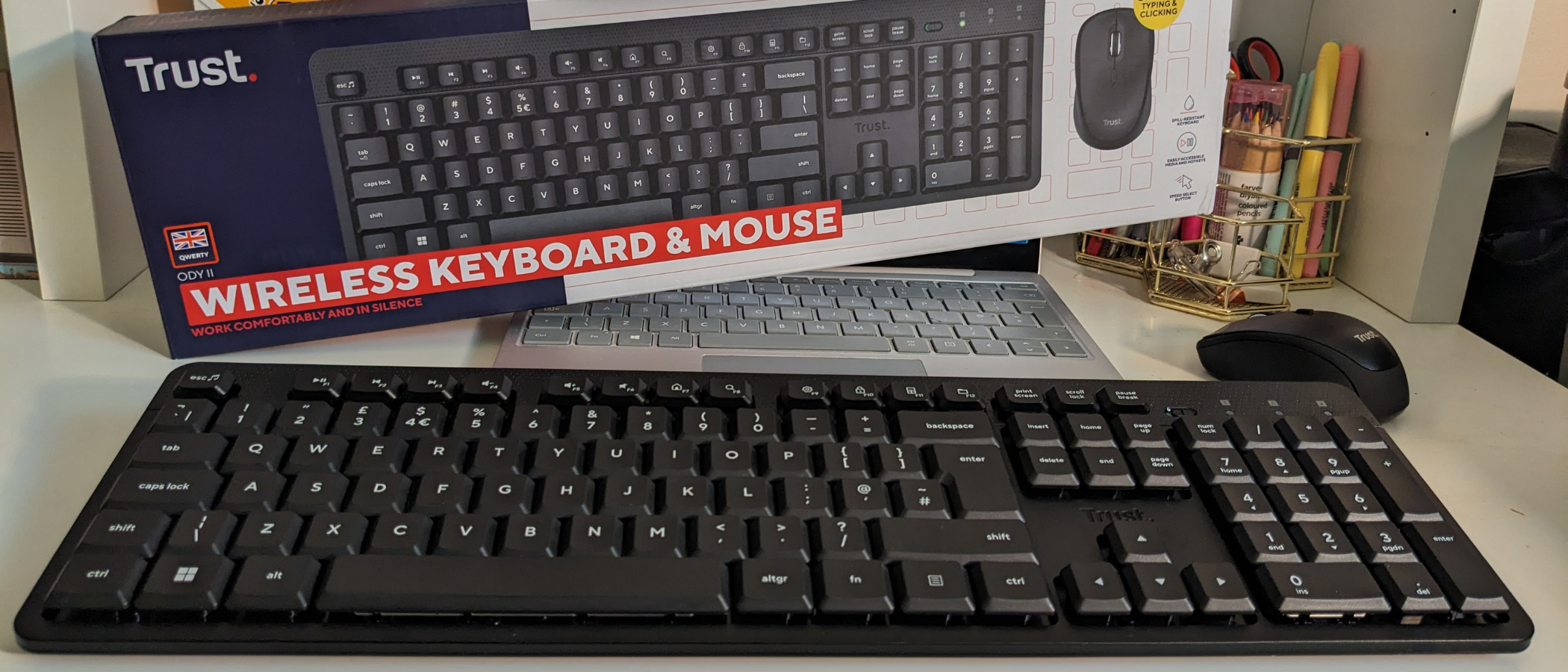TechRadar Verdict
The Trust Ody II silent wireless keyboard offers a silky smooth, whisper-quiet, incredibly comfortable typing experience. It may be a budget model, but don’t let that fool you. This is very well-designed and constructed, without the clacking keys and plasticky casing that besieges many cheap keyboards. The mouse bundled alongside the keyboard, while standard, is a nice extra that’s also comfortable to use and quiet in operation.
Pros
- +
Near-silent
- +
Numpad
- +
Devices connect to single Bluetooth adapter
- +
Great typing and writing experience
Cons
- -
Not ergonomic
- -
Batteries required
Why you can trust TechRadar
The Ody II is a budget wireless keyboard from Trust that promises a quiet typing experience. If, like us, you’re coming from the clacking and clattering of a cheap full-sized keyboard, the difference is immediately noticeable. Smooth, near-silent, spill-proof, this is an impressive unit for the price.
We’ve tested out plenty of office keyboards, keyboards for programmers, spent decades hammering on wired and wireless and cheap and expensive and full-sized and compact models. If you spend a lot of time writing reports, essays, code, your latest screenplay and you don’t want to disturb those around you, and you don’t want to break the bank, the trust Ody II is worth checking out.
That’s the TLDR. And it comes with some caveats. This isn’t ergonomically designed, it’s not low profile, and it’s not a mechanical keyboard - although it offers a closer typing experience compared to a lot of modern, flat keyboards, and even boasts a numpad. But is silence really golden? We put the Ody II to the test. And yes, in true review fashion, this one was written using the keyboard in question.
Trust Ody II Wireless Keyboard: Pricing & availability

The Trust Ody II silent keyboard is available as a standalone unit or as part of a keyboard and mouse combo, like our review unit. This set comes in at £20 and is widely available in the UK, from the likes of Argos, and across the rest of Europe.
US availability appears non-existent. For a US equivalent, we’d be looking at something like the Logitech MK295 wireless keyboard and mouse set.
Trust Ody II Wireless Keyboard: Design & build
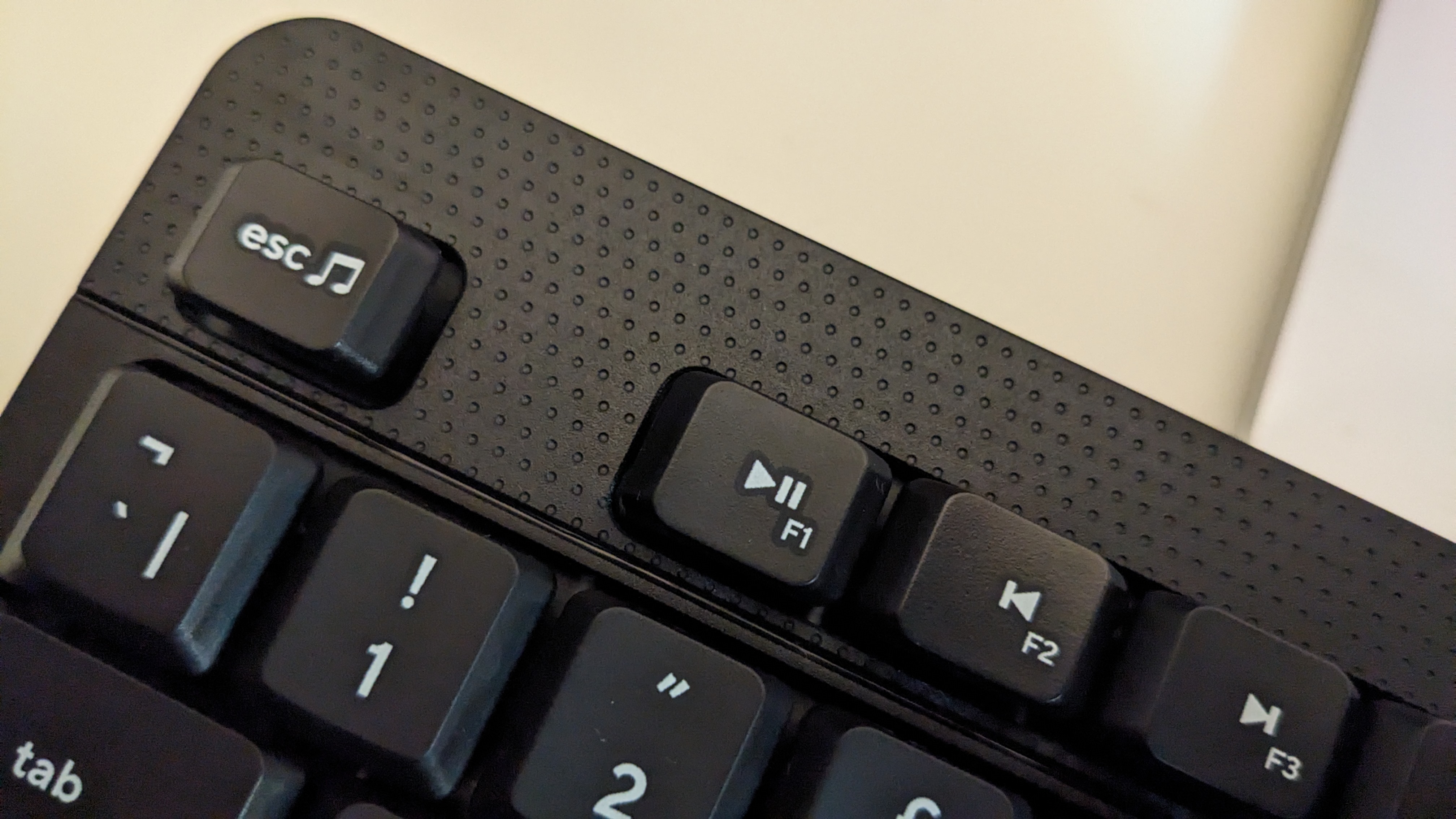
Despite being a budget model, we were impressed with the overall design and construction of the Ody II. With its professional heavy black and embossed pebbling along the upper strip, it’s as sharp as a tailored business suit. There’s a nice weight to it, bolstered by the required three AAA batteries, and unlike many cheap keyboards, the casing doesn’t feel too plasticky. The keys themselves have a smooth feel to them, which is good for longer typing sessions.
Along the top row of the keyboard, you’ll find the physical on-off switch, while Function keys can be switched to media playback and hotkeys by pressing Fn + Tab. This works well in practice, but we would’ve liked to see some visual cue to show which is active.
Sign up to the TechRadar Pro newsletter to get all the top news, opinion, features and guidance your business needs to succeed!
The mouse bundled alongside the keyboard is fine. This is a standard 800 dpi - 1.600 dpi pointer with a speed button beneath a scroll wheel that’s very satisfying to roll. Comfortable enough under-hand with its rubber coating making it feel slightly more premium than it is, and like the keyboard, clicks are relatively quiet. Also like the keyboard, it’s not an ergonomic design. It uses a single AA battery.
Tucked away beneath the keyboard, you’ll find the Bluetooth adapter which feels snug in slot, but comes out easily. This single adapter is used to connect your PC to both devices. So, if you’re limited on ports, this is a good space-saver. Our experience here was good. We removed our wired unit, plugged in the USB-A adapter, then the keyboard and mouse worked. It was all very simple, seamless instant, the way it should be. No-one wants to be diving into Bluetooth settings just to write an email.
Trust Ody II Wireless Keyboard: Performance
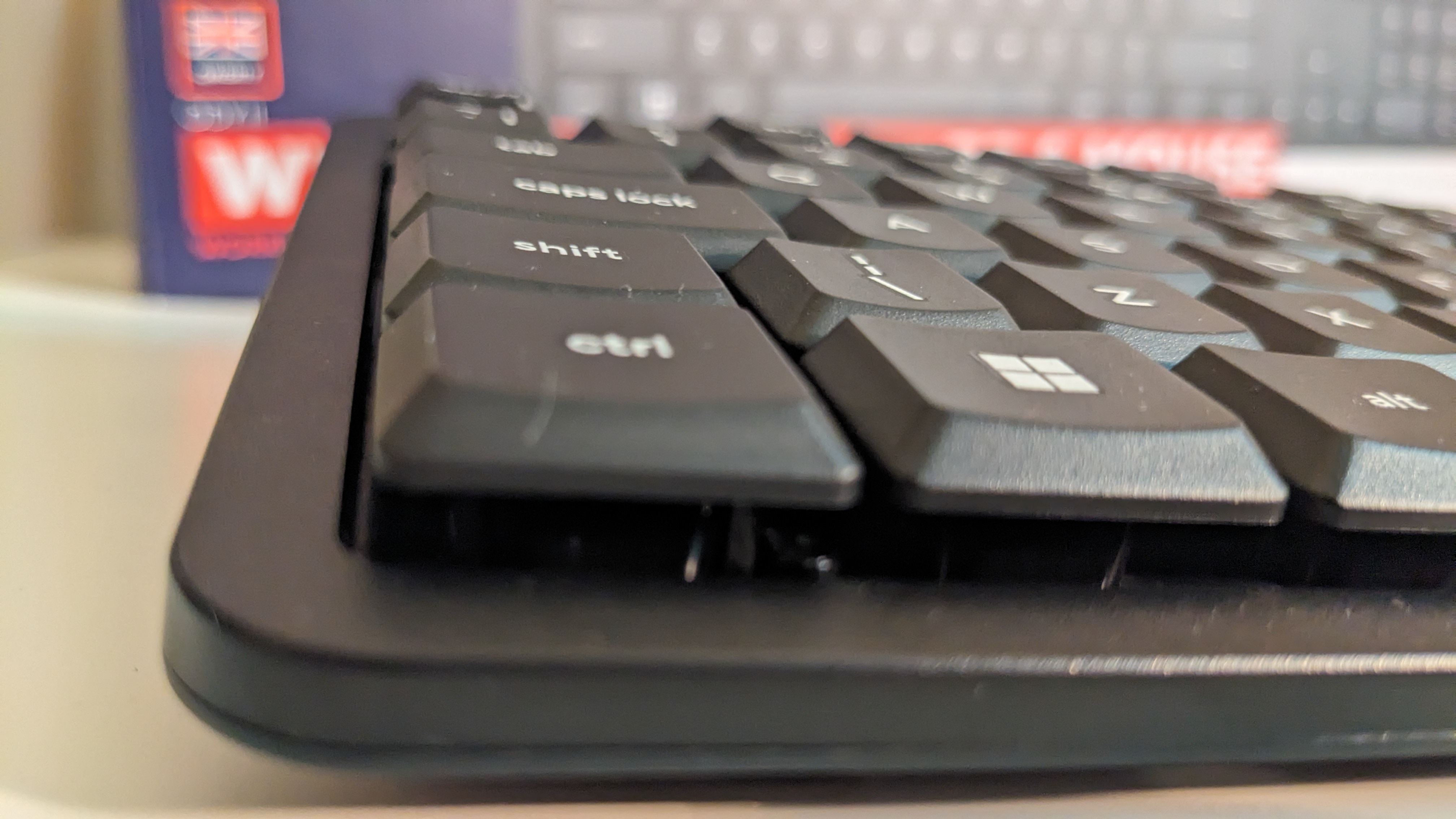
Using the Ody II has been a joy. A softer, gentler, typing experience, that feels like it can still take a beating when you’re pounding out a report past the deadline. It’s not completely silent, but certainly whisper quiet and unlikely to disturb those around you even during a writing frenzy. We came from a similarly designed but very noisy keyboard, and the difference is remarkable. That overall pleasing experience is aided by its elevated or ‘floating’ keys. This further dampens sound, while allowing for greater depth and travel.
During our time with the Ody II, we experienced no issues whatsoever. No lag between key presses, or having to press buttons multiple times to get them to work. Any typos are purely the writer’s own. Under day-to-day office usage, it performed very well. As a wireless unit, it works up to 10m away from the Bluetooth adapter - you’ll know when you’ve strayed too far, as the board’s green light disappears, showing connection loss. This also happens when you don’t use the keyboard for some time, but we found ‘awakening’ it was instantaneous.
Using the bundled mouse, too, was a lag-free experience with none of the frustrations you sometimes get with cheap or budget brands. It’s not the best mouse we’ve ever used, lacking ergonomics for all-day use, but if you just need a classic office mouse for everyday use, it’s a welcome addition.
The real question for us is how long will the batteries last. Both devices had low-end batteries included, which are still holding up post-review. In an ideal world, we’d add a recharge option here - a cable for wired and wireless connections, making it useful for those who prefer the reliability of wired keyboards, and those who like the flexibility that comes from wireless models.
Trust Ody II Wireless Keyboard: Final verdict

Really, we can only re-iterate what we said right at the start. If you do a lot of typing and want a silent experience on a budget, the Trust Ody II wireless keyboard is a fine bit of kit. While not totally silent, it’s as quiet as a whisper, the keys softly muted when pressed, and the overall experience of writing is incredibly comfortable, if not ergonomic.
For us, the mouse is very much a secondary character - a classic office mouse that’s comfortable enough if you don’t mind the lack of ergonomics. It’s nice to have, if you pick the combo set, but either way the keyboard is the real star of the show. Well-priced, well-designed, and mostly silent.
Should I buy?
Buy it if
You want a budget keyboard that’s comfortable to type on: We found the typing experience on the Ody II to be exceptionally good. We didn’t feel fatigued using this all day.
You want a cable-free desk: A great pick when keeping your workspace tidy, this is a wireless model that pairs two devices through a single Bluetooth adapter. Clean and simple.
You need a wired keyboard: If you’d rather not worry about battery life in your keyboard, this isn’t the model for you. It requires two AAA batteries, while the mouse uses a single AA.
You need an ergonomic keyboard: However comfortable the Ody II is to use, this full-sized keyboard isn’t ergonomically designed and lacks those extra comfort features.

Steve is B2B Editor for Creative & Hardware at TechRadar Pro, helping business professionals equip their workspace with the right tools. He tests and reviews the software, hardware, and office furniture that modern workspaces depend on, cutting through the hype to zero in on the real-world performance you won't find on a spec sheet. He is a relentless champion of the Oxford comma.