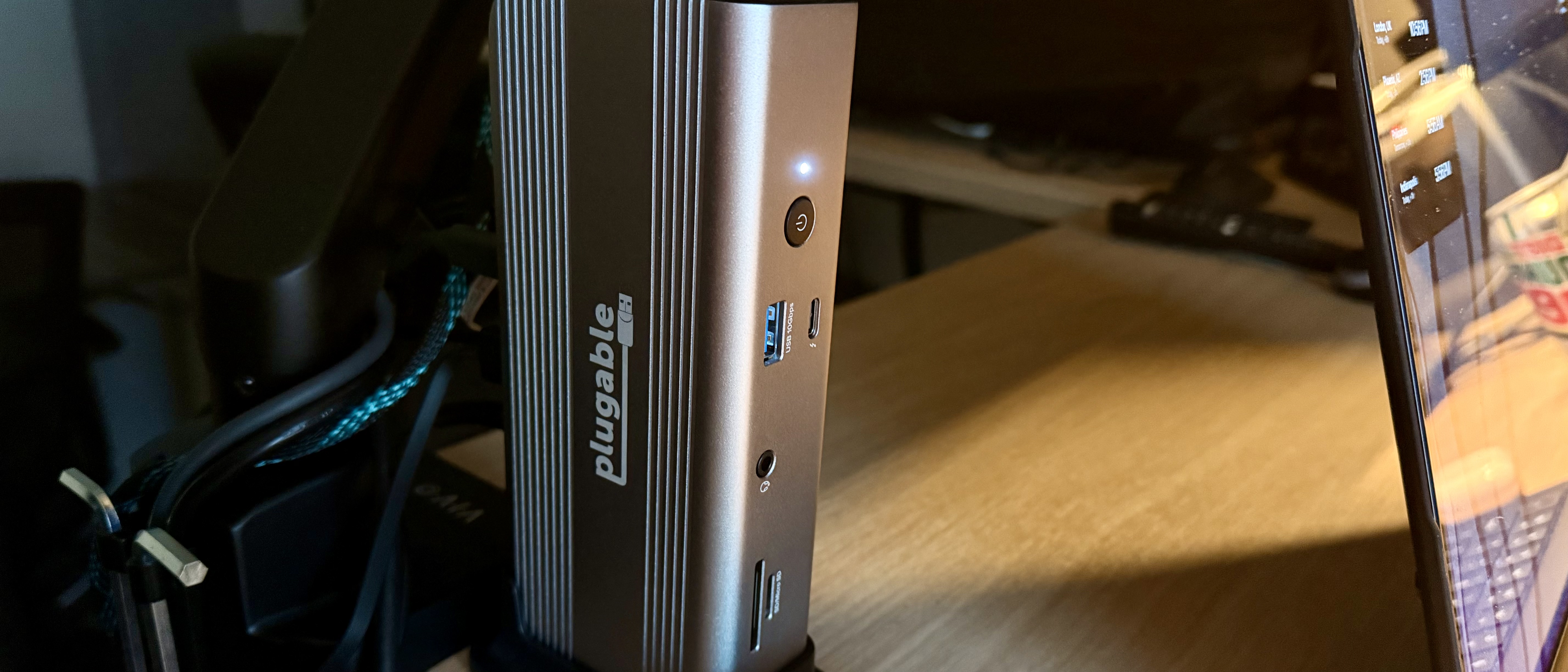TechRadar Verdict
The Plugable Thunderbolt 5 Docking Station [TBT-UDT3] offers 11 ports, with dual 8K output, up to 140W host charging, 40Gbps downstream, SD Card Readers, Thunderbolt Share, and more. It's pretty chunky, but overall I found it powerful, really giving file transfers a speed boost that felt like my laptop just got super-charged. If you don't use TB5, then you won't really benefit from what this dock has to offer (although you can still use it). But if you want a quick, tower-style docking station with plenty of ports, Plugable's TB5 dock is worth a look.
Pros
- +
Thunderbolt 5
- +
Dual 8K
- +
140W charging plus peripheral charging
- +
11 ports
- +
Works across macOS, Windows, and Linux easily
- +
Thunderbolt share
Cons
- -
Premium price
- -
Needs Thunderbolt 5 for maximum power
- -
Not travel-friendly
Why you can trust TechRadar
Plugable has been in the computer accessory game for quite some time. I used to think of them as another option, then as a great option, and now, with their Thunderbolt 5 offerings, they might become one of the better options.
This unit boasts quite a few features I have yet to see as neatly packaged with even some of the best docking stations. Thunderbolt 5 support offers up faster file transfers than TB3 and TB4, and means there's also up to dual 8K outputs, depending on your laptop's capabilities. And it even allows 140W charging to your host laptop, and then direct more power output to accessories.
The dock itself feels sturdy and rugged, reminding me of the ever-popular CalDigit docks. Further, the port offering is fantastic, granting users 11 ports that they can utilize from their machine, including Thunderbolt Share integrated into the dock, which is something I have not seen as a mainstream offering yet.

Plugable's Thunderbolt 5 Dock: Pricing & Availability
The Plugable's Thunderbolt 5 Dock is currently on sale for $300.
It's available from the official website by clicking here and you can grab it from other online retailers like Amazon.com.
However, I am seeing less availability outside the US.
Plugable's Thunderbolt 5 Dock: Unboxing & first impressions
The Plugable 11-in-1 Thunderbolt 5 Docking Station arrived in a very clean and simple box, just as I would expect from Plugable. Nothing fancy, just basic packaging. Within the box are the dock itself, a Thunderbolt 5 cable, the power brick, a stand, and some basic documentation.
Sign up to the TechRadar Pro newsletter to get all the top news, opinion, features and guidance your business needs to succeed!
The dock feels very good in the hand, and the aluminum chassis feels durable and rugged, while at the same time, the added touches like the rubber feet show that Plugable is thinking ahead and doesn't want their dock to scuff up your desk or workspace. Depending on your setup, this dock may fit under a desk shelf, or you could mount it with adhesive, a 3D printed mount, or another mounting method to the underside of your desk.
Alternatively, you can use the base that the dock comes with to stand the dock up vertically if you so choose. At my setup for testing, I decided to slide it under my desk shelf as it fits perfectly.
Once I got the power supply plugged in, I connected my monitor, an ethernet line, and the Thunderbolt 5 cable to my laptop, and then I got to work.

Plugable's Thunderbolt 5 Dock: Design & build quality
Ports: 2× TB5/USB4, 2× HDMI 2.1, 1× DP 2.1, 3× USB-A (10Gbps), 1× USB-C (10Gbps), 1× 2.5GbE, 1× UHS-II SD, 1× 3.5mm audio
Power: 240W total (140W host, 100W peripherals)
Display: Dual 8K60 or triple 4K144 (Mac limited to dual 6K)
Bandwidth: 120Gbps TB5 (split lanes for display + data)
Compatibility: Windows, macOS, Linux (TB5 or TB4 laptops)
As I mentioned, the aluminum is a nice touch. It makes this dock feel premium without adding a ton of unnecessary weight or flair. The aluminum also helps with heat, as this dock can get warm when pumping out up to 240W of power. One of the things I always pay attention to with laptop docks is the port layout and how easy it is to use it in a day-to-day scenario.
From what I can tell, even after just setting this up, the dock has a great port layout. I don't feel like, after setup, I'll need to go digging behind the dock to plug things in repeatedly, and if I do, it will be understandable. Plugable has put the more permanent, or set-it-and-forget-it ports on the back, so if you tuck this under a desk shelf, or if you mount this under your desk, you won't feel like you are constantly having to reach around or re-adjust.
Another thing I noticed off the bat was the size of the power brick. Granted, I see a lot of Thunderbolt 4 bricks, but this one still surprised me. It's got to be larger due to the demand for this power output and the draw of Thunderbolt 5, but still, it's pretty extensive.

Plugable's Thunderbolt 5 Dock: In use
This dock has been fantastic. I've been able to try it out with both macOS and Windows OS, I even tried it with a Chromebook that I have too. All around, it works great. The charging is fast, the monitors were stable, and didn't feel like they had any issues.
Plugable has made it so that both macOS and Windows can push to the computer's maximum video output, capping Mac-based systems on the chip's abilities, and the same with Windows.
The power delivery was impressive, too. My primary machine is a 14-inch M4 Pro MacBook Pro that draws a good amount of power, but my secondary machine, the Dell Precision 5690, draws even more power.
So far, the Plugable Thunderbolt 5 dock has handled both without a problem. I can even charge at full speed while running multiple displays, powering an SSD, and transferring terabytes of information over a network link to my Synology DiskStation. That's impressive.

The ports are plentiful, but the best port is the second Thunderbolt 5 port. On a Thunderbolt 5 dock, with a Thunderbolt 5 laptop, I would want to be able to also connect to other devices at Thunderbolt 5 speeds. Part of the reason this port is so incredible is not just the TB5 specs, but the fact that this is how Plugable allows Thunderbolt Sharing through this dock.
Now, I can connect two Windows Laptops and take advantage of Thunderbolt Sharing, transferring files at lightning TB5 speeds, controlling one laptop with the other, and so on.
All around, this dock is incredibly powerful, and I have found the only fundamental limitations to be computer-based, and not docking station-based, which says a lot about the quality and abilities of this docking station.
Plugable's Thunderbolt 5 Dock: Final verdict
The Plugable Thunderbolt 5, 11-in-1 dock is not only a powerful docking station, but it brings the power of Thunderbolt 5 to your laptop, providing high-quality display, fantastic power delivery, and a plethora of perfectly placed ports.
Thanks to the design of both the dock and the power brick, it's not the most portable device. Couple that with its thoughtful port placement (where lesser users ports are tucked around the rear), it's probably best left in a single-space set-up.
If you are looking for a docking station for your Thunderbolt 5 machine, this one is worth considering. But if you are looking for a dock that will work great for your Thunderbolt 4 or earlier machine, you'll get more bang for your buck with other docks.
Attributes | Notes | Rating |
|---|---|---|
Design | Simple, Powerful, Durable | ⭐⭐⭐⭐⭐ |
Ease of use | Easy to use | ⭐⭐⭐⭐⭐ |
Practicality | Practical for anyone with Thunderbolt 5 | ⭐⭐⭐⭐ |
Price | Understandable Price | ⭐⭐⭐⭐⭐ |
Former TechRadar Pro B2B Hardware Editor, Collin has been in journalism for years, with experience in small and large markets, including Gearadical, DailyBeast, FutureNet, and more.
You must confirm your public display name before commenting
Please logout and then login again, you will then be prompted to enter your display name.