TechRadar Verdict
Easily worth the extra cost over the AS 5, the AS 6 is very close in performance to the Beelink SER6 Pro 7735HS and GMKtec NucBox K1. The fan is noisy, and we don’t like flexible ribbon cables, but in other respects, this is a great NUC.
Pros
- +
Ryzen 9 mobile CPU
- +
Dual M.2 2280 slots
- +
USB 4.0
Cons
- -
Plastic case
- -
Noisy fan
- -
Flexible ribbon cables
Why you can trust TechRadar
Geekom AS 6: 30-second review
Here is the Geekom AS 6 configuration sent to TechRadar for review:
CPU: AMD Ryzen 9 6900HX (8 cores, 16 threads)
Graphics: AMD Radeon Graphics 680M
RAM: 32GB Dual-channel DDR5-4800 SODIMM
Storage: 1TB GB PCIe Gen 4 NVMe SSD, free Gen 4 slot, free SATA 2.5 bay
Rear Ports: 1x USB4 Type-C (Support DP1.4, 7680 x 4320 @60Hz), 3x USB 3.2 Gen1, 2x HDMI 2.1 Port (4096 x 2160 @60Hz), 1x Display Port 1.4 (5120 x 2160@60Hz), 1x 2.5G RJ45 LAN, 1x DC-in,1x Padlock ring
Front Ports: 1x USB4 Type-C (Support DP1.4, 7680 x 4320 @60Hz), 2x USB 3.2 Gen1, 1x Audio Jack (Line out/Mic in/Headphone out)
Connectivity: Intel WiFi 6E + Bluetooth v5.2
Audio: 1x DMIC, no speakers
Camera: None
Size: 120 x 130 x 58 mm (W x D x H)
OS installed: Licensed Windows 11 Pro
Accessories: Adapter 20V/7.5A 150W
The Geekom AS 5 turned out to be something of a paper tiger, and our curiosity peeked when Geekom sent us the AS 6. A higher specification mini PC that addresses some of the performance issues that we encountered with the previous design.
The AS 6 uses the AMD Ryzen 9 6900HX (8 cores, 16 threads), which appeared in early 2022, and sports Zen 3+ architecture over the Zen 3 used in the 5900HX.
There are numerous advantages to the new platform, including increased bandwidth with support for DDR5 memory, a better integrated GPU, and support for both USB 4.0 and PCI Express 4.0.
These enhancements elevate the AS 6 to being twice as fast as the AS 5 in some tasks while only costing another $140 more for the top option.
Where the AS 6 doesn’t differ is in the case design and how internally it uses a motherboard and daughterboard combination, connected by a flexible ribbon cable, just like the AS 5.
While this arrangement isn’t ideal, it does enable the AS 6 to internally mount two M.2 2280 NVMe drives and a SATA 2.5 mechanism (HDD or SSD).
Externally the AS 6 offers three dedicated monitor ports, with two HDMI and one DisplayPort, plus an optional fourth over USB 4.0. Networking is either over a wired 2.5GbE LAN port or WiFi 6E connection, and using USB, additional network bandwidth can easily be added.
Sign up to the TechRadar Pro newsletter to get all the top news, opinion, features and guidance your business needs to succeed!
Overall, this is a very impressive specification for such a small machine and well worth the price Geekom is asking for it.
Geekom AS 6: Price and availability

- How much does it cost? $749/£699/€769
- When is it out? It is starting to be available now
- Where can you get it? Direct from Geekom
Get the AS 6 for $709 when you use the code AS640A at checkout
The Geekom AS 5 only came in a single SKU, but the AS 6 comes in at least three variants.
Included in the range are two Ryzen 7 models, one using the 6800H and another the 7735H, with the top rung being a Ryzen 9 6900HX. The starting price for UK customers is £599 for the 6800H powered machine, rising to £629 for the 7735H model and £699 for the Ryzen 9 powered SKU.
All these machines come with 32GB of RAM and 1TB of NVMe storage.
The same machines are available in the USA for $659, $689 and $749. In Europe, the previously mentioned machines cost €649, €699 and €769.
For those corporate customers looking for even better prices, Geekom does offer bulk discounts, where buying ten machines, for example, can get you $100 off.
Competitively priced, substantially cheaper than the office Intel NUC 13 Pro, and on par with a similarly specified Minisforum NPB7 or Beelink SER 6 Pro. Those looking for a powerful NUC should consider the AS 6.
- Value: 4 / 5
Geekom AS 6: Design

- Same case as AS 5
- Ribbon cables
- Dual 2280 M.2 slots
As Geekom appears to not believe in putting easily identifiable numbering on its machines, from a cursory glance, the AS 6 looks practically identical to its cheaper AS 5 brother.
There are subtle differences, specifically in the port allocations, but the external case parts look common to both series and are mostly made of plastic.
That infers that some of the things we weren’t very keen on with the AS 5 are sadly replicated here, including the completely plastic exterior to the case and inside the dual board layout.
Access to the internal space is through four screws that hold the feet on, and once these are loosened, the underside of the AS 6 detaches with a little spudger encouragement.
What greets you inside is a little discouraging in places and a delight in others.
The good news is that the DDR5 SODIMM modules are fully accessible, as is the M.2 NVMe drive that Geekom pre-installed. There is also a short M.2 2230 slot that takes the WiFi and Bluetooth module that could be changed, and a spare M.2 2280 slot.
And, unlike the AS 5, these 2280-sized slots are PCIe Gen 4 M.2, allowing for potentially much faster drives. Although, Geekcom don’t include Gen 4 storage, unfortunately.
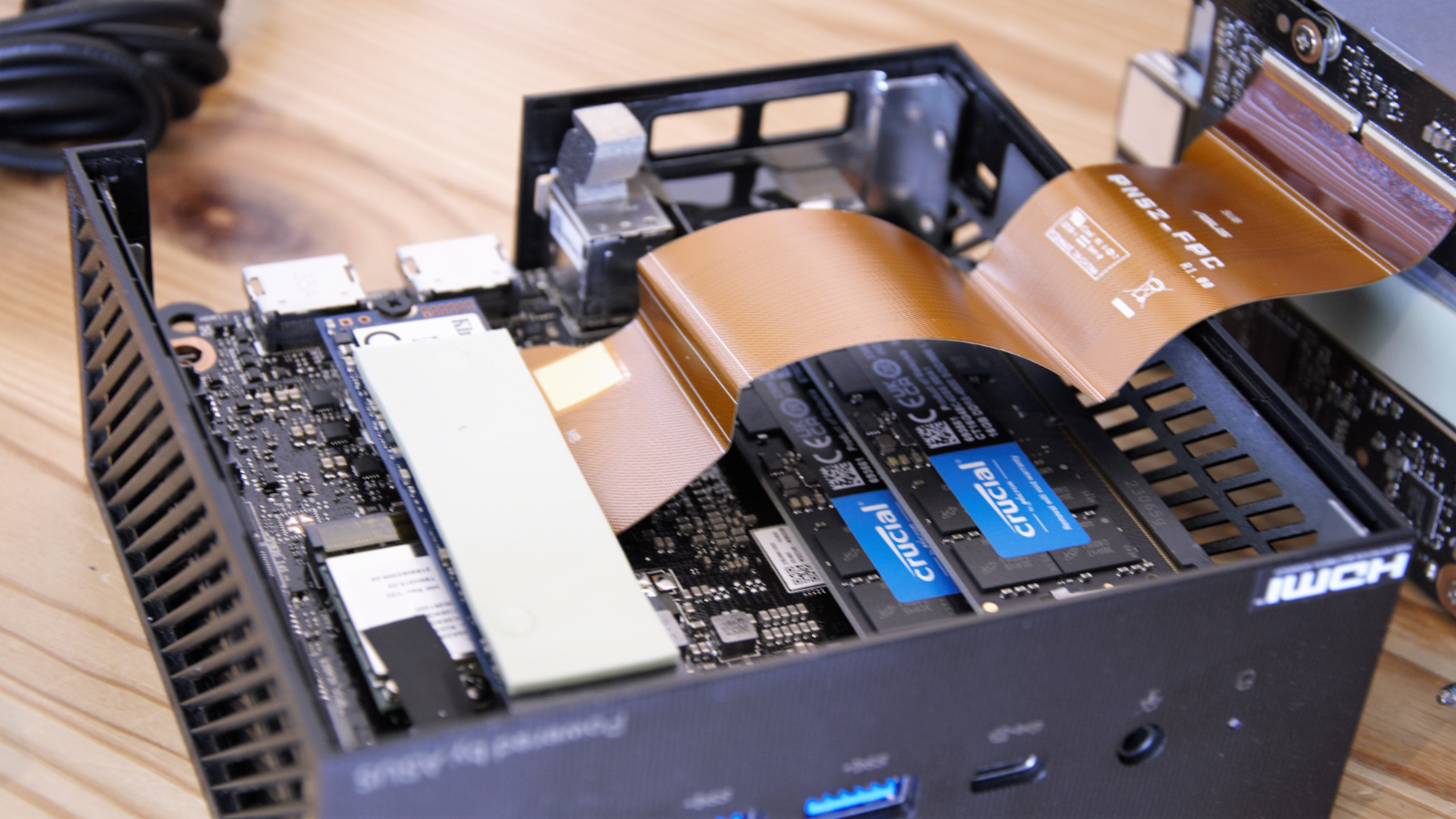
What is less than ideal is that the second M.2 slot is on a separate daughterboard that also supports a 2.5-inch SATA bay, and it is connected to the motherboard by a large flexible ribbon cable.
We’ve seen enough of these cables break or wriggle out of their fragile connectors to be wary of them, so those working inside the AS 6 should be very careful when opening and closing it.
Going inside would probably be only for upgrading the storage since all the SKUs come with 32GB of RAM, the maximum capacity available to the chosen processor series.
The best feature of this case is that it allows for plenty of ventilation and a substantial cooling system for the components. Based on the amount of noise the fan generates, these air pathways are genuinely needed to keep the AS 6 from overheating.
- Design: 3 / 5
Geekom AS 6: Features
- Powerful CPU
- Better GPU
- USB 4.0
The AS 5 used an AMD Ryzen 9 5900HX processor first released in early 2021, and the AMD Ryzen 9 6900HX used in the AS 6 is a year younger.
It would be easy to assume that these chips are a common platform, possibly only separated by clock speeds and cache memory capacity, but those assertions would be completely wrong.
Where the 5900HX was a Zen 3 chip built on a ‘Cezanne’ core, the 6900HX is a ‘Rembrandt’ series chip that uses the Zen 3+ architecture. They both offer eight processor cores and sixteen thread processing, but the 6900HX has higher turbo clocks, a 6nm fabrication (over 7nm on the 5900HX), PCIe 4.0, can operate at higher temperatures and about 12% more memory bandwidth.
These enhancements convert the AS 6 into an even more flexible solution and a generally faster experience, even if the chip is only 5%-10% quicker in most aspects.
However, a good amount of this speed is when video processing is considered, as the Radeon RX Vega 8 Graphics on the 5900HX was replaced with the Radeon 680M.
While the Radeon 680M doesn’t have discrete GPU performance, the difference that 768 shaders, 48 TMUs, 32 ROPs can offer over the Radeon Graphics (512 shaders, 32 TMUs and 8 ROPs) is significant.
That this all takes place in the same power envelope of 15W for the GPU is a testament to the increased efficiency that the 6nm process provided to AMD.

Another significant improvement is offered by the USB 4.0 ports that support up to 40Gbps data transfers.
In theory, USB 4.0 can operate as a subset of Thunderbolt, although how well this works practically hasn’t always met user expectations. We tested the USB 4.0 ports on the AS 6, using a CalDigit TS4 docking station and thankfully got the full bandwidth experience.
A Thunderbolt external drive connected to the TS4 was clocked at its specification transfer speed to the AS 6 at 2800MB/s, demonstrating that 40Gbps mode was active.
While this experiment doesn’t guarantee that the USB 4.0 ports on the AS 6 will work with all Thunderbolt 4 docks as elegantly, it demonstrates that they have the potential.
- Features: 4 / 5
Geekom AS 6: Performance

- Fast processor
- Bandwidth is an issue
- PCIe 3.0
Here's how the Geekom AS 6 scored in our suite of benchmark tests:
3DMark Wild Life: 14884; Fire Strike: 6188; Time Spy: 2571;
Cinebench R23 CPU pts: 1531(single-core); 11201 (multi-core)
GeekBench 5: 1577(single-core); 9250(multi-core), 29776(OpenCL)
CrystalDiskMark: Sequential Read: 3624 MB/s; Sequential Write: 2769 MB/s
PCMark 10 (Office Test): 6599
Windows Experience Index: 8.2
The performance of the AS 5 was something of a disappointment, given it also has a Ryzen 9 processor with eight cores, but the AS 6 is much more impressive.
While it didn’t quite hit the heights of the Ryzen 7735HS, the Ryzen 9 6900HX is an impressive platform for any mobile computer, and it drives this NUC relentlessly.
The two problems this machine shares with the AS 5, are power consumption and heat generation, and it consumes more power. However, the 6nm fabrication of the 6900HX does seem to mitigate some of this issue, as it consumes much the same amount of power as the 5900HX. That doesn’t translate into being any less noisy with the cooling system, but it shouldn’t overheat.
This system shines compared to the AS 5 in its graphics performance, as the Radeon 680M supported by DDR5 memory is dramatically faster than the Radeon Graphics and DDR4 combination of the 5900HX.
The only disappointment is that the BIOS doesn’t allow for tweaking the DDR5 to go faster, which would provide performance improvements across the board.
Its video performance is close to the Intel i7-13700H (14 cores, 20 Threads, Iris Xe GPU), and the Ryzen 7735HS (8 cores, 16 threads, Radeon 680M GPU), making it suitable for light gaming duties.
In general, the performance of this machine is on the top rung of current NUC designs in all but one annoying aspect. For whatever reason, cost presumably, Geekom decided to install the same NVMe drive (Kingston SNV2S/1000G) in this system as was in the AS 5.
That’s a PCIe Gen 3 drive, and its performance isn’t amazing for a module with that interface.
But the AS 6 is a Gen 4 system with Gen 4 M.2 NVMe slots, allowing it to take much faster drives, like the excellent Lexar NM790.
Had Geekom put a Gen 4 SSD in this machine, it might have delivered better Windows Experience Index, PCMark 10 scores, and better CrystalDiskMark results.
But, since the machine has dual M.2 slots, buying an inexpensive Gen 4 drive and cloning the system over to it is a relatively straightforward exercise for those with the IT skills to perform it.

- Performance: 4 / 5
Given that the difference in price between the top AS 5 and AS 6 models is only $140, yet the performance gap here is huge in favour of the more costly option.
Where the computing performance is largely similar, the graphics performance is between 50-100% faster on the AS 6.
That makes the AS 6 more suitable for graphics work, although it’s still not comparable with a desktop PC with the most modest specification discrete video card.
But the computing power in this system combined with USB 4.0 ports elevates the AS 6 well above the AS 5, and many other middle-order NUC designs that use Ryzen 7 or mobile Intel Core-i7 13th Gen parts.
The plastic case isn’t a strong selling point, and neither is the noisy fan or the Gen 3 storage. But the rest of what the Geekom AS 6 has to offer is highly desirable and undoubtedly worth what the maker is asking.
Geekom AS 6: Report card
| Value | More expensive than the AS 5, but worth the extra and more. | 4 / 5 |
| Design | Plastic case, noisy fan and flexible ribbons aside, the AS 6 has a reasonably effective enclosure. | 3 / 5 |
| Features | Dual M.2 slots , triple video out and USB 4.0 make for a highly flexible design. | 5 / 5 |
| Performance | Even with a performance budget of only 45W, this system is powerful and able to compete with the best NUC designs. | 4 / 5 |
| Total | A huge improvement over the AS 5, and able to take on the best that Beelink, Minisform and GMKtec has to offer | 4.5 / 5 |
Should you buy a Geekom AS 6?

Buy it if...
You need a small system for number crunching
The CPU in this tiny machine is disturbingly powerful, and it can crunch through data processing tasks that would stall most desktop systems. And, it has plenty of extra power for handling data collection, managing external storage and critical network tasks.
You need flexibility
Not every PC does the job it was bought to do over its entire working life.
The AS 6, with its processing power and comprehensive port selection, provides lots of flexibility should the topology of the demands change during its operational life.
Having USB 4.0 and dual M.2 slots make this machine easily adaptable to other roles.
Don't buy it if...
You specifically need graphics power
NUC systems, in general, don’t offer great GPU performance. They don’t have discrete graphics cards or the power and thermals to handle them. The Radeon 680M in this machine is fine for watching videos and surfing, but it's not ideal for CAD or compute tasks.
You have modest requirements
Spending north of $700 on this machine wouldn’t be a good investment if you only need it to surf the Internet or chat, as it would be massively overpowered. There are many much cheaper solutions, some made by Geekom, that would better suit those jobs and smaller budgets.
Also consider
Beelink SER6 Pro 7735HS
The current darling of the NUC community, the SER6 Pro also uses the latest AMD Ryzen 7000 mobile technology and delivers equally impressive performance.
It comes with Crucial branded memory but an OEM NVMe drive. Getting access to the memory and storage is a little more convoluted in this machine, but this isn’t anything that most users will be doing daily.
Check out our Beelink SER6 Pro 7735HS review
Minisforum Venus NPB7
The NPB7 is the flagship of the Venus series and features the incredible Intel Core i7-13700H (14 cores, 20 threads) mobile CPU and up to 32GB of DDR5 RAM. It can be bought barebones with only the processor installed, RAM and M.2 NVMe storage to be provided by the customer. If you want a high-quality NUC with bags of performance and Thunderbolt baked in, the NPB7 is worth the investment.
Check out our Minisforum Venus NPB7 review
Apple Mac Mini (2023)
Recently revamped, the Mini now comes with either the M2 or M2 Pro chip, and it experienced a small price reduction from the M1 2020 model.
However, this machine can’t be upgraded, so you need to buy the model that you will ever need from the outset. For the M2 Pro version with only 16GB of RAM and 512GB of RAM, it will cost you $1,299. Or, twice the price of the AS 5 and more, and with other options, one can approach $5000 of spend. Not for the economically challenged.
Check out our Apple Mac Mini (2023) review
Mark is an expert on 3D printers, drones and phones. He also covers storage, including SSDs, NAS drives and portable hard drives. He started writing in 1986 and has contributed to MicroMart, PC Format, 3D World, among others.




