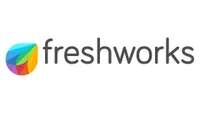Sponsored by Freshworks
7 features every small business help desk software should have
Customer satisfaction is key

Quality customer service plays a huge role in retaining customers for any business. But in addition to the right team, you also need the right tools to help you manage every customer request.
This includes getting the best help desk software that will centralize all your customer communication and serve as a one-stop platform for all types of complaints and their resolution.
However, small businesses may have several operational and financial constraints, which is why choosing help desk software can be difficult.
To help you out, this simple guide lists all the important features you should look for when shopping for help desk software.
Sign up for a Freshworks 14-day free trial
Freshworks offers multichannel ticket management, team collaboration tools, and smart automation to resolve issues faster. The platform's Freddy AI assists agents by suggesting replies, auto-prioritizing tickets, and delivering instant insights. With an intuitive interface and robust reporting tools, Freshworks helps businesses deliver faster, more personalized support, ideal for scaling teams.
1. Multi-channel support
Helpdesk software should offer multi-channel support, meaning you should be able to integrate various communication modes, such as live chat, email, calls, and web forms, to collect support requests.
If the customer is facing a simple issue, it's better to lead them to a self-help portal and web knowledge base instead of an agent. This will be beneficial for both parties, seeing as the customer will get a quicker fix and your team can prioritize other pressing complaints.
Therefore, it's recommended that you choose good help desk software that includes an extensive troubleshooting knowledge base where the customer can check out help articles, tutorials, and FAQs.
Sign up to the TechRadar Pro newsletter to get all the top news, opinion, features and guidance your business needs to succeed!
2. Ticket management
The most important aspect of any help desk software is a ticketing tool that can help you manage customer service requests efficiently.
When a user files a complaint through any of the communication channels you've offered, it should get filed within the ticketing software and sent to an agent right away.
All communication regarding the ticket, whether it's with another agent or with the customer, should be stored in the same place.
You should also be able to add various tags to the tickets, based on their priority and type of query. Plus, the help desk software should also allow you to auto-assign these tickets to agents based on these tags.
3. Smart automation tools to save time
Helpdesk software should allow you to automate parts of the customer satisfaction procedure so that you can focus more on productive and priority issues. Make sure that the software you pick offers workflow automation tools.
This way, you'll be able to automate responses to certain simple queries. You can even set up a chatbot that will send these automated responses to your customer.
Similarly, you can automatically update labels to help the customer track the progress of their requests. Let’s say once an agent sees a ticket, you can display the “Viewed” tag, and when they start working on it, you can display the “Working On It” tag.
With the right tool, you can have limitless automation, such as automatic acknowledgement emails, reminders, follow-ups, and more.
4. Reporting tools that give you the complete picture
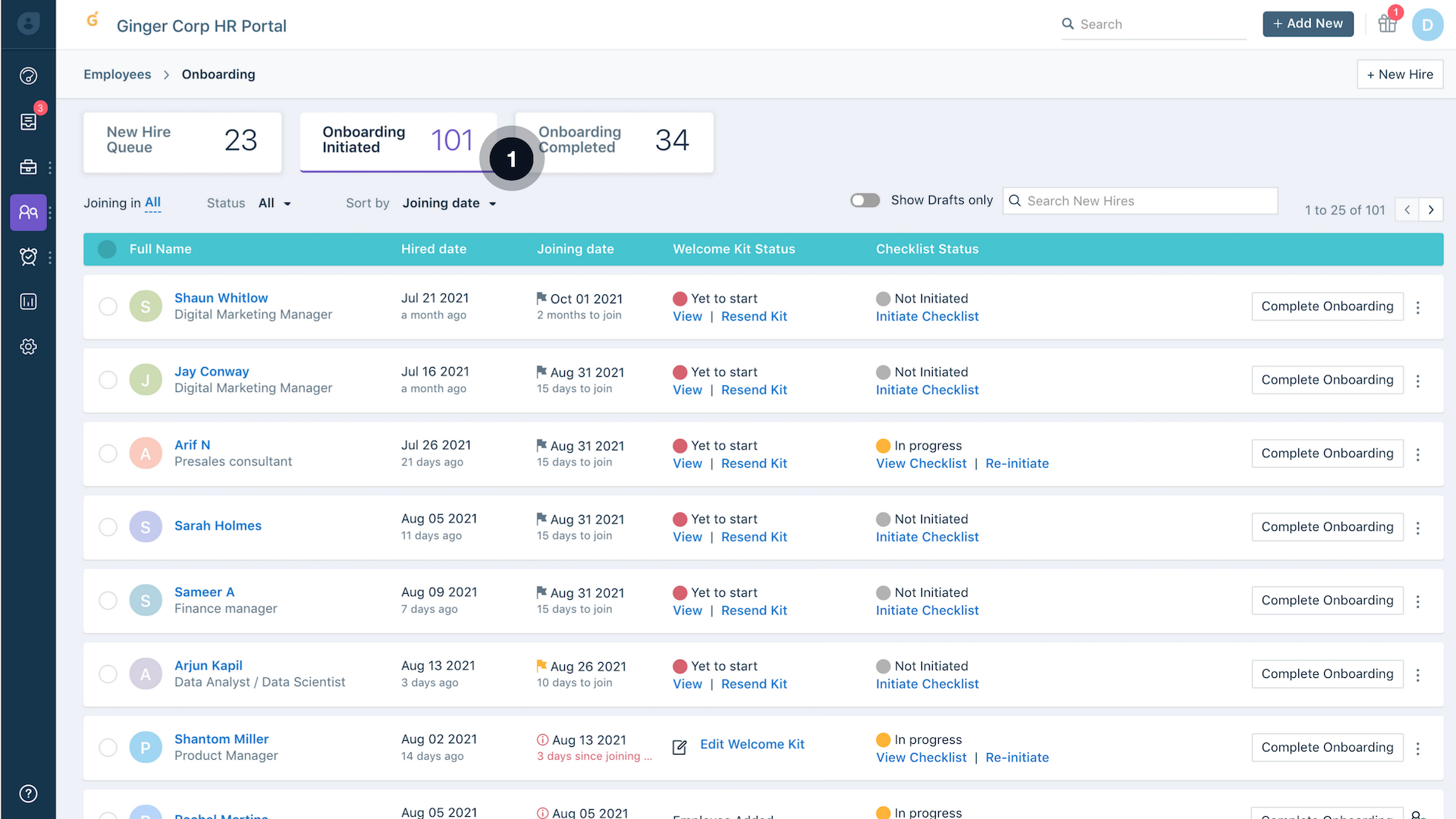
Only fixing a complaint isn't enough - your customers deserve a smooth user experience, which requires fixing the root of the problem. In order to do that, you’ll require a tool that can give you detailed insights into the complaints you receive.
For example, it should be able to tell you which type of users are facing the most problems or what kind of issues occur more often than others.
Ideally, it should also help you track the performance of your agents, such as how much time they take to solve each problem and how satisfied your customers are with their solutions.
These numbers can help you make critical decisions in hiring, staff management, and product management.
5. Centralized communication for better efficiency
The most important thing in customer service is clear communication, and for that, you need a centralized communication platform so that whether your customer reaches out through email, chat, or a form on your website, it ends up in the same inbox, reducing chances of miscommunication, missed communication, or errors.
Moreover, centralized communication also ensures anyone can check the history of a ticket in just a few clicks. Imagine a new agent gets assigned to a certain ticket. If you have a central communication platform, you won't have to brief them - they can simply scroll through and see what has been discussed so far.
Finally, your customer satisfaction ratings will also go up, seeing as your customers won't have to repeat themselves every time a new agent gets assigned to their raised ticket.
6. Third-party integrations
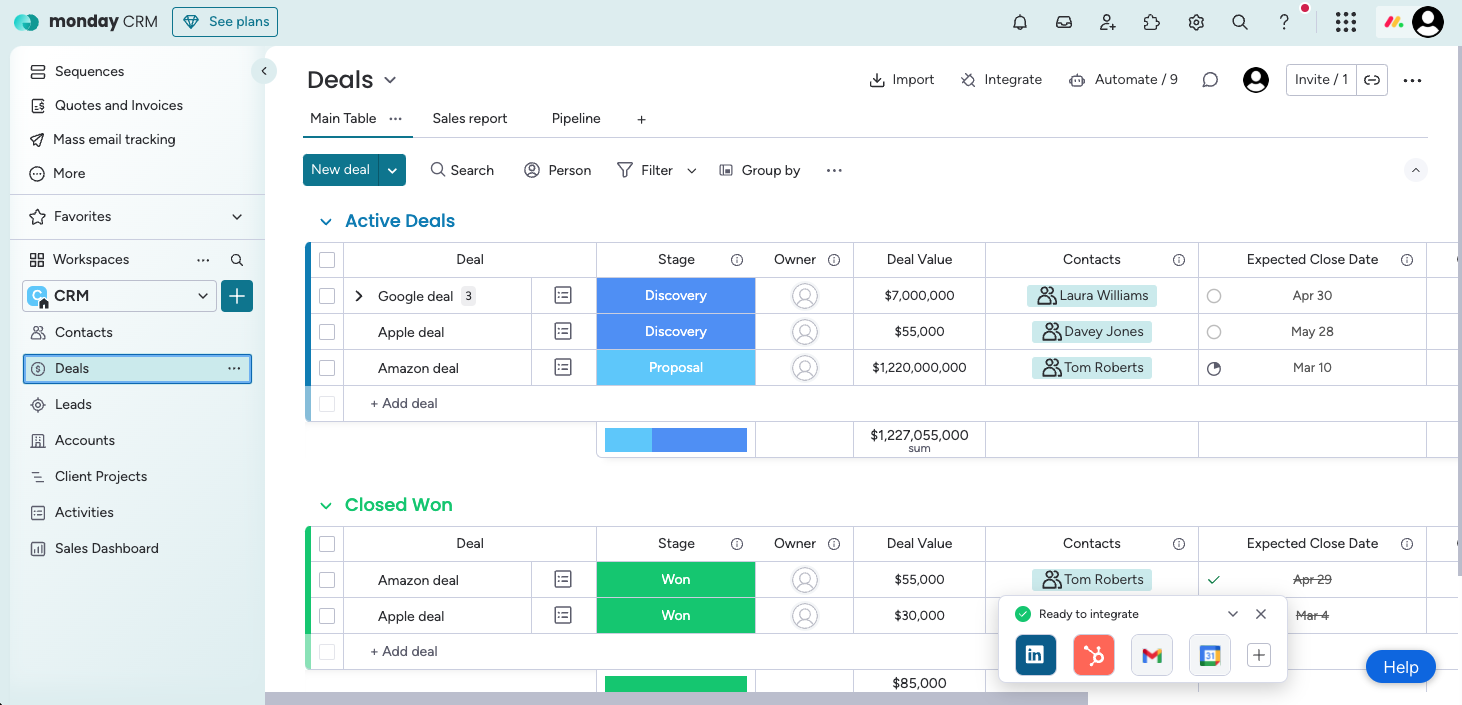
Helpdesk software should be able to integrate seamlessly with other tools used by your business. For example, you can connect help desk software to a CRM tool like Trello or Monday, where each ticket is assigned to an agent on a Kanban board.
Similarly, you must be able to integrate your email software to keep all the involved parties informed about the ticket’s status. For advanced analytics and drilled-down reporting, you must have the power to connect various business information tools to the help desk software.
7. Cost
Cost is an important consideration as far as small businesses are concerned, as they usually do not have a huge budget to invest in a fully featured help desk solution. That’s why it’s best to first decide the maximum you can spend and then look for the best tool within that given constraint.
You can expect to get excellent help desk software anywhere between $20 and $100 per month. We also suggest leveraging the free trial (and money-back guarantee) offered by these platforms to check if it suits your needs before committing to a paid-for plan.
FAQs
1. What is a helpdesk software?
Helpdesk software is a tool that acts as a central management system for handling all customer issues and complaints. It usually includes a ticketing tool that manages the service requests submitted by a customer, reporting tools, self-help portals, knowledge bases, and communication tools for team and customer interaction.
2. What is the difference between helpdesk software and ticketing software?
A ticketing tool is a very specific feature within help desk software. Its job is to help manage the service requests filed by the customer and internal teams and keep the user updated about its progress.
Help desk software, on the other hand, serves a much broader purpose. Along with ticketing software, it also includes self-help portals, knowledge bases, multi-channel support, communication tools, and advanced reporting functions to focus on customer satisfaction in its entirety.
3. What features should a helpdesk software have?
The most important features of help desk software include a ticketing tool, a self-help portal, and various communication channels. Automations, advanced reporting, and robust security are other crucial features to look for, depending on your needs.
Krishi covers buying guides and how-to's related to software, online tools, and tech products here at TechRadar. Over at Tom's Guide, he writes exclusively on VPN services. You can also find his work on Techopedia and The Tech Report. As a tech fanatic, Krishi also loves writing about the latest happenings in the world of cybersecurity, AI, and software.