The best fax machine in 2024
Top picks for sending faxes
Sign up for breaking news, reviews, opinion, top tech deals, and more.
You are now subscribed
Your newsletter sign-up was successful

1. Best overall
2. Best 4-in-1
3. Best high-volume
4. Best dedicated fax
5. Best ease-of-use
6. Best SaaS alternatives
7. FAQs
8. How to choose
9. How we test
In today's fast-paced business environment, despite the rise of digital communication, many organizations continue to rely on fax machines for exchanging documents with suppliers, customers, and internal departments. If you're in the market for a new or replacement fax machine, you're in luck. The market offers advanced devices designed for efficient and global document transmission.
While the prevalence of fax machines in modern offices may have diminished, the need for high-quality faxing has not. The best fax machines highlighted in our guide are equipped with features that not only enhance faxing efficiency but also provide significant productivity benefits to your business operations.
Among the top contenders are multifunctional all-in-one printers, renowned for their versatility. These fax machines are capable of more than just sending faxes and are often the best printers and best scanners on the market — all from one compact device. This multifunctionality not only saves on costs but also conserves valuable office space, making these fax machines a perfect fit for small businesses.
Our comprehensive comparison covers various aspects of these fax machines, including their faxing and printing capabilities, ease of setup, and compact design. We have evaluated which models are most suitable for different business sizes and the overall performance strength of each machine.
Additionally, our reviews extend beyond just fax machines. We have also explored the best workstations and the best photo editing PCs, ensuring that your office is equipped with the top technology to support all aspects of your business operations.
The best fax machines in 2026:
Why you can trust TechRadar
Below you'll find full write-ups for each of the best fax machine models in our list. We've tested each one extensively, so you can be sure that our recommendations can be trusted.
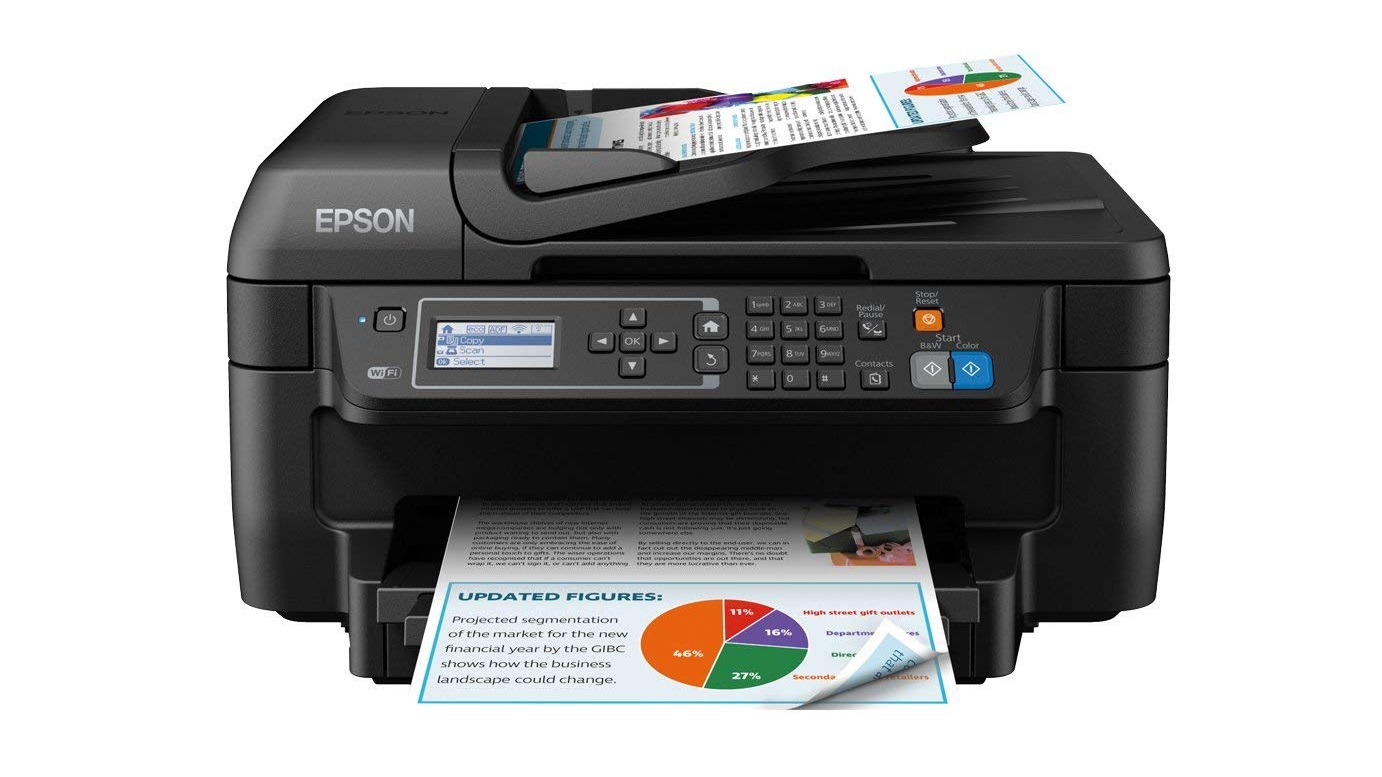
The best fax machine overall
1. Epson WorkForce WF-2750DWF
Specifications
Reasons to buy
Reasons to avoid
If you want the best fax machine that doubles up as a printer, photocopier, and scanner, and you want it for a low price, then the Epson WorkForce WF-2750DWF is the one to go for. Sure, it looks a bit boring, and when in use, it can get quite noisy, but the amount of features the Epson WorkForce WF-2750DWF offers, plus the quality of its scanning, printing, and faxing, makes it a brilliant choice for home and office use on a budget.
It has an automatic document feeder can scan up to 30 pages, making it much more convenient than using its flat bed scanner and switching out carriers manually. This fax machine has WiFi connectivity and is compatible with iOS devices and AirPrint, so you can easily print documents from any device.

The best 4-in-1 fax machine
2. Samsung M2885FW 4-in-1 Multifunction Xpress laser printer
Specifications
Reasons to buy
Reasons to avoid
With wired (Ethernet/USB) and wireless (Wi-Fi/NFC) connectivity, duplex printing, decent eco settings, and support for a wide range of media, the Samsung M2885FW is an excellent all-rounder and one of the best fax machines you can buy.
As it's a 4-in-1 device, it can handle printing, scanning, and photocopying, so if you don't need those, this is a bit overkill. However, it is a brilliant choice if you are looking for a fast laser printer and fax machine for a busy office.
The printer looks good, doesn't occupy much space, and is easy to shift around. To simplify and simplify the Wi-Fi setup hassle-free, you can download a Samsung Easy Wi-Fi Setup from the support page. A problem is that the LCD display lacks a backlight, lowering visibility in darker rooms.
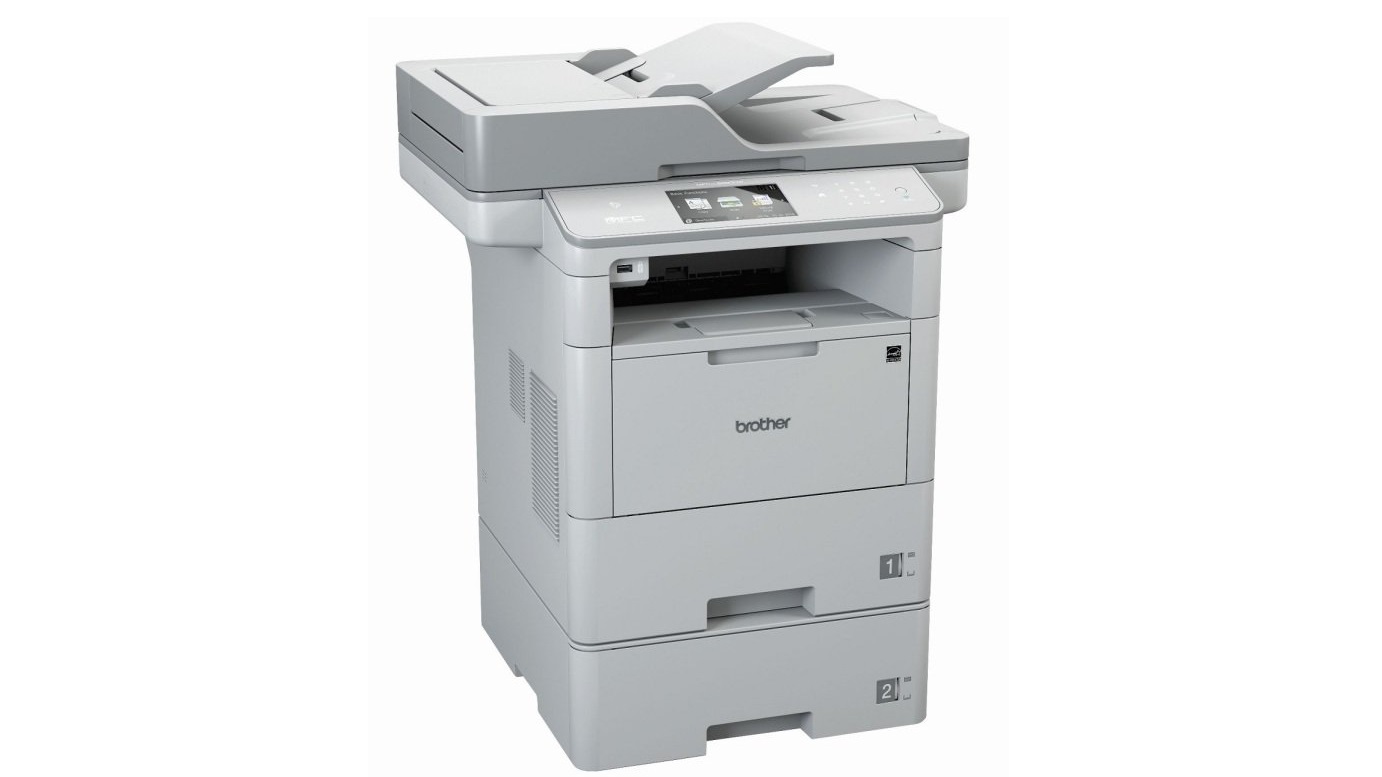
The best high-volume fax machine
3. Brother MFC-L6800DWT
Specifications
Reasons to buy
Reasons to avoid
If you're looking for the best fax machine for a busy and large office, then the Brother MFC-L6800DWT is worth investing in. As a laser printer, it's incredibly fast but maintains a high print quality, and it comes with a large range of connectivity options to work as a fax, including USB and network. It offers 33.6Kbps speeds and fax forwarding, automatic redialling, and group dialing features as a fax machine.
The Brother MFC-L6800DWT can print close to 5,000 pages a month. It can print from mobile devices and has AirPrint compatibility, so you can enjoy seamless printing without needing the printer near your computer. There's also a 12.3cm LCD color touchscreen that makes it easy to input commands.
This machine also has advanced security, with Brother's Secure Function Lock 3.0, Internet Protocol Security, and other security systems.

The best dedicated fax machine
4. Brother FAX-2940
Specifications
Reasons to buy
Reasons to avoid
If you're only looking for a fax machine, you don't want to spend extra money on an all-in-one printer that offers features you'll not use. If you wish to have a fax machine, the Brother FAX-2940 is the best-dedicated fax machine money can buy.
As primarily a fax machine, it offers plenty of great features, including 200-speed dials and up to 500 pages of transmit/receive memory, which means you won't miss out on any faxes if the Brother FAX-2940 runs out of paper. You can also download a free printer and scanner software update that turns it into a multi-function device.
The setup can be tricky, but once you're past that, using the machine should get significantly more straightforward. The Brother FAX-2940 is best suited for small and mid-sized businesses.

The best easy-to-use fax machine
5. Samsung SF-760P
Specifications
Reasons to buy
Reasons to avoid
If you're looking for a dedicated fax machine and don't mind (or even prefer) a rather old-school design, the Samsung SF-760P could be the best for you.
It has a no-nonsense design that sums up what we like about this fax machine. It's dedicated to sending and receiving faxes, and that focus means it excels at its job, offering plenty of features and a decent 33.6kbps fax transmission speed. It can also be used as a printer and scanner, but we'd recommend only using this for faxes.
The fax machine's control panel could look complex initially, but it becomes easier to use over time. It can store over 200 locations as auto-dial numbers and send faxes to multiple destinations simultaneously, improving overall user efficiency.
The best fax service alternatives
You may also want to consider some of your business's faxing SaaS (Software as a Service) options. Instead of purchasing and maintaining a piece of hardware, you subscribe to a digital service and send faxes directly from desktop or mobile apps.
Reasons to buy
Reasons to avoid
Fax.plus modernizes the fax machine and is one of the best online fax services. With integrations to ubiquitous tools like email, Slack and Google Drive, Fax.plus provides businesses with options to send faxes of documents already on their devices. With several subscription tiers, Fax.plus offers a range of subscription tiers depending on your business faxing needs.
Read our full review: Fax.plus.
Reasons to buy
Reasons to avoid
When you don’t need to send many faxes, FaxZero may be a great solution for you. It offers a free tier and is simple to use when you need to send faxes intermittently. The catch is that for free faxes, the cover page includes FaxZero branding and you can only send to the US and Canada. With an online interface, FaxZero is simple to use and doesn’t require installing additional software.
Read our full review: FaxZero.
The best fax machine: FAQs
What is a fax machine?
A fax machine is a gadget to send and receive prints (text or image) over telephonic lines by digitizing the documents with an optical scanner and transferring them as electronic signals.
These transfers are called faxes, which can be between a fax machine and a computer or between two fax machines.
The best fax machines: how to choose
When choosing the best fax machine, start by assessing whether you need a dedicated fax machine or one machine with faxing, scanning, printing, and copying capabilities.
You'll want to evaluate the size of your business and its overall faxing and printing requirements. Larger companies will wish to swifter and more robust machines that can keep up with higher standards.
Wireless functionality makes it significantly more accessible and more efficient to operate the machine, so check whether the device has wireless functionality. You'll then want to look at its size and weight. If the fax machine is large, ensure you have enough space at your home or office. Similarly, opt for a lightweight option if you want to shift the device around quickly.
The best fax machines: How we test
When testing the fax machines, we started with evaluating whether they were dedicated fax machines or four-in-ones with printing, scanning, copying, and faxing capabilities.
We looked at the technical capabilities of the fax machines, like their fax transmission speed, the number of speed dials, and the number of pages of transmitting/receiving memory, among other aspects.
We analyzed how easy the setup process was, how powerful the printing and scanning features are, and what sizes of businesses they'd be most suitable for. We also checked the machines' dimensions to determine their required space and whether they're lightweight and easy to move around.
Get in touch
- Want to find out about commercial or marketing opportunities? Click here
- Out of date info, errors, complaints or broken links? Give us a nudge
- Got a suggestion for a product or service provider? Message us directly
- You've reached the end of the page. Jump back up to the top ^
Sign up to the TechRadar Pro newsletter to get all the top news, opinion, features and guidance your business needs to succeed!
Former TechRadar Pro B2B Hardware Editor, Collin has been in journalism for years, with experience in small and large markets, including Gearadical, DailyBeast, FutureNet, and more.
- Bryce HylandContributor
- Matt HansonManaging Editor, Core Tech
