This Google Docs update could help you track down that new restaurant or job interview
Add Google Maps chips to Google Docs

Sign up for breaking news, reviews, opinion, top tech deals, and more.
You are now subscribed
Your newsletter sign-up was successful
Tracking down a location could soon be as easy as checking Google Docs, thanks to a new update to the service.
The word processor is now allowing users to place a Google Maps "chip" directly into their document using the increasingly-useful @ menu.
Going forward, Google Docs users simply need to type an @ symbol, then the location or address they want to include, in order to add a Google Maps overhead map view into their document.
Google Maps chips
Clicking on the place chip will then take the user directly to Google Maps, opening up the app, and allowing information on the destination to be viewed in the Google Maps side panel. Users can also then find directions to the location, as well as other information such as opening times and busy hours.
To insert a chip into a document of their own, meanwhile, users can go to Insert > Smart chips > Place within Google Docs.
The feature is rolling out now, and is open to all Google Docs and Workspace users.
The news follows an update from Google in 2021 that allowed users to insert a Google Maps place chip into a Google Doc by pasting a Maps link directly into the document.
Sign up to the TechRadar Pro newsletter to get all the top news, opinion, features and guidance your business needs to succeed!
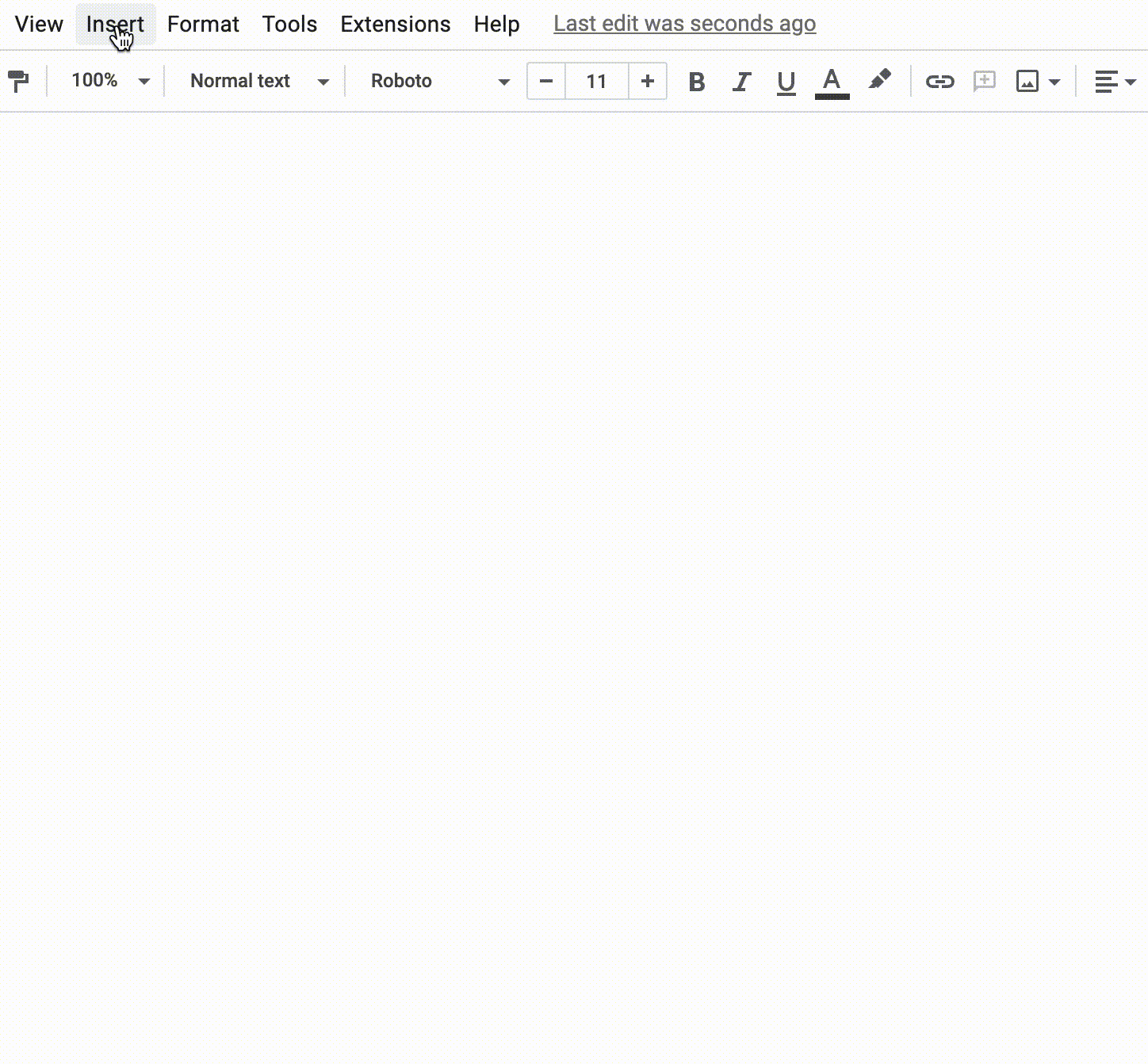
The update is the latest addition to Google Docs as the company looks to make the service a better collaborative experience for users everywhere.
Users of the office software will soon be able to add dropdown chips and table templates to their documents, which Google says will make it easier for users to collaborate on projects. Dropdown chips will allow Google Docs users to indicate the status of their document or to add project milestones within it.
The office software is making it easier to add emojis to your work by allowing users to search for and insert the symbols directly inline with your text.
Users will now simply need to type in "@" followed by the term, emotion, object or whatever other thing they need to bring up a pop-up menu of emojis. In addition, users can also type “@:” or “:” to see a dropdown list of emojis and the option to navigate to the entire catalogue of emojis.
- We've rounded up the best online collaboration tools around

Mike Moore is Deputy Editor at TechRadar Pro. He has worked as a B2B and B2C tech journalist for nearly a decade, including at one of the UK's leading national newspapers and fellow Future title ITProPortal, and when he's not keeping track of all the latest enterprise and workplace trends, can most likely be found watching, following or taking part in some kind of sport.