There's finally a Linux distro with native support for Apple's M1 series
Asahi Linux is in early Alpha, but looks promising
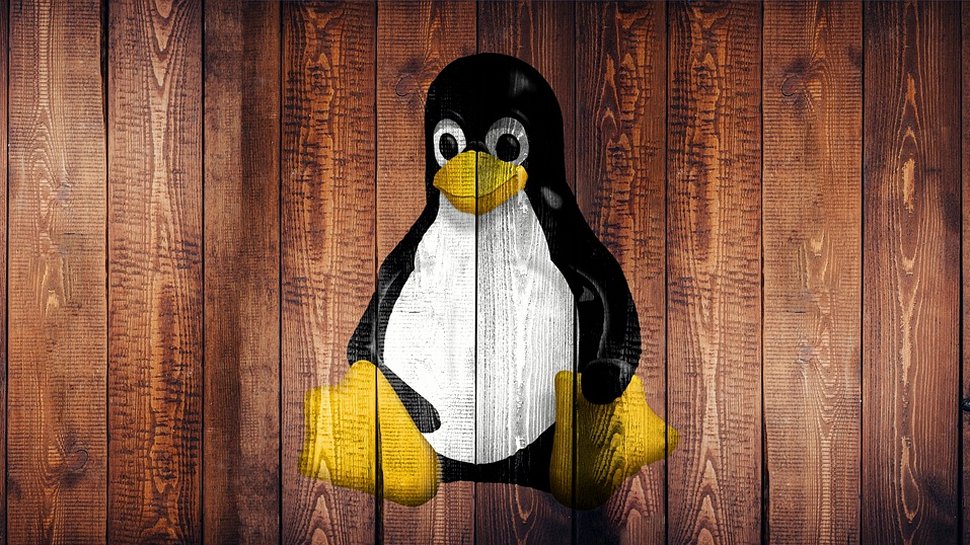
Sign up for breaking news, reviews, opinion, top tech deals, and more.
You are now subscribed
Your newsletter sign-up was successful
There is finally a Linux distro designed exclusively for Apple M1 hardware.
“We’re really excited to finally take this step and start bringing Linux on Apple Silicon to everyone,” the development team of Asahi Linux said in a blog post, adding that “things will move even more quickly going forward.”
This is an Alpha version, meaning it’s limited to a handful of features and designed, first and foremost, built with developers and power users in mind, rather than businesses. To get it up and running, users need an M1, M1 Pro, or M1 Max device, with MacOS 12.3 or later, and at least 53GB of disk space. An active internet connection is also a requirement, given that the installer will download anywhere between 700MB and 4GB of data, depending on the OS selected.
We're looking at how our readers use VPNs with different devices so we can improve our content and offer better advice. This survey shouldn't take more than 60 seconds of your time. Thank you for taking part.
Limited features, for now
No jailbreak is required, and Mac features, FileVault included, will continue to work as intended.
The installer also allows the users to choose between a minimal environment, or a UEFI one. By default, the install sets up dual-boot mod, Tom’s Hardware says.
Being an alpha version, many key features are still unavailable, including the DisplayPort, Thunderbolt, HDMI on the MacBooks, Bluetooth, GPU acceleration, Video codec acceleration, Neural Engine, CPU deep idle, Sleep mode, Camera, or the Touch Bar. Wi-Fi, USB, NVMe, screen, power, keyboard, Ethernet (desktops), and battery information, are available, though.
Furthermore, some of the more popular apps, such as Chromium, still don’t work. Initial reports claim the next iteration is already in the works, so the list of working apps will probably grow soon.
Sign up to the TechRadar Pro newsletter to get all the top news, opinion, features and guidance your business needs to succeed!
Given that this is an alpha release, the developers are aware of the numerous questions Linux on Apple aficionados might have, which is why they’ve prepared an extensive FAQ page which you can find here.
- Here's our rundown of the best Linux laptops right now
Via: Tom's Hardware
Sead is a seasoned freelance journalist based in Sarajevo, Bosnia and Herzegovina. He writes about IT (cloud, IoT, 5G, VPN) and cybersecurity (ransomware, data breaches, laws and regulations). In his career, spanning more than a decade, he’s written for numerous media outlets, including Al Jazeera Balkans. He’s also held several modules on content writing for Represent Communications.