StaffCop Enterprise home security systems
Simple monitoring of employee activity

Sign up for breaking news, reviews, opinion, top tech deals, and more.
You are now subscribed
Your newsletter sign-up was successful
Staffcop Enterprise provides employee monitoring software that helps business leaders detect insider threats to their organization. Employee-generated data is relayed as easy-to-interpret graphs that visualize patterns of behavior for all employees in your organization, both individually and as a collective. Records include data from email content, instant message content, time spent online, and websites visited. Business leaders have access to every communication in their organization, so they can spot any fraudulent activity before it causes damage.
In this evaluation of StaffCop Enterprise, we’ll assess whether this is the best employee monitoring software for your business. We’ll look at pricing, function, and features, before comparing StaffCop Enterprise to its competitors, so you can decide if this software’s right for your organization.
Plans and pricing
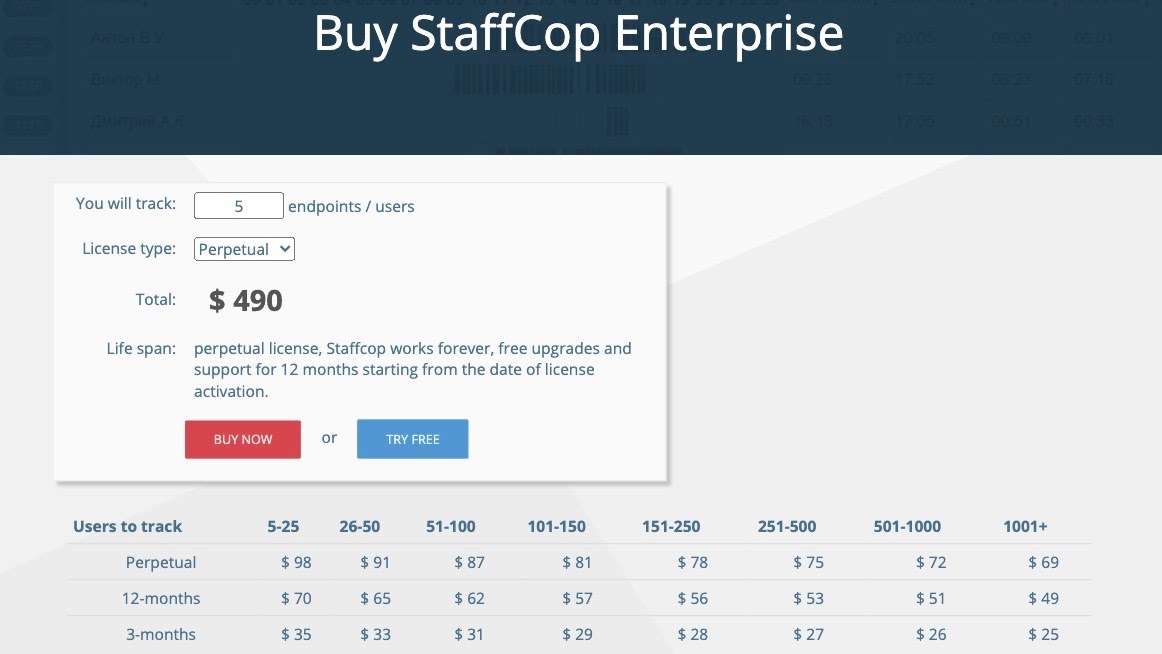
StaffCop has three types of licenses: Perpetual (works forever, with free upgrades for 12 months after activation), 12 months, and 3 months. Longer plans save you money cumulatively. The 12-month license is only double the price of the three-month license, whereas the perpetual license is only 2.8 times as expensive as the three-month license.
Price increases per user, with larger organizations spending less per user than smaller ones, as you can see in the chart provided above.
How it works
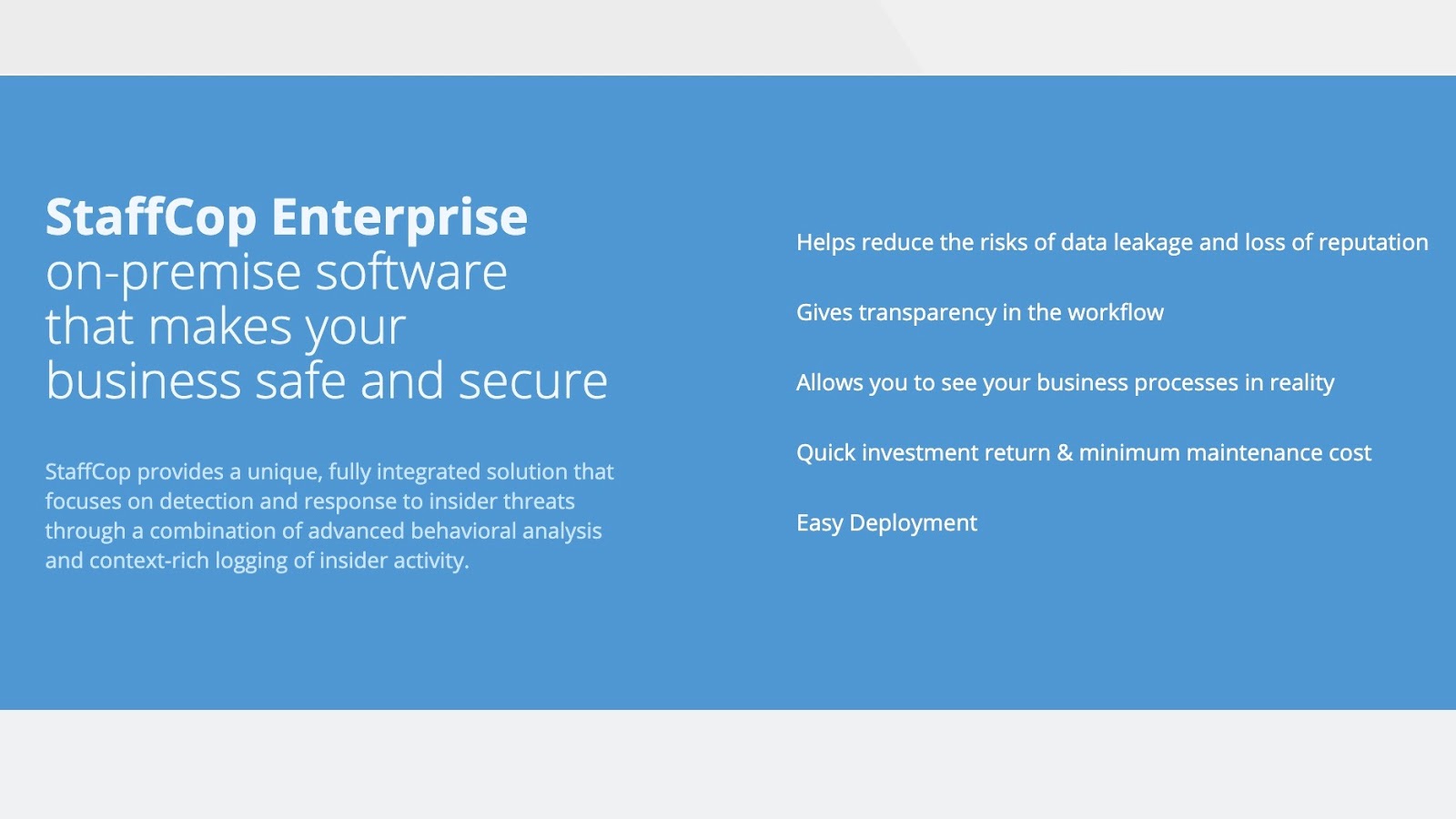
StaffCop Enterprise requires setup via a physical device. Although you can access the admin dashboard via a web browser, that’s after you’ve established admin credentials on a physical device.
You can choose to individually enter the IP addresses of employees you intend to monitor or configure a network to monitor. StaffCop must be made an antivirus exception on all employee workstations where the monitoring software is installed or else it may not function appropriately.
Once it is set up, you can monitor all employee browsing and communication data.
Sign up to the TechRadar Pro newsletter to get all the top news, opinion, features and guidance your business needs to succeed!
Features and services
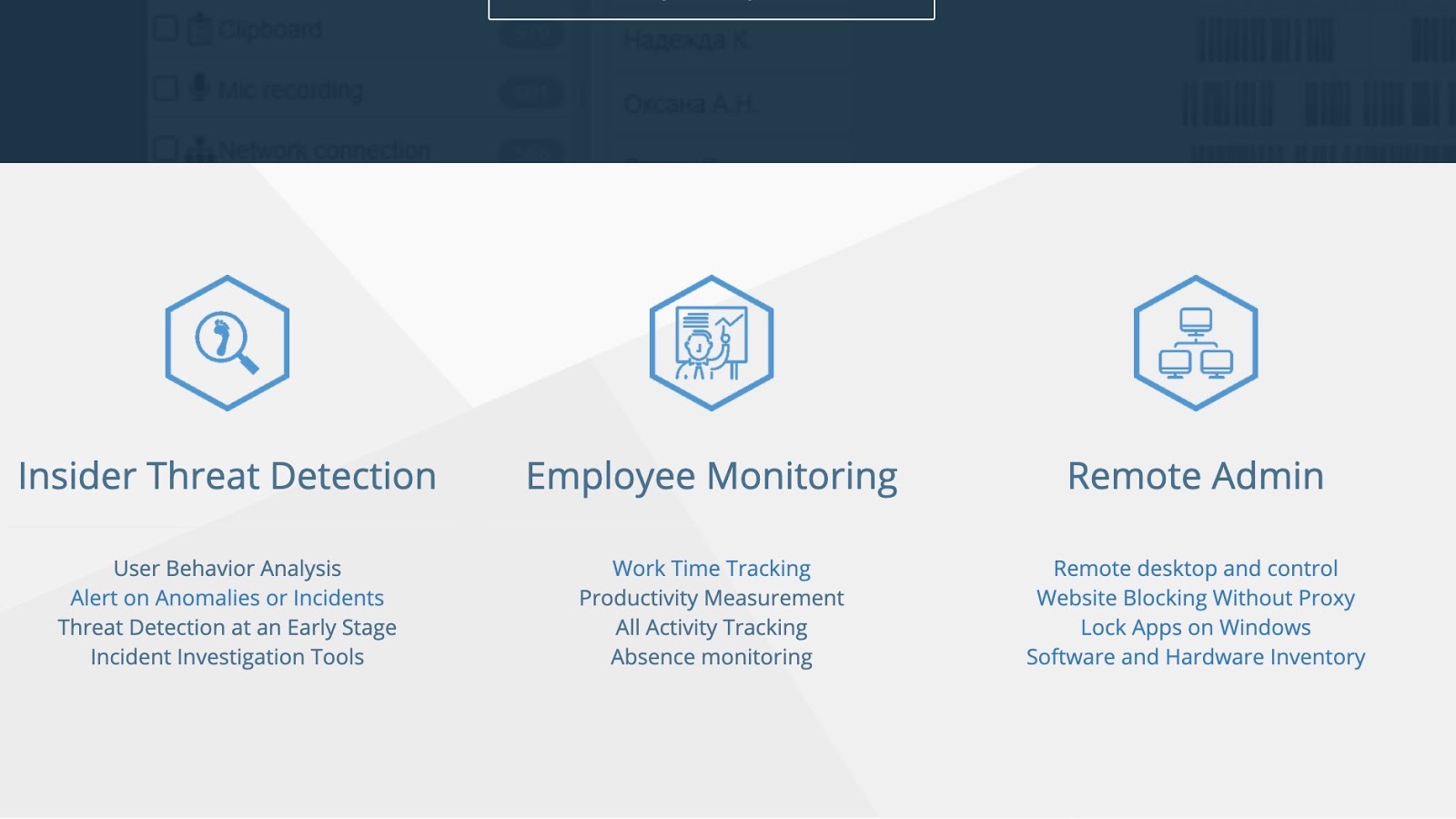
StaffCop Enterprise is a complete employee monitoring service with a wide range of features to support any organization in detecting insider threats. These are some of their most impressive.
Receive emails to your device instantly in case of serious policy violations by employees, for example, if they’ve copied files onto an external hard drive, sent sensitive information to email addresses outside the organization, or visited prohibited websites.
Instantaneous notifications are sent whenever a breach is suspected, so you can stop employee violations before they cause significant harm to your organization.
Time tracking reports visualize all employee activity data as easy-to-interpret graphs. You can quickly deduce the behavior of an individual employee or entire department based on factors like arrival time, departure time, productive time, or time spent at lunch.
Click on any individual employee’s name to see their personal time activity. Productive activity (or the inverse) is demonstrated by time spent on applications like email, office applications, and instant messaging applications.
All data is easy to visualize as it’s represented by colors. Green designates productive activity and red, the inverse. Activity data is given in time units and the percentage of total activity that it represents, so you can decisively interpret if employees are working well, or otherwise.
Remotely record your employees’ audio communications to detect whether your organization is vulnerable to any security breaches. In the case of suspected violations, mic recording can provide valuable evidence to prove a breach is occurring.
Remotely view the screen activity on any of your employees. Record, take screenshots, or control their desktop remotely.
Live webcam capture helps you determine if your employees are attentive at their desks. Take webcam captures as and when you choose or automate employee webcam capture at intervals. StaffCop Enterprise can facilitate a maximum of one webcam capture per minute of every employee in your organization.
Support and customer care
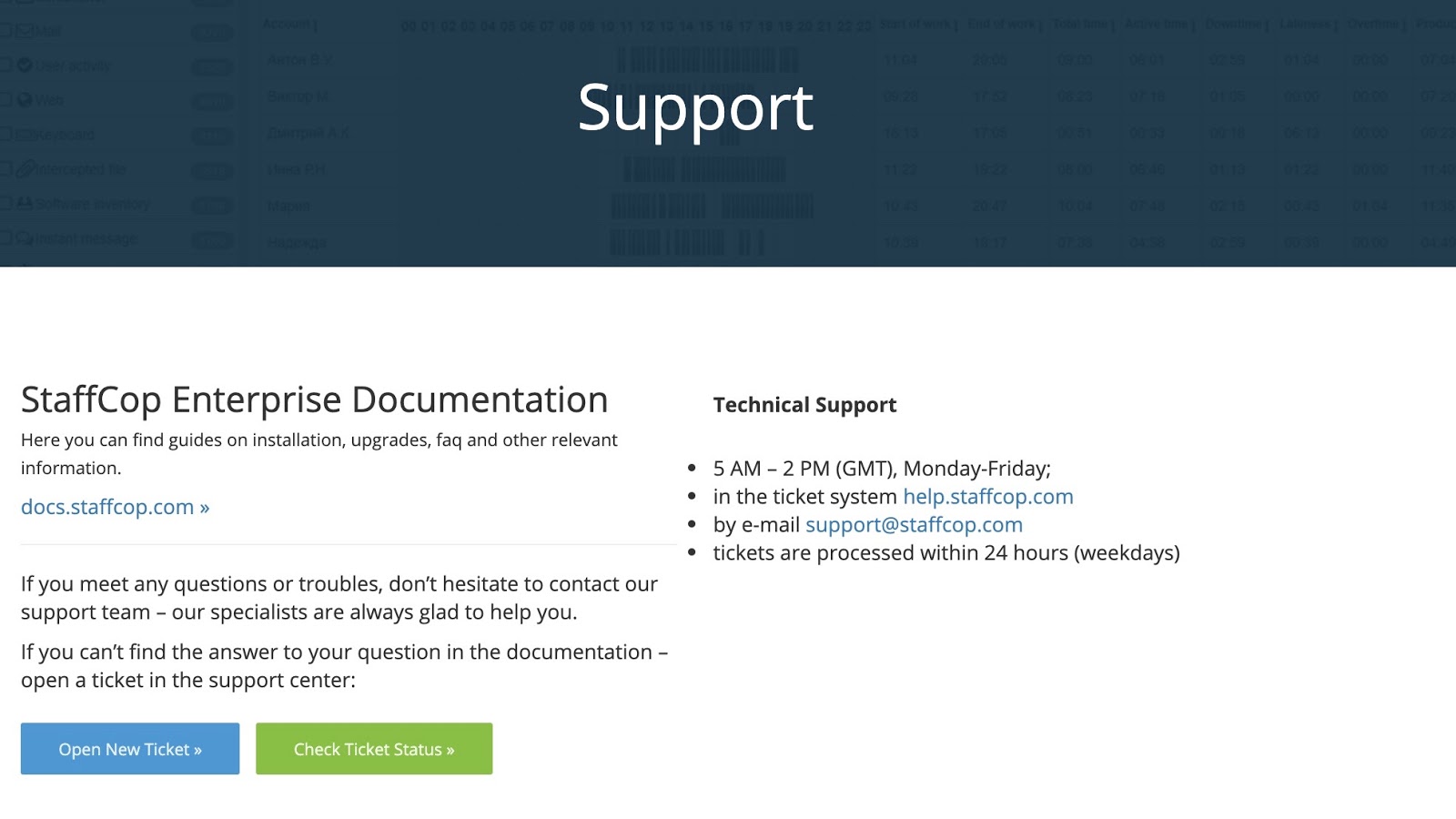
Technical support is available via email or a request form that’s accessible through the admin dashboard. There is no phone chat support.
Setup is quite difficult. However, due to long delays between sending a support inquiry and receiving a response, it’s likely you’ll end up battling with the manual to solve any setup problems yourself.
The competition

StaffCop Enterprise is one of only two tools available on the market today (the other is Teramind) which facilitates keyword tracking across every employee’s electronic communications. Veriato Vision does not allow you to monitor red-flag keywords across cloud-based applications, including Microsoft Office or Google suites, like StaffCop does.
Teramind is the only employee monitoring service that rivals StaffCop Enterprise for complete, comprehensive surveillance capabilities. Users may prefer Teramind as it’s significantly cheaper, with prices beginning at $10 a month per employee.
Unfortunately, StaffCop Enterprise is much more difficult to set up than its competitors. In comparison, installing employee monitoring software across devices and establishing admin credentials is effortless with Teramind and Veriato Vision.
Final verdict
StaffCop Enterprise does absolutely everything you’d want employee surveillance software to do, from monitoring screen time usage to recording audio and presenting all employee-generated data in easy-to-interpret graphs. The personalization capability of the software is excellent, and you can easily establish alerts or keywords specific to the unique security threats that your organization faces. No competitors rival StaffCop Enterprise’s surveillance capabilities except Teramind.
However, Teramind’s service is at a significantly lower price and is easier to install. In light of this, we’d advise comparing the minute differences between Teramind and StaffCop Enterprise before purchasing one of these tools.