OLED Displays Greatly Enhance the Laptop Experience
Whether you’re interested in buying a laptop equipped with an OLED display, or already have one, consider these key points in maximizing your visual experience.
Most laptops today have liquid crystal displays (LCD’s). LCDs, however, they don’t match up to the excellence of OLED. Moreover, the various sub-categorizations of LCD offerings have left the average consumer bewildered. There are IPS, VA, and TN-based LCDs – each with a clear tradeoff, and there are different backlight technologies such as CCFL and LED.
Fortunately, OLED displays are in a class of their own – built with vastly different technology. Unlike any LCD displays, there are no backlights. Each of the millions of pixels is self-emissive (generates its own light), and can be individually controlled, leading to a slew of benefits.
Shaping Up
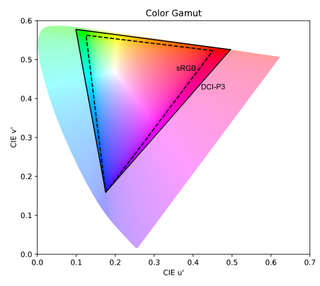
To start, eliminating any backlight and the LCD color filter layer translates into advanced designs. OLED form factors can be ultra-thin and feather-light, with an extremely narrow bezel (the border surrounding any display). OLED display can take on an expansive variety of rectangular shapes, or even be curved, folded, or rolled – opening a world of possibilities to new use cases and form factors.
As Samsung Display – the largest producer of OLED display panels in the world – has proven, OLED laptop displays reproduce colors that are more vivid and life-like than any other display technology. Unlike older technologies which struggle to reach even 100 percent of the most common color space (sRGB color gamut), OLED laptop displays can achieve more than 100 percent of the more vibrant DCI-P3 color space. DCI-P3 is a wide color gamut covering the full range of colors used in cinema, representing a 33 percent improvement over sRGB.
Visual splendor

Another very important comparative value for laptop displays is its high dynamic range or HDR. New movie, TV and YouTube content is filled with native HDR materials that cannot be experienced except on HDR laptop screens or by adding a pricey external display. OLED displays and modern processors support the HDR10 specification for content, excellent brightness and more than a million-to-one contrast ratio with a virtually perfect deep black level. OLED HDR displays allow for content with more “depth” and “pop.” Note that OLED HDR is not to be confused with a Photo HDR, which just merely mimics the dynamic range by crushing the highlights and shadows into a standard range image. An OLED display with HDR actually delivers a full dynamic range with all of the accompanying detail.
Thanks to the incredibly rich black color inherent in today’s OLED laptop displays, users can usually set OLED to a lower display brightness while still achieving clarity and image quality comparable to premium LCDs. When considering perceived brightness, know that OLED is equivalent to a higher nit LCD, where nit is an industry term describing measured light output. Look to the recently standardized SEMI perceptual contrast length (PCL) for further explanation. Details can be found here: Wiley Online Library - An Analysis of the DisplayHDR Compliance Specification
In short, the combination of wide color space, HDR and deep black makes OLED display literally perfect for displaying highly realistic, eye-popping material ― ideal for content creators, gamers and consumers playing DVDs or surfing the web. Look for DisplayHDR True Black certification to be certain you’re on the right track (VESA Certified DisplayHDR Products), as it requires OLED laptop displays to pass a suite of tests to ensure an exceptional viewing experience.
Benefit after benefit
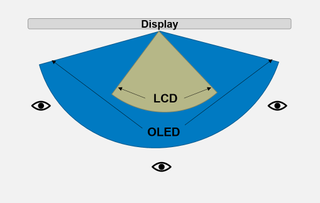
Even though viewing angle varies on different types of LCD displays – all suffer from diminishing luminance, color accuracy and contrast when viewed off-center. To the contrary, OLED laptop displays have some of the widest viewing angles, while ensuring a consistently spectacular view.
OLED also features near instant grey-to-grey time (at only a fraction of a millisecond). This allows moving objects to be buttery-smooth with limited “motion tails.” Unfortunately, current grey-to-grey (GtG) and moving picture response time (MPRT) measures do not provide a complete picture of the best ways for viewing motion. Consider a 120 Hz OLED laptop display as being fully comparable to a 240 Hz LCD. That is like getting a boost in the GPU frame rate, without any extra power or heat.
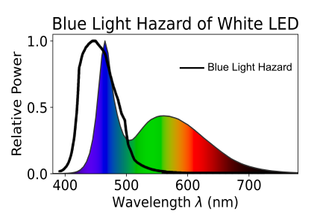
Eye strain is another consideration. Certain wavelengths of blue light have been linked to disruption of the sleep cycle and other health-related issues. OLED displays reduce up to 70 percent of potentially harmful blue light radiation without compromising the depiction of color. Samsung Display has now reduced the extent of sensitive blue light emissions in OLED laptop displays to between 6.5 and 7.5 percent, compared to the best reported LCD level of the same blue light emissions – 21.5 percent.
Dark Mode reigns
Another key area of OLED superiority rests with its “dark theme” or “dark mode.” In virtually any PC component, there is a trade-off between extending battery life and sacrificing performance. OLED is unique in that power can be saved by merely switching to the dark mode color palette. Since OLED has no backlight, it draws power proportionally to the number of pixels that are lit. Dark mode also helps reduce eye strain, emphasize the vividness of content and is aesthetically pleasing.
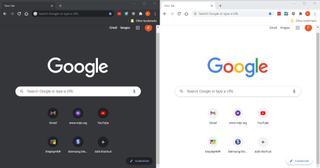
To optimize dark mode on Windows laptops, first be sure that dark mode is enabled. Chances are that your OLED-equipped laptop already has its OS default set to dark mode. But it’s important to check. For example, the latest version of Chrome, Microsoft Office 365 and Acrobat Reader DC will automatically follow the dark theme from the OS setting, but other apps might not. Depending on your habits, you might be surprised at how much power can be saved by using a dark or black background.
To enable dark mode for Windows 10 and other applications, you might save a lot of time by referring to this URL: DigitalTrends - How to Enable Dark Mode in Windows 10
Many websites now support dark mode natively. While some will detect a laptop’s preferred theme based on the OS setting, others require a manual setting. Fortunately, there are some extensions available in Chrome, Edge and Firefox to help. Here are two popular ones:
Dark Reader – https://darkreader.org/
Luna Reader – https://lunarreader.com/
Overall, the advantage of OLED displays in laptops are clear. Hands down, OLED displays perform substantially better than LCD displays when considering every viable comparative norm today. Weigh this carefully when deciding on your next laptop upgrade. Your eyes will be eternally grateful.
Get daily insight, inspiration and deals in your inbox
Get the hottest deals available in your inbox plus news, reviews, opinion, analysis and more from the TechRadar team.
