Intel processors: what you need to know to get started
Everything you wanted to know, but were afraid to ask
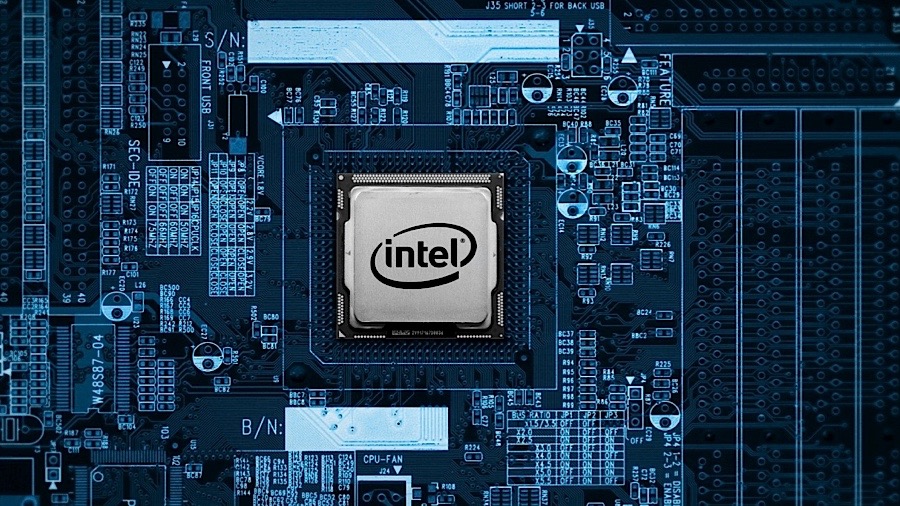
Not so long ago, processors were judged largely by raw clock speed alone, a measure of how many calculations the chip is capable of performing in the space of a second. These days, it's all about cores, which have allowed chipmakers like Intel to boost speed by splitting tasks across a number of processing units that exist on the same die. Coupled with software designed to take advantage of multiple cores, such processors can wind up tackling intensive work faster than ever before.
However, shopping for a new processor isn't quite as simple as picking the one with the fastest processor speed and the most cores, but we're here to help outline the subtle (and not-so subtle) differences before purchasing your next PC. Let's start with a bit of backstory on what Intel has to offer - but if you're just curious which processors are the fastest currently available, jump straight to the wrap-up to find out.
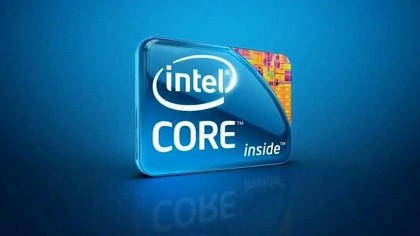
Intel inside
For the purposes of our discussion, we'll focus strictly on central processing units (CPUs) manufactured by Intel, who is considered the market leader powering the majority of Windows and Mac OS X-based systems available. (Competitor AMD typically costs less, and is therefore more commonly found on budget-priced Windows boxes.)
Intel also makes processors dedicated to servers and embedded devices, as well as an increasing number of mobile devices. While these CPUs are classified into a number of product families - familiar names like Xeon, Atom and Core - our focus will mostly be on the traditional desktop and notebook CPUs the company is best known for.

Core i3, i5 and i7
The most popular Intel processors would be the Core "i" series, now in its fifth desktop generation with the current Broadwell code name. A successor to the Core 2 processor introduced in 2006, the "i" series is broken into three categories that could be generally classified as "good, better and best."
Despite their names, Core i3, Core i5 and Core i7 do not signify how many processing cores each has - rather, they are simply designations that classify how many stars Intel would assign to a given chip, based upon expected performance. (Intel abandoned the previous star rating system in favor of this numeric designation.)
One of the easiest ways to categorize Intel Core processors is to look at how Apple has implemented them into its line of popular notebooks. Core i7 processors are used to power the high-end 15-inch MacBook Pro with Retina Display, while Core i5 processors are used in a variety of speeds for the less expensive 13-inch MacBook Pro with Retina Display, as well as the 11-inch and 13-inch MacBook Air models.
Sign up to the TechRadar Pro newsletter to get all the top news, opinion, features and guidance your business needs to succeed!
Apple doesn't currently utilize the lower-end Core i3 processor in its notebook or desktop lineup, but plenty of Windows OEMs certainly do - if you happen to see an advertisement for a system with a price that appears too good to be true, there's a good chance it may powered by something from the Pentium, Celeron or Core i3 family.
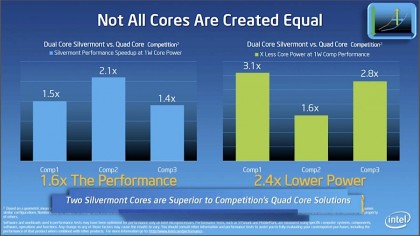
What's in a core?
Core i7 debuted first in 2008 with a 1.6GHz clock rate at the lower end of the spectrum, ramping up to as fast as 4.4GHz more recently. The i7 category actually breaks down into two camps: Quad-core processors that dissipate a modest amount of power (45 to 130 watts), and those intended for desktop systems (between 130 and 150 watts) which offer a variety of more powerful multi-core options (more on that in a moment).
The next rung down the ladder is Core i5, the popular midrange processor lineup Intel first introduced in 2009. Core i5 chips are available for desktop and laptop systems in dual-core and quad-core configurations that are surprisingly efficient (17 to 95 watts).
Last but not least, Core i3 is considered the new kid on the motherboard, introduced in 2010 as a cost-effective, dual-core option with initial clock speeds of 2.4GHz that have been increased to 3.7GHz in recent months. While the Core i3 may fall short in raw power, it more than makes up for that in low power dissipation (between 35 and 73 watts), but generally speaking, this series will be found in budget-priced systems.
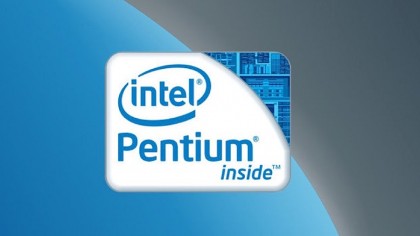
Pentium: 20 years and counting
The Core lineup certainly wasn't Intel's first rodeo - far from it! The company introduced the Pentium line way back in 1993 with a meager clock rate starting at 60MHz (yes, megahertz!) and not a second core in sight until 2005, when the Pentium D/Extreme Edition (EE) served up a dual-core CPU capable of running multi-threaded applications.
A year later, the first-generation Intel Core processor would be introduced, eventually paving the way for Intel Core and Core 2 CPUs and the eventual leap to the current Core i3/i5/i7 lineup.
Along the way, Intel introduced a dizzying variety of Pentium-class chips, including the MMX (1996-1999), Pentium Pro (1995-1998), Pentium II (1997-1999), Pentium III (1999-2003), Pentium 4 (2000-2008) and the Pentium M (2005-2008).
Remarkably, the Pentium 20th Anniversary Edition was released in 2014 to celebrate this venerable granddad of PC processors, which continues to hold a strategic position at the lower end of the Intel lineup.
