Why you can trust TechRadar
There are a number of media options on the LG G Flex, whether you want to watch videos or listen to music.
Being a Google device, and we've said this so many times before about Android, Google Play Music would be your best bet if you want to download and stream music. You can upload your own songs to the service, too. It will cost you $9.99 a month to get all the features that Play Music has to offer, but it's worth it.
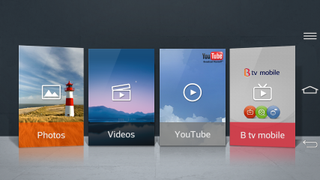
Otherwise, you can load up your own songs to the G Flex via Android File Transfer. The default music player on the phone is simply called "Music" and your songs are sorted by song, artist, genre, folders, nearby devices or via cloud services like Dropbox or Box.
Music quality through the speakers were OK, as expected from a smartphone, but it sounds much better through a set of quality headphones or earbuds.
Videos
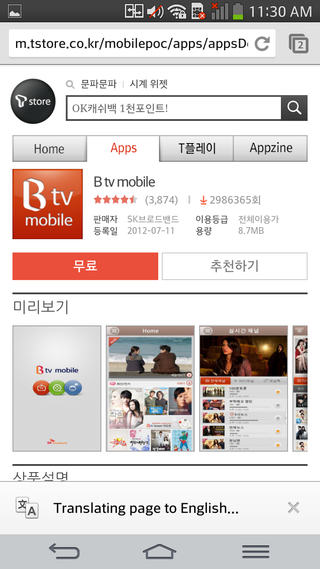
One quick way to get to all your photo and video content is via the Q Theater app. It's the same app or feature that opens up when you open the phone by swiping with two fingers outward from the center in landscape mode from the lock screen.
You'll see, as we mentioned before, that you'll have access to Photos, Videos, YouTube and TV. Your video files are ones that you've either loaded on the phone or shot yourself via the camera app.
YouTube will take you straight to the YouTube app, and if you're logged into your Google account, your subscriptions, favorites and other personalized info will show up immediately on the home page of the app.
The mobile TV app is a little of a mystery to us since we were unable to test it out, and much of the menu was written in Korean. However, if implemented in the U.S. we suspect that it will offer a handful of popular shows you're used to seeing on TV at home.
There is a small antenna that pulls out from one corner of the device, where it might look like a stylus, so be careful with it because it's thin and fragile. We'd assume that it will allow you to watch decent quality TV even when you don't have a Wi-Fi or strong cellular network signal. We'll update this when we find out.

The obscure little PC that wanted to be a big NAS — super compact Maiyunda M1 doesn't cost that much, offers up to 40TB SSD storage, runs Windows and has 4 Gigabit Ethernet ports

Image site Abload going offline reminds me of how much online content we've permanently lost

Gemini's next evolution could let you use the AI while you browse the internet
