How to connect your Oculus Quest 2 to a PC
How to play PC games with Oculus Quest 2

Sign up for breaking news, reviews, opinion, top tech deals, and more.
You are now subscribed
Your newsletter sign-up was successful
Looking to set up your Oculus Quest 2 on PC? You're in the right place as we're here to tell you how to make the best use of your VR headset on desktop.
While the Oculus Quest 2 (now Meta Quest 2) has an incredible selection of games that you can enjoy using on the standalone device, some of the best VR games are exclusive to the PC. Half-Life Alyx, Star Wars Squadrons, Boneworks, just a few examples of games not available natively on Meta's standalone headset.
Thankfully, there are a couple of ways to connect a Quest 2 headset to your PC. So, you can enjoy everything that PC VR has to offer, whether that's through Steam, Viveport, or other platforms. Plus, one of these options won't require you to buy any equipment, so you can give it a try right away.
Before diving in, you'll need a few things beyond the PC and Quest headset. You'll need to download the Quest 2 PC app, buy a Link Cable (optional, though we'd recommend a 5m Type-C cable) and then follow the Quest app’s connection instructions.
So, if you're ready to go, here's how to connect your Oculus Quest 2 to a PC.
Tools and Requirements
- Oculus PC app
- A PC with a USB 3 port (optional)
- Oculus Link Cable (optional)
Steps
- Download the Oculus PC app from the Oculus website. Once it's downloaded, install the program, open it up, and follow the onscreen instructions to log in using the account associated with your Quest 2 headset.
- Use an Oculus Link Cable to connect your Quest headset to your PC. While using the Quest PC app select "Devices" from the menu on the left side, then press "Add Headset" if you don’t already have one connected.
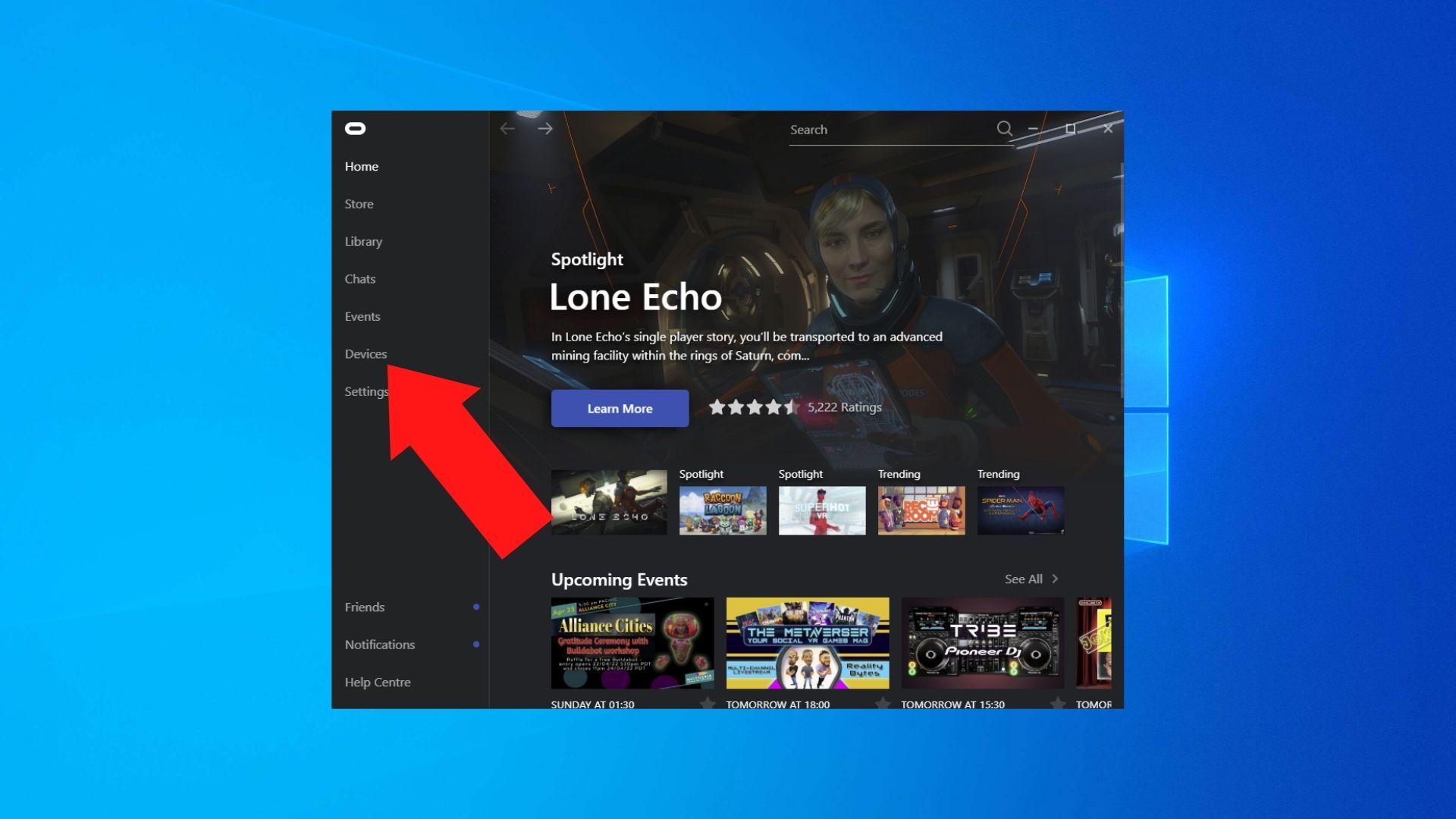
From here, you press Quest 2 > Continue > Link (Cable) > Continue to get to the "Connect your headset" screen. Here’s where you then plug the Link cable into your PC and Quest 2 headset. The app should then detect that your device is connected. A green tick will appear and this screen’s "Continue" button will illuminate.
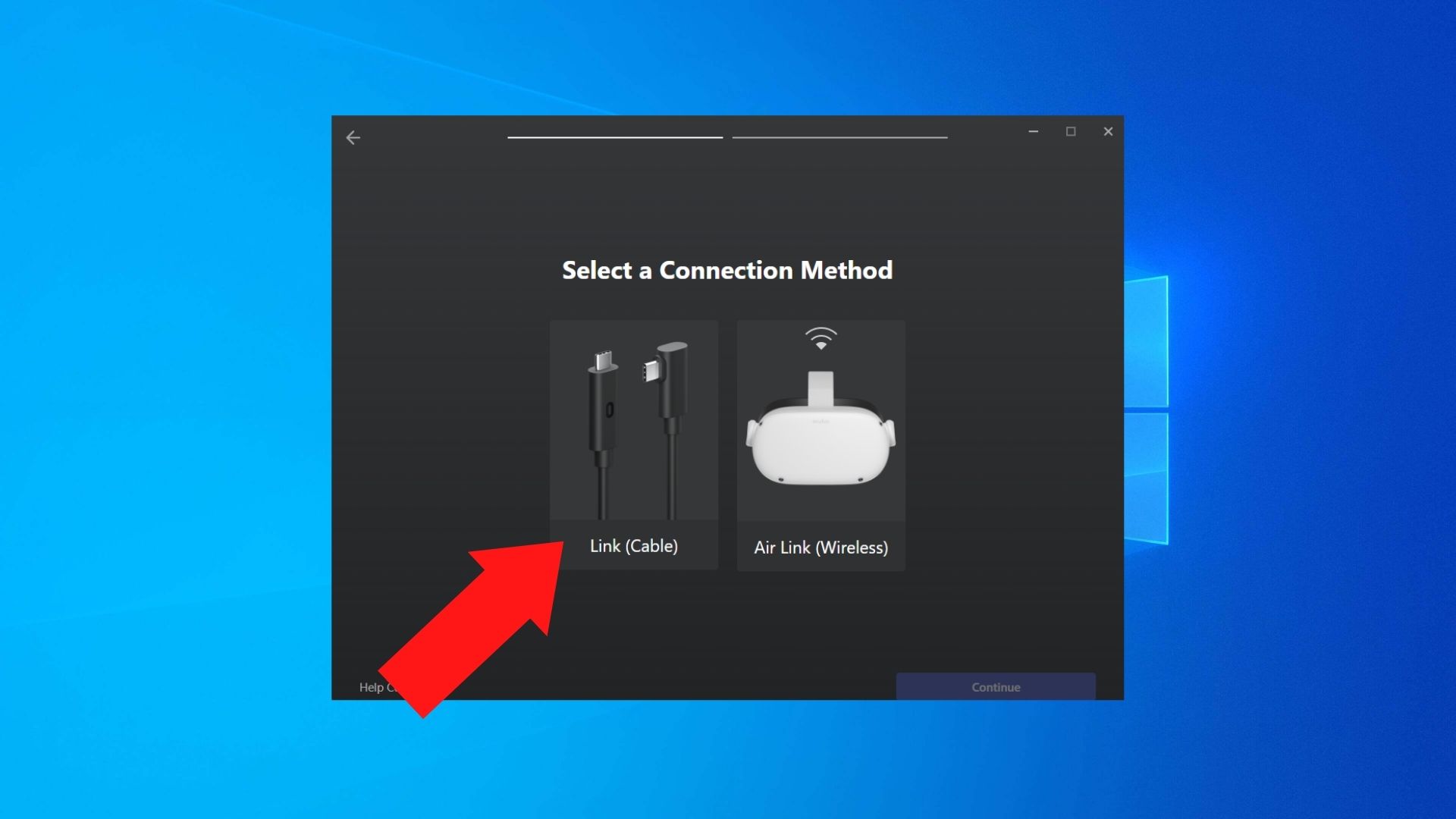
Your Oculus Quest 2 headset is now connected to your PC. It’s time to go and enjoy those PC VR games.
Sign up for breaking news, reviews, opinion, top tech deals, and more.
- Alternatively, use the Quest 2’s Air Link feature. Open up the Quest PC app, select "Devices" from the menu on the left, and select "Add Headset" - just like you do with a Link Cable.
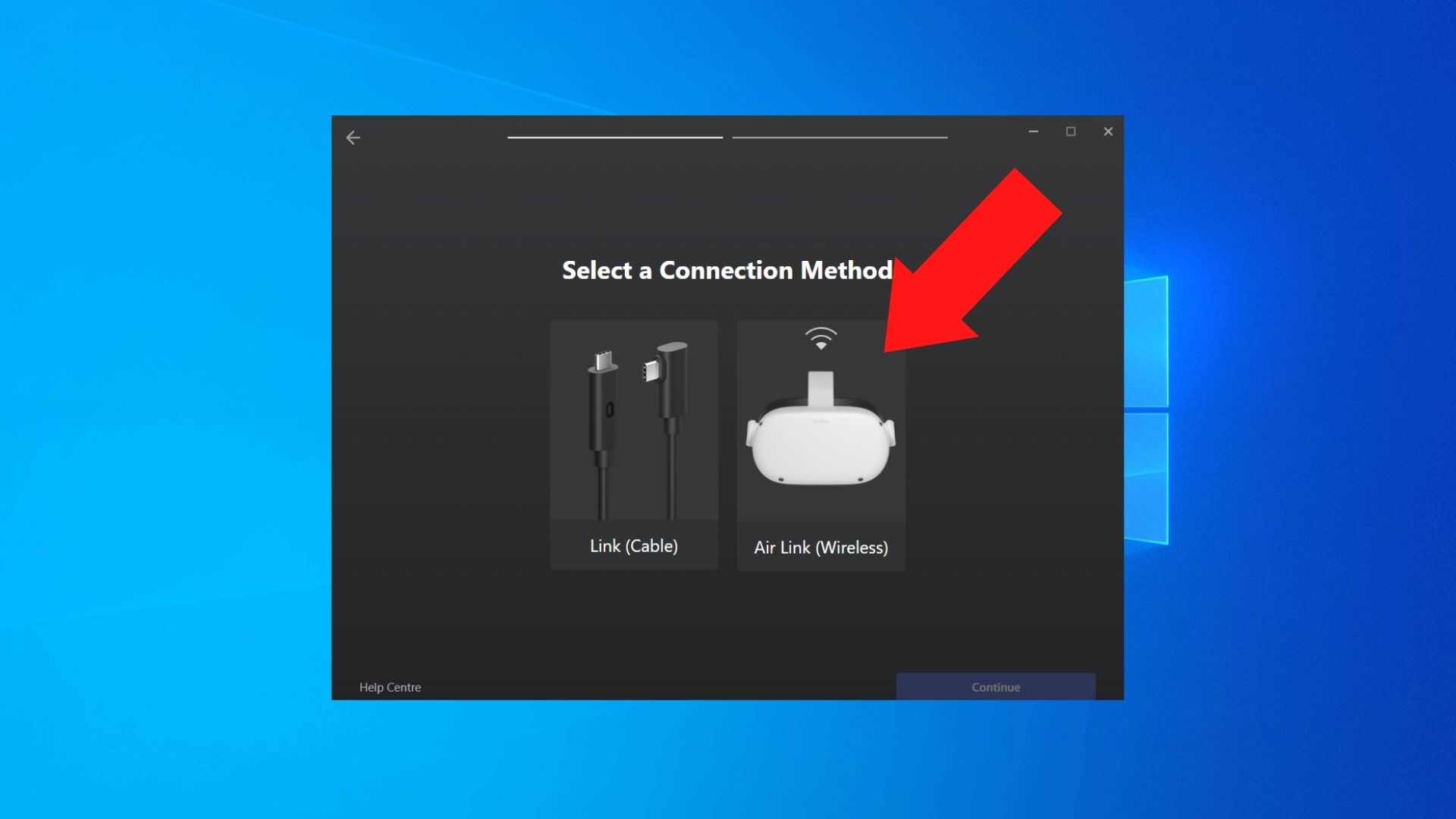
Though this time, choose Air Link (Wireless). The next screen will instruct you to go into your Quest 2’s Experimental Features in Settings. These features aren’t as dangerous as the name makes them sound. Think of them more like functions that are still in beta testing - they aren’t yet fully optimized and may cause some dips in performance while using them, but they won’t break anything.
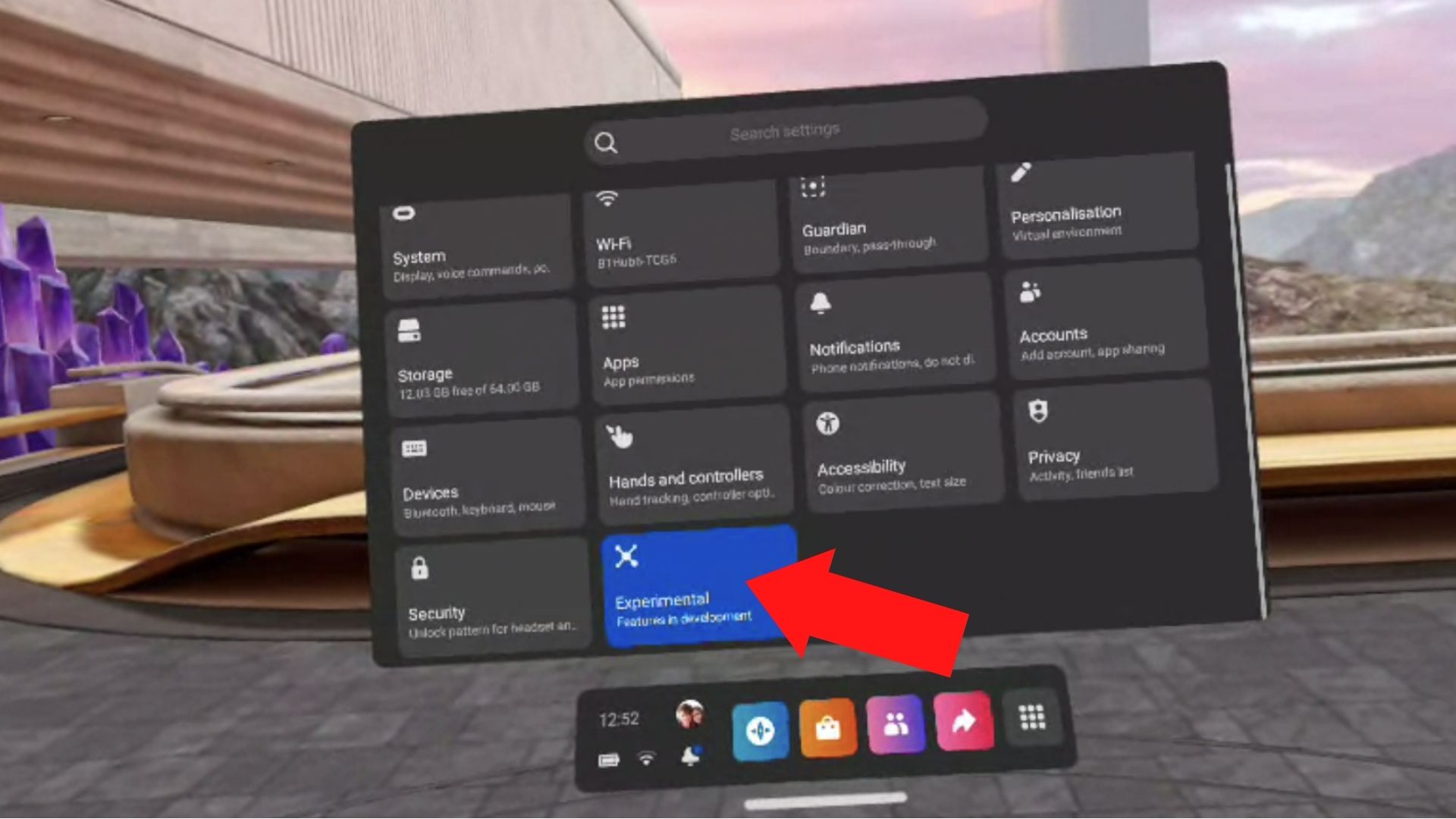
Once you’ve turned Air Link on in your Quest 2 headset, go back to your main Settings and open the new Air Link option to see a list of nearby PCs. Press your PC and check to see if the code on your headset and PC screen match up.
If they do, slip the headset back on and hit "Confirm" to finish pairing the devices.
Final thoughts
Here you have a choice between a wired or wireless PC connection, and it’s going to come down to your personal preferences when deciding which one suits you best. If you’re after the most stable connection possible, then the Link Cable is your best bet. The wired connection is fast and won’t be impacted by your Wi-Fi speed.
However, using the cable does come with some downsides - you have to spend extra on an accessory and it takes away the freedom granted by the Quest 2’s all-in-one design. Opting for Air Link can get around these issues, but it’s only viable if you have a solid Wi-Fi connection.
We’ve had success using Air Link in our testing, but it can get a little choppy (and nauseating) if other people need to use the Wi-Fi while you’re in VR. There are rumors that Meta is developing a wireless version of its Link Cable that will pair your PC and Quest headset directly, but we’ll have to wait and see what comes of that.
For now, it's time to enjoy your new PC-connected Quest 2 and get back to playing the best Quest 2 games out there. Looking for more tricks? Here's how to extend battery life on your Oculus Quest 2, and here's how to connect your Oculus Quest 2 to a TV.

Hamish is a Senior Staff Writer for TechRadar and you’ll see his name appearing on articles across nearly every topic on the site from smart home deals to speaker reviews to graphics card news and everything in between. He uses his broad range of knowledge to help explain the latest gadgets and if they’re a must-buy or a fad fueled by hype. Though his specialty is writing about everything going on in the world of virtual reality and augmented reality.