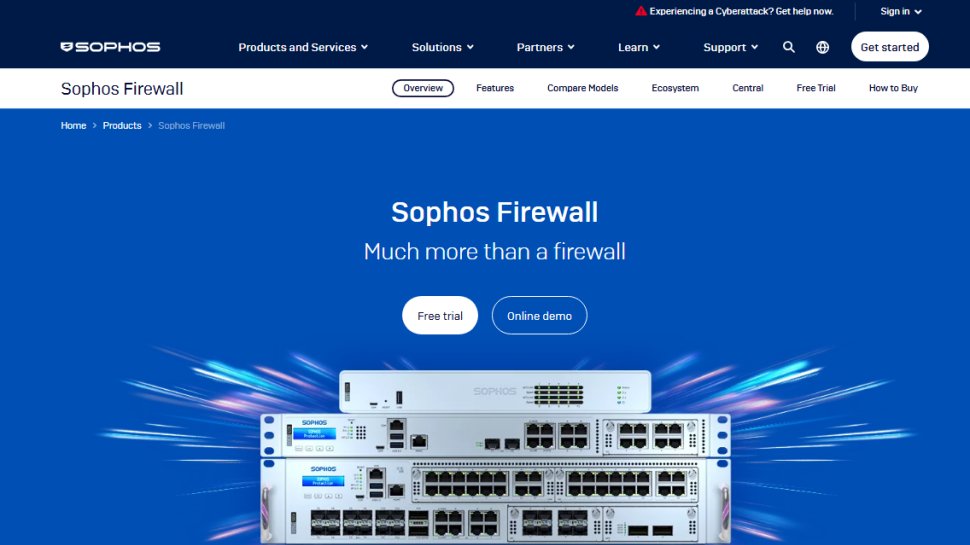Best firewall for small business of 2025
Defend your company tech and data

Sign up for breaking news, reviews, opinion, top tech deals, and more.
You are now subscribed
Your newsletter sign-up was successful
We list the best small and medium business (SMB) firewall software, to make it simple and easy for companies to establish cybersecurity strategies.
A firewall provides an essential first defense against unauthorized intrusion, and can also to help lock down malware before it can get started on infecting your IT network. This is especially as a lot of malware will try to download additional files to run properly, but it will be unable to if its access to the internet has been blocked.
However, it's not unusual to find organizations using multiple firewalls, such as individual ones on each PC, plus another for the general IT network. The result can make managing them all challenging and unnecessarily difficult.
This is where a single firewall software platform can simplify things for small and medium businesses, especially as these can be relatively easy to set up and deploy across a network. In addition to this, monitoring a network from a single control panel is much easier than looking for alerts across multiple software platforms.
Of course, a firewall is just a first wall of defense, and is best used in combination with various other cybersecurity strategies, from antivirus software to identity management software for controlled access, to ensure for full protection.
Below we list what we think are the best small and medium business firewall software options currently available.
We've also listed the best free antivirus software.
The best small and medium business firewall software of 2025 in full:
Why you can trust TechRadar
Best SMB firewall overall
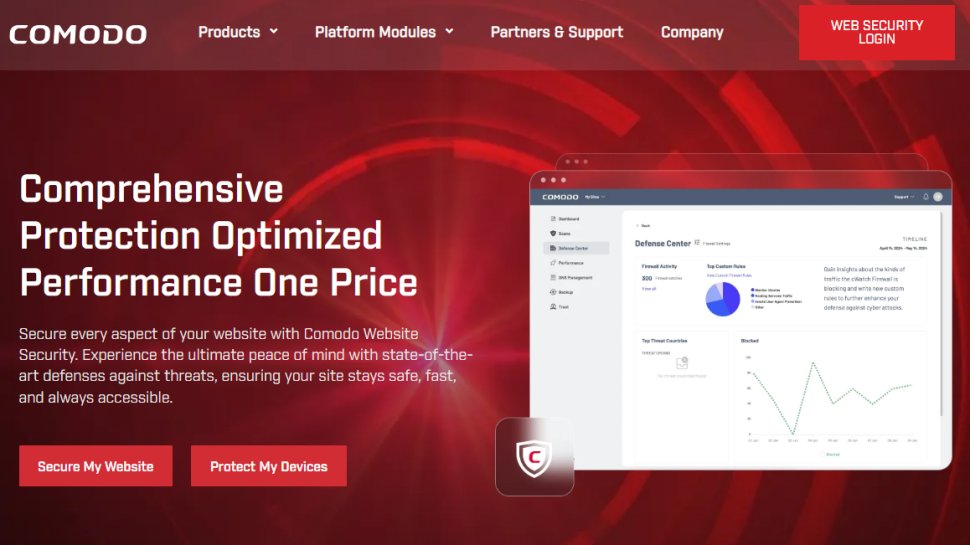
Reasons to buy
Reasons to avoid
Comodo Free Firewall software is designed to check and monitor all incoming and outgoing traffic, monitor the ports on your computer, and hide them from potential dangers. Furthermore, it blocks malicious software and informs the user immediately if it encounters any web threats.
This cyber security tool also comes equipped with a sandbox facility (Virtual Kiosk), which can run new software and applications for testing before deploying them to the networks, which makes it great for professionals at managing network security. Moreover, the simple control center makes monitoring and controlling multiple users easy.
Comodo uses minimal resources and is one of the most lightweight firewall tools, using only 15 MB of RAM, while the CPU usage remains at 0%.
Users could struggle with this software's configuration process because it requires manual tweaking if legitimate programs are not authenticated or digitally signed. This could be exceptionally time-consuming for beginners new to security management tools.
While it is free to use, there is a premium option aimed at businesses looking to establish centralized and comprehensive system protection.
Read our full Comodo Firewall review.
Best SMB firewall for multiple connections
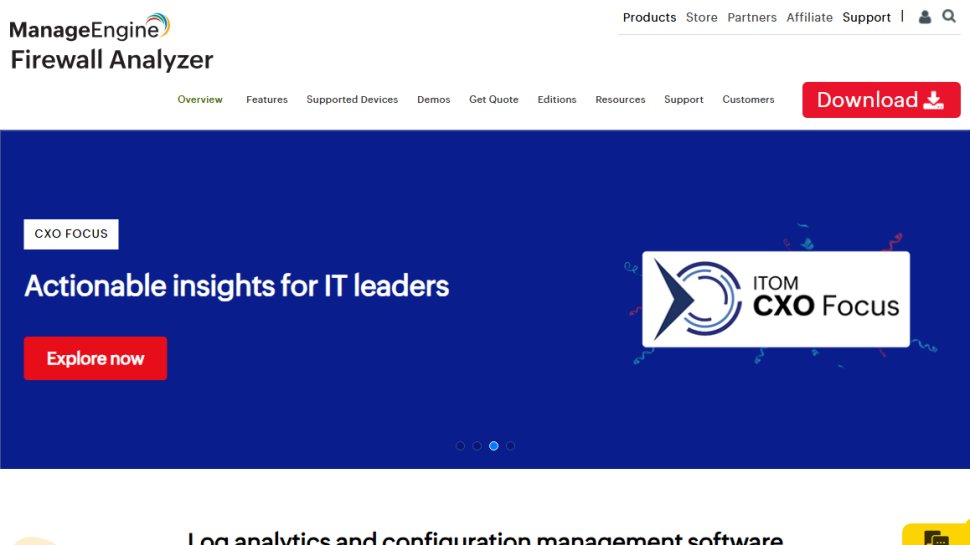
2. ManageEngine Firewall Analyzer
Reasons to buy
Reasons to avoid
ManageEngine Firewall Analyzer is a configuration management software that helps network administrators collect, archive, and analyze their security device logs and generate detailed reports.
This software supports the majority of open-source and commercial network firewalls, such as open source and commercial network firewalls, such as Cisco, Check Point, Juniper, Fortinet, and Squid Project, which makes it ideal as a security management tool.
One aspect of this tool that could be very useful in auditing processes and set it apart from the rest is the Integrated Compliance Management module. The module enables compliance auditing where users can supply evidence of live firewall compliance with required standards.
Finally, ManageEngine Firewall Analyzer is ideal for monitoring multiple firewalls and traffic as it flows through the firewalls, which can be separated according to the type of traffic. This tool is designed for big businesses with enterprise-level data, which wouldn't add much value to a single firewall organization.
Although the software generates detailed reports, they are not always intuitive, and you can lose a lot of time if you are looking for specifics.
Best SMB firewall for enterprise
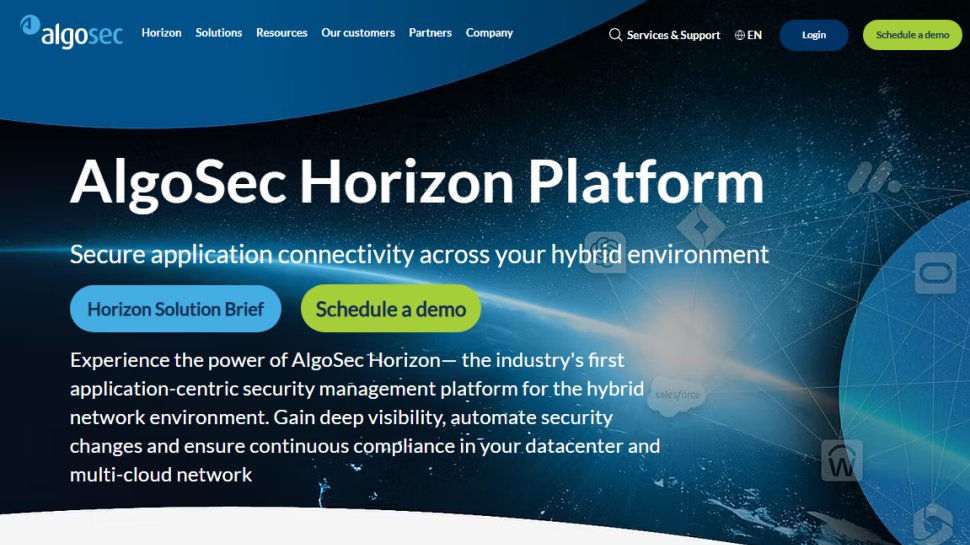
3. AlgoSec
Reasons to buy
Reasons to avoid
Like the previous software tool, AlgoSec is a complete network security management solution for organizations of all sizes. It enables the user to monitor and control all aspects of network security, on-premise firewalls, and cloud services. Furthermore, AlgoSec offers audit compliance and policy optimization by rule reordering and notifications to remove unused rules.
The main benefit of using this software solution is to speed up and automate the firewall rules implementation process in organizations where it is done manually. Moreover, if the organization uses multiple firewalls from various vendors, AlgoSec will allow for easy management of security policies and rules across all used firewalls.
However, AlgoSec requires technical knowledge to use some of the functions properly and does have occasional issues with the patching process. Nevertheless, it is still a great security management tool, especially for enterprises.
Best SMB firewall for control
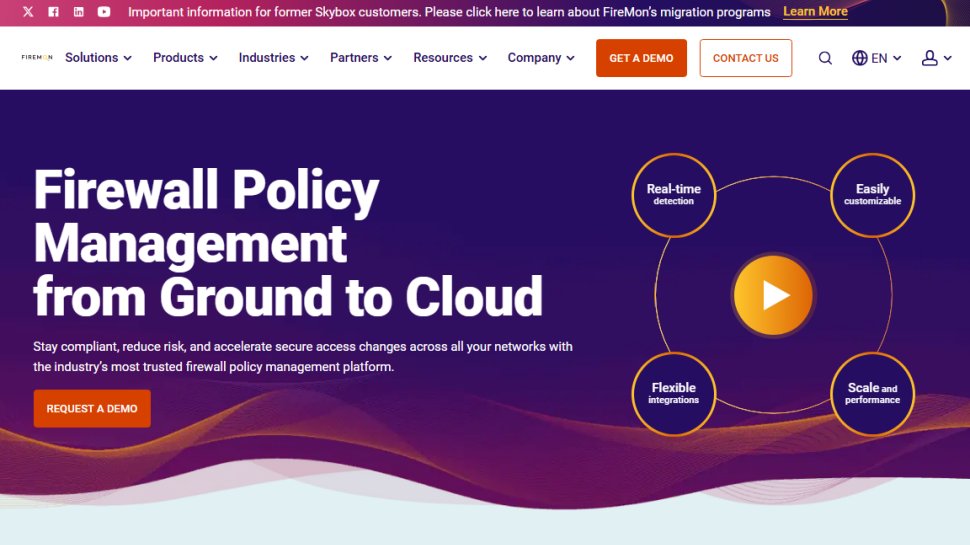
4. FireMon
Reasons to buy
Reasons to avoid
FireMon offers a comprehensive suite of security management tools: FireMon Automation, Security Manager, Global Policy Controller, Policy Planner, Policy Optimizer, and Risk Analyzer. These tools provide users with complete control of network security, help identify vulnerabilities, and help monitor and optimize policies.
Users looking for complete control of every network aspect will be happy to hear that FireMon has a function of recording log history, including firewall rules, rule documentation, and rule certification details. That means that for every firewall rule, you are able to check the author of the specific rule.
The software also has high scalability with being able to add additional servers after deployment, although the process is not simple and requires technical know-how.
Despite solid technical support, FireMon lacks a command manual that would make all functionalities easier to use and configure. Another thing to note is that this security management software is not the cheapest, but it offers good value for money.
Best SMB firewall for vulnerable networks
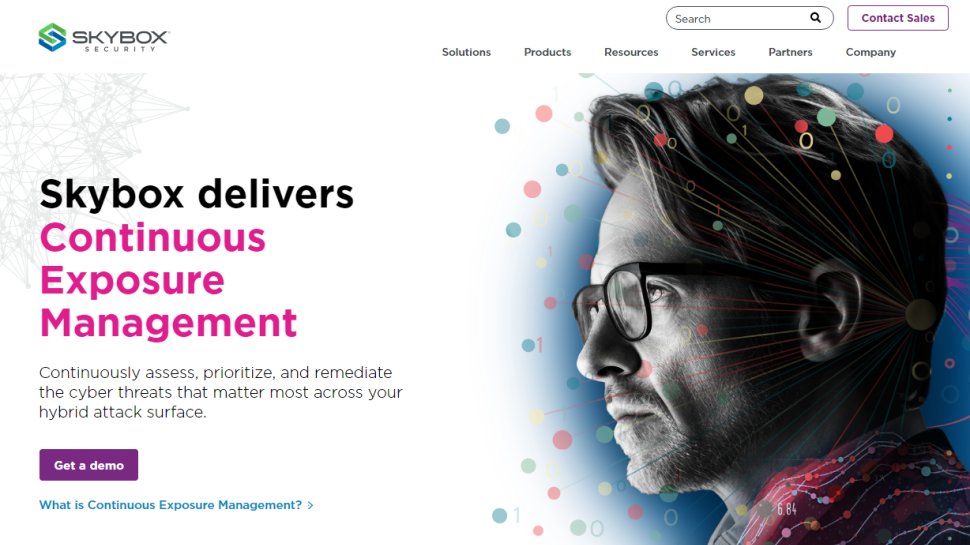
5. SkyBox
Reasons to buy
Reasons to avoid
Like ManageEngine, Skybox Security Suite is designed to confront security threats within large and complex networks. The tool gives comprehensive attack visibility and the necessary information to go with it, supports a systematic vulnerability approach, and analyzes the potential impact of threats so that the users can respond quickly.
SkyBox is able to simulate and emulate threats which is beneficial for adjustments and testing of security practices in an organization. Moreover, it can also integrate with endpoint software such as McAfee or Symantec, which is an important function since the endpoint is the biggest threat, and most attacks come from there.
One thing lacking with this software is the analytics aspect within the Network Assurance service; although it shows alternate routes based on the configuration, it lacks the analytical part needed for network modeling.
SkyBox's somewhat higher price is not cost-effective for smaller businesses.
Best SMB firewall for integration
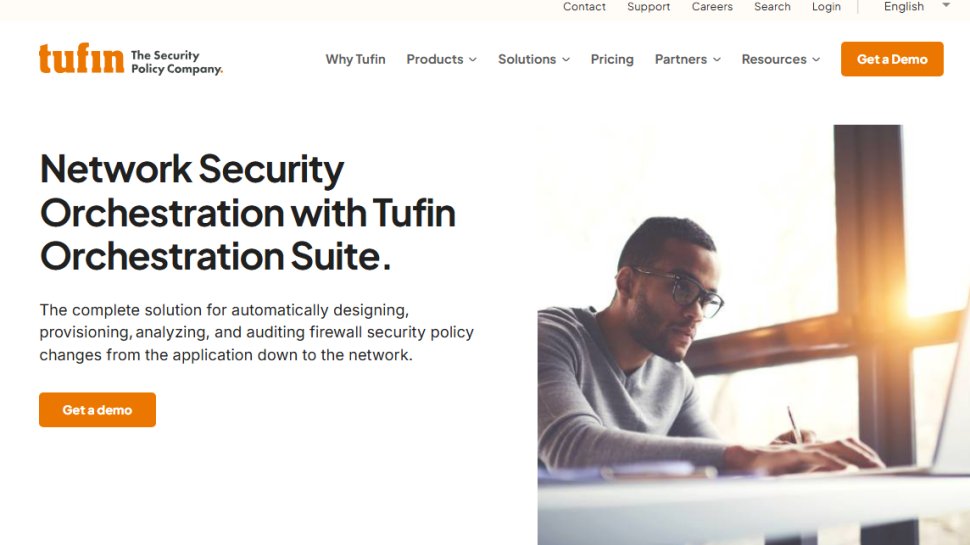
6. Tufin Orchestration Suite
Reasons to buy
Reasons to avoid
Tufin Orchestration Suite offers a wide range of network management tools that encompasses firewall security management, network connectivity management, and change automation for networks. Furthermore, it alerts for possible security threats while keeping a history of security policy changes and breaches.
Users looking for a smoother and faster auditing process will be right at home with this tool since it offers automated audit reports that comply with many standards, such as HIPAA, SOX, GDPR, and PCI-DSS, to name a few.
All firewall rules and changes are controlled from a single location, allowing for quick fixes and change deployment in the network. Moreover, it supports easy integration with technologies from various vendors.
Overall the Tufin Orchestration Suite pretty much does everything you expect it to do, offering a wide range of security management tools beyond just the firewall. On the other hand, it doesn't differentiate itself from the competition offering similar services.
Best SMB firewall for flexibility
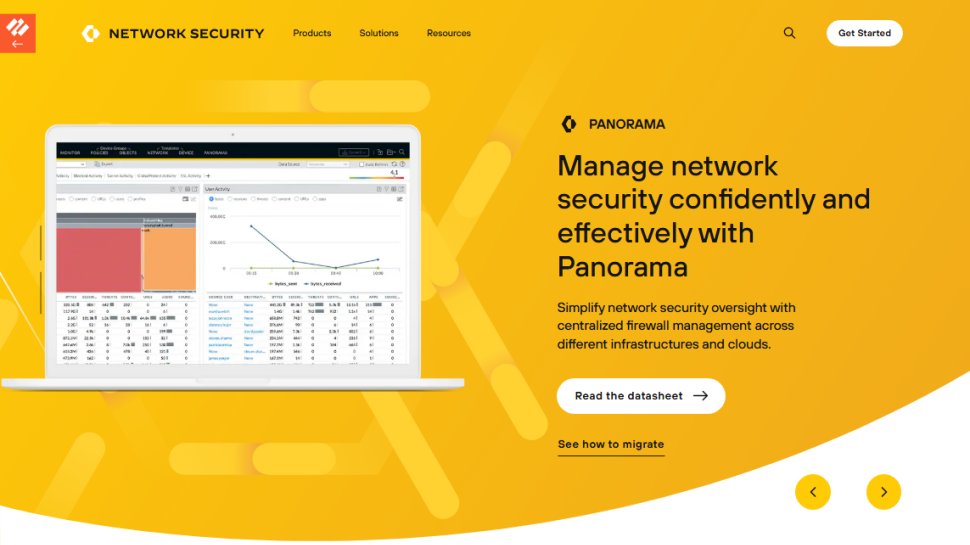
7. Palo Alto Panorama
Reasons to buy
Reasons to avoid
Palo Alto Panorama is a network security management tool that provides automated security workflows and static rules for prompt threat response, with a detailed overview of the network security for the whole environment. The flexibility in deployment is advantageous since it can be set up as hardware on location or in a virtual environment.
The Panorama services are notable since they offer multiple firewalls to choose from and they come equipped with a unique feature as being the first machine-learning firewalls in the world.
Hence, it is ideal for managing multiple firewalls with easy configuration, monitoring features, and improving or changing existing networks.
If you are managing a limited number of firewalls, then using this tool could be overkill due to the sheer number of options and features available. This also reflects in the price tag, which can be slightly pricey.
Best SMB firewall for preventing intrusions
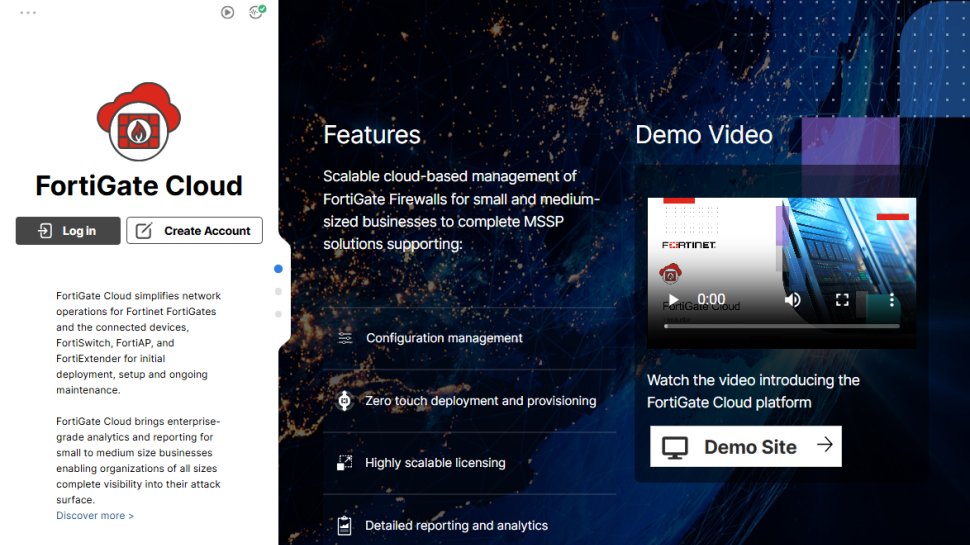
8. Fortinet FortiGate Cloud
Reasons to buy
Reasons to avoid
High integrability, being able to be deployed on location as hardware or in a virtual setting in various models, are features that define the FortiGate Cloud security management system. The integration encompasses multivendor environments, including cloud platforms and public network systems.
The product includes all the core firewall functions, such as anti-malware, web filtering, threat protection, threat incursion prevention, flood detection, and scalable segmentation. FortiGate is able to accomplish this all within low latency standards.
Considering this, the FW is a great first line of defense for small to mid-size network systems, especially with proactive alerting and intrusion-preventing features.
If the users decide on the hardware option, then scalability might be an issue. Namely, the size of the hardware box is very limited, and if you want to upgrade the firewall, you will have to change the hardware box.
Best SMB firewall for automation
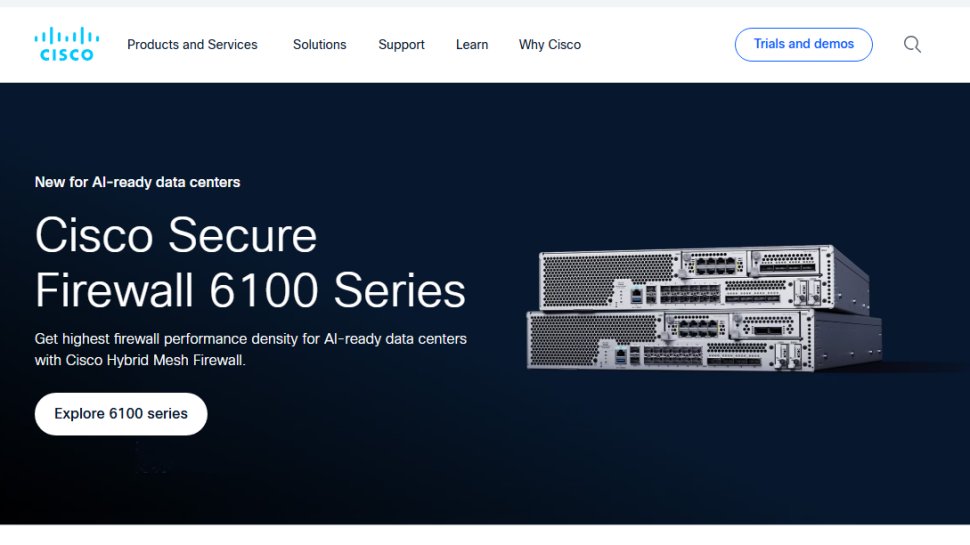
9. Cisco Secure Firewall Management Center
Reasons to buy
Reasons to avoid
Cisco Secure Firewall Management Center is a threat-focused firewall policy and intrusion detection management system combining firewall and antivirus capabilities. It encompasses a next-generation intrusion prevention system, security tasks automation, and rapid threat containment where users can proactively mitigate risks.
Furthermore, it allows users to deploy new applications over secured layers quickly while freeing up resources for different services. The FW provides for the automation of security processes and rules enforcement across the network.
Cisco firewall is designed to be used in companies with multiple networking platforms by providing complete control over data and bandwidth distribution.
Since this is a fairly complex system with many features, users could encounter difficulties implementing it in their environment. Nevertheless, Cisco's support service is excellent, with a simple method for creating tickets.
Best cloud SMB firewall
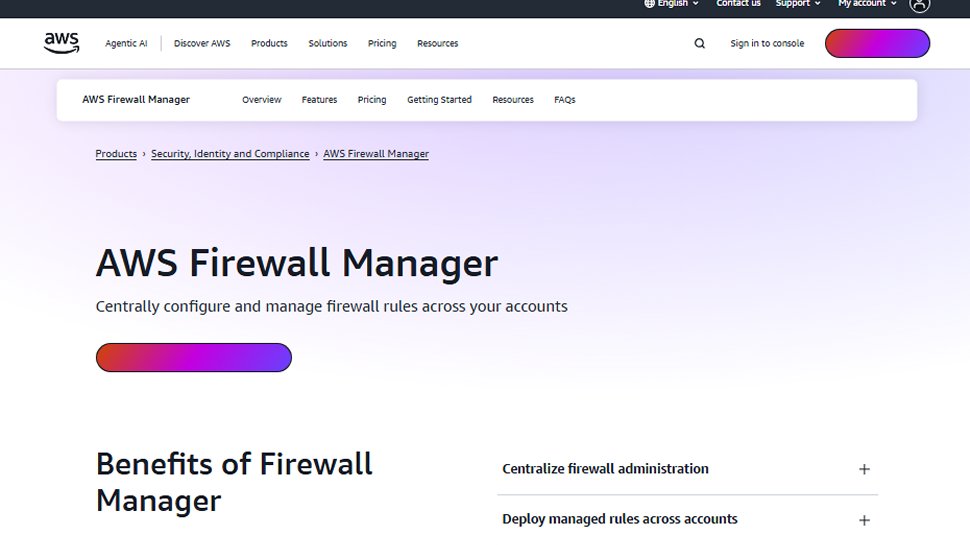
10. AWS Firewall Manager
Reasons to buy
Reasons to avoid
Part of the AWS ecosystem, the AWS Firewall Manager is a security management tool that enables users to manage and configure firewall rules from a single location for all AWS applications and accounts.
The FW integrates with Managed Rules for AWS WAF without any complications and allows for fast adoption of preconfigured AWS rules. Moreover, you can apply policies by ranking them, while a comprehensive dashboard gives an excellent overview of compliance with procedures.
AWS shines when you are in a situation that requires managing multi-account resource groups by enabling the grouping of resources by account, resource types, or assigned tags.
Compared to the rest of the SM firewalls on the list, AWS FW is more like a standard firewall without many advanced options that the competition offers. Although, that is why it could be appealing to less demanding users.
Best cloud firewall package
11. Sophos Firewall
Reasons to buy
Reasons to avoid
Sophos is a British security software and hardware company. It develops products for communication endpoint, encryption, network security and unified threat management.
Sophos Firewall is a unified threat manager which also acts as application security and wireless gateway.
Users can manage settings from Sophos’ ‘Control Center’. From here subscribers can access the utilities dashboard. This allows you to view your network, users and applications. You can also add Sophos ‘iView’. This provides centralized reporting across multiple firewalls.
The management interface gives users an overview on features such as traffic insights, system statistics and firewall rules.
Sophos offers users a 30-day free trial. This includes IPS, ATP, Sandboxing, Dual AV, Web and App Control, Anti-phishing and Web Application Firewall. Subscribers need to contact Sophos directly to receive a quote.
We've also listed the best endpoint protection software.
The best SMB firewall FAQs
How to choose the best SMB firewall
Before picking up one of the many firewall security tools available, it is vital to consider what you will use it for most often. The complexity of configuration, size of your business, whether it covers your specific devices or apps, and the operating system (OS) used all play a part in choosing the best option.
Moreover, there are two types of security management firewalls - hardware and software, both of which have advantages and disadvantages. Hardware firewalls provide additional protection against attacks because they are physical devices connected to the computer. However, that is also their main weakness because they require trained experts to configure and maintain them. As for software firewalls, the disadvantage is that they are on the same system they protect.
Last but not least is the cost of the firewall, which is always a factor when choosing the right SM firewall. Remember to check if the manufacturer offers a free trial service or a money-back guarantee, so you can test the product before fully committing to it.
Overall, when deciding what SM firewall to use, it is best to consider your realistic security requirements and what you want to achieve by implementing the system. Top-quality SM firewalls are a cornerstone of any organization's successful and uninterrupted functioning.
What is SM business firewall software?
When protecting a business of any size, a security management firewall is a necessary component of any security system, protecting against outside cyber threats and blocking malware attacks or useless network traffic. Furthermore, it supports the monitoring and controlling of multiple firewalls from a single point.
This security tool can control physical and virtual firewalls with real-time correlation and event tracking. Hence, the main distinguishing feature of firewall security management is the scope and scale of its capabilities to support multiple firewall technologies from various manufacturers.
In addition, it centralizes and harmonizes network security policies, enables complete network visibility and control of traffic, actions and rules, and creates automated workflows.
How we test the best SMB firewalls
The first step will be to check what firewall services are available on the market and what are the most popular ones amongst the users, are they free to use or offer flexible payment plans.
After we test the SM firewalls ourselves, we`ll determine the scope of their capacity, degree of configuration, impact on the network, performance speed, and any additional services, if available.
However, we must indicate that our experiences may differ from yours when using the particular software depending on your needs, configuration setup, and length of usage.
Read more on how we test, rate, and review products on TechRadar.
Get in touch
- Want to find out about commercial or marketing opportunities? Click here
- Out of date info, errors, complaints or broken links? Give us a nudge
- Got a suggestion for a product or service provider? Message us directly
- You've reached the end of the page. Jump back up to the top ^
Sign up to the TechRadar Pro newsletter to get all the top news, opinion, features and guidance your business needs to succeed!
Sead is a seasoned freelance journalist based in Sarajevo, Bosnia and Herzegovina. He writes about IT (cloud, IoT, 5G, VPN) and cybersecurity (ransomware, data breaches, laws and regulations). In his career, spanning more than a decade, he’s written for numerous media outlets, including Al Jazeera Balkans. He’s also held several modules on content writing for Represent Communications.