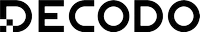Best datacenter proxies of 2025 - tried, tested, reviewed, and compared
For IP addresses not associated with home-based ISPs

Sign up for breaking news, reviews, opinion, top tech deals, and more.
You are now subscribed
Your newsletter sign-up was successful
Among the numerous proxies present online that cover a wide range of requirements and scenarios, datacenter proxies emerge as a versatile choice, especially if you need security for business emails, safeguarding from phishing attacks, or performing market research. Such proxies represent IP addresses not linked to residential ISPs. A few key distinctions emerge if you compare datacenter proxies to other available solutions. Namely, they’re cheaper compared to residential proxies, and if provided by a reputable source, they have a more consistent speed and overall performance.
Considering these advantages, it is no wonder that dedicated datacenter proxies are gaining popularity. However, finding a reliable and efficient provider can be difficult. While shared datacenter proxies could also be a solution, dedicated proxies provide exclusive use of IP addresses, enhancing security and control. To help you select a suitable solution, we have curated a list of the top datacenter proxy providers that will assist you in making an informed decision in this increasingly important area.
We've also listed the best proxies.
Exclusive offer: Get the only instant full self-service proxy free trial in the market
Start your free trial today and experience top-tier performance with 125M+ ethically sourced IPs from 195+ worldwide locations. Don’t miss out – try awarded proxies now for free!
The best datacenter proxies of 2025 in full:
Why you can trust TechRadar
Best datacenter proxy overall
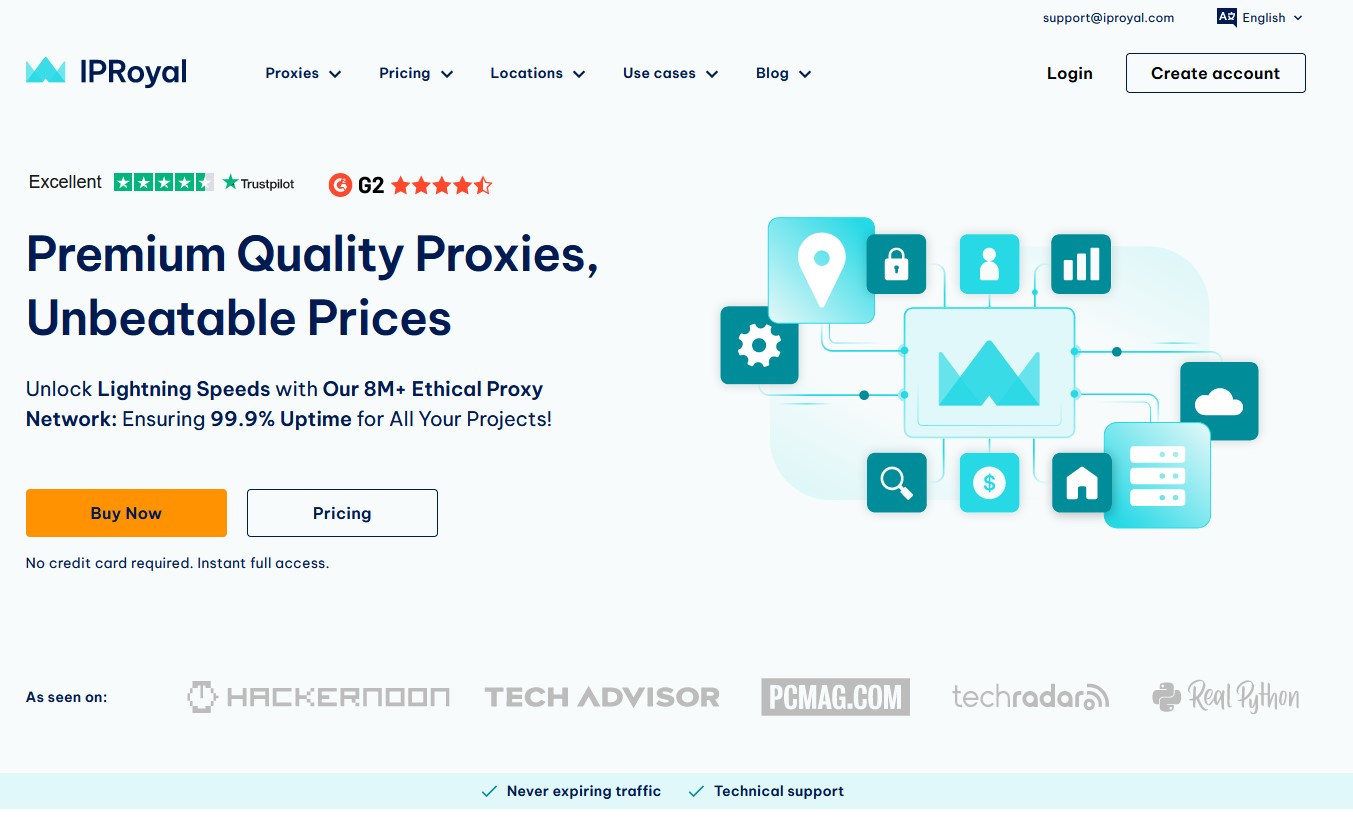
Reasons to buy
Reasons to avoid
Product offering
IPRoyal is a tried-and-tested datacenter proxy service provider headquartered in the United Arab Emirates, that offers a wealth of proxy solutions for all kinds of users and uses.
Their portfolio of proxies include residential, datacenter, ISP, and mobile proxies, as well as a scalable proxy product geared for enterprises. IPRoyal features an expansive library of over 34 million IPs, with datacenter proxies available in just over 40 countries.
Features
The provider has strategically enhanced its platform with handy Chrome and Firefox extensions. With an integrated suite of management tools, these extensions facilitate seamless switching between proxies. In addition, they ensure the convenient configuration of proxy profiles. Besides, you can create specific rules for each proxy usage without altering the operating system.
IPRoyal’s geographical coverage is almost universal. Its proxies are available in virtually every country. Therefore, you can consider it a robust solution for bypassing geoblocks and accessing international content.
The service provider claims a 99.9% uptime for their datacenter proxies. The good thing about its datacenter proxies is that they offer unlimited bandwidth, and support the HTTP(S), and SOCKS5 protocols. It offers dedicated datacenter IPs from virtually all the popular locations around the world, and offers state and city-level targeting.
IPRoyal’s user interface is intuitive and straightforward. Users can conveniently manage their subscriptions, add new proxies, and access necessary information about each proxy type. There’s a dedicated setting area that you can use for customizing general settings or adding funds to your account.
That said, IPRoyal’s proxy pool is relatively small. And while you can get 24/7 support, there’s no support offered via phone. You also can’t test the service before reaching for your wallet as it doesn’t offer a free trial.
Pricing
Pricing is one of IPRoyal’s strongest suites, and its datacenter proxies are priced per proxy. These cost $1.57/proxy when subscribed for 30 days. This is their starting package, and you can enjoy more savings on longer duration packages. For instance, the per proxy cost comes down to $1.39/proxy when you commit to the 90 days package.
Read our full IPRoyal review.
Best datacenter proxy for global coverage
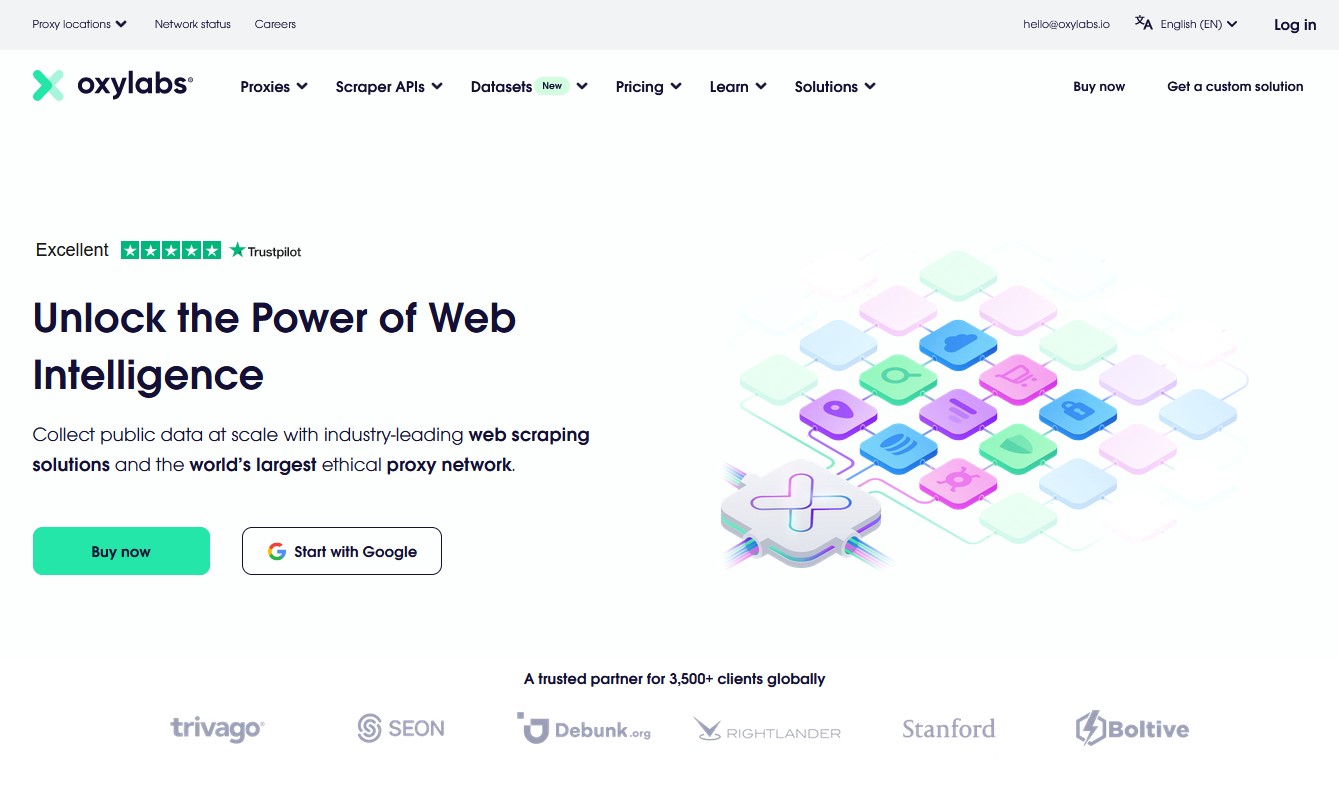
Reasons to buy
Reasons to avoid
Product offering
The next on our list is Oxylabs. The provider is based out of Lithuania and has been operating since 2015. Over time, Oxylabs has established itself as a reliable, transparent, and versatile datacenter proxy provider. While the industry is still a grey area, Oxylabs stands out because it maintains its operations entirely within legal bounds.
Regarding the proxy pool, Oxylabs surpasses IPRoyal with over 175 million IPs. The provider covers 195 countries worldwide. The best part is, according to the provider’s claims, their proxies are legitimately collected from trusted suppliers.
Features
Such white practice separates Oxylabs from its peers. However, the provider doesn’t limit their ethical efforts only to the sourcing process. Instead, they also make it a point to only use certified datacenters, ensuring the highest degree of legitimacy.
Oxylabs’ impressive product portfolio includes datacenter, ISP, residential, and mobile proxies. Besides, it provides versatile APIs for search engines and e-commerce scrapers. It also has a unique AI and machine learning-driven Web Unblocker product.
The company offers access to over two million semi-dedicated datacenter IPs (shared between a maximum of three users), and about 40,000 IPs in shared pools. These proxies are spread across a wide range of global locations, which gives you the flexibility to target multiple regions.
Both plans enable you to hold on to the same IP, or switch to a new one with every request, depending on your needs. Meanwhile, the semi-dedicated IPs enable state and city-level targeting at no additional cost.
The semi-dedicated datacenter proxies offer unlimited bandwidth (subject to fair usage policy), while the bandwidth for the shared datacenter proxies depends on the subscribed plan. Both types of datacenter proxies support the HTTP(S), and SOCKS5 protocols.
Pricing
You can pay for the shared datacenter proxies either per IP, or per GB of traffic. The per IP packages start from $12/month for 12 IPs, and go all the way up to $180/month for 200 IPs. Or, you can pay $50/month for 77 GB of traffic, all the way up to $500/month for 1TB of traffic.
On the other hand, the semi-dedicated datacenter proxy plans are charged based on the number of IPs. Prices start at $6.75/month for the three IP plan, and go all the way up to $3200/month for the 3000 IP plan.
Oxylabs also offers larger enterprise plans, though you’ll have to contact their sales department for their pricing.
Read our full Oxylabs review.
Best datacenter proxy for performance
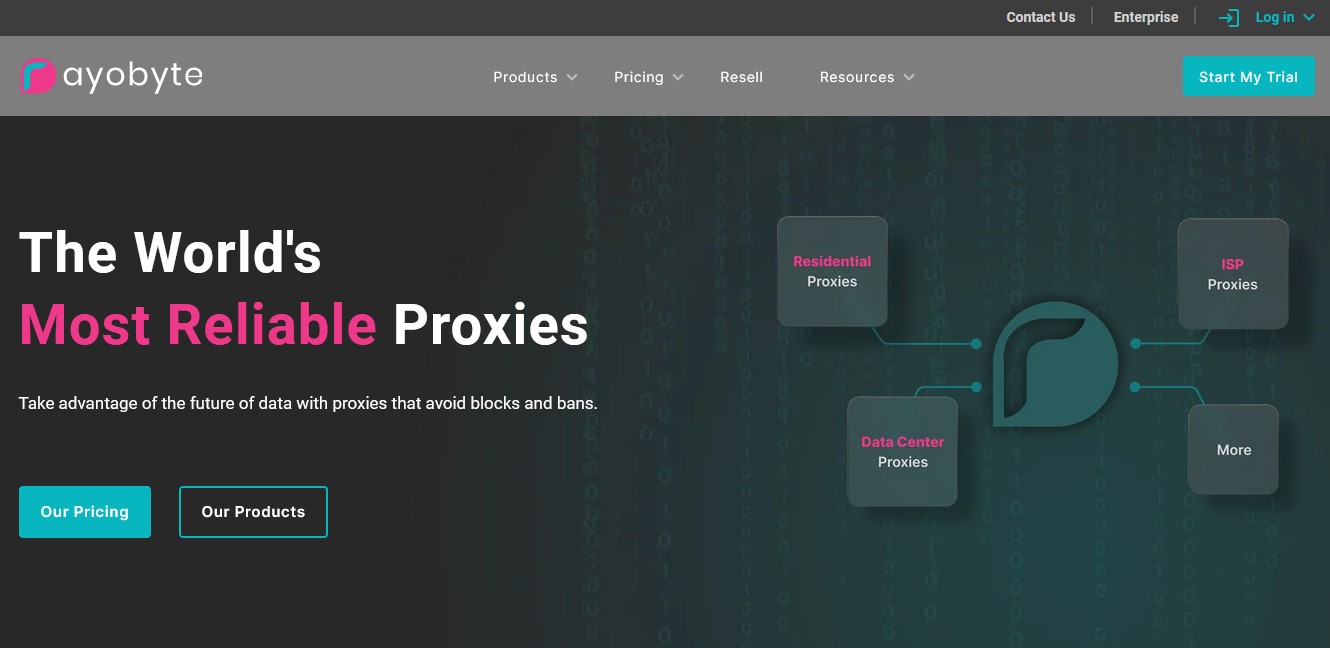
3. RayoByte
Our expert review:
Reasons to buy
Reasons to avoid
Product offering
RayoByte is another multi-service proxy provider that offers residential, ISP, mobile, and datacenter proxies. While its residential proxies are made up of a pool of over 40M IPs, its data center proxies have a combined pool of over 300,000 IPs, spanning 20,000 C‑class subnets from across 29 locations.
RayoByte’s data center proxies support both HTTP(S) and SOCKS5 protocols, which is a definite plus. It also ensures its datacenter proxies are used ethically and are sourced from 9 ASNs, which it claims helps prevent bans and rate limiting.
Features
RayoByte’s data center proxies can be broadly classified into two types, namely static and rotating. Both have their own uses. Static proxies work best for tasks that require a longer session, while rotating proxies are a good choice for web scraping, and data collection projects.
Rayobyte’s static data center IPs are available as both dedicated, and semi-dedicated proxies. Dedicated data center proxies give you a single static connection, while the semi-dedicated proxies are shared between three to five users at once.
Then there are the rotating data center proxies that can rotate IPs automatically every time you make a request to a website. However, they are more expensive than static data center IPs.
In terms of support RayoByte has a diverse knowledge base with ample documentation. You can also submit a support ticket, or chat with a support agent via its website. There is however on option to get technical support over the phone.
Pricing
RayoByte has a rather convoluted pricing structure. The prices for the static datacenter proxies depend on various factors, including the target country, the duration of the plan, and whether you need dedicated or semi-dedicated IPs.
For instance, a static dedicated USA datacenter proxies costs $2.50/IP/month, while its semi-dedicated variant costs $1/IP/month.
But these prices are only valid with the Starter plan with which you can get a maximum of 99 IPs. The prices per IP tumble as you get more IPs. They’ll also decrease if you increase your commitment. Paying for three months will get you a 5% discount, six months gets 10%, and a year gets a 15% discount.
The prices also fluctuate depending on the target country. The same starter plans for UK IPs will cost $3/IP for dedicated proxies, and $1.20/IP for semi-dedicated proxies.
Meanwhile, the rotating data center proxies cost $0.30/GB in the Starter plan that is valid up to 50GB of traffic. Again, the price per GB of traffic falls, the more traffic you consume, going all the way down to $0.23/GB in the top tier Corporate plan.
Best datacenter proxy for web scraping
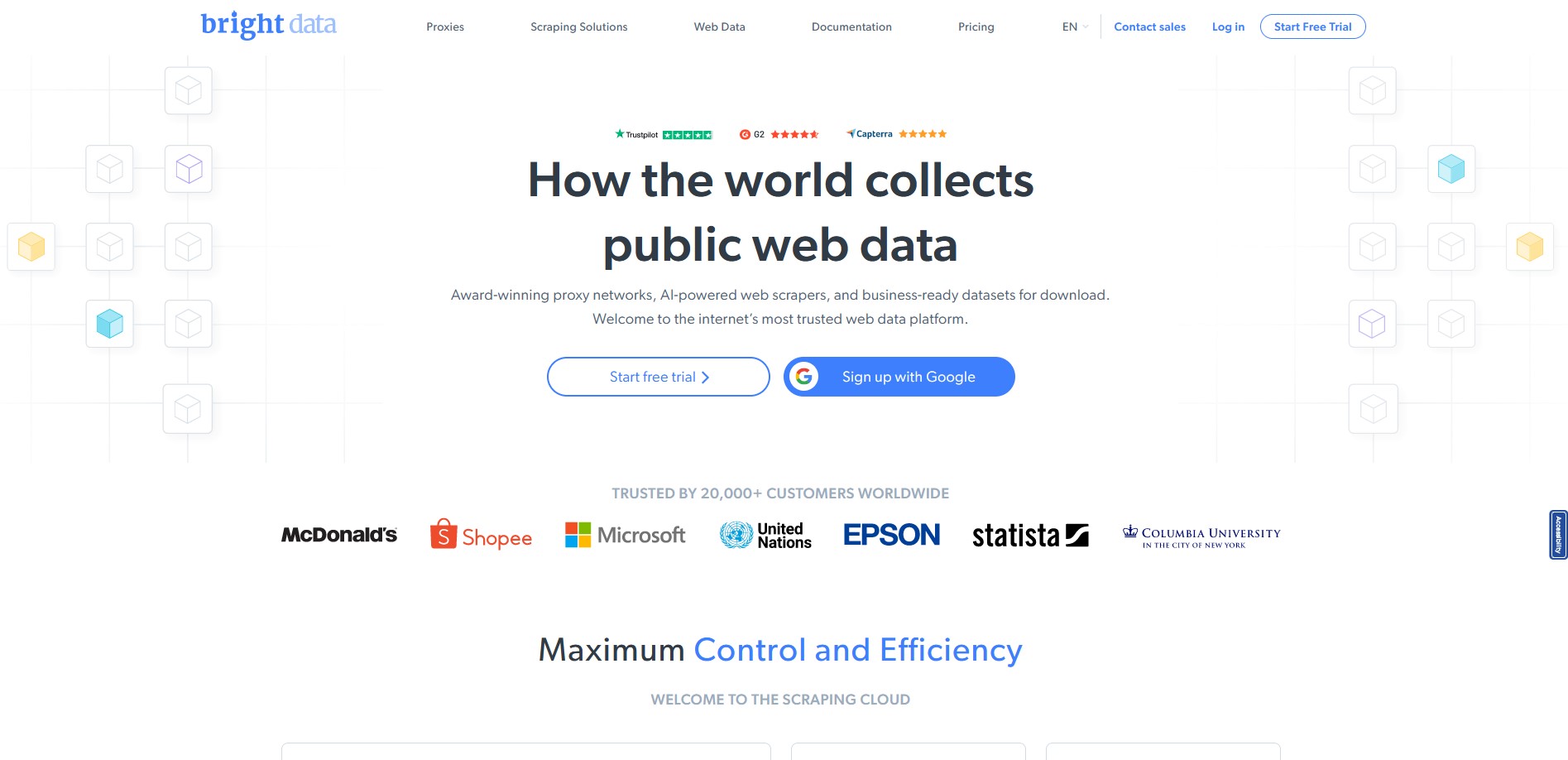
Reasons to buy
Reasons to avoid
Product offering
Formerly known as Luminati Networks, Bright Data is a colossus in the realm of web data. With an impressive portfolio of over 3,300 patents and more than 15,000 customers worldwide, it offers an extensive range of proxies that span the globe.
Bright Data flaunts a staggering 150+ million shared and exclusive IPs spread across 195 countries. Sourced from real user devices, these offer authenticity and a wide geographic reach.
However, for those prioritizing speed and reliability, Bright Data also boasts over 700,000 proxies derived directly from ISPs, as well seven million mobile IPs from 3G, 4G, and 5G devices.
Features
When it comes to datacenter proxies, Bright Data has a pool of over 770,000 IPs from 98 countries with a majority coming from the US, UK, Canada, Germany, and France. The service provider claims these are ethically sourced, and meet compliance standards as well as the relevant data protection laws including the GDPR, and CCPA.
Bright Data offers both shared and dedicated datacenter proxies. While dedicated datacenter proxies work best for tasks such as managing multiple social media profiles, shared datacenter proxies are popularly used to bypass geo-restrictions and verify content or ads in another country.
They also offer geo-location targeting, and can be integrated with all kinds of data collecting apps. You can buy datacenter proxies by IP or by traffic. Each IP includes a 100 GB fair usage allowance per month. This means that if you purchase the 10 IPs package, your total monthly allowance will be 1000 GB, which you can split between these 10 IPs as you see fit.
Unlike many of its peers, Bright Data does offer a free trial. Note however that it only lasts three days, and is subject to speed, and bandwidth restrictions.
Pricing
When paid per IP, packages for the Shared datacenter IPs start from $14/month for 10 IPs, all the way up to $900/month for 1000 IPs. Dedicated datacenter proxies are a little more expensive, with the entry-level 10 IPs package costing $22/month, while the top-end 1000 IP package costs $1300/month.
You can also choose to pay per GB of traffic used. The 1TB traffic package costs $499/month, while the 5TB package costs $1999/month. If you are a small user with intermittent traffic requirements, you can also opt for the non-commitment pay-as-you-go package that costs $0.6/GB of traffic.
Read our full Bright Data review.
Best datacenter proxy for ease of use
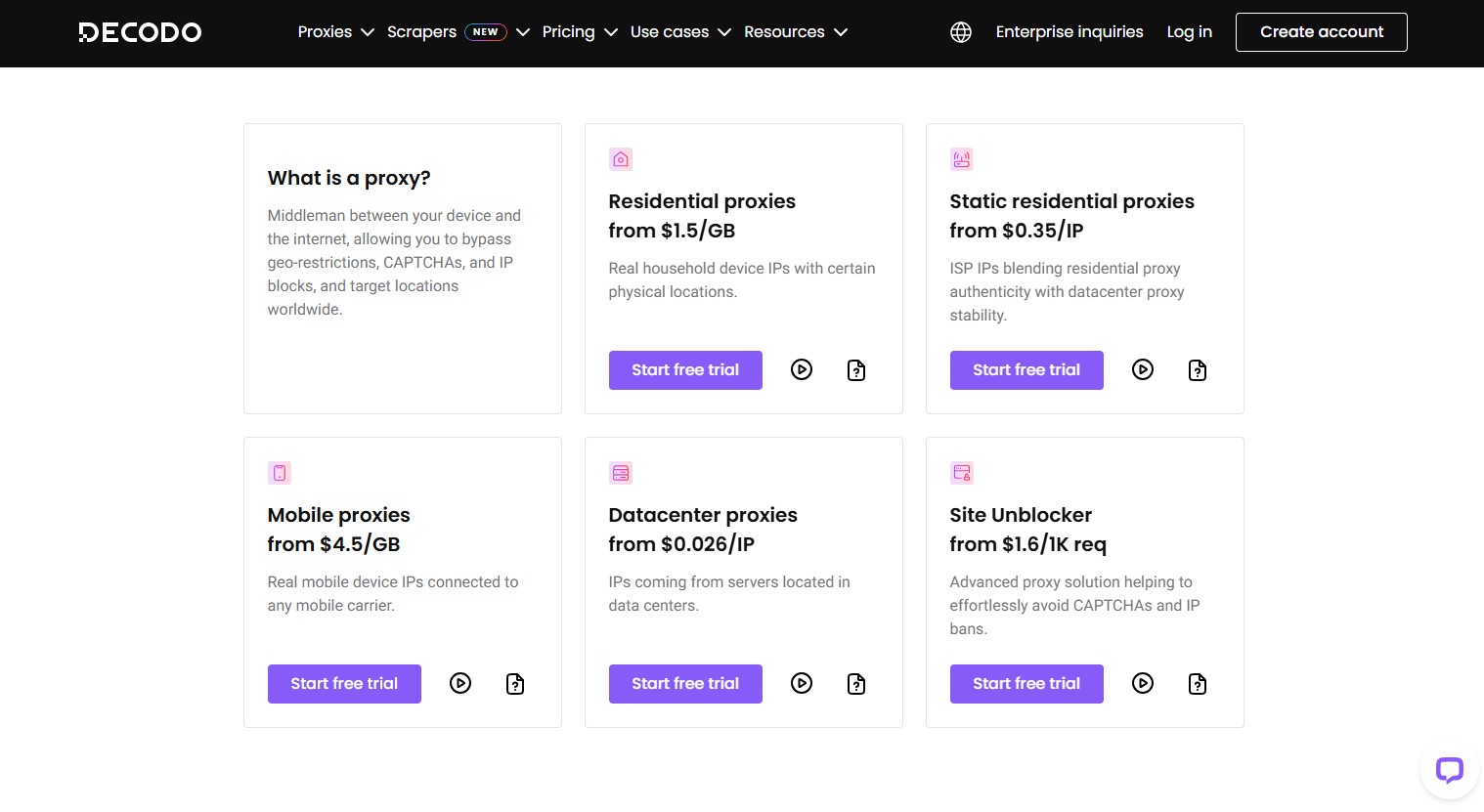
Reasons to buy
Reasons to avoid
Product offering
Decodo (formerly Smartproxy) is a versatile provider of various data access services. Since its inception in 2018, the company has maintained consistent growth. Its impressive range of services can easily rival its top-tier competitors like Bright Data, Oxylabs, and RayoByte. In fact, its affordable pricing, especially for larger users, keeps it way ahead in the race.
Except for datacenter proxies, Decodo deals with residential, and mobile proxies. Its residential pool of ethically sourced proxies has over 115 million IPs from across the globe, as well as over 10 million mobile proxies from over 700+ carriers across 160 countries.
Features
Talking about the datacenter proxies, Decodo ensures reliability. Besides, they’re adequately agile, and support the HTTP(S) and SOCKS5 protocols.
The service provider gives you access to both shared and dedicated datacenter proxies. Its pool of shared datacenter proxies spans over 100,000 IPs and covers popular countries in North and South America, Europe, and the Asia-Pacific region. On the other hand, while its dedicated datacenter IPs come from a pool of over 400,000 IPs, they all originate from within the US only.
Decodo provides extensions for all the popular web browsers and includes several helpful tools, such as a proxy checker for validating your IPs and the X Browser, which is designed to improve anonymity and bypass geo-restrictions.
It also comes with thorough documentation, both written, and video, to help you integrate its datacenter proxies with widely used web scraping and data collection tools. The platform also offers multiple avenues of support, and there’s a rather limited 100MB, three-day free trial for the shared datacenter proxies.
Pricing
You can pay for the shared datacenter proxies either per IP or per GB of traffic. The entry-level 100 IPs plan costs a mere $3.5/month, while $105/month gets you access to 4000 IPs. If you decide to pay per GB of traffic, the plans begin with the $30/month 50GB package, and go all the way up to the $1884/month 4000GB package.
The packages for dedicated datacenter proxies start from the 3 IP package that costs $5.55/month, and goes up to the 2000 IPs package costing $2300/month.
Read our full Decodo review.
Best datacenter proxy for uptime
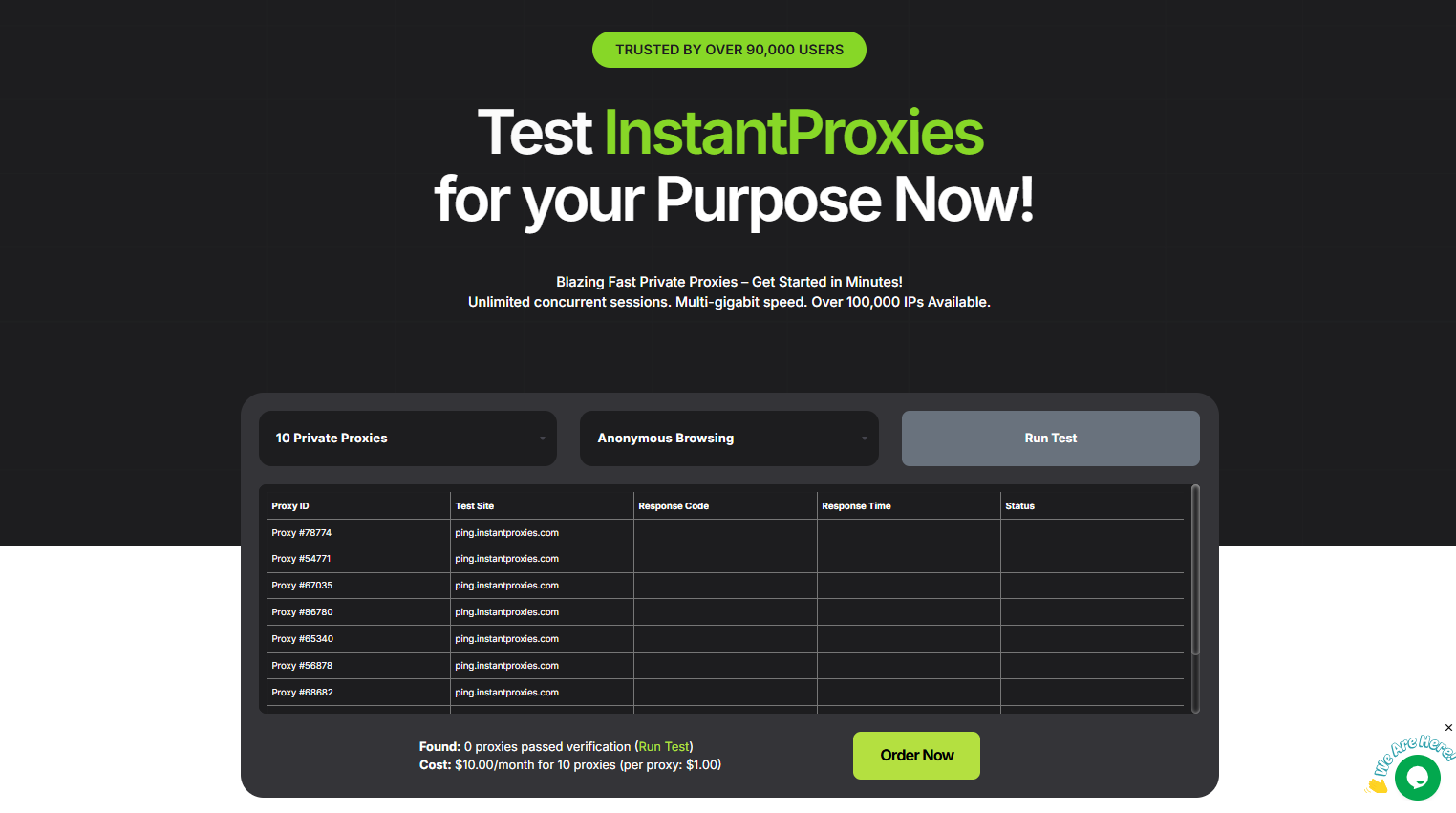
6. InstantProxies
Our expert review:
Reasons to buy
Reasons to avoid
Product offering
Unlike the other proxy providers in this guide, InstantProxies exclusively offers datacenter proxies only.
InstantProxies says it has a pool of over 100,000 IPs in its network, which it claims offers multi-gigabit speeds, and an average response time of 200ms. It also promises a 99.99% network uptime. The service has a public proxy tester that you can use to test the speed of the proxies for different tasks, and websites for yourself.
Features
One of the major highlights of InstantProxies is that you get private IPs with the service that are earmarked exclusively for you. While other providers also offer dedicated proxies, InstantProxies brings them to you at a much cheaper price point.
While these proxies remain with you for as long as you want, you can request new proxies once every month at the time of renewal. Along with their exclusive use, you also get features such as unlimited bandwidth, and concurrent connections, which makes InstantProxies an ideal proxy provider for all kinds of web scraping and data collection tasks.
That said, InstantProxies’ geographic reach isn’t as diverse as that of many of its peers. Besides 19 locations in the US, the service provider provides IPs from eight countries in Europe (including UK, Germany, Sweden), three in Asia (India, China, Japan), as well as Australia, Canada, Mexico, and South America.
Another downer is the fact that the service doesn’t offer a free trial. For support you can head to its help center, raise a support ticket, or talk to a support agent via chat.
Pricing
InstantProxies offers private datacenter proxies at just $1/proxy/month. The price per proxy stays constant across its pricing tiers, from its basic plan of 10 proxies for $10, all the way up to the $500/month for 500 proxies.
What does change however with each plan is the number of supported cities, and subnet. The $10/month plan, for instance, includes two cities and four subnets, while the top tier $500/month plan offers seven cities and fourteen subnets.
Best datacenter proxy for anonymity
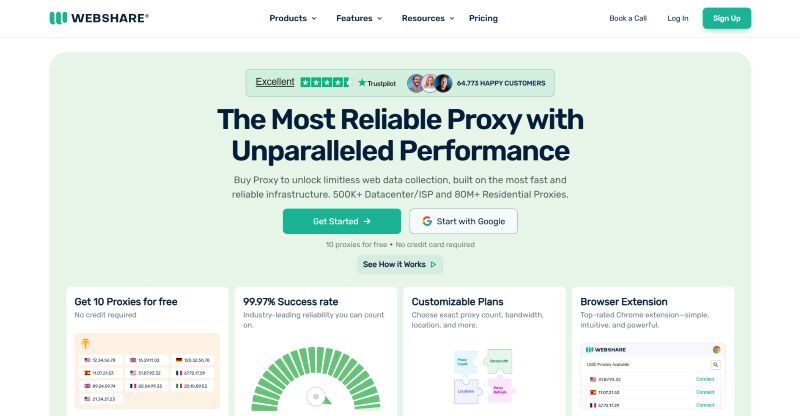
Reasons to buy
Reasons to avoid
Product offering
Webshare started sailing in the proxy waters in 2018 and has since successfully provided IPs to individuals and businesses, today fulfilling more than 650 billion proxy requests per month. Its service includes access to proxies in every country in the world.
Despite being bought by Oxylabs in 2024, Webshare has continued to function independently as it did before. However, it hasn’t been privy to some of Oxylabs’ more advanced features, like web scraping APIs.
Features
Although it doesn’t offer any web scraping tools on its own, Webshare operates on tier-1 datacenters with dedicated bandwidth to provide the lowest latency and highest throughput for all your web scraping needs. Users can choose between free, shared, private, and dedicated datacenter proxies, depending on their specific requirements.
In particular, Webshare’s dedicated servers offer up to 100 Gbps and unlimited bandwidth, which is ideal for massive data scraping. With nearly 100% uptime, which we verified during our tests, you don’t have to worry about reliability when using Webshare’s proxy servers. Also, you can connect to dedicated proxy servers using the HTTP and SOCKS5 protocols.
Pricing
Webshare charges its service by type (proxy server, static residential IP, and rotating residential IP), the number of proxies purchased (for proxy server and static residential plans), and the duration of the subscription (monthly or yearly tier).
You can gain access to up to 10 IPs for free under the proxy server option. The monthly plan with 100 proxies is charged $2.99/month. The discount grows with the duration of the subscription and the number of IPs selected.
Static residential proxies pricing ranges from $4/month for 20 IPs under the yearly plan to $20.01/month for 100 IPs to $95.05/month for 500 IPs to $180.09/month for 1,000 IPs to $1,500.75/month for 10,000 IPs, plus other options based on the specific number of proxies required.
Finally, rotating residential proxies cost less than their static counterparts and are charged per GB. Hence, a 1 GB plan under the yearly subscription will set you back by $2.8/month per GB, 10 GB goes for $20.20/month, 25GB can be yours at $52/month, 100 GB is charged $180/month, while 3,000 GB costs $3,360/month.
Read our full Webshare review.
Best datacenter proxies FAQs
1. What is a datacenter proxy?
A datacenter proxy is an IP address that comes from a data center, rather than an Internet Service Provider (ISP), or a residential user. These proxies act as middlemen between your device and the internet, and help hide your real IP address.
2. How are datacenter proxies different from residential proxies?
The main difference is the source of the IP. Datacenter proxies are hosted on servers, often in bulk, and not tied to any physical ISP. On the other hand, residential proxies are assigned by ISPs to real users, which makes them harder to detect. While datacenter proxies are faster and cheaper, they are more easily blocked, especially by large websites with anti-bot systems.
3. Why would someone use datacenter proxies?
Datacenter proxies are popularly used for web scraping, ad verification, price monitoring, and account creation, and monitoring tasks. Their USP is speed, stability, and cost-efficiency, which are all useful parameters for running fast, large-scale tasks.
4. Are datacenter proxies legal to use?
Yes, datacenter proxies are perfectly legal. Like regular proxies, datacenter proxies work as intermediaries between users and the internet. However, unscrupulous users may use them to carry out illegal activities like hacking or spamming, but good proxy providers will thwart such attempts.
5. What are shared vs. dedicated datacenter proxies?
Shared proxies are used by multiple users at once. They are cheaper, but more likely to be flagged or slow. Meanwhile, dedicated proxies are assigned solely to you, which makes them more reliable.
6. Can I use datacenter proxies for streaming?
Generally speaking, no. Popular streaming services can usually detect and block datacenter IPs. For streaming, the more expensive residential or ISP proxies are a lot more effective.
7. Do websites detect datacenter proxies easily?
That depends. If the IPs are reused and shared a lot, or blacklisted, chances are websites will pick them up without much trouble. Popular and large websites with strict anti-bot defenses like Google, and Amazon, can also detect datacenter proxies far more easily than residential ones. Remember to use clean IPs and maintain a good proxy hygiene to avoid bans.
How to pick the best datacenter proxy
To choose the best datacenter proxy for your use case, you should consider a few factors:
1. Performance:
The speed and stability of the proxy provider’s network is one of the most important factors. Always look for low latency and high uptimes. Datacenter proxies are typically fast, but performance can vary widely. Shared proxies can sometimes be very slow, or even already blacklisted. So keep your eyes peeled for providers that publish tested benchmarks or offer trials or speed tests.
2. IP Pool Size and Quality:
The larger the IP pool size the lesser the chances of detection and blocking. Remember that while static IPs are great for long sessions, rotating IPs work well for scraping and data collection tasks.
3. Targeting and Control:
Many datacenter proxies offer location targeting, though it's more limited than residential proxies. Make sure you look for services that offer sticky session support, as well as custom rotation rules, especially if you need to maintain longer sessions or emulate user behavior.
4. Compatibility and Protocol Support:
Always look for proxy providers that support HTTP(S), and SOCKS5 protocols. While not all data collection apps or tasks need SOCKS5 support it doesn’t hurt to be future proof.
5. Pricing:
Datacenter proxies are usually cheaper than residential ones. Still it’s best to compare price per IP or bandwidth according to your needs. Many providers also offer bulk discounts for large-scale users that need lots of traffic or hundreds of IPs. And while you’re at it, also watch out for hidden fees, such as for bandwidth overages, or IP replacements.
6. Ease of Use and Support:
A good, intuitive dashboard that helps easy IP management, along with tools like browser add-ons, and proxy checkers can go a long way to simplify setup and use. Reliable customer support avenues and a library of self-help documentation will also come in handy in the long run.
We've also listed the best IP address tools.
- You've reached the end of the page. Jump back up to the top ^
Sign up to the TechRadar Pro newsletter to get all the top news, opinion, features and guidance your business needs to succeed!

Désiré has been musing and writing about technology during a career spanning four decades. He dabbled in website builders and web hosting when DHTML and frames were in vogue and started narrating about the impact of technology on society just before the start of the Y2K hysteria at the turn of the last millennium.
- Sead Fadilpašić
- Benedict CollinsSenior Writer, Security