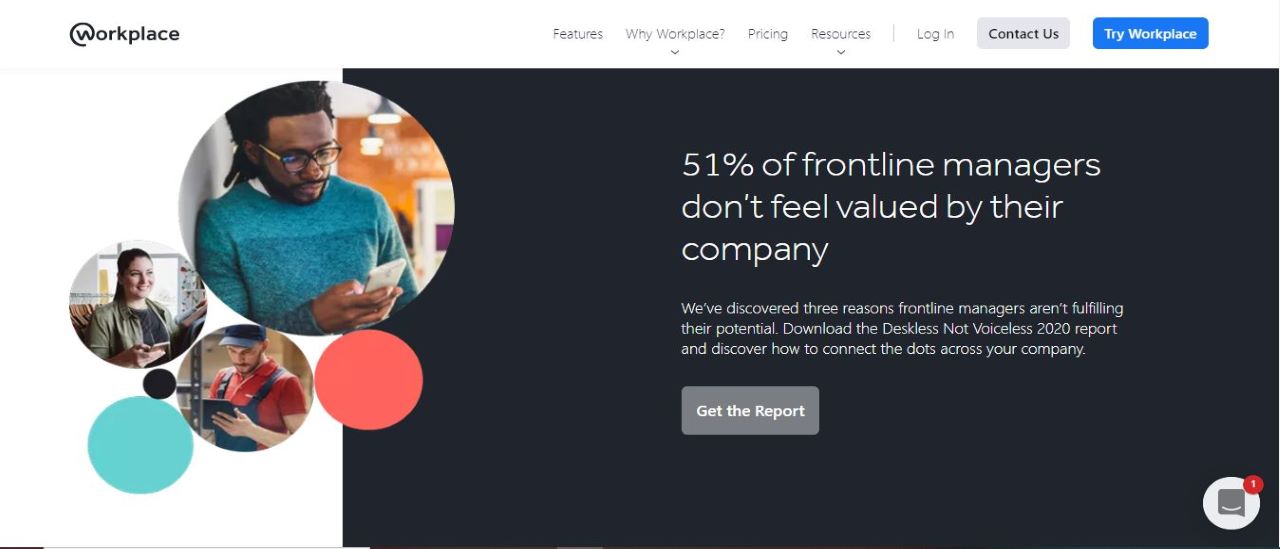TechRadar Verdict
Workplace is designed to get at the core of why people don’t feel valued at work. It’s an effective tool for connecting colleagues virtually so that your team is more engaged.
Pros
- +
Live video broadcasting
- +
News Feed uses AI
- +
Integrations work well
Cons
- -
No free version
- -
Distracting
Why you can trust TechRadar
Workplace from Facebook is a collaboration platform designed to connect employees so they can share information and interact with each other virtually. It’s very similar to Facebook: you can react to posts, share content or news, and even go live to speak to your team.
- Interested in Workplace from Facebook? Check out the website here
While so many people are adjusting to working from home, Workplace is designed to make that process easier. Personal interaction and collaboration are extremely important in the work environment. Contact with others in your job leads to greater motivation, work satisfaction, and better communication overall. Let’s dive into Workplace from Facebook to see if it’s really worth the hype.
- Also check out our roundup of the best project management software
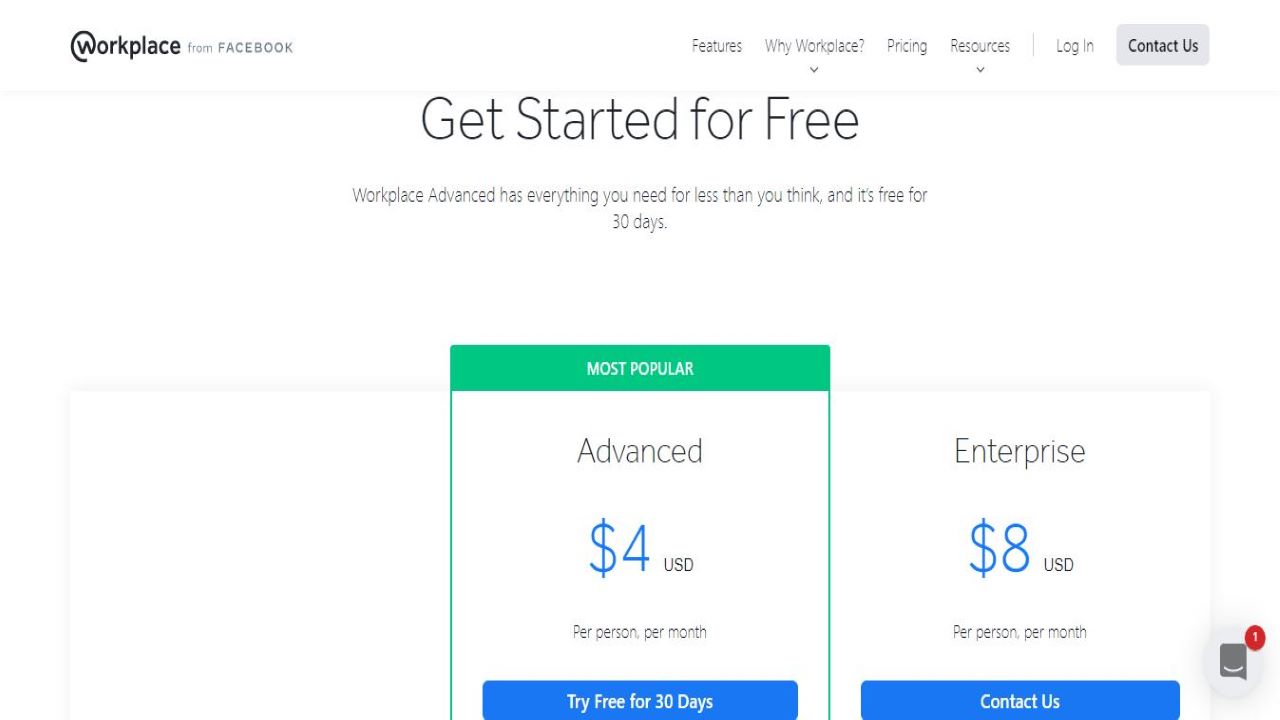
Plans and pricing
Workplace only has two main plans listed on the website. You can test the Advanced plan for free for 30 days before deciding if Workplace is right for you. There’s no free version that allows you to use Workplace for longer than 30 days. After your free trial, you can either cancel or purchase a plan. Here’s an overview of both plans along with the features included.
The Advanced plan costs $4.00 per month (per person) and is the most basic of both options. This plan works best for small to medium size teams or within organizations. It can hold an unlimited number of team members and there’s no limit to the number of groups you can create.
The Advanced plan comes with 1TB of storage per person. It includes access to the Workplace from Facebook mobile app and the ability to livestream to your team. You can integrate Workplace into other apps such as G Suite and Office 365. There’s a setting for administrators to monitor the app including content that’s shared.
The Enterprise plan costs $8.00 per month (per person) and works best to connect large corporations. Same as the Advanced plan, the number of teams and projects you can create is unlimited. One bonus here is that storage for each person is also unlimited. The Enterprise Live feature allows you to stream a conference to a wider audience more effectively. You’ll also have access to a dedicated support team if you have questions while managing Workplace.
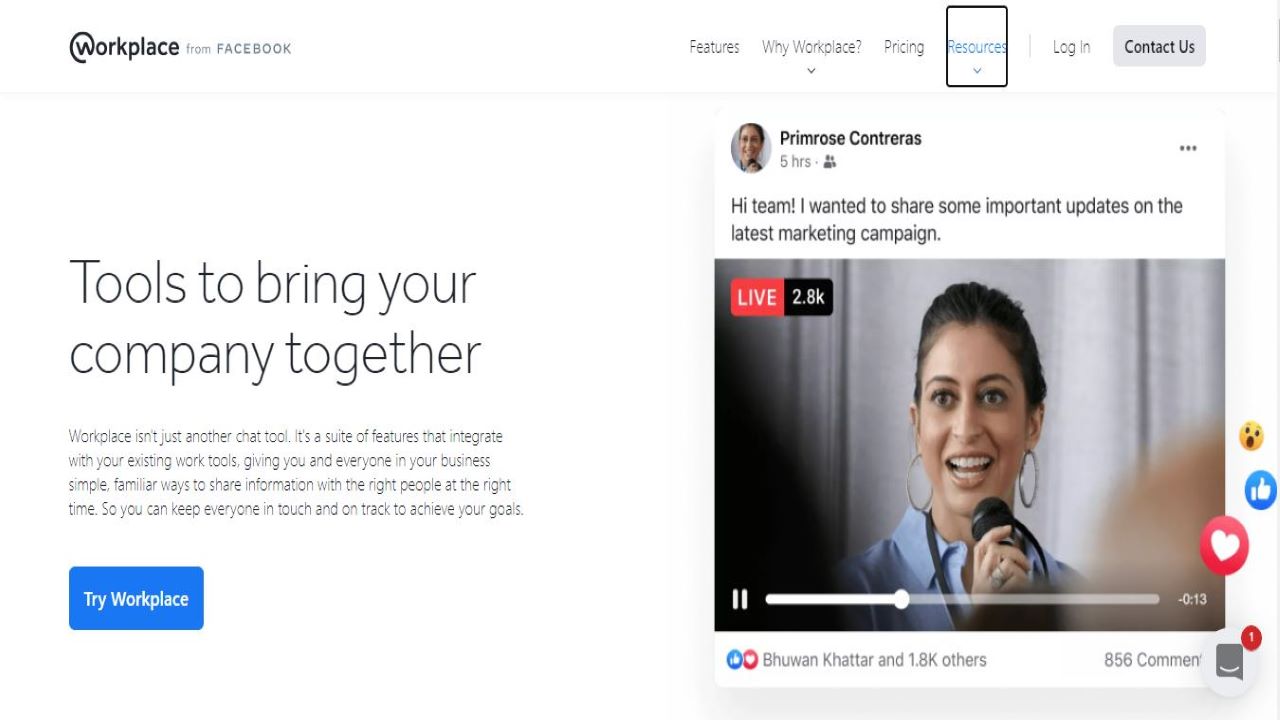
Interface
The Workplace interface is very familiar to those who already use Facebook. You can share content with team members, create discussion groups, send a direct message to a colleague, or video call with your team. The nice part about Workplace is you can easily collaborate in one place. There are several integrations that work well with Office 365, G Suite, Salesforce, and Dropbox.
Sign up to the TechRadar Pro newsletter to get all the top news, opinion, features and guidance your business needs to succeed!
Since most people are accustomed to Facebook, Workplace from Facebook is an easy adjustment. However, since there’s so much going on in Workplace (direct messaging, reactions and likes to posts, information sharing) it’s also easy to get distracted. If you know how to balance collaborative communication with work-related tasks, then it shouldn’t be a problem. There is a helpful setting that allows you to choose what kinds of notifications you receive and you can always turn them off.
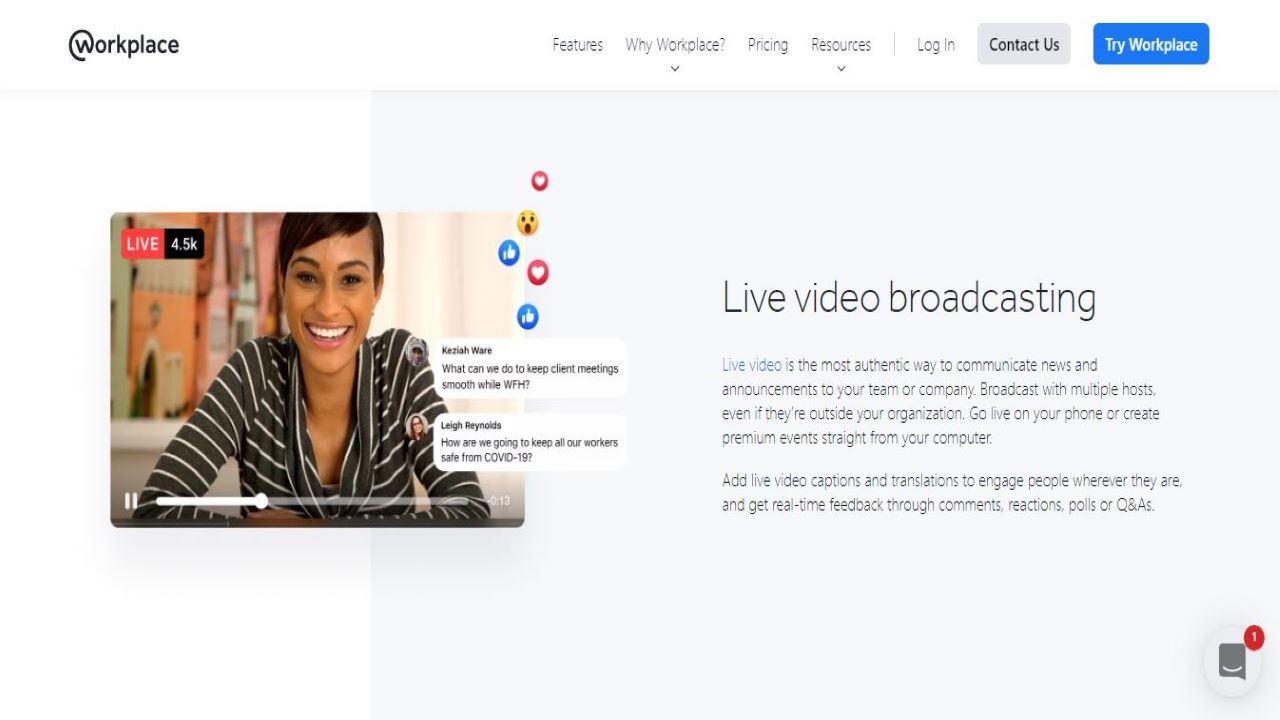
Features
There’s a few great features that make Workplace a unique platform: live video broadcasting, AI powered News Feed, and strong integrations.
The broadcasting feature allows you to chat with your team whenever you want, and easily make announcements. This is slightly different from a Zoom meeting because you’re able to “go live” whenever you want, without having to set up a designated meeting time. Your team can also react easily and ask questions during a live broadcast. There’s even an option for bringing in live guests to a broadcast (you can easily include someone who doesn’t have Workplace).
The News Feed feature uses artificial intelligence to personalize news to your organization. It automatically brings the most relevant posts to the top of the feed so it's easy to scroll and find relevant information. Of course, this can create a place of distraction, but it’s also somewhere you can share important business information with your team.
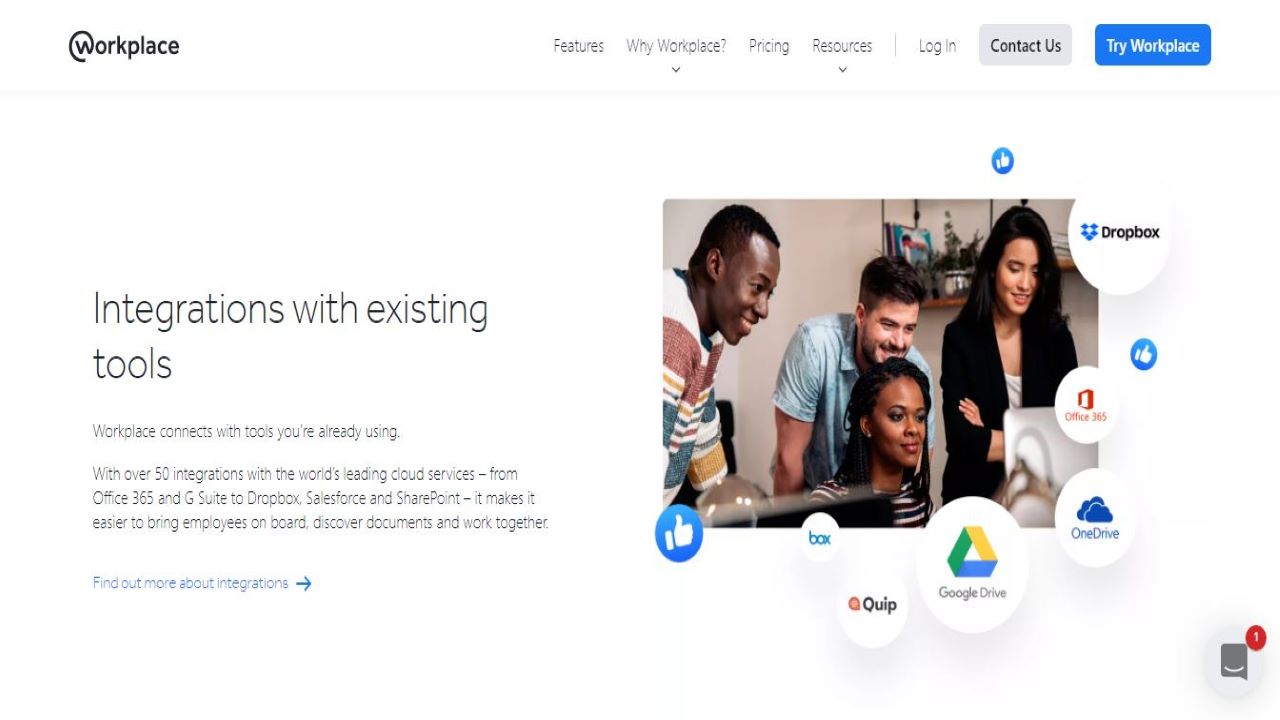
Several built-in integrations (with G Suite, Office 365, and Salesforce) already exist for the most common work related software. However, there’s also an option to build your own integrations if you need to create an additional shortcut. You can always contact the support team if you need help setting up any integration features.
Competition
Slack, Microsoft Teams, and Salesforce are a few of the biggest Workplace competitors. Why use Workplace if you can send messages or create virtual meetings elsewhere? However, Workplace makes it even easier to react, post, and like information from other team members. Because it’s similar to Facebook, there’s more inclination to use it to collaborate on information most team members wouldn’t bother sharing otherwise. In many ways, Workplace is like a combination of Slack and Microsoft Teams or Zoom. There’s the ability to set up virtual meetings, paired with a platform for sharing links and deeper discussions.
Final thoughts
Workplace is a good tool for collaboration and fostering more interaction on your team. If you’re looking for a tool where you can video conference, host virtual meetings, create discussion groups, and direct message a colleague, then Workplace is worth a try. You can always test it free for 30 days and then decide if Workplace is right for you.
- We've also featured the best online collaboration software
You might also want to check out our other communication software reviews:
John Brandon has covered gadgets and cars for the past 12 years having published over 12,000 articles and tested nearly 8,000 products. He's nothing if not prolific. Before starting his writing career, he led an Information Design practice at a large consumer electronics retailer in the US. His hobbies include deep sea exploration, complaining about the weather, and engineering a vast multiverse conspiracy.