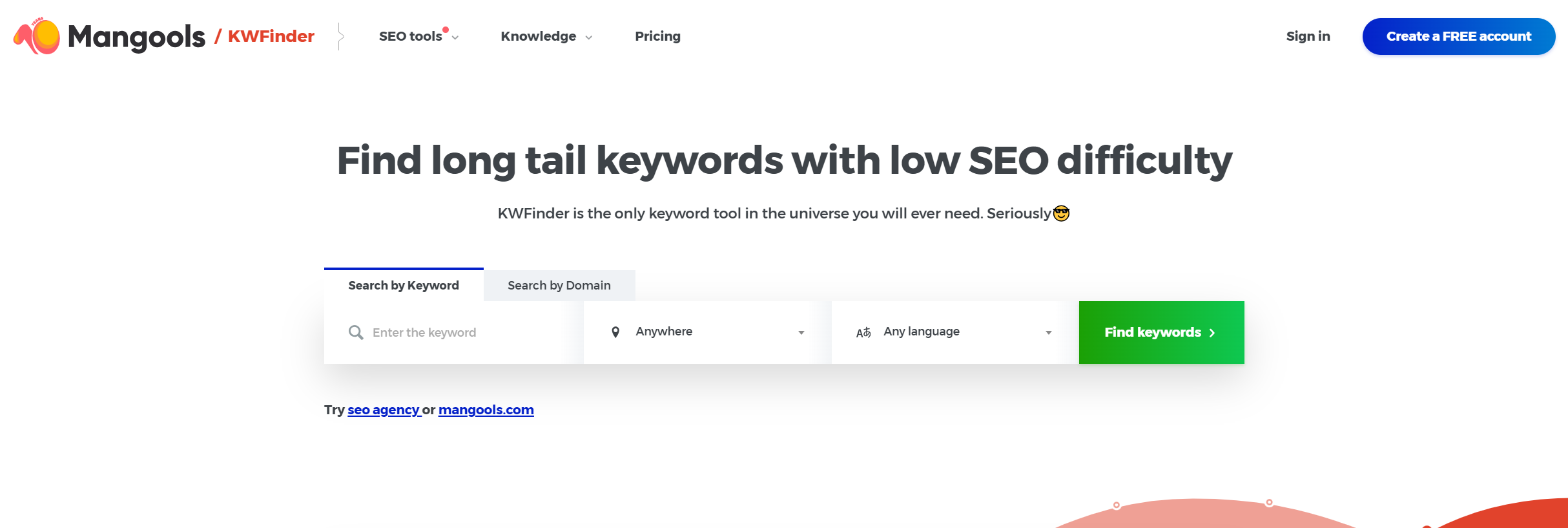TechRadar Verdict
KWfinder gives beginners and mid-size businesses the tools they need to find better keywords, improve their search ranking, and do more of what works.
Pros
- +
User-friendly interface
- +
Effective for finding low-competition keywords
- +
Accurate and up-to-date data
- +
Excellent for local SEO research
- +
Free SEO extension
Cons
- -
Limited features on the lower-priced plans
- -
Keyword data primarily focused on Google and not much on other search engines
- -
Keyword results have a limit (which also impacts the import function).
Why you can trust TechRadar
KWFinder by Mangools is a keyword research tool primarily designed to find long-tail keywords with low difficulty. Additionally, it provides extensive insights into keyword metrics, including search volume, keyword difficulty, and SERP analysis, which helps build a winning SEO strategy. It is a valuable tool for digital marketers, SEO experts, content creators, and website owners as it helps to enhance a website’s visibility. But, there is a lot that you must know about this tool before trying your hands on it.
That’s why this review focuses on examining its efficiency as a keyword research tool. We'll look at its features and user-friendliness and assess how it compares to other SEO tools to help you decide if KWFinder is the right tool for your SEO strategy or not.
KWFinder: Plans and pricing
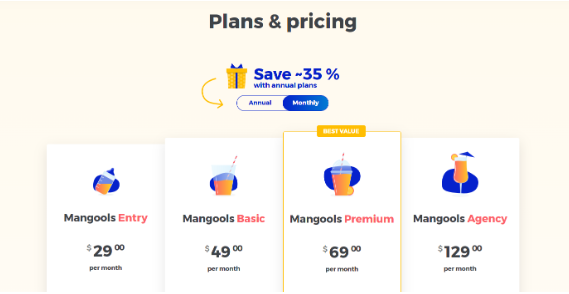
KWFinder offers four different plans. The Entry plan is ideal for beginners interested in trying out the basic features. This plan has limited access to essential features, including 25 keyword research per day, 25 SERP lookups, 50 keyword suggestions/searches, 50 keywords per import, etc. The price for this plan starts at $29 per month.
Next up is the Basic plan which comes with increased credits for various scans including 100 keyword research per day, 100 SERP lookups, 200 keyword suggestions/search, 200 keywords per import, unlimited track domains, 100,000 backlink rows per month, etc. Ideal for bloggers who work independently or small website owners, this plan starts from $49 per month.
The Premium plan provides 500 keyword research per day, 500 SERP lookups, 700 tracked keywords, 700 keywords per import, etc. It also offers Unlimited keyword suggestions/search, competitor keywords/search, and tracked domains. Ideal for small businesses or freelance SEO professionals, this plan starts from $69 per month.
Lastly, the Agency plan is ideal for large-scale companies or SEO agencies.
This top-tier plan has 1200 keyword research per day, 1200 SERP lookups, 1500 tracked keywords, and 700 keywords per import with 1,200,000 monthly backlink rows. On top of it, just like the Premium Plan, it also offers Unlimited keyword suggestions/search, competitor keywords/search, and tracked domains. The price for this plan starts at $129 per month.
Sign up to the TechRadar Pro newsletter to get all the top news, opinion, features and guidance your business needs to succeed!
KWFinder: Features
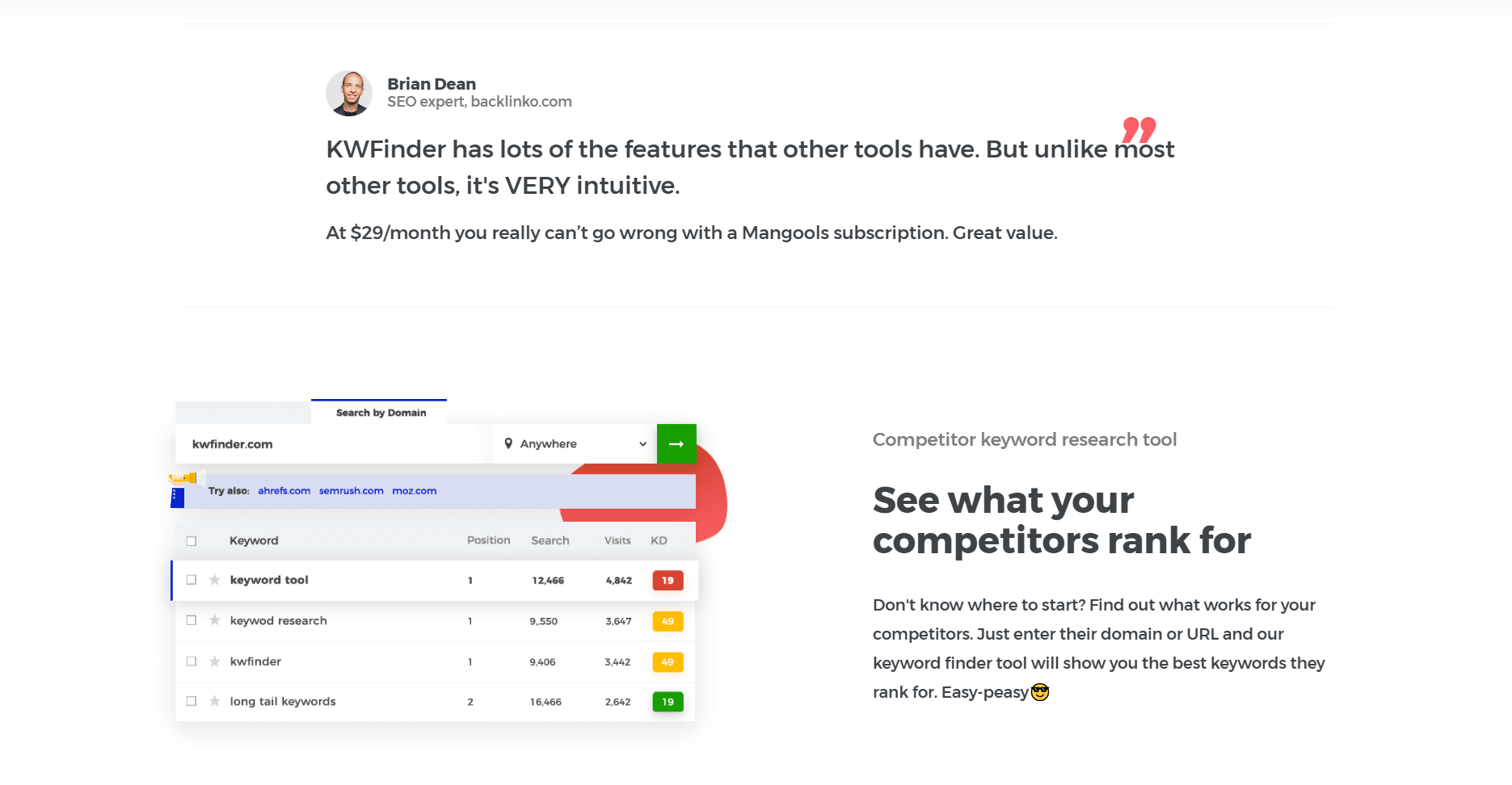
User Interface
With a simple and easy-to-navigate UI, KWFinder proves to be a great choice for bloggers and newcomers who prefer an organized layout. Compared to other keyword research tools we have tried, KWFinder is much easier to get used to. You can easily switch between services like keyword search and domain search, find out where your traffic is coming from, apply filters, etc. You can even distinguish between paid and organic searches and view details on click-through rates, price per click, and many more.
Keyword Research and Suggestions
Apart from its strong research capabilities, the tool is especially good at finding long-tail keywords that have low SEO difficulty. This is great for content creators looking to improve their search engine rankings. It further provides useful metrics like search volume, trend information, and a keyword difficulty score.
However, KWFinder does have some limitations. It mainly focuses on Google, so insights for other search engines are not as comprehensive. This can be a disadvantage for marketers who target platforms other than Google. Additionally, some users may find the daily search limits on the lower-tier plans to be restrictive, especially when working on large-scale SEO campaigns or while managing multiple clients.
SERP Analysis
One of the primary services of KWFinder is its super-powerful SERP Analysis. It gives you a snapshot of different key metrics like Page Authority (PA), Domain Authority (DA), Citation Flow (CF), and Trust Flow (TF) for each top-ranking page. This is vital when you want to analyze your competitor’s strengths. Along with this, you even get the estimated visits that the top pages receive for the keyword, giving you a clear picture of the traffic potential.
During the analysis, KWFinder also shows the Link profile, which is the number of external backlinks pointing to a page. Apart from these metrics, you can also analyze the social engagement of these pages through “Social Signals,” which can help you determine the content's popularity and engagement. Lastly, you can check the difficulty score for a keyword in this segment and do a quick quality check to assess your content throughout the website.
Competitor Analysis
Using this tool, users can check their competitors' ranking keywords and gain valuable insights into their content strategies. You can access SERP Checker metrics from Moz, Majestic, and other social shares by simply navigating to the "Analyze SERP" tab on the dashboard, and you are good to go. Such metrics include domain authority, backlinks, Facebook shares, visits, flow/trust flow, etc. In fact, you can choose from over 50 plus available metrics in this section.
Local SEO
If you’re running a small business and want to target an audience in that region, KWFinder goes a step ahead and delivers some top-notch local SEO support. First, you get to conduct keyword research for specific cities, towns, or even countries. This is crucial for businesses targeting customers in particular geographic areas. Additionally, you could also utilize the SERP Analysis feature to see who your competitors are in the targeted area and what kind of content ranks well. Be it the search volume, competitor analysis, or even your routine SEO analysis, KWFinder caters to all sorts of scans in a local region too.
KWfinder: Free tools
KWFinder by Mangools also comes with a range of free SEO tools to help seasoned and beginner SEO professionals make the most of their websites.
Browser extension
KWFinder’s browser extension provides a range of SEO metrics on your browser itself to give you a quick SEO analysis. It comes in very handy when you need to analyze websites quickly and without manually entering a search on the tool. This extension includes information on keywords, backlinks, and page authority, all giving a comprehensive overview without the hassle of switching between different apps and websites. The extension is especially beneficial for on-the-go research and competitor analysis. Plus, this tool saves your time and increases work efficiency.
SERP simulator tool
The SERP simulator tool is a helpful resource that shows you how your webpage could look in search results. It shows you the title, meta description, and URL so you can make them as catchy as possible before your page is live. This tool is super helpful for fine-tuning your SEO elements to make sure your pages are not only search engine-friendly but also user-friendly and attractive in search results. Being able to see and make changes in real time makes the SERP Simulator an essential tool in the SEO toolbox.
SERP Volatility tracker
The SERP Volatility Checker helps you keep an eye on any changes happening in search engine result pages. It notifies you about important updates or changes in search algorithms. This is really important for staying ahead in the SEO game. It lets you know when you need to make changes to your strategies or see how they are impacting your website's performance.
KWFinder: Performance and reliability
Performance-wise, KWFinder shines with its quick and efficient search capabilities. The tool's interface is a highlight, characterized by its straightforwardness and ease of use, eliminating the need for extensive learning curves.
When it comes to reliability, KWFinder consistently delivers. Our tests found that the tool offers spot-on search volume estimates and keyword difficulty ratings that align well with actual search engine outcomes. This level of accuracy is crucial for users seeking dependable data to guide their keyword selection efforts.
Moreover, KWFinder offers features such as historical search volume trends, SERP analysis, and localized search results, which are invaluable for users aiming to tailor their SEO efforts to specific markets or time frames. Its ability to filter keywords by criteria such as search volume, CPC, and competition level helps SEO experts efficiently pinpoint the most relevant opportunities.
KWFinder: The competition
KWFinder faces tough competition, especially from established competitors like Semrush, Ahrefs, and Moz. Semrush is known for its wide range of SEO tools, including site audits and competitor analysis. Similarly, Ahrefs is strong in backlink analysis and has a great keyword research tool. On the other hand, Moz is popular for its easy-to-use interface and offers various SEO tools like keyword research and link-building strategies. Each competitor has its own strengths, so it isn't surprising for users to have a change of mind due to their specific needs and preferences.
KWFinder: Support
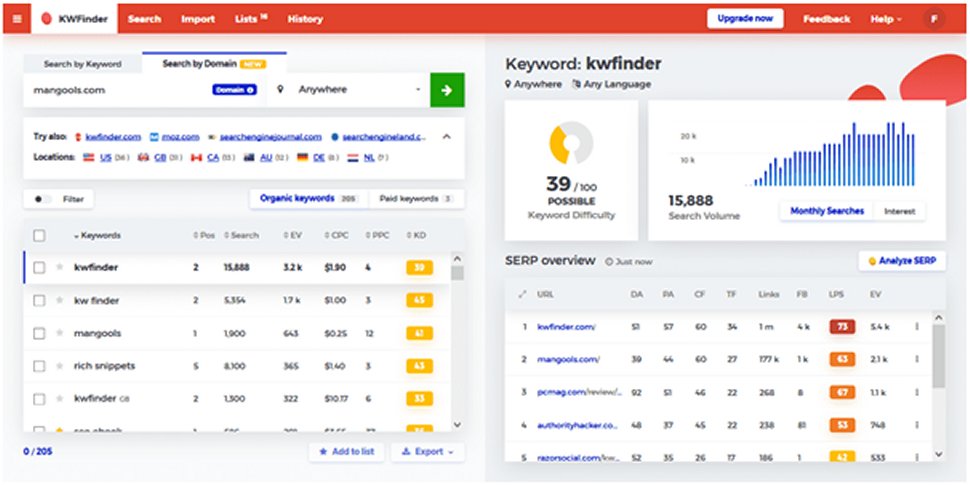
KWFinder’s tech team is available 24/7 through email and live chat for quick help. This is great for users present in different time zones or for those who work till late. And, if you’re a nerd who likes to learn everything in and out about SEO, KWFinder offers lots of technical guides and blogs.
The FAQs and knowledge base on KWFinder's website have enough information to help you solve problems, learn about new features, or improve your use of the tool. Also, KWFinder has a YouTube channel with detailed videos and tutorials, all guiding you to make the most of this keyword research tool.
KWFinder: Final verdict
KWFinder stands out as a user-friendly and efficient tool for keyword research, especially appealing to beginners. Plus, with an easy-to-navigate interface, finding and assessing keywords becomes effortless, too. This makes it a strong contender among the giant SEO brands available in the market. While it is an excellent starting point for those new to SEO, its keyword cap can be a limitation for more extensive searches, pushing advanced users towards higher plans or alternatives.
To sum up, KWFinder offers a balance of simplicity and powerful research features, making it a valuable tool for SEO experts of all levels. Which is your favorite feature of KWFinder, and what do you expect from it next? Let’s carry the conversation in the comments below.
- We've also featured the best content marketing tools.
Pawan Singh is a tech writer at TechRadar Pro, where he contributes fresh how-to guides, product reviews, and buying guides within the tech industry. Apart from his writing duties, Pawan offers editorial assistance across various projects, ensuring content clarity and impact. Outside the world of tech, he enjoys playing basketball and going on solo trips.