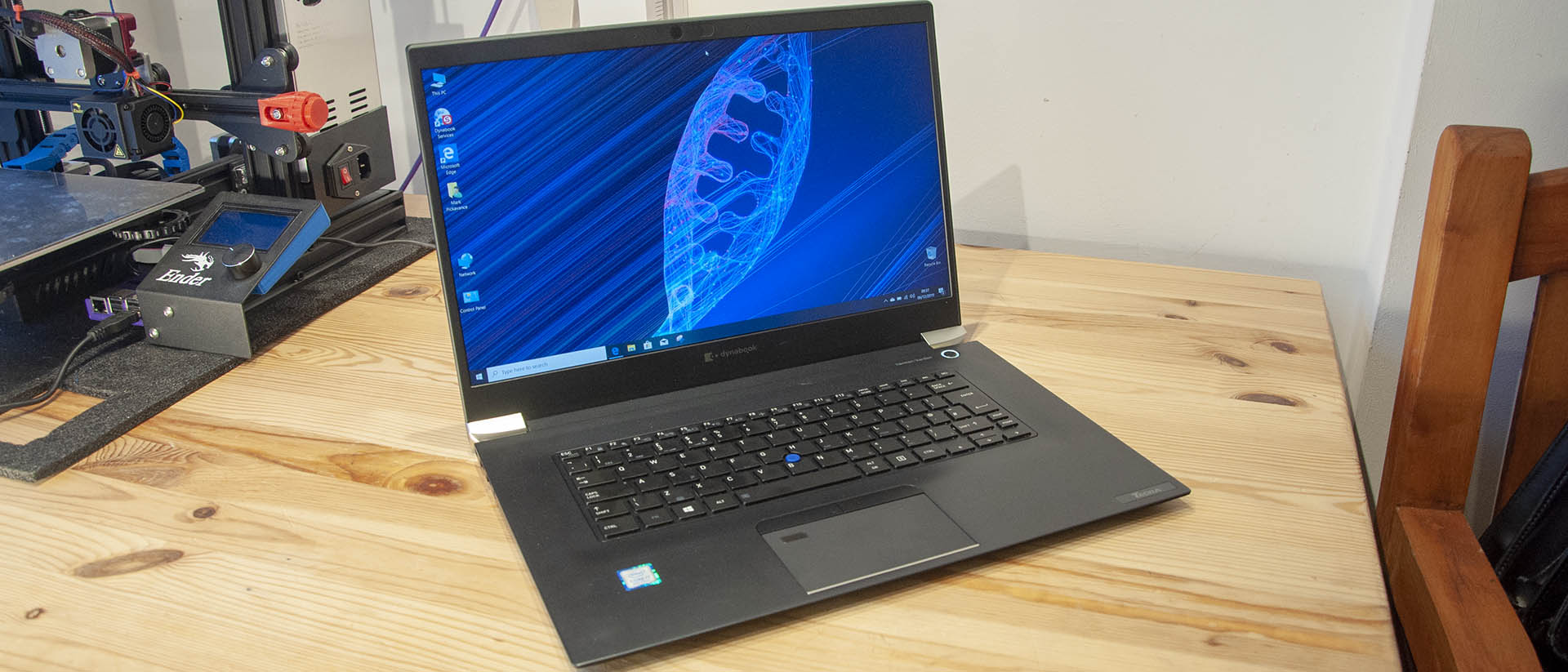TechRadar Verdict
Our admiration for the aesthetics and power in the X50 are undone by a few glaring mistakes in execution. A lack of battery capacity and some poor ergonomics reduce the usefulness of the X50-F for those on the move.
Pros
- +
Light yet powerful
- +
Bright 15” display
- +
Thunderbolt 3 ports
Cons
- -
Expensive
- -
No Ethernet port
- -
Poorly designed keyboard backlight
Why you can trust TechRadar
The last Toshiba Tecra we covered was the that was branded Toshiba was the X40-D. Since then Toshiba Client Solutions Co., Ltd. (TCS), joined Sharp Group on 1 October 2018 and changed its name to become Dynabook Inc.
Tecra X50-F is a flagship design aimed at those business customers that need a large screen size, plenty of processing power and great portability.
Our test subject today is the X50-F-16K, a top of the end model that costs £1,719.59 inc VAT in the UK. In the USA a customised X50-F-BTO SKU of a similar specification was $2,369.
But are those things mutually exclusive, and is it priced sharply enough to compete with HP and Dell?
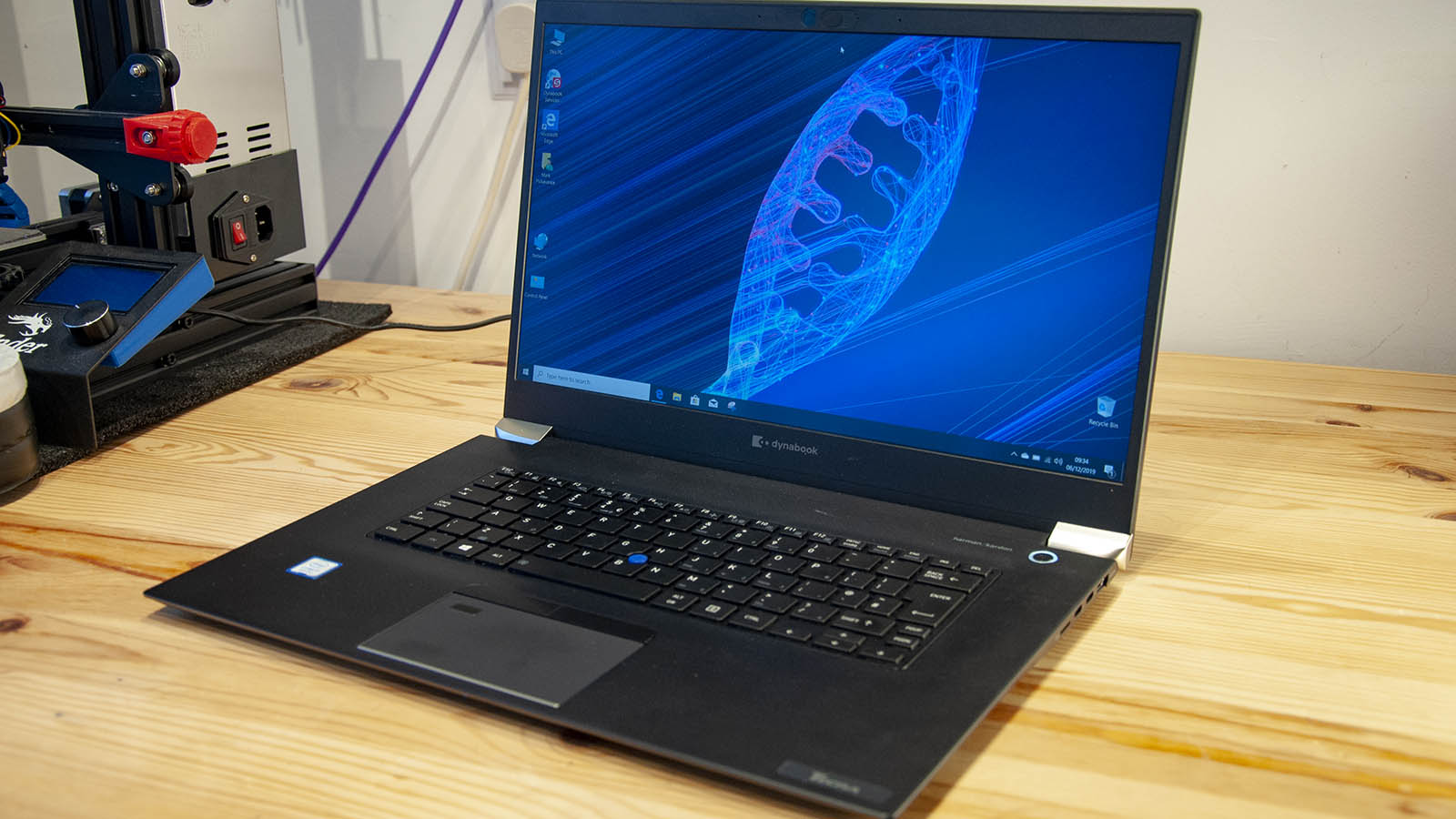
Design
Before any other feature catches the eye, the first impressions of the X50 are how large the screen is and how this feature doesn’t impact negatively on the overall weight.
At just 1.36kg, this is one of the lightest Ultrabook’s around, and with a sharp and bright 15-inch panel this design initially exceeds all expectations. Its Tecra X40 brother is lighter, but only by grams.
Dynabook used magnesium in the chassis to reduce weight while retaining a degree of rigidity and keeping the aspect thin.
Sign up to the TechRadar Pro newsletter to get all the top news, opinion, features and guidance your business needs to succeed!
Or that’s the theory because we noticed that the base and screen both flex and the underside is a plastic panel that has a very thin cross-section.
According to the makers, this makes the X50 capable of handling the MIL-STD-810G drop test, should it have an unfortunate accident. Although, we’re happy to admit that we didn’t try to verify this in our office through any contrived clumsiness.
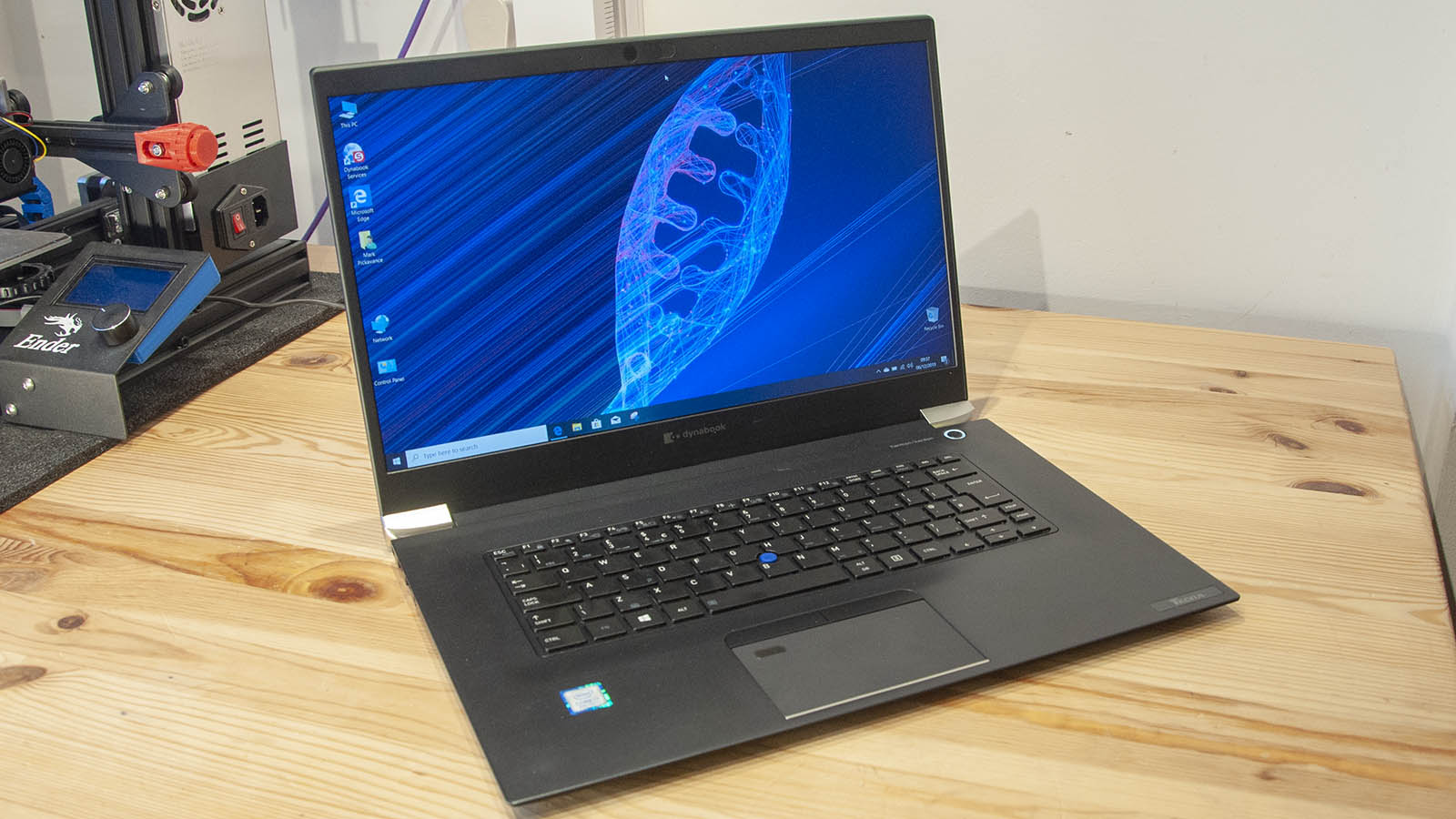
For the security-minded, this system has both a fingerprint reader, built into the touchpad and an IR Windows Hello camera that can recognise faces. And, Dynabook smartly included a physical sliding cover for the camera, for those who want to make sure they’re not being observed.
The screen was not touch-capable on the review hardware, but this is an option on some models. Even without touch, the chosen panel is very crisp and bright, allowing for easy use even in direct sunlight.
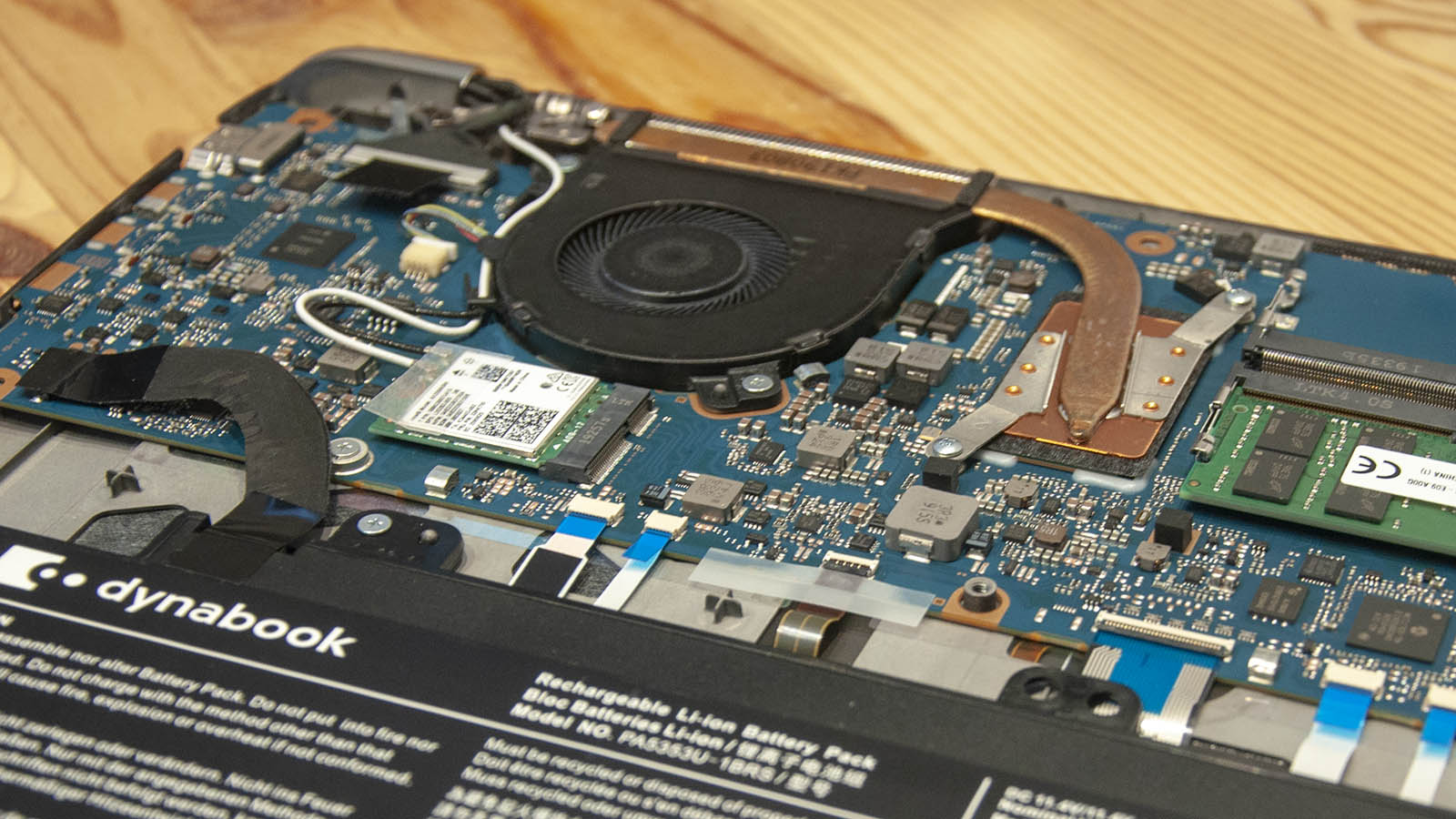
Hardware
Here is the Toshiba Tecra X50-F-16K configuration sent to TechRadar Pro for review:
OS: Windows 10 Pro 64-bit
CPU: 8th generation Intel Core i7-8665U processor
Display: 15.6-inch (1920x1080) non-touch
Storage: 512 GB Quad-level Cell (QLC) SSD + 32 GB 3D Xpoint (Optane) cache
RAM: 16,384 MB, DDR4 RAM (2666MHz)
GPU: Intel HD Graphics 620
Networking: Intel Dual Band Wireless-AC 8265 (a/b/g/n/ac), Bluetooth 5
Ports: 2 x USB 3.1, 2x Thunderbolt 3, audio jack, HDMI, microSD card slot
Camera: IR-camera with TruTalk Dual Microphones for Windows Hello
Battery: 3 cell 48 Whr
Weight: starting at 1.36 kg
Dimensions: W x L x H: 359 x 250 x 17.6 mm
We’ve seen what the ‘Whiskey Lake’ Intel Core i7-8665U processor can do before, and it is an impressive CPU mobile computing. But, on this machine, it isn’t quite as nimble as we’ve seen it on other laptops.
Unfortunately, as we’ve also expressed previously, it comes with an ageing Intel HD Graphics 620 GPU, and that lives at the mediocre end of Nothing Special Lane.
It’s fine for working on the 15-inch 1080p resolution screen of the X50, but we’d advise against buying a 4K monitor and expecting anything wonderful to happen when you connect it.
One curious choice in the review hardware was the inclusion of Intel Optane technology. We’re perplexed as to why they included this, as the cost per GB is depressingly high.
The advantage that Optane technology has is that it can sustain its write speed, where NAND modules tend to decline in write performance once the cache is saturated.
That said, if you are writing that much data to the SSD you’re probably editing video, and you’ll need larger capacity drives than is available on Optane and a discrete GPU not found in this series.
Except this machine doesn’t have an Optane SSD. Instead, it sports 32GB of Optane memory and 512GB of QLC 3D NAND, with the Optane memory used to smooth out the reading and writing of the NAND.
We presume the NAND already has a cache, therefore the Optane works to enhance that cache with 32GB of its own space.
This choice became even odder once we got inside the X50 to see what made it tick.
Access is very easy through the removable underside, once you’ve found the twelfth small Philips screw hidden under a small rubber pad in the very middle.
With the base removed, we discovered that the only practical upgrade available is a free memory slot, allowing the DDR4 complement to reach its 32GB zenith with an additional 16GB module.
Disappointingly, when we got inside the SSD drive was nowhere to be seen. Either it is on the other side of the motherboard, requiring complete disassembly to access or the Optane memory and NAND are mounted directly.
Whatever the thinking, the storage the X50 arrives is all that it is likely to have, ever.

In use
Here’s how the Toshiba Tecra X50-F-16F performed in our suite of benchmark tests:
Passmark: 3412
Passmark CPU: 8181
CPU-Z: 379.7 (single-thread), 1,795 (multi-thread)
Geekbench: 4,970 (single-core); 13,834 (multi-core); 18,174 (compute)
CineBench CPU: 475
CrystalDiskMark: 2389.8 MBps (read); 1160.3 MBps (write)
Novabench: 1404
Atto: 2059MBps (read, 256mb); 1082 MBps (write, 256mb)
Windows Experience Index: 5.9
We're unsure why, but the benchmarks of this processor and platform were about 5% less than we've seen on other machines based on this exact platform.
The CPU is powerful, and the GPU doesn't shine when doing 3D, but none of that is a revelation.
The storage scores are good, but given that it uses both Intel Optane memory and an NVMe SSD, we expected something more spectacular than 1160MB/s writing.
But the real disappointment of testing were those tests we did to discover the extent of battery life.
Using PCMark08 Home test we managed just 5 hours and 11 minutes of running time, with the system set to maximum battery life and the screen dimmed to 120 nits.
Using balanced performance mode would reduce this time to under four hours, a small portion of the 17 hours 45 mins that Dynabook mentions on its website.
We assume that time relates to a Core-i5 model, but even the 10+ hours mentioned elsewhere is still an unrealistic number for real-world use.
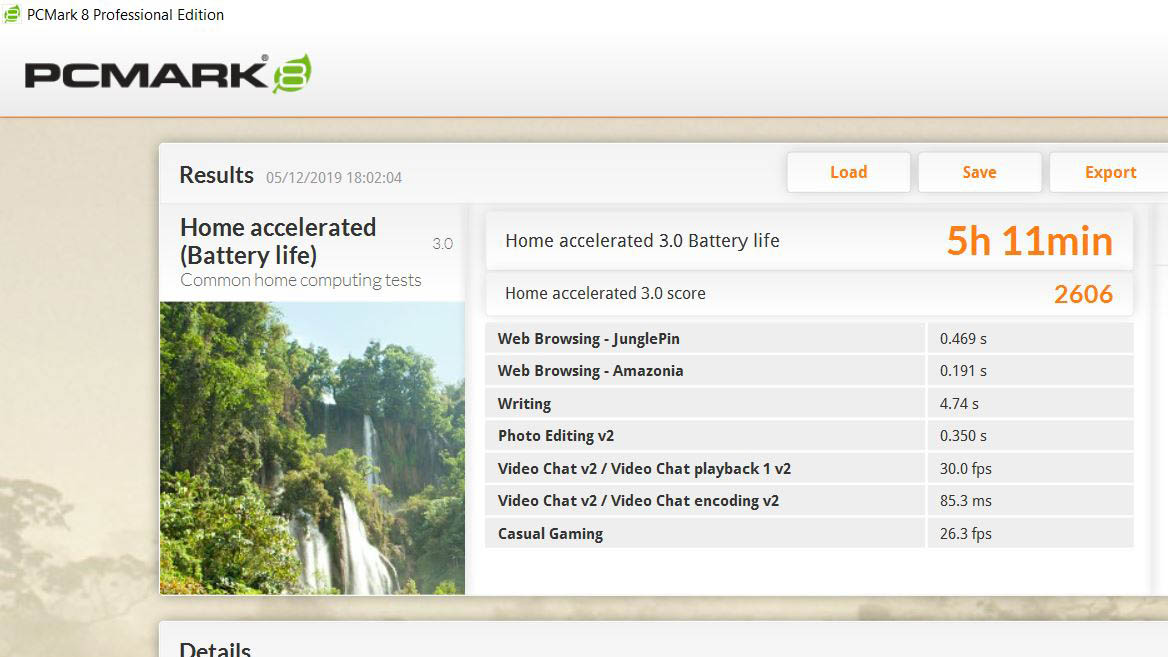
Given the high specification of this hardware, it would be easy to conclude that anyone given this device for work would be delighted with it.
And they might be initially, as it is light, powerful and has an excellent quality display.
However, after a period of use, the X50 revealed several irksome features that took some of the shine off what was an initially positive experience.
One of these is the keyboard, which doesn’t make adequate use of the available space and seems remarkably cramped. There are huge borders in all directions and even a gap to the touchpad, so why make it so small when it could have easily included a numeric pad with the territory available?
And, where the key action is reasonably positive, the placement of the backlights leaves much to be desired. Dynabook didn’t make key tops where the symbol allows light through, so the backlight leaks out from under the key.
In low light or darkness, this mistake makes it utterly impossible to see the key tops as these aren’t illuminated but are in the shadow of the lighting.
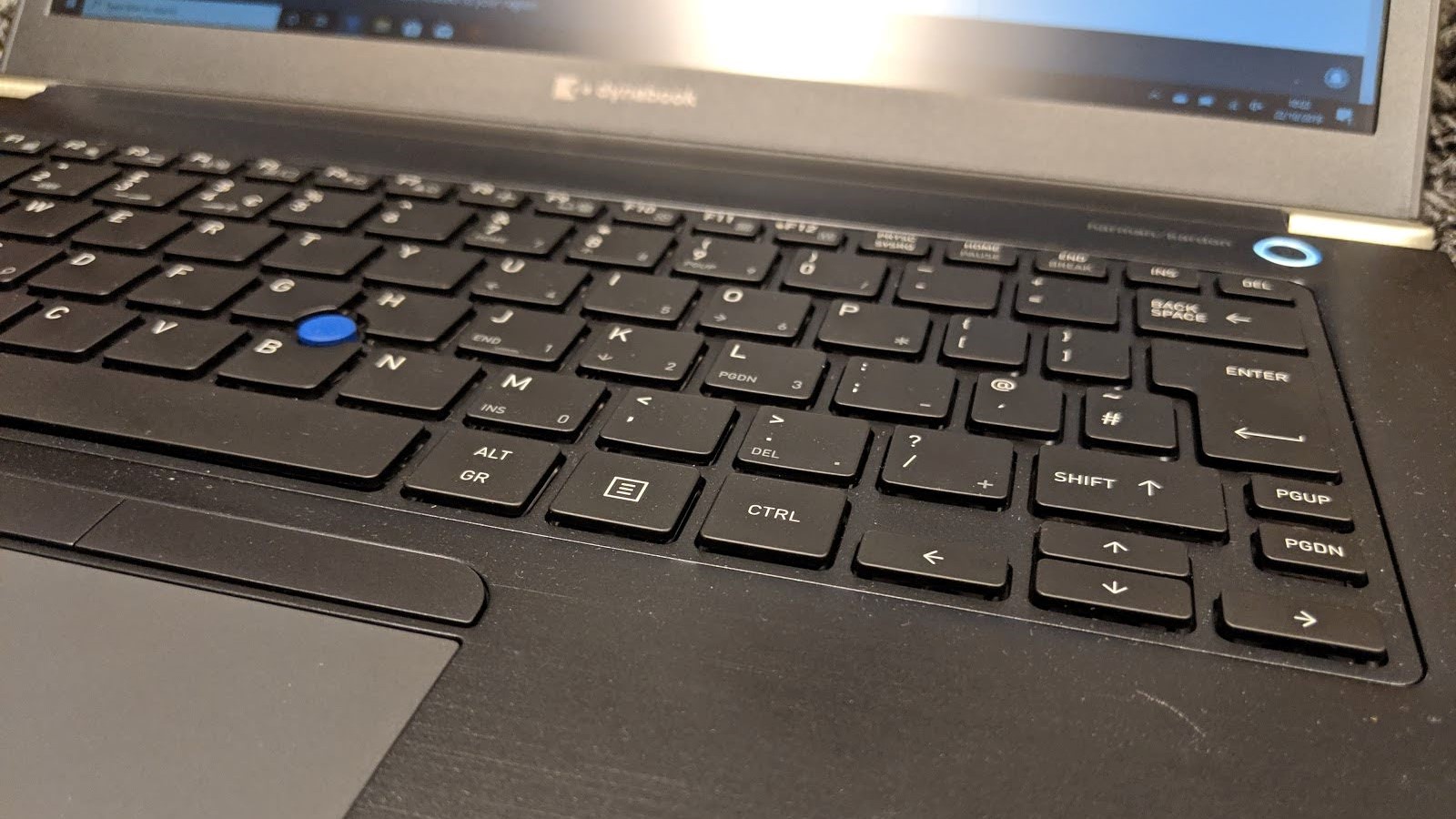
Another aspect that hints that this design made unfortunate assumptions is the layout of the ports, as their placement is almost entirely the opposite of what most users will want.
The left side contains two Type-A USB ports, the type most users will use with a mouse. And as 9 out of 10 of them are statistically likely to be right-handed, that’s not ideal.
Conversely, both Thunderbolt 3 Type-C ports are on the right, and one of these will normally be occupied as it is the means of charging.
A better plan would have been to put one Type-A and a Type-C on each side, surely?
And why include an HDMI port, when the Thunderbolt 3 ports could be converted to that output, That space could have easily been repurposed for a LAN port.
We’ve noticed that LAN ports are popular inclusions now, and it might be that makers have decided that not including them, and other useful ports, increases the number of docking stations that they can sell.
For those interested, the Toshiba Thunderbolt 3 dock is an additional $299.99 to the cost of the X50 and any other accessories that you might want.
The competition
The competition for the thin-and-light slice of the laptop business market is about to get interesting with AMD Ryzen technology leapfrogging Intel’s mobile offerings.
With that migration has yet to filter through, and it is still possible to make direct comparisons with other brands that are using mostly the same Intel platform.
An obvious alternative is the new Dell XPS 15 2-in-1 for around the same cost that uses a more powerful CPU and has Radion RC Vega M GL graphics. It is an older generation chip, but the AMD GPU makes this a much quicker solution for any job that involves graphics or video.
At about the same price point is the Lenovo ThinkPad X1 Carbon (2019), although this has only a 14-inch display, even if it has WQHD (2560 x 1440) resolution.
We must also mention the Apple MacBook Pro, even though they don’t make a 15-inch model. The 2019 MacBook Pro has either a 13.3 or 16-inch display, but on weight and processor spec the 13-inch version is closer the Tecra X50-F.
For what Dynabook is asking you only get 8GB of RAM and 256GB of storage from Apple, but marginally better graphics and four Thunderbolt 3 ports. Boosting the memory and storage will add another $400 to the total cost.
And finally, HP promises the new HP Elite Dragonfly soon, with a starting price lower than the cheapest Dynabook X50.
Overall, it is possible to get cheaper machines based on a similar platform, and ironically one of the more affordable choices is Dynabook’s own X40-F.
Final verdict
As attractive as the Dynabook X50-F is in person, and on paper, it lacks some of the design finesse that we’d expect from hardware costing this much.
In its list of obvious flaws are the layout of the ports, poorly backlit keyboard and less than stellar battery life.
As nice as the X50 looks and feels to hold, it never delivers on the promise of power and portability in the way most customers will expect. Being so light is useful, but only if the battery life allows it to both travel and work without necessitating regular recharges.
When you factor in the relatively high cost, this isn’t an equation that can be easily balanced. More powerful machines can be bought for less, and more portable systems with marginally less impressive CPUs can go for longer on a single charge.
The impression we took away is that the X50 is caught between the rock of performance and the hard place of endurance, and neither budges an inch.
- Also check out the best business laptops of 2019
Mark is an expert on 3D printers, drones and phones. He also covers storage, including SSDs, NAS drives and portable hard drives. He started writing in 1986 and has contributed to MicroMart, PC Format, 3D World, among others.