Why you can trust TechRadar
The HTC Amaze 4G comes with HTC Sense 3.0 liberally ladled atop Gingerbread 2.3.4, the most widespread but not really greatest version of Android now that Ice Cream Sandwich is the new sheriff in town.
We're not talking Kindle Fire level forking of Android, but HTC certainly wants to make Sense your front and center UI experience.
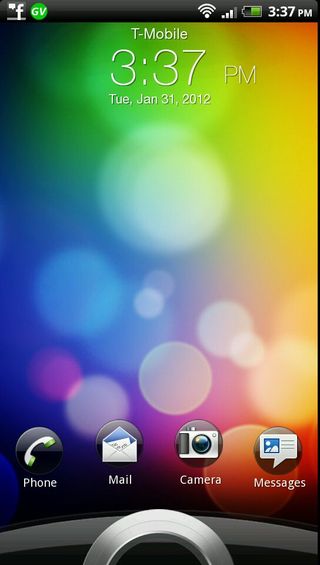
After pressing the power button to wake the display, users are greeted by icons for Phone, Mail, Camera and Messages. They won't do anything when tapped on, except remind you to drag the desired icon into the ring at the bottom of the screen, which acts as a quick shortcut. Likewise, you can simply drag the ring up to unlock the main menu.
This area also acts as a carousel of sorts while maneuvering the Sense UI. Swiping left or right rotates you to three additional screens on either side, or you can tap the Home button to get a bird's-eye view of all seven at once.
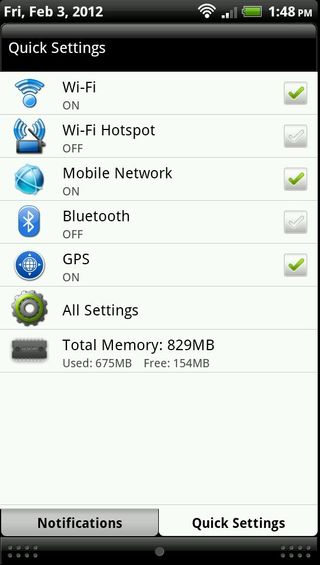
The top of the screen will be more familiar to Android users, with notifications at left and icons for wireless, battery and time of day at right.
To access notifications, swipe down the screen from the top as usual, where you'll find a row of running apps; tap one to quickly jump into it. The Quick Settings tab at bottom also provides shortcuts to Wi-Fi, Wi-Fi Hotspot, Mobile Network and often-used options.
Sense or Senseless?
It all sounds fine, but unfortunately the version of Sense that ships with the HTC Amaze (3.0) frequently works as a layer of complexity on top of Android. The user interface simply offers too many ways to accomplish the same thing, even for power users.
On a more positive note, the Sense UI benefits from the handset's 1.5GHz Snapdragon S3 CPU and 1GB of RAM – everything responded quickly and fluidly, even after opening a number of apps and a full day of use.
It's also reviewer-friendly, allowing screenshots to be taken simply by holding down the Power button and tapping the Home button, rather than having to jump through hoops the way some other Android devices do.

