The complete business guide to Windows Server 2012 RC
Small business guide to Windows Server 2012
Storage demands just keep growing, and while the underlying technologies are different, you can use Windows Server 2012 to build your own scalable resilient storage systems using everything from local disks to network attached storage to storage area networks.
Windows Server 2012 includes a new Resilient File System (ReFS) to reduce the risk of file loss, along with tools to simplify building storage arrays. There are also tools to hander data de-duplication built into Windows, keeping storage needs to a minimum. You're also able to use and manage encrypted storage for your most valuable data, with Windows Server handing key management and working with self-encrypting hardware.
Microsoft's new Storage Spaces feature uses storage virtualisation to aggregate any number of disks into a storage pool. There's support for thin provisioning, so you don't need to have all the physical disk space that you've defined – a 100TB Storage Space need only have 10TB of disk to start with. You can just add the extra disk space as your storage requirements grow, without having to reconfigure your storage. Data can be mirrored, so there's more than one copy of each file on different disks in a storage pool.
While Windows Server 2012 has the same backup and recovery features as Windows Server 2008R2, Microsoft is also testing an optional cloud backup service. Looking like the familiar Windows backup tools, the only difference is that you're paying a subscription to ensure an off-site backup of critical files in addition to your current backup processes.
Conclusion
While we've only seen the high-end Datacenter release of Windows Server 2012 so far, there's much in here for the smaller business. You don't need to be building private clouds or supporting BYOD programmes – this is a server with at least one essential feature for every business, many of which we haven't touched on here.
While there have only been hints of the capabilities of other versions of Windows Server 2012, and a teaser of a small business Essential release, Microsoft's latest iteration of Windows Server is shaping up to be an essential installation for businesses of any size. It's well worth downloading the trial version and installing it in a virtual machine, just to see what's coming next – you're likely to be installing the final version in the next year.
The new Windows Server 2012 in pictures
Adding new features
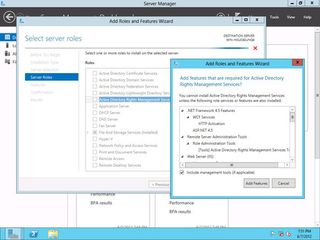
Windows Server 2012's role and feature management tools don't just install the feature you've chosen – they install all the dependencies needed to ensure the server runs. Choose a role, and you'll see the full list of services and applications that need to be installed.
Are you a pro? Subscribe to our newsletter
Sign up to the TechRadar Pro newsletter to get all the top news, opinion, features and guidance your business needs to succeed!
Microsoft's new IIS web server

Microsoft's web server comes with a link to the company's Web Platform Installer – so you can download applications and components, and have them ready to run in a matter of minutes.
The new Server Manager in Windows Server 2012
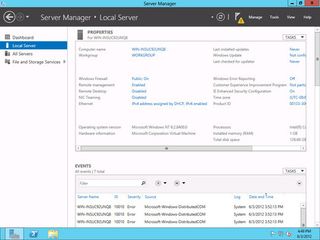
Server Manager is the heart of Windows Server 2012, and it lets you control not just one server, but a whole farm. Of course there's still the option to drill down into your local server to help diagnose issues and to ensure that everything is running well.
Managing Storage in Windows Server 2012
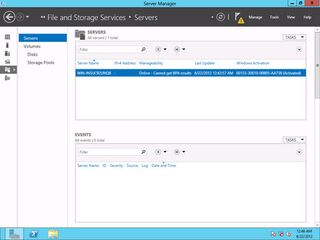
The new storage features in Windows Server 2012 can be managed directly from the Server Manager, giving you one place to build Storage Pools and assign physical disks to your virtual storage.
PowerShell cmdlets in Windows Server 2012
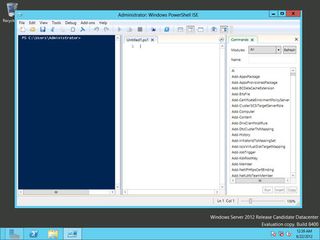
With 2400 new PowerShell cmdlets in Windows Server 2012, you're going to need to understand and work with Microsoft's management scripting technologies. The built-in scripting editor will help you develop, debug, test and run your management scripts.
The new optional cut-down interface
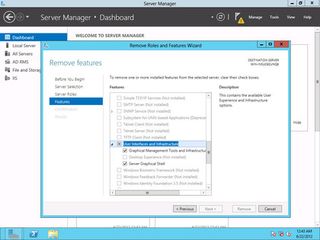
Windows Server 2012 gives you the option of a minimal user interface, where application management tools are still available. Use the Remove Features tool to strip out the server management GUI, and the Windows Server graphical shell.
Windows Server 2012 has Server Manager at its heart
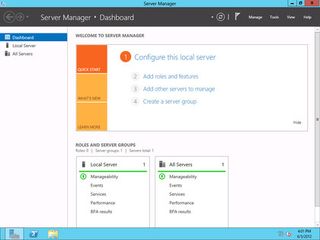
Server Manager is the heart of Windows Server 2012. It's where you'll control the roles and features of a server, managing just how your server runs – and even manage whole networks of physical and virtual servers.
Windows Server 2012 goes Metro
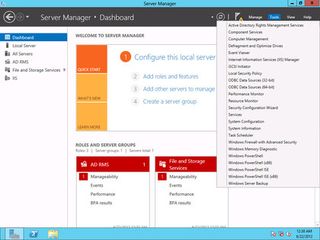
Like Windows 8, Windows Server 2012 has a Metro start screen. While Server boots straight into the desktop and Server Manager, you can use the start screen to launch applications and tools – with the option of working with touch screen controls.
Find a feature in Windows Server 2012
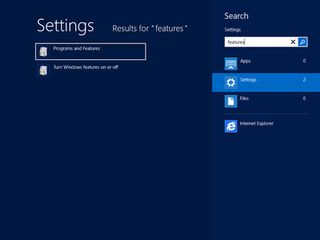
Need to find a feature in Windows Server 2012? Click to the start screen and just start typing. The built-in search tools work across installed apps, tools, files, and even the web. It's surprisingly simple.
Most Popular

