10 reasons you should upgrade to Windows 8.1
Left cold by Windows 8? The new 8.1 edition is a much better proposition

If you've been hanging on tightly to your Windows XP or Windows 7 installation, the arrival of Windows 8.1 might just tempt you to let go, and we're about to tell you why. Early Windows 8 problems have been ironed out, extra features and tools have been added and Microsoft seems to be more sure of its footing in this brave new world of mobiles, tablets, touchscreens and traditional computers. Browse through our collection of notable benefits that make 8.1 an appealing upgrade, and why you should make the switch.
1. Smart Search

By default, the new Smart Search in Windows 8.1 includes relevant results from Bing alongside files from your computer and SkyDrive. It won't work for every search - and you can disable it if you don't like it - but it's a useful tool to have at your disposal.
Music searches show local tracks as well as band information pulled from the web, for example, and there are better image search capabilities and improved website previews.
2. New and improved apps

Microsoft's own apps, like Mail and Photos, are getting better all the time, and third-party developers are also starting to up their game - the Start screen Netflix app is actually an improvement on the web interface, particularly if you're using a larger screen.
App docking is improved too, so you can more easily use Start screen and desktop apps alongside each other, or even have three or four apps running simultaneously on larger displays.
3. Cloud capabilities
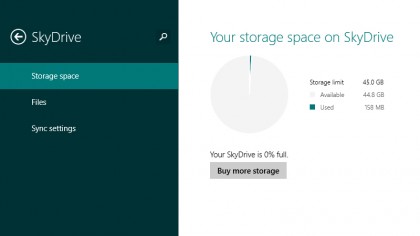
SkyDrive might not be called SkyDrive for much longer thanks to a legal challenge, but it's here to stay. Microsoft's cloud-based file storage system is better integrated into Windows 8.1 after the half-way-house of Windows 8, offering users effortless syncing and backup, and making it easier to share files online too. If you prefer Dropbox, there are free official desktop and Start screen apps available.
4. Desktop tweaks
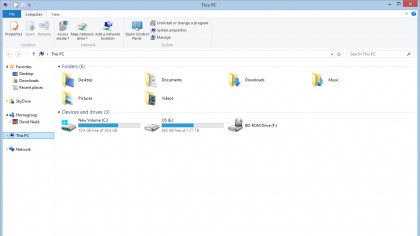
If you're a pre-Windows 8 user you may well want to spend most of your time on the desktop, and there are improvements afoot here too. Microsoft has introduced a Desktop Display Scaling function to enhance performance on larger and smaller screens (or systems with two displays of differing resolutions), simplified the File Explorer utility with a "This PC" view that replaces "Computer" and added extra commands to the right-click Start menu (including Network Connections and shutdown).
Sign up to the TechRadar Pro newsletter to get all the top news, opinion, features and guidance your business needs to succeed!
5. More customization
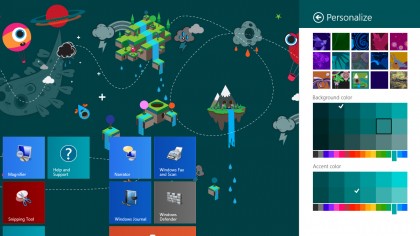
You can now take far more control over the look and feel of your Start screen than you could in Windows 8. There are more color and background choices, additional tile sizes, and the option to have a slideshow instead of a static image on the lock screen. You can even replace the Start screen with the Apps page, if you prefer. On the desktop, you can change the functions of the "hot corners" if you don't like the way they work by default.
6. Boot to the desktop
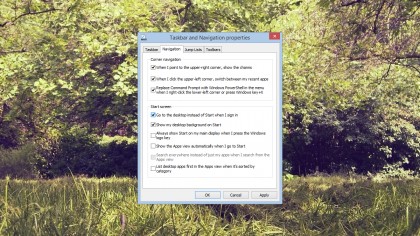
The Start screen isn't going away anytime soon, but you can now bypass it when you log in - Windows 8.1 lets you boot up to the Start screen, the Apps page or the desktop. What's more, you can keep the same wallpaper on both the desktop and the Start screen if you want to make the change less drastic. If you're on a tablet, it's easier to stick to the Start screen; if you're on a traditional computer, it's easier to stick to the desktop.
7. A better Store
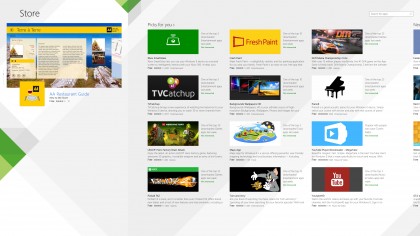
When it was first introduced, the Windows 8 Store felt half-baked. In Windows 8.1, it works and looks much better. Having all of your software under one roof is a convenient way of working, and apps update automatically now as well. The Store has a new look, with at-a-glance descriptions and ratings that make it easier to sort through recommended programs and games so you can spot the best of the new apps on the platform.
8. Skype
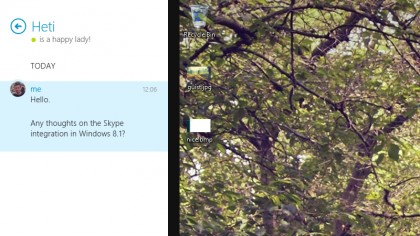
Like SkyDrive, Skype is an essential part of the Windows experience in 8.1, bringing together video calling, audio calling and instant messaging under one virtual roof that's only a click away (and replacing the Messages app at the same time). Right from the lock screen, Microsoft promises Skype will be "front and center" (which may sound appealing or off-putting depending on whether you prefer Google Hangouts).
9. Easier configuration
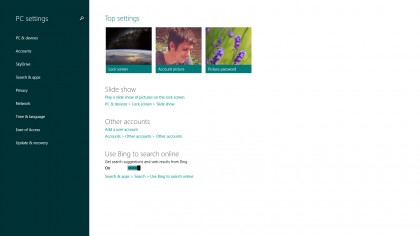
More tech-savvy users who enjoy a poke around in their computer settings may have given Windows 8 a miss because of the hodgepodge created by the Start screen PC Settings app and the familiar desktop Control Panel. Windows 8.1 has a much more comprehensive Settings app, so most of the options you're going to need are available from both places, and tweaking your machine is more straightforward.
10. Future tech
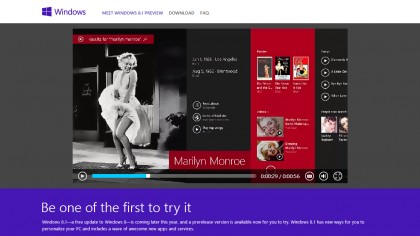
Windows 8.1 includes a host of more minor improvements and tweaks that make it future-proof, from native 3D printing capabilities and support for Wi-Fi Direct printers to the Fresh Paint digital artwork app shown off by Microsoft in recent days. Hang back and you run the risk of getting left behind.
- Read our Windows 8.1 review, coming soon.

Dave is a freelance tech journalist who has been writing about gadgets, apps and the web for more than two decades. Based out of Stockport, England, on TechRadar you'll find him covering news, features and reviews, particularly for phones, tablets and wearables. Working to ensure our breaking news coverage is the best in the business over weekends, David also has bylines at Gizmodo, T3, PopSci and a few other places besides, as well as being many years editing the likes of PC Explorer and The Hardware Handbook.