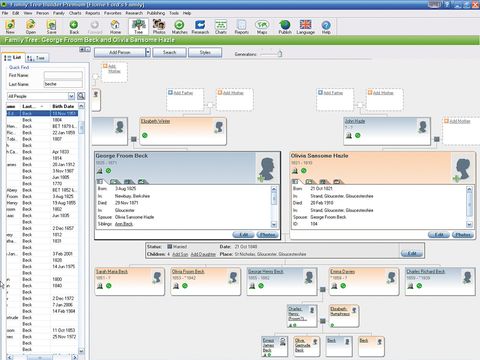TechRadar Verdict
A good piece of software for the budding genealogist that lets you collate your family info with ease and publish to the web for all your family to see
Pros
- +
Good interface
- +
Reporting function
- +
Print to PDF
- +
Web publishing of data
Cons
- -
Still some bugs to iron out
Why you can trust TechRadar
Most serious family history software supports a detailed approach to chronicling your ancestors. Popular examples are Family Historian, RootsMagic and the program we have chosen to review, Family Tree Builder 4.
Unlike these, though, you won't find Family Tree Builder in shops – it's only available by download, as are other respected programs such as Ancestral Quest, Genbox and Master Genealogist.
Just like its peers, Family Tree Builder offers several advantages over drawing family trees on rolls of wallpaper and keeping your creased notes in hidden away in a box.
You only have to enter names, dates and places once, and you don't have to redraw diagrams and rewrite notes to accommodate new family members. Both of these factors save a lot of time and help eliminate copying errors.
Read all about it
The beauty of using family-tree software is that after entering as much information as you can lay your hands on – including relationships, events, images and facts – you can use the PC to produce detailed reports.
These are much more interesting to share with other members of the family than dry spider diagrams. Reports fall into four categories: ancestral, descendant, statistical and administrative. Each type of report concentrates on different things.
Narrative descendant reports, for example, track all of a person's descendants (and their spouses), printing all associated facts, events, notes and photographs. Other types of report include things like family group sheets and timelines.
Family Tree Builder can produce professional-looking PDF reports, though the wizard-driven process has been licensed from The Complete Genealogy Reporter (and thus sadly has fewer options). But despite the limitations, this immediately elevates Family Tree Builder up several levels for those for whom presentation of their research is important.
The contents can include lists of all relations, family trees, your notes and sources, plus indices of places, dates and people. However, there's no room to add existing pre-printed material, and unfortunately you can't edit sentence construction.
The application can produce a similarly varied range of charts. Standalone charts include drop-line trees (the type of cascading format everybody visualises when you say 'family tree'), as well as 'waterfall' and 'fan' variants, a 'close relatives' tree and an all-in-one tree. All of these can be displayed on-screen, though printing your work out can be a little challenging.
As you can imagine, it often involves using reams of paper that then have to be glued together.
Roots in the cloud
The free basic Family Tree Builder program comes with access to private MyHeritage web pages where you can publish your own family history. This will cope with up to 250 individuals and 250MB of photos.
The app can also export your data in the industry standard GEDCOM format, which can also be uploaded to MyHeritage to produce a full online family tree. Be aware, though, that the GEDCOM format can sometimes lose data, so using Family Tree Builder's own format is often preferable.
MyHeritage pages let you share your family tree with other family members, who can upload their own photos and comments. Your data is only visible to you and the people you invite to view it, though information on deceased ancestors can optionally be made available to all so that relatives can find you online.
Being tightly integrated with Family Tree Builder, your online tree is fully graphical (instead of the collection of HTML reports you may get elsewhere). And unlike some other site operators, MyHeritage doesn't lay claim to your uploaded data.
Follow TechRadar Reviews on Twitter: http://twitter.com/techradarreview