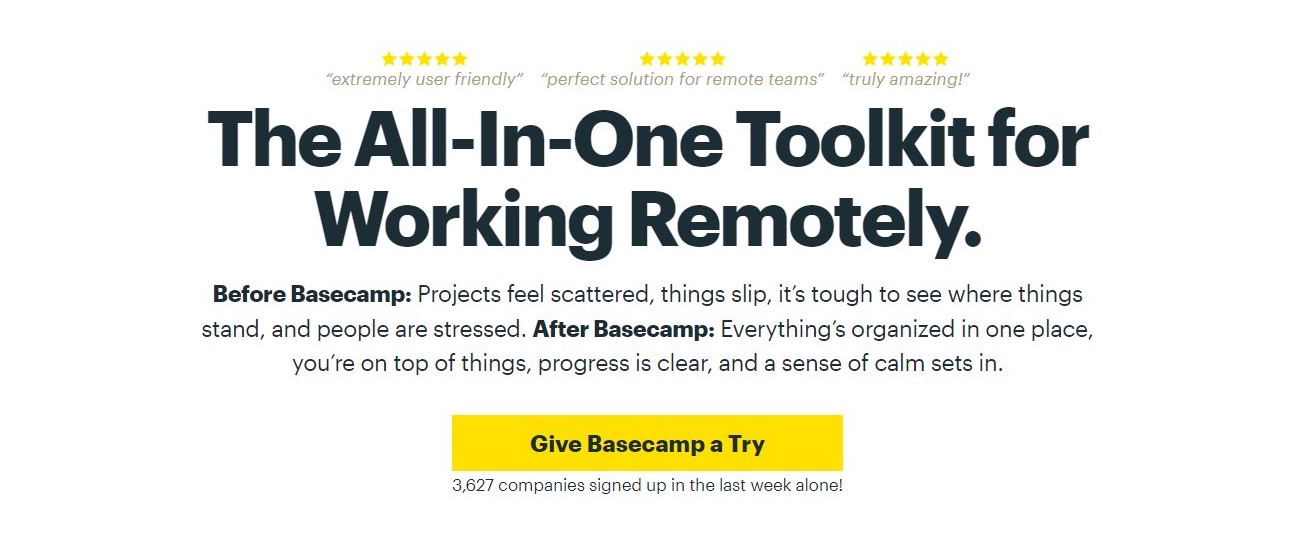TechRadar Verdict
The Basecamp interface might be a little overwhelming for beginners, but experienced managers are sure to appreciate the efficient way it handles projects and client communication.
Pros
- +
Free version
- +
Business pricing
- +
Chat features and project management all in one
- +
Great, mobile, desktop and web interfaces
Cons
- -
Need to download files to edit them and then re-upload
Why you can trust TechRadar
One of the most well-known project management platforms in the world is Basecamp. Its purpose is to help the businesses and teams increase their productivity by improving communication and organizing. But how effective is Basecamp at achieving that goal?
This project management software has a proven track record in the programming world. Ruby on Rails was built at Basecamp's parent firm, which is also named Basecamp. Check out this detailed review below to see if this is the appropriate solution for you.
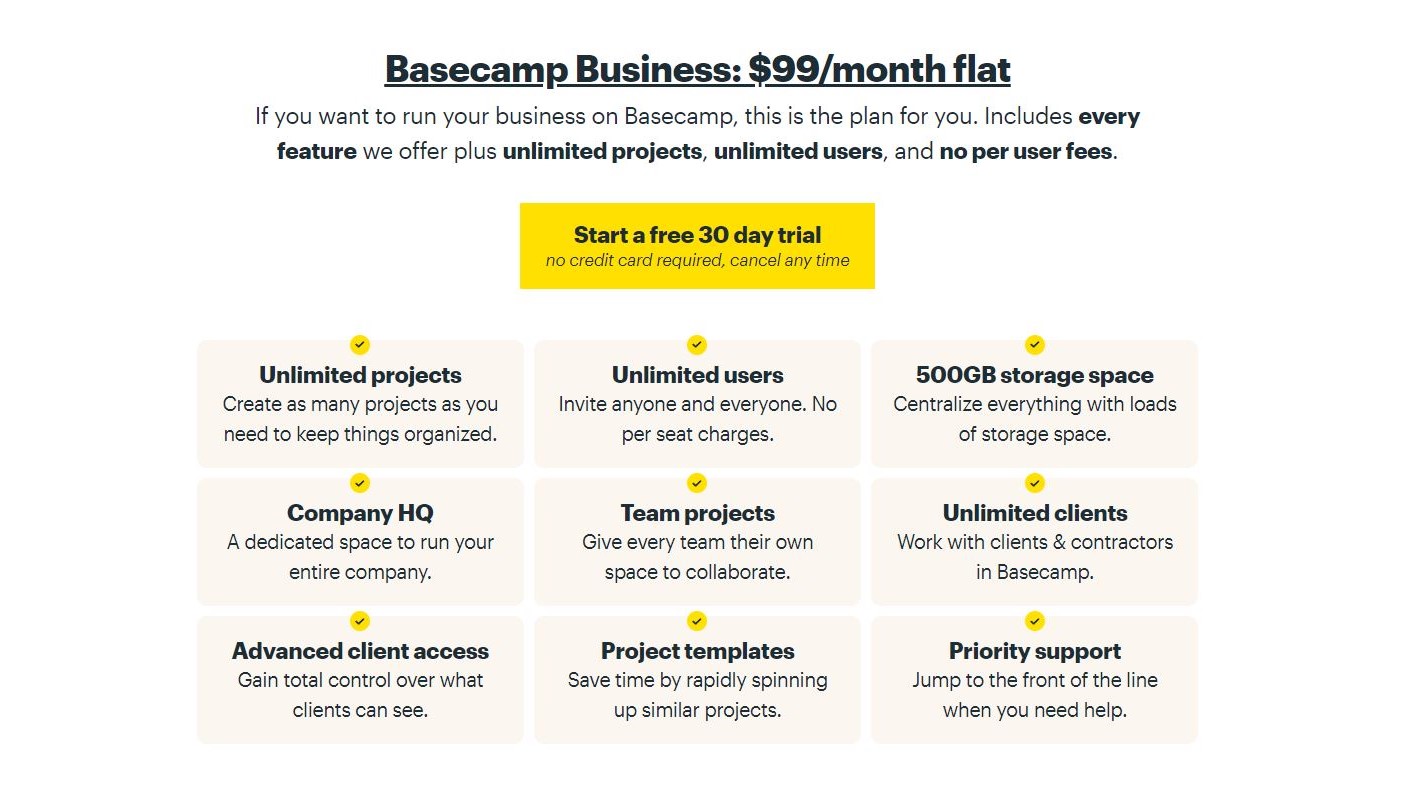
Plans and Pricing
In comparison to other project management systems, Basecamp has a very straightforward pricing structure. There are only two versions of Basecamp. Basecamp Personal is the first, and it is absolutely free to use. Basecamp Business, on the other hand, costs $99 a month or $82.50 with an annual membership.
Although this may appear to be an expensive option, keep in mind that a single Basecamp Business membership covers an unlimited number of users. Competing management systems, on the other hand, frequently charge per user as well as each month.
Basecamp Personal is convenient, but it's only suitable for short tasks. Because Basecamp Personal users only get 1GB of cloud storage and can only work on three projects at a time, consider using this for student group projects or social event planning. In contrast, Basecamp Business offers 500GB of project storage space as well as the ability to create an unlimited number of projects and user accounts. Important Basecamp management features such as a centralized business administration account and project templates are also only available in the premium edition.
Like the features of the Basecamp Business system but don't want to pay just yet? Then you'll be happy to know that Basecamp's Business system is available for a free 30-day trial. Even better, you'll never be charged by mistake because you won't be asked for payment information when you start your trial. If you need Basecamp for a non-profit or educational organization, you might qualify for a discount Basecamp Business rate. Consider contacting the Basecamp team directly to find out if you’re eligible.
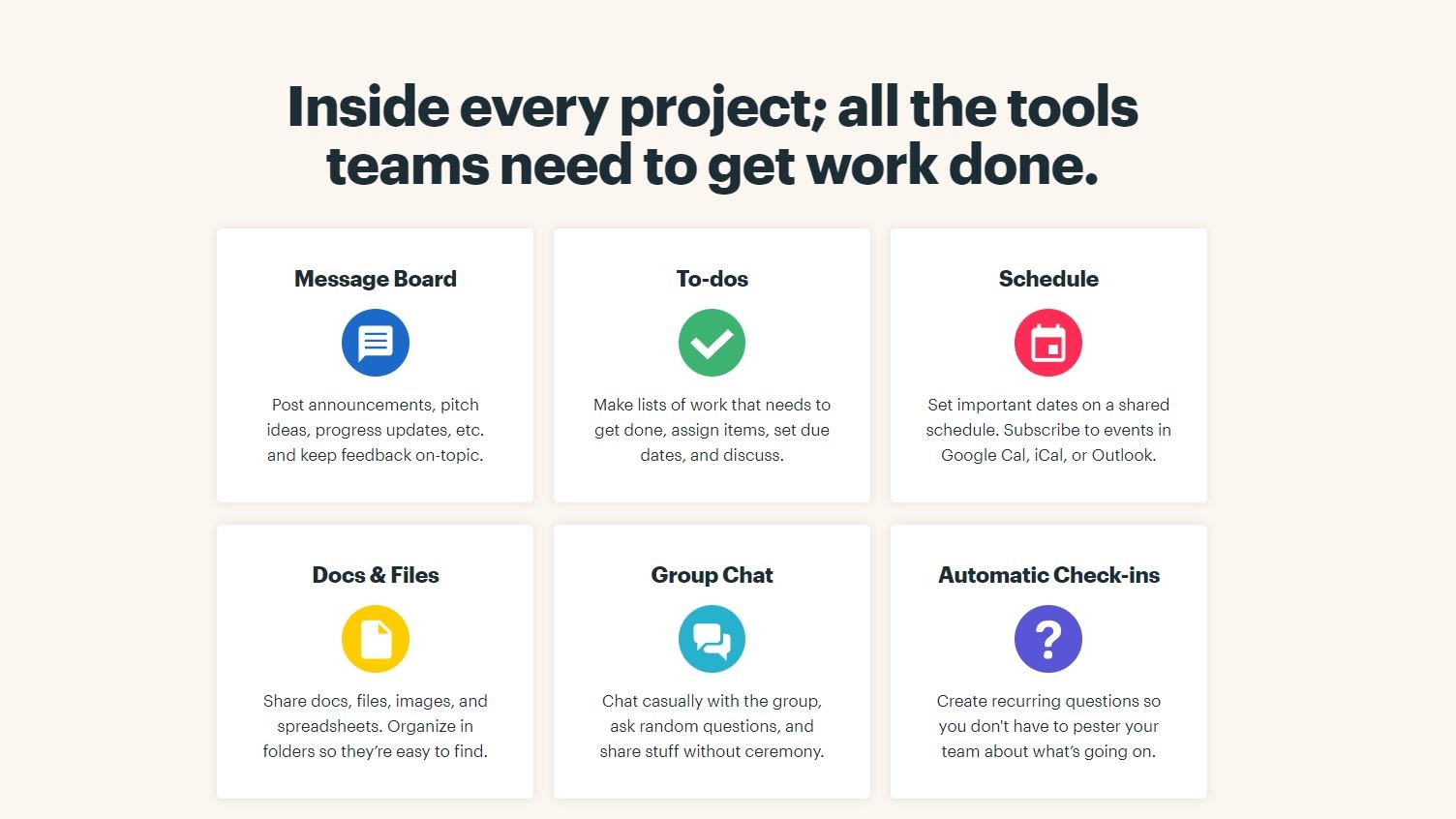
Features
Basecamp is designed to be an all-in-one project management solution that provides access to the same functionality that would otherwise require you to join up for various services. This solution replaces standalone platforms like Google Drive, Slack, and Asana by providing file storage, document editing, real-time conversation, and complex to-do lists.
Sign up to the TechRadar Pro newsletter to get all the top news, opinion, features and guidance your business needs to succeed!
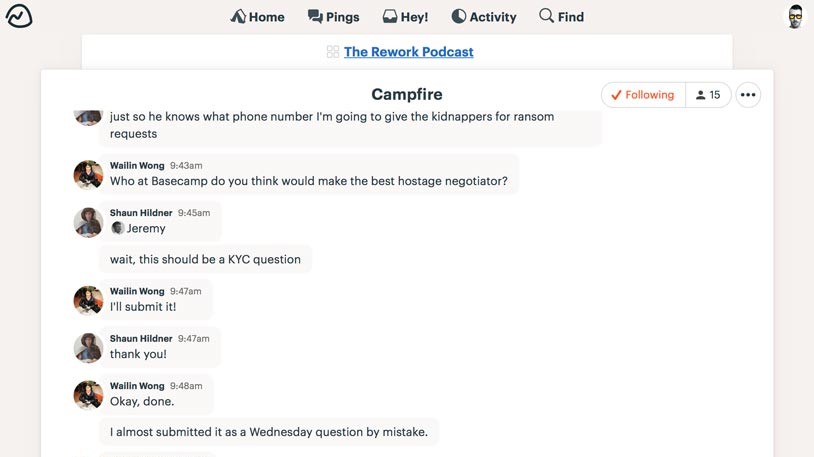
Campfire, a team member chatroom, is one of the most important Basecamp features. Users working on a project can send messages to one another here, including emojis and files if necessary.
The worst part about working with apps that don't communicate with one another is that it's easy to become overwhelmed by a slew of unrelated notifications that take your attention away from the task at hand. Basecamp is significantly better at handling Campfire and project alerts, with the ability to turn off all notifications at specific periods.
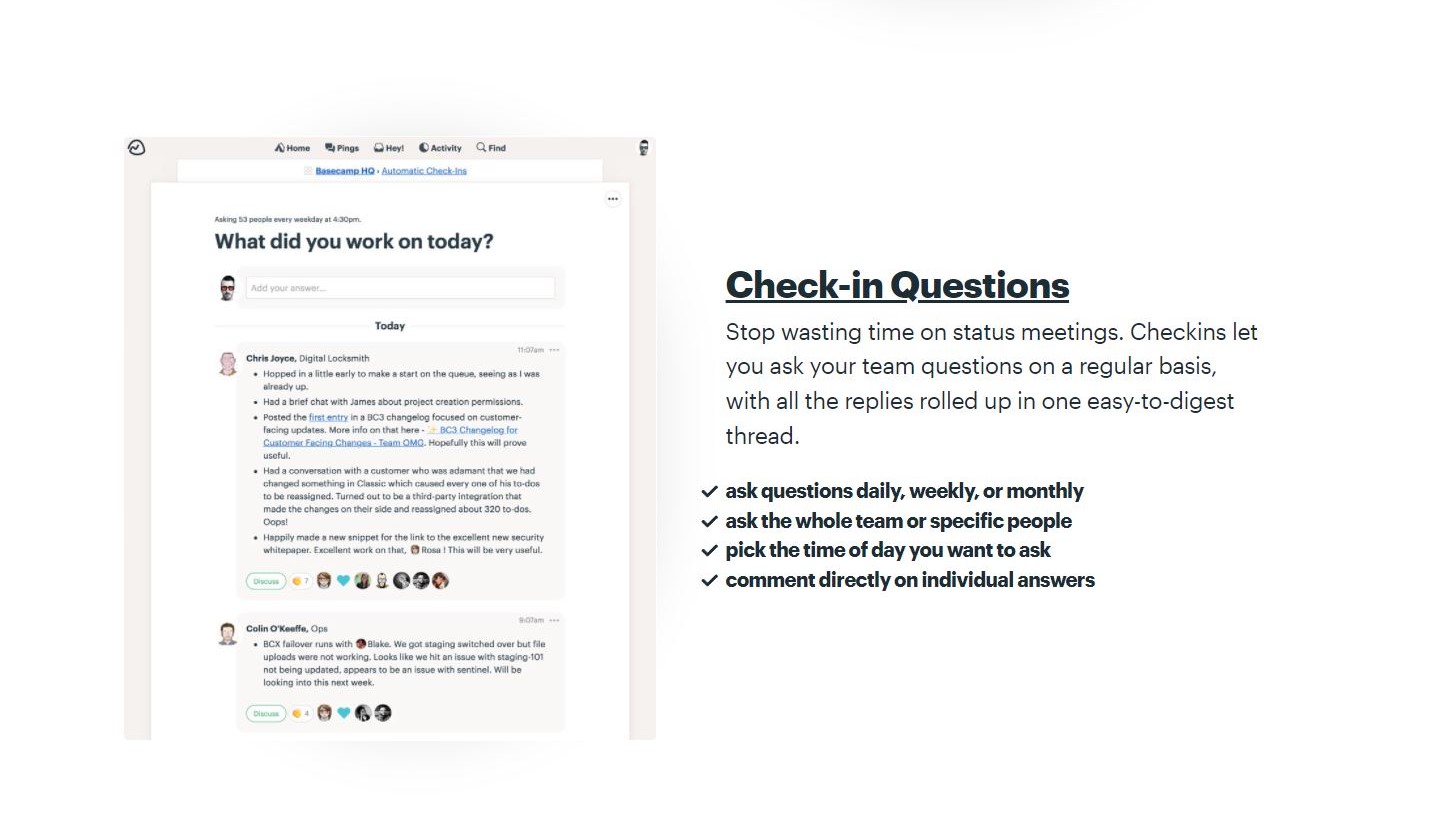
Another useful Basecamp tool is the ability to keep particular talks visible to your entire team. That means everyone knows exactly what the client wants or what their supervisor thought of the team's most recent project. Keeping everyone on the same page makes things go more smoothly and avoids unnecessary conflicts.
Additionally, if you have a Basecamp Business membership, you may create limited client accounts to share approved documents with your customers directly from Basecamp without leaving the system.
Basecamp provides automatic project progress check-ins to ensure your team stays on track. Users will be invited to share their daily to-do list and prioritize chores on a regular basis. If your staff work from home, these solutions will save you the time and effort of messaging each employee every day to inquire about their progress.
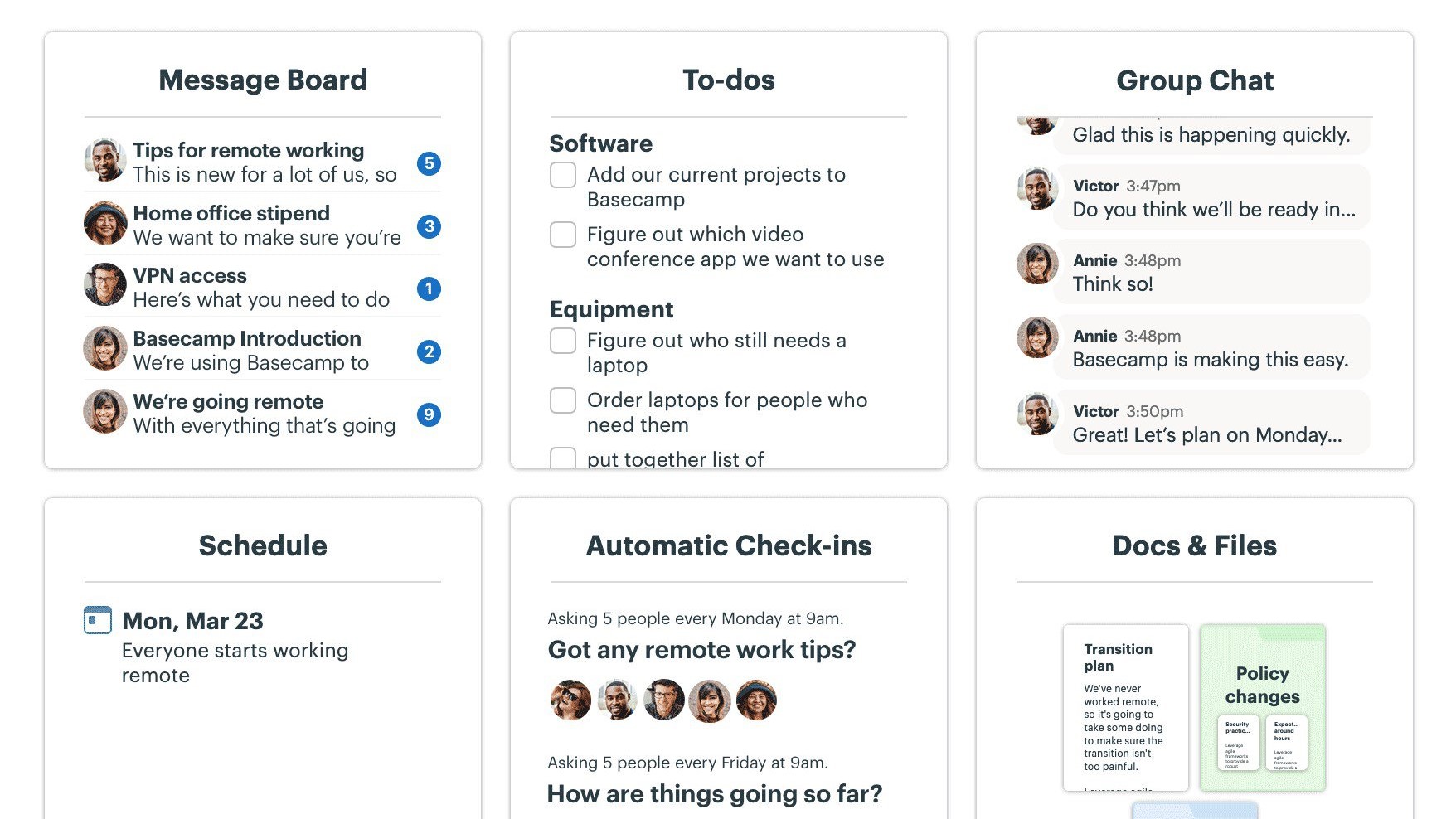
Interface and In Use
Everything in Basecamp is organized into separate projects. Each project has its own screen with all work-related information, such as discussions, schedules, and assignments. This method can feel a little clumsy at times. Once you've mastered the system, you'll be able to hop right into a project and check the most up-to-date progress or locate critical information.
When a user first logs into the Basecamp system, they'll see a dashboard with all of their projects as well as a central business "HQ." All employees can see important announcements and notices in the HQ area. The beauty of the Basecamp system is that it allows users to concentrate on the projects they're working on while still keeping up with corporate news.
Ping, Basecamp's corporate messaging tool, is accessible via a button at the top of every Basecamp screen. Other crucial areas, such as recent user activity, specific tasks, bookmarks, and timetable, can also be accessed.
Basecamp is a desktop program that runs on OS X and Windows. If your team members need to stay connected to work while on the go, they can use the iOS and Android apps to access your Basecamp system. These apps provide nearly identical functionality to their desktop counterparts, allowing you to access notifications, project schedules, and Campfire messages from your phone.
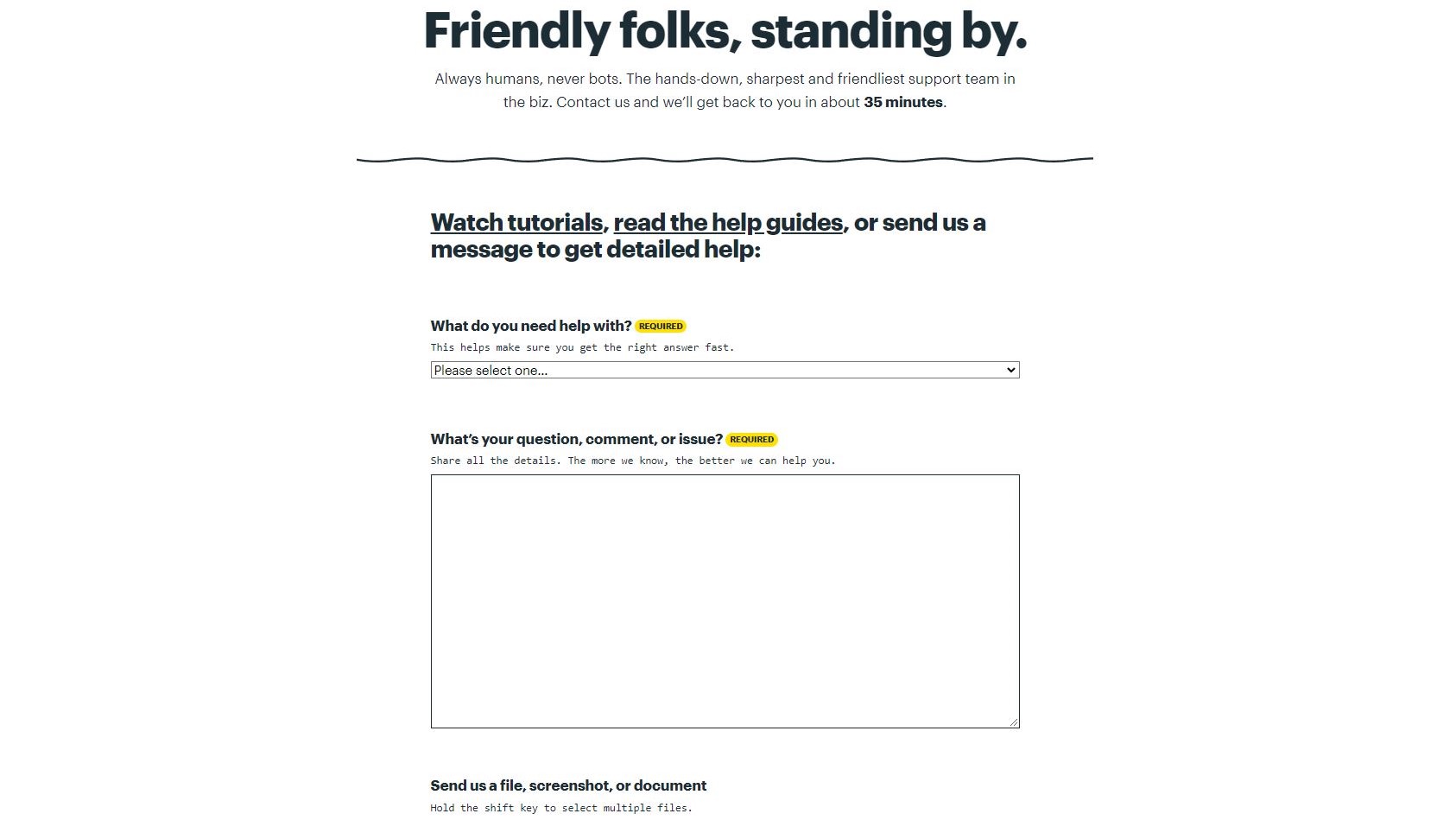
Support
If you have problems with your Basecamp installation, the Basecamp support center has a number of guidelines and tutorial videos to assist you get back up and running. If you require additional assistance, you can submit a support request to the Basecamp support staff.
During CST business hours, technical support is available and normally responds within 20 minutes. It's worth mentioning that while Basecamp Business subscribers will receive priority support, Personal users should not have to wait too long.
The competition
When compared to other project management software like Zoho Projects, Basecamp obviously focuses on increasing efficiency through better communication rather than comprehensive project monitoring features. Gantt charts, for example, are included with some project management applications but can only be added to Basecamp via third-party connectors.
Final Verdict
Are your team members complaining about having to work in separate programs that don't communicate with one another? Basecamp could be the appropriate project management system for you if you want a simple way to organize your business, track individual or team activities, and interact with clients.
Since Basecamp's rates do not scale with the amount of users on your system, it's a good option if you require a project management solution to run a large business on a budget.
We've also highlighted the best project management software