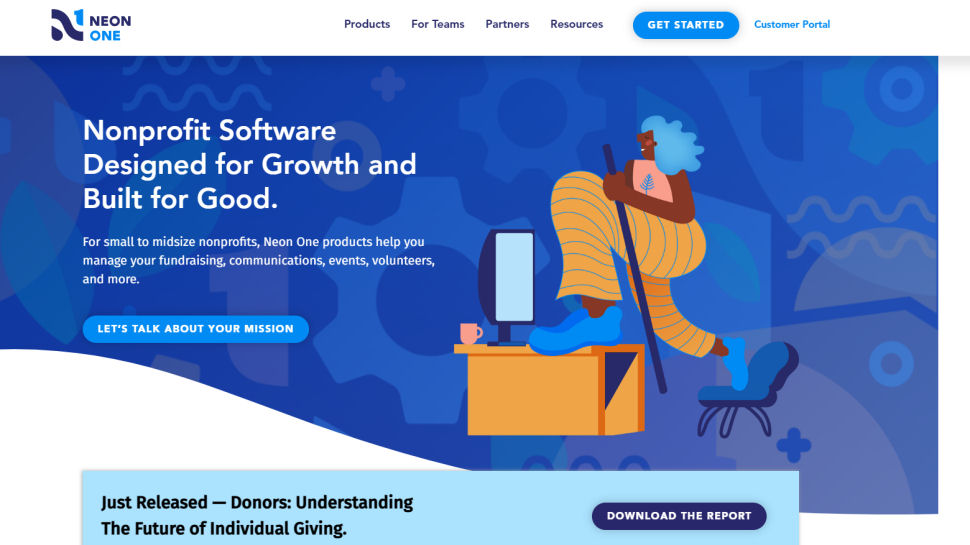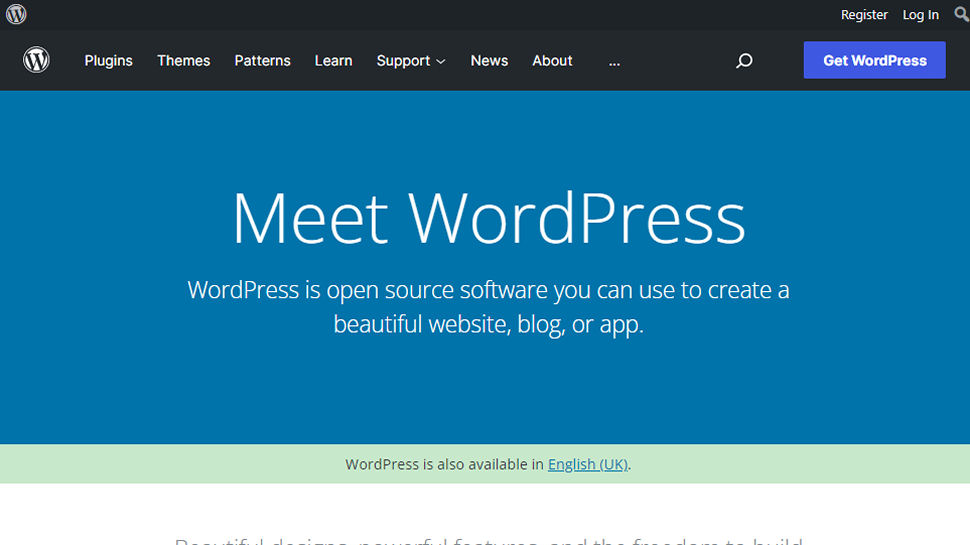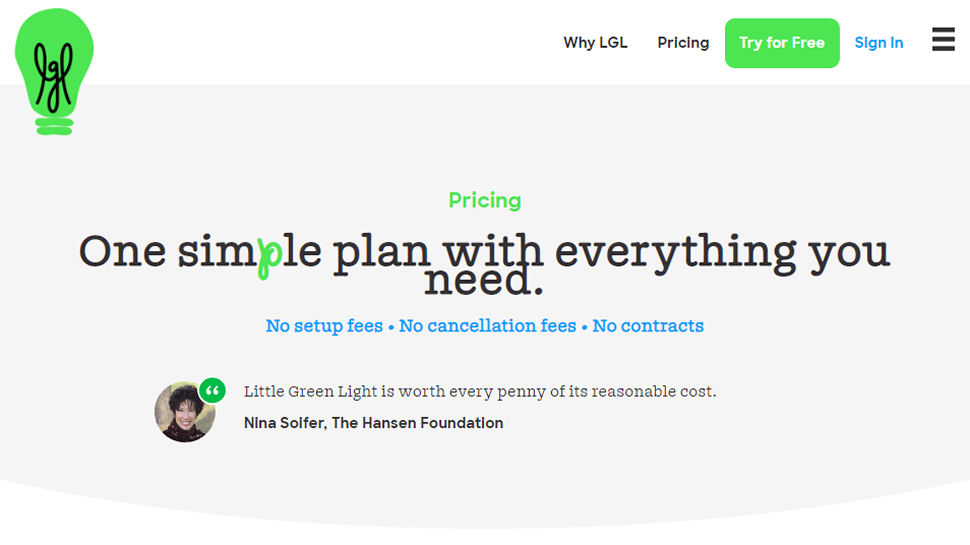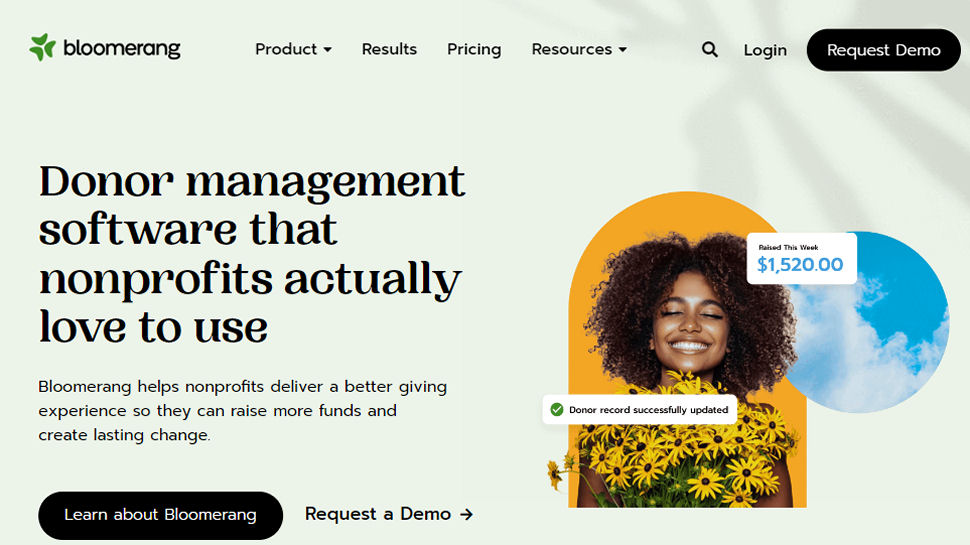Best nonprofit software of 2026
Make it easy to run a charity website

Sign up for breaking news, reviews, opinion, top tech deals, and more.
You are now subscribed
Your newsletter sign-up was successful
We list the best nonprofit software, to make it simple and easy to set up and manage a charity website, covering everything from memberships to donations.
Nonprofit organizations have especially unique needs that normal businesses do not normally have, which means that even the best CMS or best website builder might struggle to provide all of the features needed.
For example, aside from extra layers of compliance and accountability, nonprofits don't have customers or sell products/services in the strictest sense, but they do have donors and voluntary projects they need to be able to manage, along with accounts and asset valuations.
Nonprofits also need software to manage volunteers as well as communicate with them. They also require the means to manage marketing and promotional material sent out to the public.
However, while nonprofits may have complex needs, the software still needs to be simple and easy to use, without complicating matters, and be as comprehensive as possible.
Here then are the best nonprofit software platforms.
For general websites, we've featured the best web hosting services.
The best nonprofit software of 2026 in full:
Why you can trust TechRadar
Best nonprofit software overall
1. Neon
Reasons to buy
Neon puts all your data and tools in one place, helping nonprofits to improve efficiency and organization so they can “focus on the work that really matters”, to quote the Neon team itself.
Many of the platform’s creators come from a nonprofit background which means they understand the administrative and operational pain points of running such an organization, and should help them design a service catered to these specific needs. Users are able to create online forms, engage donors, plan events, manage members, track volunteers, and get insights from built-in metrics dashboards.
There are also features for email marketing, taking payments directly at competitive rates, as well as volunteer management.
The platform is comprehensive and pretty straightforward to use, but if problems do pop up, a host of tutorial guides are on hand to walk you through any issues. These are particularly useful in the early stages of getting acquainted with the Neon platform.
The price point may perturb smaller nonprofits, but this is not the most expensive offering of its kind, and comes highly recommended if budget allows.
Best free nonprofit software
2. WordPress
Reasons to buy
Reasons to avoid
WordPress was originally developed as a blogging platform, but over the years since it's became an incredibly versatile platform for setting up websites - anything from basic personal websites to powering global news sites.
What makes WordPress work so well as a CMS is its versatility, and huge third-party plugin support, all of which can help make a simple website into something much more powerful. Even better is that many themes and addons are free to use, making Wordpress an idea choice for building a website while as a start-up.
This would allow new nonprofits to ensure they have a web presence and engage in communications, and as your site needs develop the chances are you'll find a plugin that will deliver the extra functionality you need.
However, all that being said, some of the above portals do a great job of bundling everything you need from the start. Additionally, while there are a lot of free options for WordPress there is also a big paid-for market, and in the long-run something like NeonCRM might actually prove more cost-effective.
Even still, while your nonprofit is still developing WordPress can provide a very cost-effective way of getting and growing an online presence - all you would have to pay for is web hosting.
Best nonprofit software for fundraising
3. Little Green Light
Reasons to buy
Little Green Light is a sophisticated fundraising and donor management system that does a lot of the digital legwork for nonprofits. In the words of its creators, “timely insights that the data provides mean fundraisers work smarter – not harder – to connect supporters to their mission.”
A wealth of features are on offer here, including a fully customizable dashboard, customizable reporting, constituent and contact management, the creation of acknowledgment messages and receipts, integrations with other software platforms you may be using, and customized, trackable mailings.
The automatic categorization of donors (top donors, most active, and so forth) is a particularly handy feature, enabling users to home in on certain targets without sifting through reams of data to identify them in the first place.
With so many tools on offer, it may be worth utilizing the extendable free trial to fully get to grips with the platform and make sure it’s right for the needs and skillset of your staff. A further boon is a user-friendly design, plus a heap of video tutorials to help the unacquainted acclimatize to the system, and make good use of its numerous features.
Best nonprofit software for collaboration
4. CharityTracker
Reasons to buy
Reasons to avoid
CharityTracker enables different charitable organizations in the same community to collaborate with one another to improve the efficiency of their services.
The creators came up with the idea for the platform off the back of the Hurricane Katrina relief effort in 2005. They noticed the scarcity of communication between different agencies trying to help displaced families in their home town of Florence, Alabama, which led to duplicated operations and poor management of resources.
CharityTracker address these issues by enabling users to communicate in real-time – with each other, and with their communities. Features include a shared client case database, tracking and reporting, post bulletins and referrals.
An extremely easy-to-use interface is one of the key pluses here. Navigation across different features is simple, which should save time training users. With many of these users potentially being volunteers with little knowledge of IT and data entry, this is an invaluable aspect of the platform. Its round-the-clock tech support is excellent too, so any problems that do arise should be nipped in the bud swiftly.
For the data-heads who like to really get under the bonnet with their analyses, the reports may seem a little limited and cumbersome, but there is little else to fault with this well-priced service.
Best nonprofit software for mobile
5. Bloomerang
Reasons to buy
Reasons to avoid
Bloomerang helps nonprofits reach, engage and retain donors with its feature-packed platform. The company claims to have worked with “high-level thought leaders in philanthropy” to create a service that makes it easier than ever to build strong relationships with donors.
The software’s core features include a dashboard that displays the organization’s donor retention rate along with suggestions on how to improve that, as well as future incoming donations.
Users can also manage reports and accounts, while a social media hub monitors what constituents may be tweeting about your organization. It’s a shame Facebook and Instagram aren’t enabled, but lots of platforms don’t have this tool built-in at all, so we’re not complaining.
Design is a strong point, with campaign progress showed as soon as you log in, while a clean, user-friendly design is employed throughout. You don’t have to be a software expert to make use of the platform, and it’s also been optimized for mobile for those who wish to log in on the move.
Bloomerang boasts an impressive array of features but it is slightly less customizable than other services, which can be frustrating when trying to tailor the platform to the specific needs of each user within the organization. Given the higher entry price point for the most basic setup, this is something of a drawback.
Best nonprofit software for donors
6. DonorPerfect
Reasons to buy
Reasons to avoid
DonorPerfect is a one-stop-shop for fundraising and donor management. It promises to “supercharge your nonprofit’s fundraising initiatives and cultivate your most valuable relationships” via its software platform.
The roster of features include the ability to manage constituent contacts and donor development, send personalized communications, report and analyze results, integrate with other products and services, as well as being able to collect donations and information online.
A standout feature of DonorPerfect is its extremely attentive support team. Unlike many other services, there is always somebody ready to help at the end of the phone. Sometimes scanning tutorials just doesn’t answer your question, and long waits for assistance can be frustrating, so the ability to speak directly to someone about an issue is a strong selling point.
DonorPerfect doesn’t have all the bells and whistles of other services we’ve covered here, but it remains very comprehensive, and only really hard-core users will exhaust the options at their disposal.
Other nonprofit software to consider
Wild Apricot is an all-in-one membership management solution which already serves over 16,000 associations, nonprofits, and clubs. Key features include full membership database management, a drag-and-drop website builder (including easy integration with your existing website), online event registrations, automated emails and much more.
Salsa CRM supplies nonprofits with all the online and offline tools they need to engage communities, raise funds, rally supporters, and thus, in the words of the company, “change the world" by bringing together supporter engagement and constituent relationship management software in one integrated platform,
InitLive enables users to efficiently manage their teams, by focusing on events and volunteer organization,. The cloud-based web platform boasts tools for event planners to recruit, assign staff, copy shifts, and reuse or export data.
DonorSnap allows fundraisers to capture, organize and store donor contacts effectively. Using a customizable database with user-defined fields, you can track relationships and affiliations, manage memberships and accept event registrations.
We've also listed the best CRM software.
Best nonprofit software FAQs
Which nonprofit software is best for you?
When deciding which nonprofit software to download and use, first consider what your actual needs are, as sometimes free platforms may only provide basic options, so if you need to use advanced tools you may find a paid platform is much more worthwhile. Additionally, free and budget software options can sometimes prove limited when it comes to the variety of tools available, while higher-end software can really cater for every need, so do ensure you have a good idea of which features you think you may require.
How we tested the best nonprofit software
To test for the best nonprofit software we first set up an account with the relevant software platform, whether as a download or as an online service. We then tested the service to see how the software could be used for different purposes and in different situations. The aim was to push each nonprofit software platform to see how useful its basic tools were and also how easy it was to get to grips with any more advanced tools.
Read how we test, rate, and review products on TechRadar.
Get in touch
- Want to find out about commercial or marketing opportunities? Click here
- Out of date info, errors, complaints or broken links? Give us a nudge
- Got a suggestion for a product or service provider? Message us directly
- You've reached the end of the page. Jump back up to the top ^
Sign up to the TechRadar Pro newsletter to get all the top news, opinion, features and guidance your business needs to succeed!