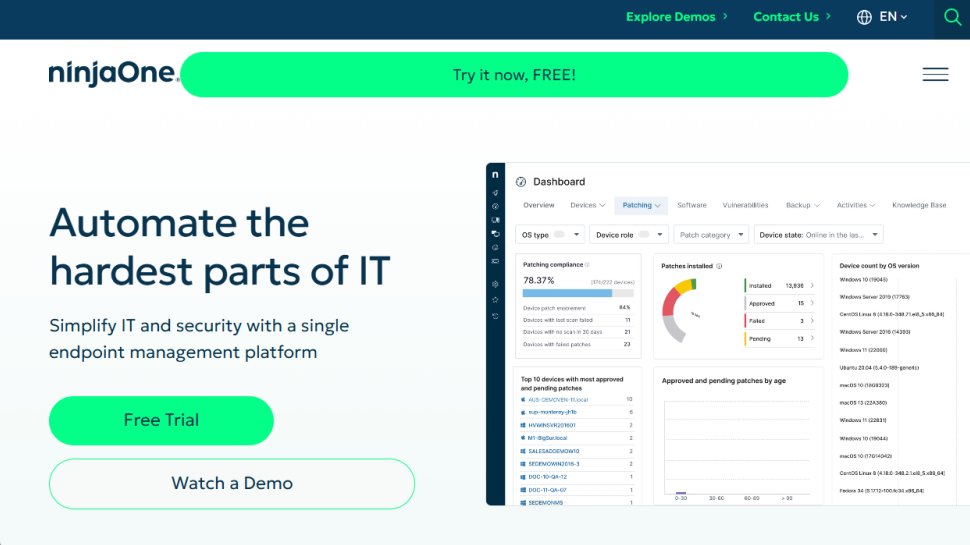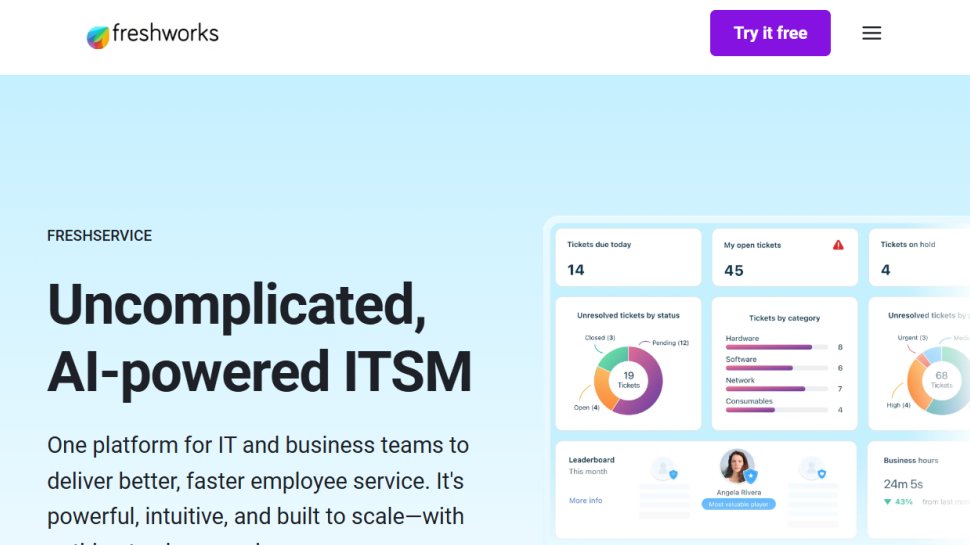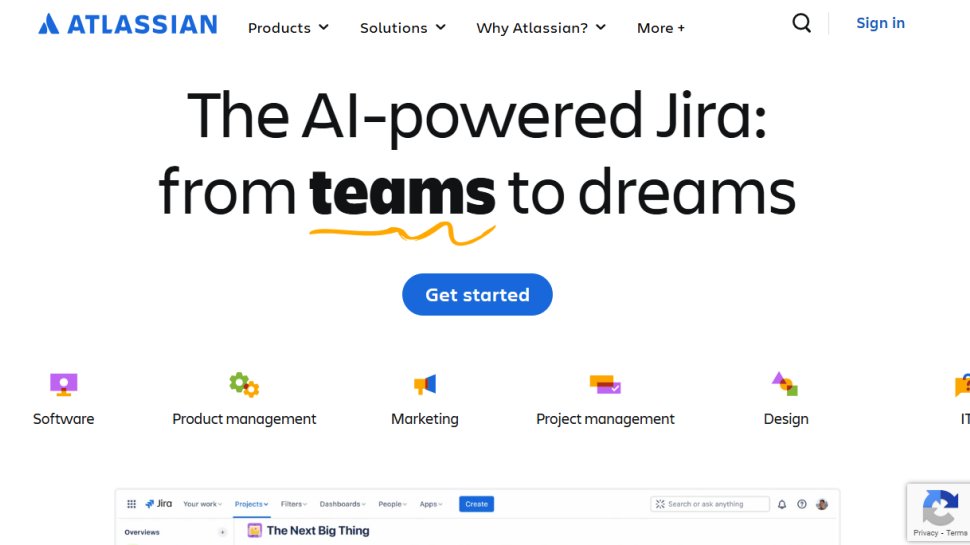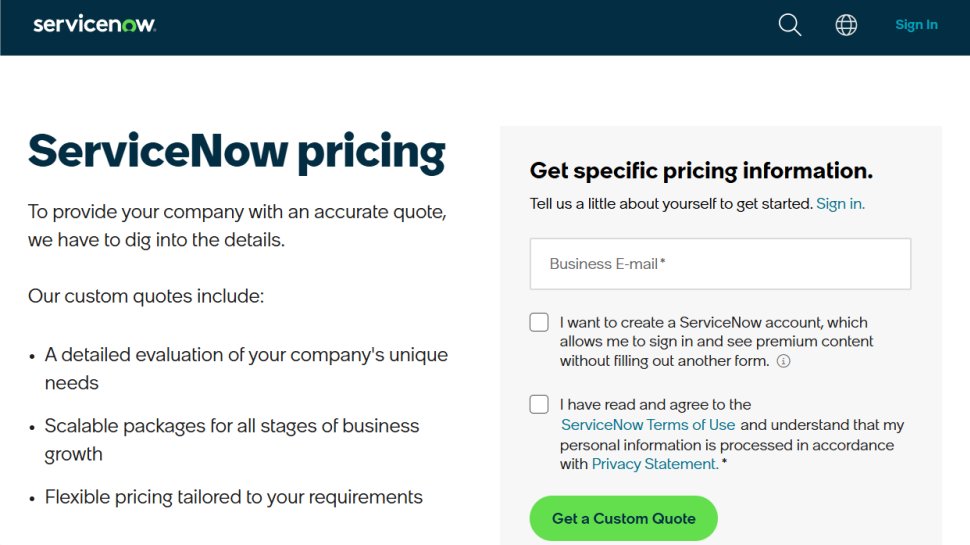Best ITSM tool of 2025
Information Technology Service Management platforms for large organizations

We list the best ITSM tools, to make it simple and easy to better manage Information Technology Service Management from a single platform.
Not every company wants or needs an ITSM tool — in fact, if you’ve got less than a hundred employees, very limited technology dependence, and no specific compliance needs — you really don’t need one.
But as you can tell, most growing organizations operating with a digital presence don’t fit that bill. And so, as the support requests keep piling up in your inbox, your spreadsheets get too large to handle, and your company website goes down for the fifth time in a year — you may be tempted to look for a better way.
ITSM tools automate key functions for your tech support and engineering teams, from request handling to system monitoring and beyond. This helps you cut down on the chaos, get clear summaries of your operational status across systems, and minimize service disruptions as much as possible. For many companies going through a digital transformation for the first time, these are all big improvements from what they are used to.
But, ITSM tools, if chosen poorly, can also lead to huge investment drains, locking you in with a vendor who keeps charging you more and more for features you don’t need. That’s why getting your choice right the first time is so important.
In this detailed buying guide, we’ll walk you through the best ITSM tools that you can find in 2025. We’ll highlight each vendor based on their strengths, weaknesses, and preferred use cases. By the time you finish reading, you’ll have a clear idea of what this market looks like and be equipped with all the details you need to make the right choice.
Free ticketing software – Modernize ticket management
HubSpot’s ticketing tools make it easy to capture, organize, and track every request in one place. With connected records, team assignments, and full context, issues are resolved faster and more effectively.
TechRadar Pro Approved Sponsored Offer
We've also featured the best IT management tools.
The best ITSM tool of 2025 in full:
Why you can trust TechRadar
Best ITSM tool for support
Reasons to buy
Reasons to avoid
NinjaOne is a cloud-based IT management platform that helps tech support professionals and managed service providers streamline their operations. The platform combines endpoint management, patch management, remote monitoring, and IT asset tracking into one solution. It's built that way to help teams manage devices across distributed networks effectively. NinjaOne supports Windows, Mac, Linux, iOS, Android, and Chromebook devices, giving users plenty of flexibility in device management.
In 2025, NinjaOne has become a leader in various IT categories. It is rated #1 in 12 major categories in G2's Winter 2025 report. The platform is known for delivering strong results, providing excellent usability, and maintaining good relationships with customers.
Features
NinjaOne provides a complete set of tools for IT operations. The platform gives teams a single view to manage all IT workflows and endpoints. Key features include patch management for automatic updates, software deployment for large-scale application management, and monitoring to track endpoint health and performance.
The platform also does very well in automation. Teams can automate common IT tasks on-demand, on a schedule, or when device changes occur. Plus you get secure remote access for device setup and support. Also, there's cloud-first endpoint backup to safeguard critical business data and security features like endpoint protection and automated patch management. Customer testimonials say the platform’s automation can save IT teams up to 20-40 hours each week.
Ease of use
NinjaOne is praised for its clean, easy-to-use interface. It requires little training and is quick to deploy. The single intuitive UI helps teams start working right away. G2 ratings show NinjaOne scores 94% for ease of setup, surpassing the industry average of 88%. It also scores 94% for ease of use, compared to the average 90%.
Most users become fully operational in under a week. Learning core tasks takes less than three hours, on average. The platform organizes features simply, allowing new users to master basic functions like remote access, monitoring, and patch management within days. More advanced features may take a few weeks to fully explore.
Support
NinjaOne provides free unlimited onboarding, training, and 24/7 support to all customers, no matter their size. Their support team goes the whole mile — helping with implementation, ongoing technical assistance, and troubleshooting.
You can reach the support team through direct local phone numbers in North America, Europe, Australia, and more. You also have access to the NinjaOne Academy for certification and education. Customers praise NinjaOne's support team for being responsive and helpful.
Pricing
NinjaOne uses a per-device pricing model that depends on a few factors. The main factors include the number of endpoints where the agent is deployed. Larger deployments get volume discounts. Integration add-ons, like TeamViewer or Bitdefender, also affect pricing. Promotions or incentives may apply.
NinjaOne does not list specific prices on its website. However, they promise transparency with no hidden fees for training, implementation, or support. They offer flexible payment options, including monthly or annual billing. Payment methods include ACH, credit cards, wire transfers, and checks. Potential customers can try a 14-day free trial to test the platform before deciding.
Customer testimonials show that NinjaOne is about 40% more cost-effective than similar endpoint management tools. It also offers more powerful features and is easier to use.
Best ITSM tool for affordability
Reasons to buy
Reasons to avoid
Freshservice is a cloud-based ITSM platform developed by Freshworks. It helps streamline IT operations so you can improve technical service delivery. It offers advanced features like incident, problem, change, and asset management — all to help teams reduce downtime and boost efficiency.
Freshservice has an intuitive interface and strong automation features. It integrates easily with popular business tools. Plus, it's more affordable than many competitors upmarket, making it a good choice for teams of all sizes.
Features
Freshservice provides a solid range of features for ITSM needs. Its incident management system centralizes ticket tracking. This allows IT staff to assign, prioritize, and manage tickets easily. As a result, it reduces downtime and boosts service quality.
The platform’s change management tools help teams plan, approve, and implement changes in an organized way, minimizing the kind of risks that crop up with automated workflows and approval processes.
Asset management is another strong feature. Freshservice helps organizations track and manage IT assets from procurement to disposal. This includes hardware and software, ensuring accurate inventory, compliance, and cost control. Freshservice also offers problem management to find root causes of recurring incidents. It has a service catalog for self-service requests and a configuration management database to track assets and services.
Ease of use
Freshservice has a user-friendly interface that makes it easy for IT teams to learn. The platform is simple to set up and customize. This helps organizations fit it to their specific workflows without needing much technical skill. Step-by-step guides make the initial setup easy, even for teams with little IT experience.
The platform allows good customization, but advanced options are limited on lower-tier plans. The mobile app is helpful for managing tasks on the go. However, it lacks some full desktop features. This might matter for teams needing complete mobile access.
Support
Freshservice offers customer support via email, phone, and live chat — with that last option being available twenty-four hours during working days. Users can access a knowledge base, community forums, and detailed documentation for self-service help. Higher-tier plans provide better support options.
The platform's support resources, such as the knowledge base and technical documentation, help users get the most from their investment. They include materials for initial setup and ongoing optimization. This helps IT teams solve issues quickly and adjust the platform as their needs change.
Pricing
Freshservice has four pricing tiers: Starter, Growth, Pro, and Enterprise. The Starter plan costs $19 per agent each month. It includes basic features like incident management, a knowledge base, a service catalog, and SLA management.
The Growth plan costs $49 per agent each month. It includes asset management, change management, problem management, and advanced automation features. The Pro plan is priced at $99 per agent monthly. It offers IT project management, custom reports, dashboards, and extra orchestration features. The Enterprise plan has custom pricing and provides the most complete feature set with top-tier orchestration capabilities.
All plans include a 21-day free trial so organizations can try the platform before they commit. Annual billing usually offers a discount over monthly payments.
Read our full Freshservice review.
Best ITSM tool for ease of use
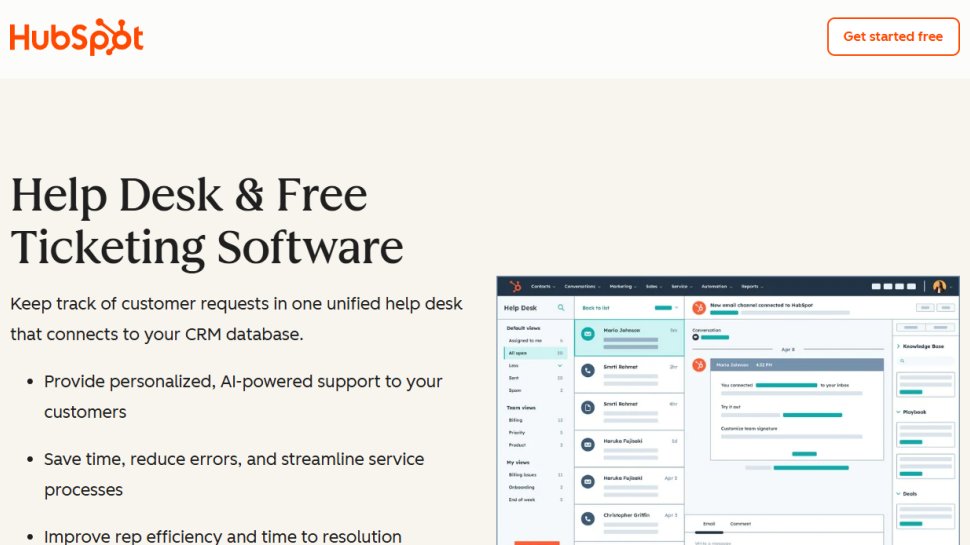
Reasons to buy
Reasons to avoid
HubSpot might not be the first name that pops into your mind when one mentions IT service management, but the platform’s Service Hub can do just that. You can use its ticketing and automation tools, which are built for customer support, to efficiently manage internal IT requests and tasks.
Since there are some free options as well, it can be suited for all kinds of teams, although to get the most out of it, you’ll likely have to cash out.
Features
HubSpot has loads of features to help with IT service management, as one can utilize its amazing customer service system. For instance, you can set up automated systems to avoid doing routine tasks by hand or let the smart automation quickly send support requests to your specialists. As a bonus, automatically ask customers for feedback and follow up with them.
Also, with the automated ticket routing, you can automatically assign tickets to the correct IT team member or specialist group based on the request type. Plus, you’ll get HubSpot’s fully integrated smart CRM to help unify all of the customer data on one platform.
Then, HubSpot has SLA management that helps you prioritize support requests. With it, you can define working hours, set up automations, and track the team's performance, in addition to using it for first response and ticket resolution timelines.
Ease of use
Generally, as a whole, HubSpot has a clean and easy-to-understand interface. The layout is intuitive and is easy to navigate, even if you aren’t too familiar with similar tools. You also have many options to tailor the platform to your needs, from adding custom fields to creating personalized views.
As for onboarding and training, you’ll find a lot of resources to get you started. There are also built-in tips and guidance within the app, which are great for finding new tools and learning the best ways to use them. Furthermore, you’ll find a big library of courses, certifications, and tutorials on the HubSpot Academy.
Support
HubSpot’s customer support is 24/7, although the extent of the support depends on what plan you pick. All users get access to the knowledge base and community forums, but live support channels are for paid users.
Apart from that, there are loads of self-service resources with all sorts of articles, tutorials, and FAQs. HubSpot’s community is very active as well, so you can always ask questions on community forums, learn some best practices, and so on.
Pricing
HubSpot has several pricing plans, in addition to a free one, which doesn’t have ticket automation, for example. The Starter plan is priced at $9 per month per seat on an annual billing ($15 per month per seat if you choose monthly). The next in line is the Professional plan, priced at $90 per month per seat annually, or $100 per month per seat if you pick monthly. This gives you additional stuff such as a help desk workspace, customer portal, feedback survey, and more.
Finally, you have the Enterprise plan priced at $150 per month per seat, with conditional SLAs, skill-based routing, interactive voice response, and several other features.
Read our full HubSpot review.
Best ITSM tool overall
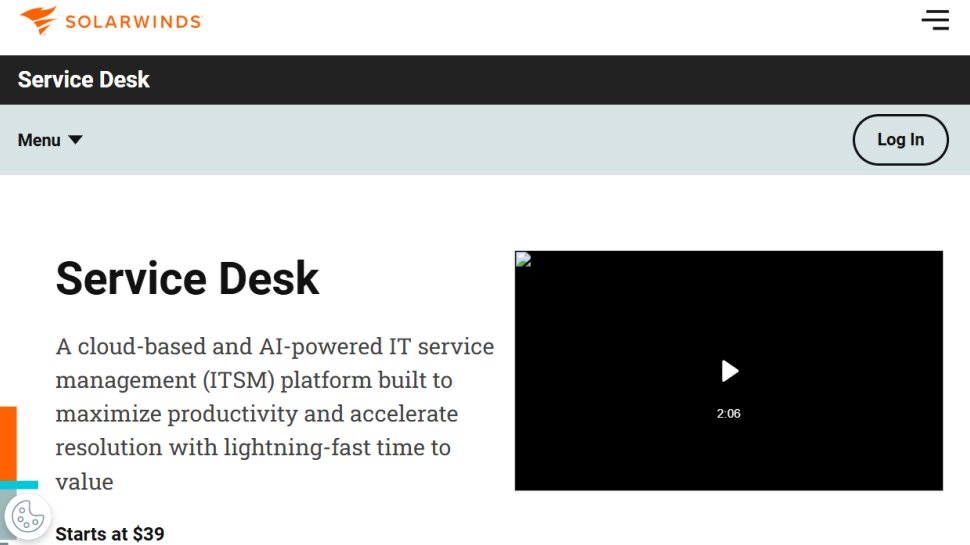
Reasons to buy
Reasons to avoid
SolarWinds Service Desk is a cloud-based IT service management (ITSM) platform. It aims to boost productivity and speed up resolution times. Built on AWS and offered as SaaS, it has a full set of tools for incident management, asset management, and service delivery. This platform serves organizations of all sizes, from small businesses to large enterprises. It spans various industries, including healthcare, finance, education, and government.
SolarWinds combines key ITSM features like service management, asset management, CMDB, and reporting in one solution. Its AI-driven automation makes workflows smoother. This enhances agent accuracy and efficiency while following ITIL best practices.
Features
SolarWinds Service Desk has a strong set of features for IT service management. It offers complete incident management with automated ticket routing, prioritization, and notifications. Knowledge base integration provides quick access to solutions, speeding up resolution times. The service catalog automates processes, manual tasks, and stakeholder approvals.
Asset management includes discovery, reporting, and managing assets throughout their lifecycle, whether on AWS, on-premises, or elsewhere. The platform also has change management tools to organize processes, reduce risk, and enhance stability. Advanced features in higher-tier plans include custom fields and forms, network discovery, contract management, and license compliance.
Ease of use
SolarWinds Service Desk has an easy-to-use interface that boosts agent and employee productivity. The platform is designed around agent workflows, helping IT staff manage and resolve issues quickly. The employee service portal simplifies service requests with a user-friendly design, making it easy for users to submit and track their tickets.
To help users get started, SolarWinds provides training resources like documentation, a community forum, and the SolarWinds Academy. These resources offer clear guidance on using the platform effectively, so users can make the most of the software.
Support
SolarWinds offers 24/7 technical support for Service Desk, available all year. You can get support via email, online ticket submission, or live chat during set hours. Usually, support requests get a response in 1-2 business days.
Besides direct support, SolarWinds has a community forum called THWACK. You can connect with over 200,000 IT professionals to solve problems and share knowledge. This peer-to-peer support network adds to the official channels, giving users many resources for troubleshooting and optimization.
Pricing
SolarWinds Service Desk has three pricing tiers: Essentials, Advanced, and Premier. The Essentials plan costs $39 per technician each month. The Advanced plan is $79 per technician per month. And the Premier plan is $99 per technician per month. All plans allow unlimited end-users. Pricing depends on the number of technicians and managed devices.
Extra costs may apply for asset management. Rates vary by the number of devices. For instance, the Essentials plan charges $0.30 per device each month. The Advanced plan charges $0.50 per device per month. SolarWinds offers a 30-day free trial of the Premier package. This lets potential customers test all features before deciding on a subscription.
Read our full SolarWinds Service Desk review.
Best ITSM tool for enterprises
Reasons to buy
Reasons to avoid
Jira Service Management is a cloud-based ITSM platform from Atlassian. It helps organizations streamline IT service delivery with standardized processes and automated workflows. This platform is PinkVERIFY ITIL 4-certified, meeting the requirements for seven key practices, including Change Enablement, Incident Management, and Service Request Management.
Jira Service Management integrates smoothly with other Atlassian products. This gives IT teams a unified solution to manage services, collaborate, and deliver great support experiences.
The platform takes a holistic approach to ITSM and aligns with ITIL v4's practice-oriented mindset. It focuses on continual improvement, Agile project management, knowledge management, and customer-centered service desk capabilities. Its design is based on practices used by top-performing teams, making it suitable for organizations of any size.
Features
Jira Service Management includes a strong set of AI features for better service delivery. In early 2025, updates added new AI tools. These tools suggest topics to fill knowledge gaps based on customer requests. They also offer AI-powered draft replies that help write responses using past similar requests. Additionally, sentiment analysis evaluates customer feelings in real-time.
The platform helps tech support discover similar issues through Natural Language Processing (NLP). It allows bulk assignment of issues to the right request types and groups alerts based on similarities.
Jira Service Management provides ready-made templates and workflows for teams like HR, legal, finance, marketing, and facilities. These templates simplify setting up service desks for different departments. It also features strong automation options, customizable forms with cascading fields, and smart values for automations and reporting.
Ease of use
Jira has an easy-to-use interface that boosts productivity for agents and employees. It offers ready-made forms and customizable templates. This makes it simple to start and deliver service quickly. Users can create workflows using a drag-and-drop editor. They can also tailor forms to gather needed information without unnecessary back-and-forth.
Recently, the platform improved its project settings navigation to help users easily scan and find settings, matching other offerings from Jira. For training and adoption, Atlassian provides many resources. These include documentation, video guides, and community forums. The company also hosts webinars and demos to help users learn about the product.
Support
Atlassian offers various support levels based on the pricing plan. The Standard plan provides 9/5 regional support. The Premium plan includes 24/7 support for critical issues. Enterprise customers enjoy 24/7 dedicated senior support for all issues, ensuring top-tier assistance.
Besides direct support, Atlassian has a lively community forum. Users can connect with other professionals, solve problems, and share knowledge. The company also offers detailed documentation, webinars, and training resources to help users get the most from the platform.
Pricing
Jira Service Management has four pricing tiers: Free, Standard, Premium, and Enterprise.
The Free plan allows up to 3 agents and unlimited customers. It includes basic features and 2 GB of file storage. The Standard plan costs $19.04/agent and supports up to 20,000 agents. It offers unlimited service portals with custom branding, 250 GB of file storage, and 9/5 regional support.
The Premium plan at $47.82/agent supports up to 20,000 agents. It provides unlimited file storage, 24/7 support for critical issues, and a 99.9% uptime SLA. Also, it includes 1,000 assisted conversations each month, or 12,000 per year.
The Enterprise plan has the same agent capacity but allows for multiple instances, up to 150. It offers 24/7 dedicated senior support, a 99.95% uptime SLA, and advanced analytics with data connectors.
Read our full Jira Service Desk review.
Best ITSM tool for integrations
6. ServiceNow
Our expert review:
Reasons to buy
Reasons to avoid
ServiceNow is a cloud platform that automates and streamlines business processes. It started with IT Service Management (ITSM) but has grown into a complete solution. Now, it helps organizations bring various IT services and tools together in one place.
The platform uses artificial intelligence and machine learning to automate tasks, predict issues, and provide proactive solutions. For many organizations, it's a core element of their entire digital transformation.
Features
ServiceNow ITSM has a wide range of features grouped into modules that follow ITIL standards. It includes incident management, problem management, change management, and asset management. These tools help IT teams deliver reliable services and enhance productivity.
A key feature of ServiceNow is its AI capabilities, like Now Assist, which boosts productivity with generative AI. The platform also includes a Configuration Management Database (CMDB) to monitor dependencies and relationships of IT services. Digital Product Release helps speed up time to market with automated readiness, while Knowledge Management fosters easy sharing and collaboration.
ServiceNow has three main packages: Standard, Pro, and Enterprise. The Standard package suits growing businesses and smaller IT teams. Pro is for scaling businesses focused on automation and self-service. Enterprise is for large organizations aiming for maximum process optimization. As you move up, each package adds more advanced features, such as Predictive Intelligence in Pro and Workforce Optimization in Enterprise.
Ease of use
ServiceNow is complex ITSM tool, designed for elaborate workflows and systems. But the steeper learning curve pays off once you get used to it. It also supports several languages: Spanish, Portuguese, Japanese, French, Dutch, English, Italian, and German. This makes it accessible for global organizations with multilingual staff.
The platform is also mobile-friendly. Users can access ServiceNow through apps for Android, iPad, and iPhone. Additionally, there's an API. This enables developers to build integrations with other systems, boosting flexibility and adapting to current workflows.
Support
ServiceNow offers 24/7 support through its ticket-based help center portal. You can access the ticket system after you log into your account. But for less complicated issues, it has a detailed knowledge base with plenty of tutorials to help you along.
Sadly, there's no direct telephone support for most entry-to-mid level plans. But, higher tiers do offer direct support for larger organizations with complex needs.
Pricing
ServiceNow pricing is tailored to each organization. There are no fixed prices listed online. IT Service Management (ITSM) licenses start around $90 to $100 per user per month. IT Operations Management (ITOM) costs between $150 and $200 per user per month. Customer Service Management (CSM) is about $150 per user monthly, while HR Service Delivery (HRSD) is usually around $100 per user per month.
ServiceNow provides substantial bulk discounts for organizations buying licenses in bulk. Discounts can be up to 50% for ITSM and 60% for ITOM. In some cases, discounts may go as high as 70% for large implementations or long-term agreements.
For an organization with 50 ITSM users and 10 ITOM users, the monthly cost would be about $6,000 before discounts. This breaks down to $4,500 for ITSM and $1,500 for ITOM. Actual costs may vary based on specific agreements, customization, and chosen support levels.
Some other ITSM tools to consider
The platforms mentioned above are top ITSM solutions, but sometimes, there are other options that might suit you better. These alternatives have unique features and specializations, which could be the right fit based on your specific needs.
- SysAid - Best for ticket management: SysAid offers a full ITSM solution with strong automation and an easy-to-use interface. It provides clear visibility across IT operations through effective asset management, detailed reporting, and customizable dashboards. These features help teams monitor performance metrics and spot areas needing improvement.
- Zluri - Best for SaaS management: Zluri focuses on SaaS management, assisting organizations in discovering, optimizing, and securing their SaaS stack. The platform gives insights into application usage, spending, and compliance. This helps IT teams cut redundant applications, manage renewals well, and ensure proper access controls in the software ecosystem.
- Zendesk Support - Best for customer-facing service teams: Zendesk Support has a flexible ticketing system that works for both internal tech support and customer service teams. It features an intuitive interface, strong automation, and many integration options. This makes it perfect for organizations seeking to provide smooth support experiences across various channels while staying efficient.
Best ITSM tool FAQs
What is an ITSM tool?
IT Service Management (ITSM) tools help manage IT services in an organization. They assist IT departments in planning, implementing, and improving service delivery to meet business goals and user needs. Basically, ITSM tools offer structured frameworks and automated workflows for IT processes, such as incident resolution and change management.
ITSM tools streamline IT operations by automating tasks. This reduces time-consuming manual work and human error. They create standardized processes for managing IT services, improving collaboration between departments and allowing employees to focus away from routine tasks. These tools also provide reporting capabilities, giving a clear view of technical operations for better decision-making and continuous improvement.
ITSM takes a comprehensive approach to ensure resources are used effectively. This minimizes waste and ensures the right resources are available when needed. The tools also help detect potential IT issues early. This allows teams to respond effectively before problems grow, reducing risks and maintaining reliable services.
Do I need ITSM software? How to decide
Not all businesses need advanced ITSM software. Very small startups that focus on fast growth and product development may see ITSM processes as a distraction. They might worry that formal processes and documentation create too much red tape. Instead, they often prefer informal communication and quick fixes for IT issues.
Investing in ITSM can be costly. Costs include not just the software, but also hardware expenses for servers and networking gear. There are personnel costs for administrators and support staff, plus ongoing training to keep the team updated on new technologies. Also, complex setups may require a lot of time and resources for training and change management. This can be tough for smaller organizations with tight IT budgets.
If you're wondering if your company needs ITSM software, here's how to decide:
- Check your current IT bottlenecks and needs. Before you implement an ITSM solution, check your current technical setup, processes, and services. Knowing what you have and spotting gaps will guide you in creating an ITSM strategy. That way, you will meet your organization's needs and avoid spending on features you don’t need.
- Consider your business size and complexity. ITSM tools help larger organizations with complex IT setups. They provide structured processes to manage many services and assets. If you run a small business with basic IT needs, a full ITSM solution may be too much. In that case, simpler help desk software might be enough.
- Test alignment with business objectives. Make sure any ITSM implementation matches your organization's business goals. IT services should help and improve business operations. They need to support overall strategic objectives. If you're unsure, involve stakeholders from other departments or even create a small pilot project to test rollout.
- Analyze your incident and problem management needs. If your organization often faces IT incidents that disrupt business, ITSM software can help. A good tool with strong incident and problem management features boosts efficiency and cuts downtime. It should quickly identify issues and resolve them with minimal disruption to operations.
- Think about your growth trajectory. Select a solution that can expand with your organization. It should manage more users, incidents, and changes while maintaining performance. This is crucial for businesses in fast-paced environments or those anticipating quick growth.
How to choose an IT Service Management platform
1. Cost
Cost is the first thing to consider when choosing any software. It’s necessary to choose a platform that you can afford in the long term. Most ITSM tools have transparent pricing; they charge according to the number of users and devices, so it’s easy to estimate how much you’ll pay finally. Check if there’s a demo or free trial to test the features before making a final decision.
2. Customer Support
Things can go wrong at any time, and you’ll need external help to solve your issues. Choose an ITSM platform with a good customer service reputation. You should have access to a broad range of customer support resources including articles, user guides, FAQs, video tutorials, etc. You should also be able to contact a human support representative at any time.
3. Performance and Scalability
You need a tool that works well with your IT workload. A lagging tool can frustrate your workforce and IT operations, which you definitely want to avoid.
Your ITSM should work well even as you scale your IT workload. It should handle growth without sacrificing quality and performance.
4. Ease of Use and Setup
You need an ITSM system that is relatively easy to set up and configure. You also need a platform with an intuitive interface that’s easy to navigate and use, especially for non-technical users. Any platform that’s difficult to use will frustrate you and potentially cause costly mistakes.
Essential features of an ITSM platform
1. Asset Discovery
You should be able to discover any device connected to your enterprise IT network. This way, you can easily detect if there’s an intruder and kick them out or take other further actions.
2. Incident Management
Downtime can cause a lot of problems for your enterprise. Hence, your ITSM platform should have tools that help you deal with downtime. It should be able to troubleshoot your entire network to identify the source of a downtime and help you fix it before it morphs into bigger problems.
3. Documentation
Your ITSM should include features that let you document every aspect of your IT network. The idea is to have detailed documentation that anyone can look at to figure out how your network functions. Good documentation will help your staff when they face issues, as they can solve them themselves instead of immediately seeking external help.
4. Request Management
Your ITSM system should offer a tool for people to request services from your IT team. For example, if an employee is finding it difficult to use their work email, they can easily lodge a complaint with the internal IT team to get the problem solved.
More on ITSM
Information Technology Service Management (ITSM) tools make it easier to track and resolve issues across multiple assets, making it simpler to manage a wide range of devices connected to your IT infrastructure.
One of the key issues faced by ITSM is the variety of devices that might be used, as network connections can involve desktop PCs, laptops, as well as smartphones, all of which will need to be kept up to date with security updates, as well as software patch management.
Additionally, ITSM isn't just focused on the technology but also caters for users, meaning that it covers proper error reporting and logging, technical helpdesk assistance, as well as other ticketing support.
This is all organized to be easy for IT managers to find what they want to resolve problems as quickly as possible, and ensure others are solved before they become an issue.
Find out more:
What is IaaS? Everything you need to know
What is PaaS? Everything you need to know
How we tested the best ITSM tool
We test by evaluating numerous factors. To start with, we look at the feature set, the range of tools available, and what size of businesses this would be ideal for. We consider how easy the setup is, the simplicity of the interface, and whether there's sufficient documentation and tutorials for users to utilize necessary options optimally.
We assess how well the service integrates with other relevant apps, and check the overall scalability of the service. We also analyze whether there are collaboration features for multiple users, and lastly, we judge the quality of the customer service and the different pricing plans available.
Read more on how we test, rate, and review products on TechRadar.
Get in touch
- Want to find out about commercial or marketing opportunities? Click here
- Out of date info, errors, complaints or broken links? Give us a nudge
- Got a suggestion for a product or service provider? Message us directly
- You've reached the end of the page. Jump back up to the top ^
Sign up to the TechRadar Pro newsletter to get all the top news, opinion, features and guidance your business needs to succeed!

Ritoban Mukherjee is a tech and innovations journalist from West Bengal, India. These days, most of his work revolves around B2B software, such as AI website builders, VoIP platforms, and CRMs, among other things. He has also been published on Tom's Guide, Creative Bloq, IT Pro, Gizmodo, Quartz, and Mental Floss.