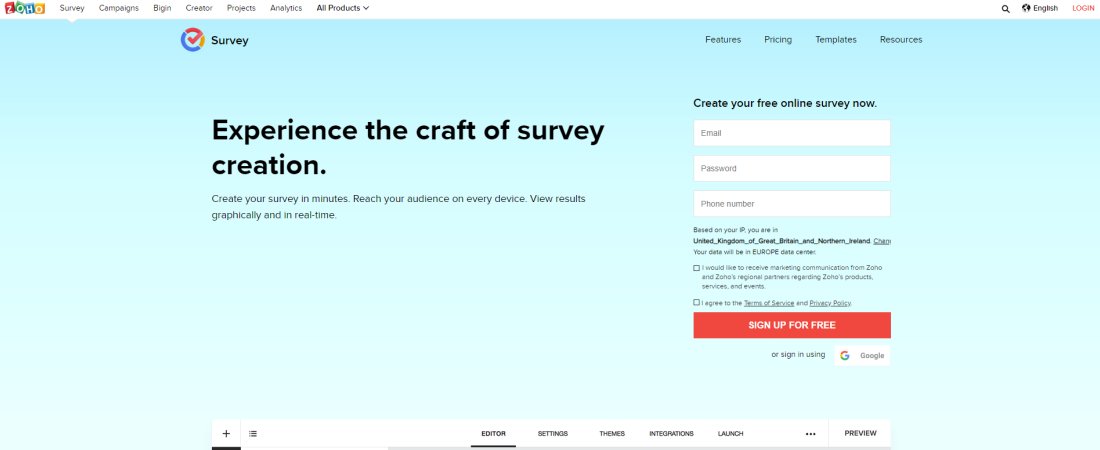TechRadar Verdict
Zoho Survey makes it easy to create surveys, collect results, and integrate with third-party tools to analyze the data you collect. It offers a solid survey creation app for those seeking an alternative to popular favorites.
Pros
- +
Offers free plan and trial of Enterprise plan
- +
Third-party integration for notifications, analytics, reporting, and more
Cons
- -
Mobile app offers limited functionality
- -
Free plan is limited
Why you can trust TechRadar
Launched in 2005 by the Zoho Corporation, Zoho is a web-based productivity suite similar to Google’s G Suite and Microsoft’s Office 365 products. The full Zoho suite features over 40 different applications, and one of these is Zoho Survey.
Zoho Survey is an online survey tool that has a robust feature set and a clean, modern user interface. This product isn’t the most powerful option on the market today, but it nevertheless has enough going on to appeal to mid- to large-sized businesses.
Features
Zoho Survey makes it easy for you to create your first survey using one of its 200+ templates. You can then customize the questions you ask, drag-and-drop questions to reorder them, add logic (e.g., skip, auto-fill), and include custom variables so that users see surveys that have been customized for them.
You can also customize your surveys to reflect your brand and style. Those with lower-end plans can upload logos and customize parts of their templates, but those with higher-end plans get full white labeling of everything they create using Zoho Surveys.
You will get basic analytics features, so you can get a high-level overview of the responses you collect without needing a separate analytics tool. You can create a variety of reports, including real-time, trends, and cross-tab reports. If you aren’t creating real-time reports, you can schedule automatic report creation and export your files in multiple formats.
Interface and In Use
The Zoho Survey interface is clean, modern, and easy to use. Anyone who has worked with a document-creation suite will find the layout familiar. The top navigation bar takes you to different parts of the product, while the left-hand navigation bar includes features and functionality associated with that part of the product.
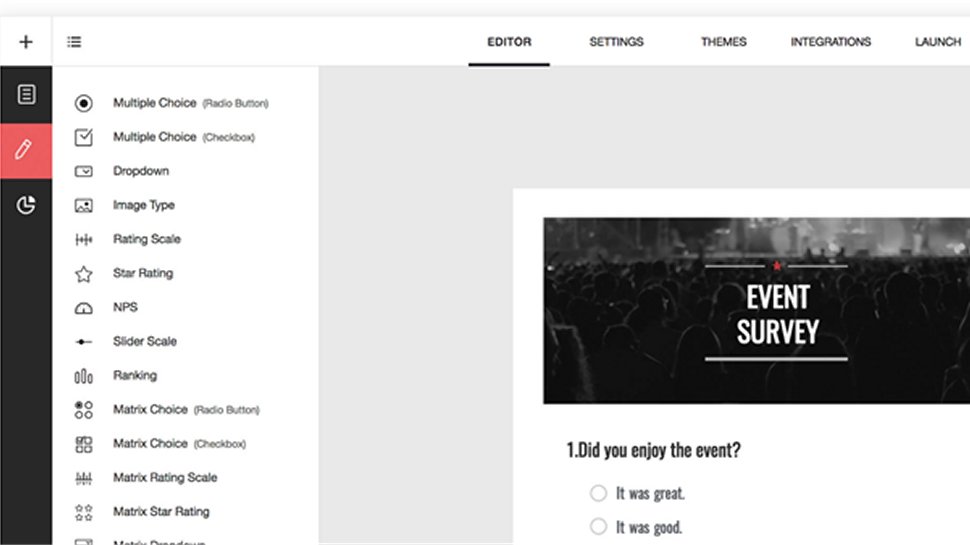
Zoho Survey also offers mobile apps for iPhone and Android. You can use these to access the surveys you have created and view the responses you have collected while away from your laptop or desktop (at this time, you cannot use the mobile app to create new surveys or even edit existing surveys, unfortunately).
Sign up to the TechRadar Pro newsletter to get all the top news, opinion, features and guidance your business needs to succeed!
Support
To help you learn to use the product, Zoho offers platform-specific (e.g., web-based, mobile) user guides, as well as FAQ pages, webinars, and a blog written by Zoho staff.
If you have any questions or concerns and you want to speak to a staff member, you can reach out to the Zoho team (Zoho has a support team that assists users of all its products rather than individual teams dedicated to specific products) via support request ticket. Alternatively, you can post your questions to the publicly available forum to see if another user can assist you.
Zoho maintains a social media presence and several telephone numbers, but none of these options is explicitly indicated as support-oriented.
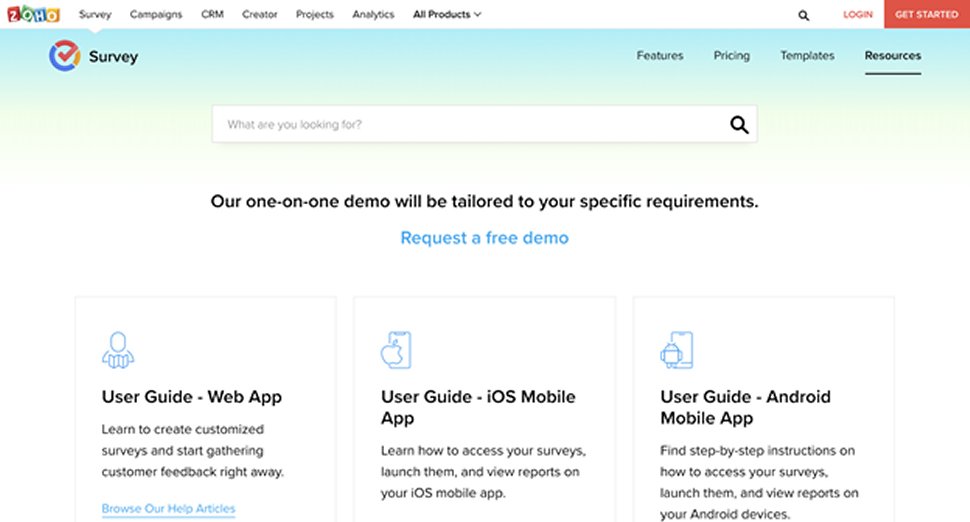
Plans and Pricing
Zoho Survey offers several pricing plans from which you can choose. The cheapest option is the free plan, which still offers a fair amount, feature-wise. You can create as many surveys as you would like, though each survey is limited to ten questions (and you can only collect up to 100 responses per survey). You’ll also get access to over 200 survey templates, and you can embed the surveys you create in your emails and on your websites or share them via social media.
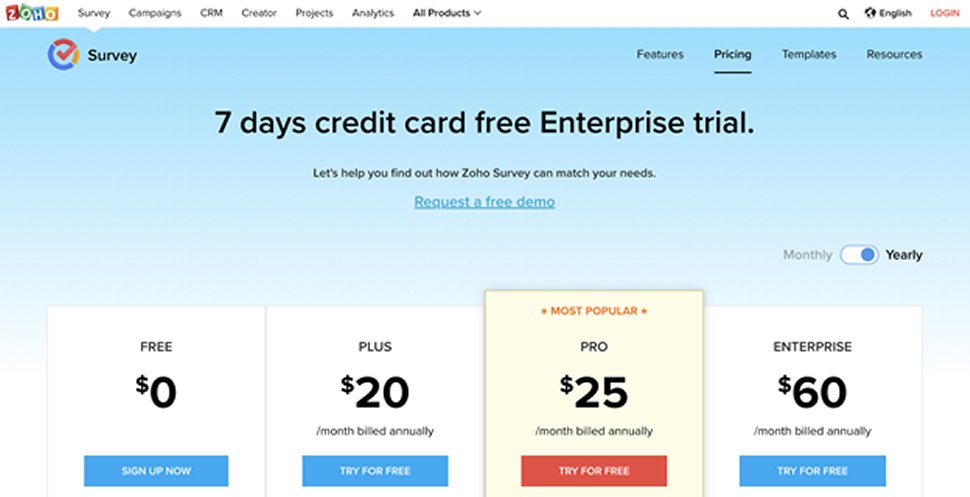
Upgrading to the Plus plan gets you the ability to create an unlimited number of surveys, each with an unlimited number of questions. You’ll also be able to collect as many responses as necessary.
In addition to all of the features offered to users with the Free plan, you will get advanced survey logic options (e.g., skip, auto-fill), additional customization features, spam protection, and integrations with products like Slack.
The Pro plan, which starts at $25 per month when billed annually, builds on the Plus plan by including full white labeling, support for multilingual surveys, reporting, and additional integrations (e.g., Google Sheets, Tableau, and Zendesk).
Finally, there is the Enterprise plan, which costs $60 per month when billed annually. This option includes everything included in the Pro plan (and below), but you will get user management and role-based access management features (that is, the ability to control who accesses what based on their role in the company—for example, someone who is a manager would be able to see more than a general user).
If you aren’t sure which option is right for you, Zoho Survey offers all new users a free, seven-day trial of its Enterprise plan. At the end of the trial, you can subscribe to the plan that best fits your needs.
The Competition
One of the most popular tools used to make surveys is Google Forms. It is free to use to anyone with a Google account, and if you are looking for a free option, Google’s product offers the greatest number of features and the smallest number of limitations (e.g., not limiting your survey to a maximum of ten questions or allowing you to collect only 100 responses per survey).
Another option you might consider is SurveyMonkey. In our opinion, SurveyMonkey is somewhat better than Zoho Survey when it comes to overall ease of use and inclusion of additional functionality, and its paid options are much better. However, it is fairly pricey, so it may not be affordable for some, especially smaller users.
Final Verdict
Zoho Survey provides robust tools for you to create surveys and collect responses. It comes with basic analytics features, but if you want advanced analytics, you’ll need to take advantage of the integrations offered (such as the one for Zoho Survey’s sister product, Zoho Analytics or the one for Tableau), some of which may require you to upgrade your subscription plan.
Zoho Survey also offers a mobile app, but its functionality is fairly limited. All in all, while there is a lot to like about Zoho Survey, it does lag in some areas, such as its charging more for certain integrations and its fairly limited free plan.
- We've featured the best customer experience software.