TechRadar Verdict
Despite a few minor foibles, this flexible provides excellent internet redundancy and bandwidth controls, as well as in-depth network management options for small to large sized businesses.
Pros
- +
4G/LTE connectivity with failover
- +
Single console remote management of network switches and access points
- +
VPN support for remote connections
Cons
- -
Single USB port
- -
No dual SIM card support
- -
Needs an AP for long range Wi-Fi
Why you can trust TechRadar
Aimed at business users, the DrayTek Vigor2926Lac is perfect for those who need excellent internet redundancy and network management options. The router comes in two models, one with and one without Wi-Fi, that are otherwise identical. We tested the Vigor2926Lac model, which is equipped with 802.11ac Wi-Fi.
While the router is flexible enough to also work for prosumers, it's most noteworthy for its ability to handle external VPN connections as well as managing other network devices such as wireless access points. Thanks to the 4G/LTE connection, it's also well suited to providing internet in the field, or for use at shows or even in situations such as on tour busses.

WAN ports: 2 x GbE WAN
LAN ports: 4 x RJ-45 1GbE
Wi-Fi: 802.11ac Dual Band 1.7Gbps
4G/LTE: Cat 4, 2x Antennas
USB 2.0 ports: 1 x Front
Maximum VPN tunnels: 50
Maximum VLANs: 16
Power: 12v, 2A
Dimensions: 241 x 166 x 46 mm
Warranty: 2-years back to base
DrayTek Vigor2926Lac price & availability
At the time of testing, the Wi-Fi equipped Vigor2926Lac will set you back around $565/£520/AU$820.
Opting for the Vigor2962L model with no wireless connections saves a little money, costing £465/AU$835 – though this model isn’t available in the US at the time of writing.

Design & specifications
Compared to some other DrayTek router series', the Vigor2926L lineup is quite simple. As mentioned earlier, you get two identical models, save for the inclusion of 802.11ac Wi-Fi in the 2926Lac model. The cost difference for the Wi-Fi is a lot smaller than even the cheapest DrayTek Wireless Access point, so if you foresee the need for Wi-Fi at all, it'll be hard to go wrong with the 2926Lac variant. It is possible to buy the very similar Vigor2926 – which lacks cellular connectivity – but this review is specifically a test of the LTE equipped model.
And without doubt, this model's stand-out feature is definitely that LTE connectivity. The router includes a cellular modem, and takes a single standard-size SIM card via a slot in the rear. Considering the more affordable DrayTek 2620Ln LTE router handles dual sims, it is somewhat disappointing not to see the same feature offered here. The router is LTE Category 4, which means it can provide a maximum of 150 Mbps down, and 50 Mbps up. It supports the frequencies used by most major carriers – 1 (2100MHz), 3 (1800MHz), 5 (850MHz), 7 (2600MHz), 8 (900MHz), 28 (700MHz), 40 (2300MHz). The router comes with magnetic external cellular antennas, but you can also attach your own larger high gain models for better reception. The 2926L can also be used to send and receive SMS, and even report its status via SMS.
Wired connections are handled by four Gigabit LAN ports on the front of the router. There are also dual gigabit WAN ports, one of which can be configured as an extra LAN port. Dual WAN is a great feature to have, as it allows redundant and load sharing internet service from two providers.
Sign up to the TechRadar Pro newsletter to get all the top news, opinion, features and guidance your business needs to succeed!
Wi-Fi is 4x4 MU-MIMO 802.11ac spec with four removable antennas on the rear. The 2926Lac is capable of up to 300Mbps when connecting to older 2.4GHz devices, while the 5GHz 802.11ac side is rated at 1.7Gbps. The router can also be set to run as a Wi-Fi bridge or repeater.
There's also a single USB 2.0 port on the front of the router – in our opinion, an often overlooked feature. It can be used in the typical way, to add control of a printer or connect USB storage to the network. But it can also be used with an optional temperature probe or run a USB 35/4G modem. This means you can get around the single sim card limitation if needed and have two different cellular internet connections going at once, or set up to failover. Impressively, this allows four independent methods of internet connectivity at once (dual WAN, dual 4G).

Setup & web interface
It will come as no surprise that a feature-packed business router such as the Vigor2926Lac is going to have a fairly complex interface. But one aspect that really helps DrayTek stand out is its dedication to simplifying the setup process as much as possible, as well as providing a large variety of guides in their knowledgebase. That said, the interface doesn’t have the same polish you might find in home routers, but it is relatively straightforward and logically laid out. If you truly get stuck, they also have email support available.
DrayTek also provides online demos for their routers, so you can actually log in and take a look for yourself, playing around with the options in a consequence-free environment. For the Vigor2926 Series, head to the company's page here.
Once you have the router plugged in and all 6 antennas screwed into place, setup is quite easy thanks to the quick-start wizard. Even better, there are wizards for dealing with wireless setup as well as VPNs and other services. The SIM card slot is behind a screw-in panel on the rear (two fine Phillips head screws) and needs a full size SIM card or an adaptor if using a micro or nano card.
All in all, the DrayTek Vigor2926Lac is quite straightforward to get up and running, even for those without much IT experience. If you can log in and configure a home router, then this really isn’t much harder until you hit some of the more complex features, and they all have great guides available.
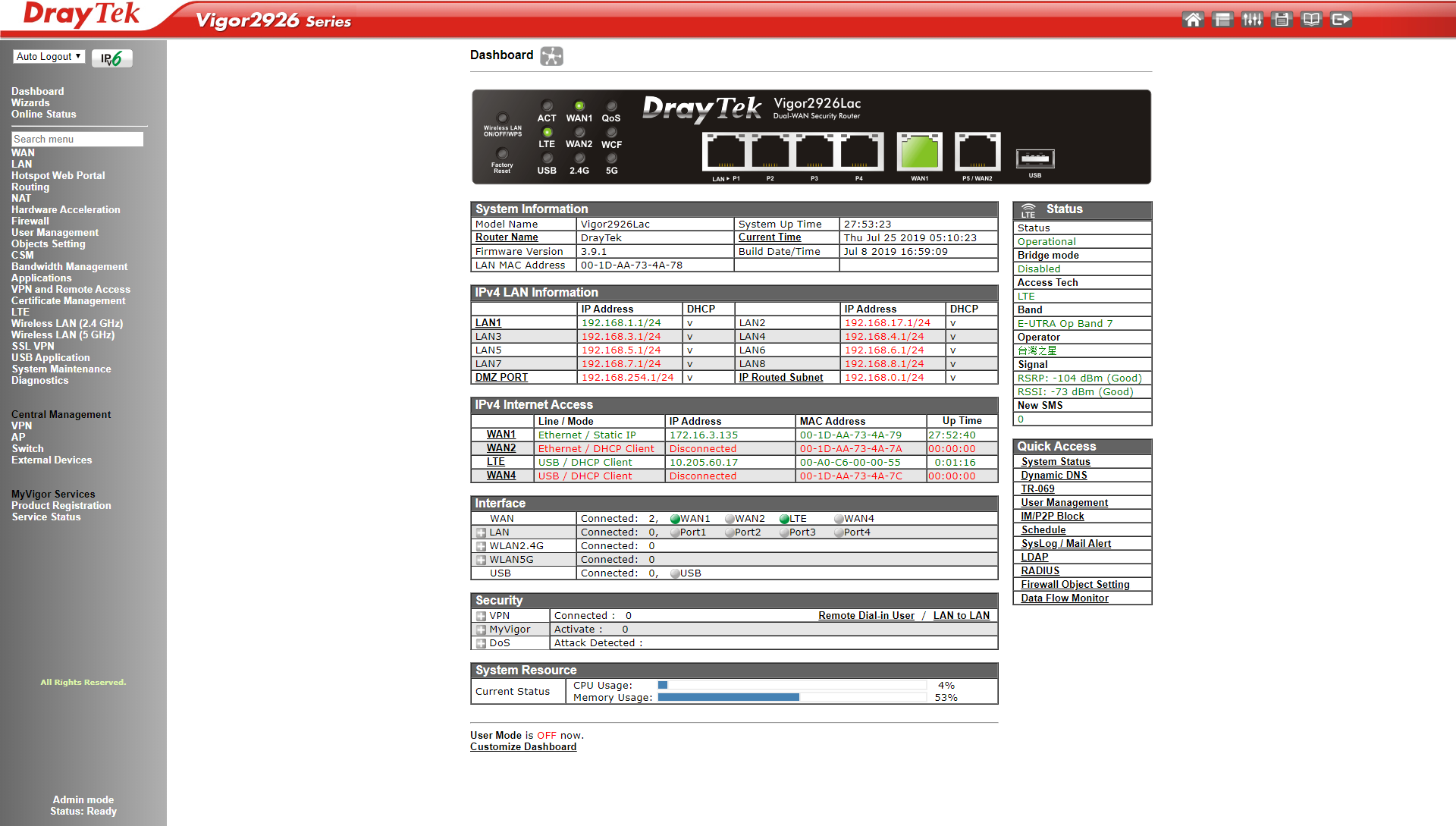
Internet redundancy features
The stand-out feature of the Vigor2926L is the built-in 4G/LTE connectivity, which allows all sorts of internet flexibility. Importantly, the router also uses external antennas, which are easily upgraded if better reception is needed. But what sort of installations is the router best for, and how does it work?
While the 2926Lac is undoubtably a great business modem, it can also do double duty in a high-end home environment. While there are some cheaper DrayTek LTE equipped routers, the 2926 also has some very handy features for extra redundancy. A basic home installation might include a primary internet connection via WAN, and an affordable SIM card from a cellular provider. If the main internet ever drops out, the 4G connection can be configured to automatically step in.
DrayTek has some great examples of business deployment on its website, such as providing Wi-Fi internet at an outdoor event, or provisioning internet at a mobile office. It can even handle restricting access to the network, and having users log in using Facebook or Google and allowing for the monitoring of their activity. The 2926Lac could also be used as a stop gap measure at a new site, providing 4G based internet until a wired connection is up and running. DrayTek even includes information on how the router can be powered from 24V (for example, in a truck) using an off the shelf DC-DC converter.
Compared to a more traditional Wi-Fi hotspot, the 2926Lac has loads of business-centric features. Most important is failover, where the router can be set to automatically start using the 4G connection if the main internet goes down. But it can also be set to provide load balancing, and use 4G data if the main connection is maxed out, or prioritise certain essential traffic that needs extra bandwidth. You can also share bandwidth between the connections for extra performance.
The included antennas with the 2926Lac make it easy to get the best reception, and each has a one metre cable and magnetic / screw mountable base. In areas of high signal strength you can also attach the antennas directly to the router itself to keep things neat. It also uses standard SMA connectors, so most higher gain antennas will connect straight on, or have a suitable patch cable available. We cannot overstate how handy it is to be able to upgrade the antennas – while the included ones are probably good enough for 95% of applications, extra gain can be the difference between an unusable and a fast connection. Read more about our experiences testing with external antennas below.
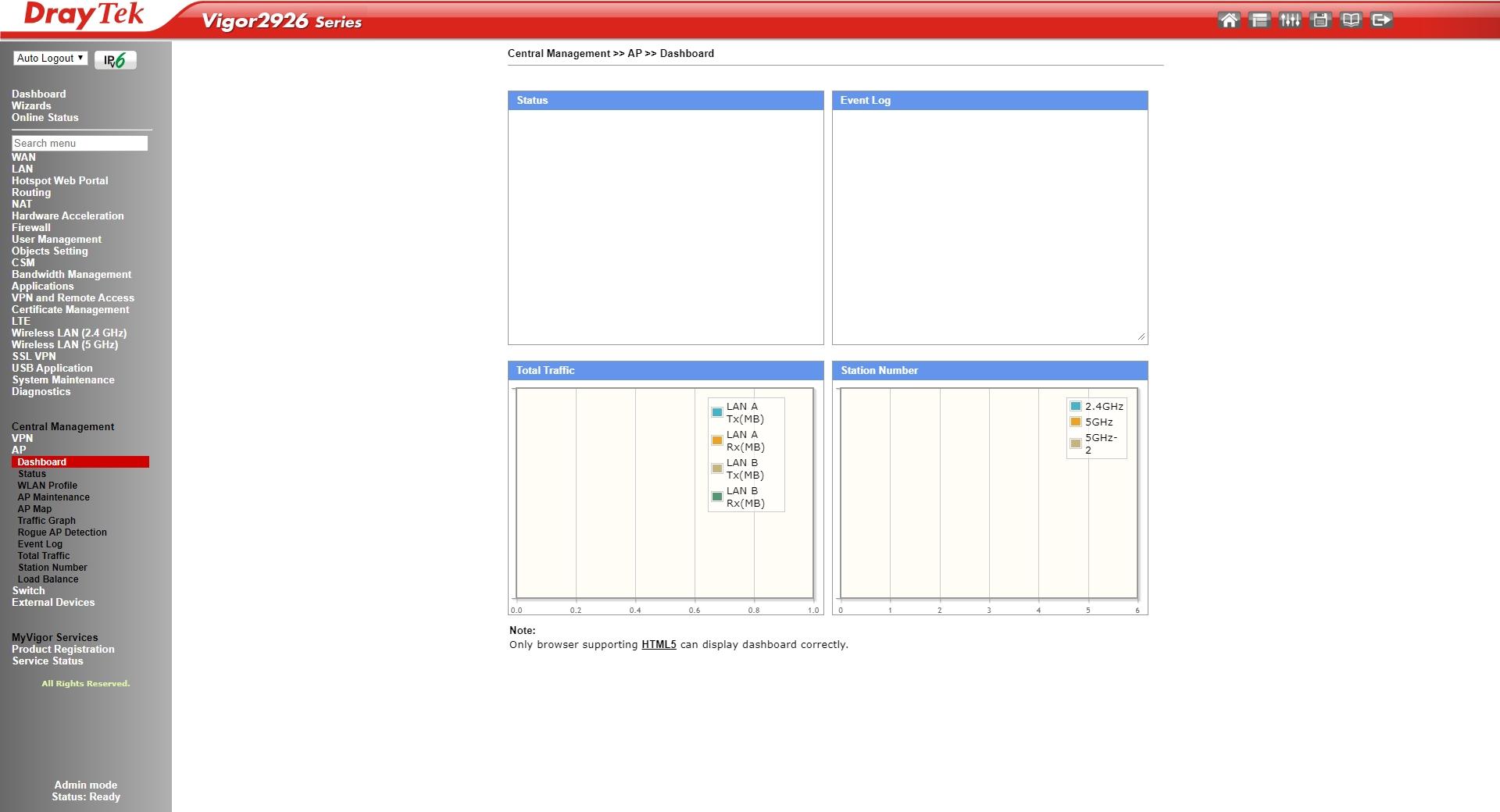
Advanced management & VPN features
While the 4 LAN ports (5 if you use the spare WAN port) might be enough for a small business, the 2926Lac is geared towards being the control hub of a wider network. As such, it can be used to control up to 10 Vigor network switches, 20 Vigor wireless access points and even 8 other Vigor routers. The management is done via a straightforward console interface, and as always, DrayTek have loads of support documentation to help walk you through the setup.
For the actual network, the 2926Lac supports up to 8 IP Subnets, which can be assigned to up to 16 virtual LANs. The Wi-Fi handles up to 8 different SSID’s (4x for the 2.4GHz band, and 4x for the 5GHz band) that can be assigned to different virtual LANs. In other words, loads of options for setting up an efficient network, even for quite large businesses.
Remote access is well catered for, with up to 50 concurrent VPN tunnels. This is an increase from the 32 handled by the older DrayTek models such as the Vigor2862. 25 of the VPN tunnels can be SSL-VPN, for extra security. This is especially good news for a business with lots of employees that work remotely. The router also has a comprehensive Firewall and in depth Quality of Service controls.
The overall takeaway here is that the 2926Lac is the ideal choice for a range of businesses, with plenty of scope to grow out the network and expand across multiple sites. Being able to accommodate remote workers (especially with secure VPN tunnels) is increasingly important in today’s online world, and is well catered for by the router.
Performance & testing
We tested the wireless network using a Netgear A6200 USB Wi-Fi dongle, rated for 867Mbps on the 5GHz band. Keep in mind that ultimate wireless speeds you're able to achieve will depend on the device and antennas used.
We tested 4G/LTE connectivity on the Optus network in Sydney, Australia. We tested in areas with high signal, as well as areas with no signal at all for an ordinary phone. Testing was done with the included antennas, as well as with a pair of multiband high gain RFI CD7195 antennas.
For the latter wireless tests, we managed a slightly above average throughput of 672 Mbps at a distance of 1 metre. At 10 metres, that speed dropped off to 321 Mbps. That’s not a particularly surprising or concerning result, as the 2926 is best suited to being part of a larger network alongside other wireless access points, rather than maximising its own range.
The 2926Lac uses a central VPN management system to create VPN tunnels. This makes it extremely easy to get them up and running quickly, even if you have never used it before. We had no issues opening and maintaining multiple stable VPN tunnels during our testing.
We tested the internet using a fiber broadband connection, as well as a 4G/LTE cellular service. Both worked flawlessly, and load balancing and failover operated as specified.
In an area of strong 4G signal, the 2926Lac was able to achieve speeds of 82 Mbps down and 19 Mbps up. Not achieving the full 150/50 Mbps possible is not a failing of the router, as the maximum speed is highly dependent on factors such as how many other people are using the same cell tower.
In an area of extremely low signal, the 2926 managed 2.77 Mbps down and 1.4 Mbps up. To put that result into perspective, in the same area a mobile phone had zero signal, and a portable 4G router with internal antennas could only maintain an intermittent connection.
Testing with the high gain RFI CD7195 antennas gave a download speed of 8.5 Mbps and an upload of 1.7 Mbps. While a decent improvement, the larger antennas would be much more important in a more open, low signal environment, rather than in the signal shadow behind a mountain we used for testing.
These results show that the router is able to achieve excellent 4G speeds with strong signal, and can still perform well in an area where a mobile phone won’t work at all. The testing also showed that the ability to use third party high gain antennas is very useful, and can give a noticeable improvement in areas with poor signal.

Final verdict
DrayTek is working hard to continually improve not only their router interfaces and wizards, but the associated support and knowledge base articles. That said, the 2926 is still an advanced router, and having prior networking experience will certainly make using it easier. It is also very important to consider the specific feature set it provides, and consider some of the other more affordable DrayTek products if you won’t be needing all the options included in the 2926Lac.
But overall we are impressed with how flexible it is, from prosumer usage all the way up to larger businesses. The ability to control other Vigor networking products also makes it very easy to expand a network over time without losing any functionality, or paying big upfront costs.
Overall though, the Vigor2926Lac is well worth the expensive price tag, and is extremely well equipped to handle network management, remote access and internet redundancy in a business setting.
- Best small business routers: top routers for work

Lindsay is an Australian tech journalist who loves nothing more than rigorous product testing and benchmarking. He is especially passionate about portable computing, doing deep dives into the USB-C specification or getting hands on with energy storage, from power banks to off grid systems. In his spare time Lindsay is usually found tinkering with an endless array of projects or exploring the many waterways around Sydney.
