Best monitor stand of 2025
We compare the best monitor stands for improved ergonomics and productivity

Sign up for breaking news, reviews, opinion, top tech deals, and more.
You are now subscribed
Your newsletter sign-up was successful
The best monitor stands elevate your screen to eye-level, offering more comfort, better ergonomics, and freeing up desktop space.
My team and I have tested out all the best business monitors, and compared the best laptop stands for improving the workspace. Now, we're comparing top-rated stands for monitors - with options to suit any of the best 4K monitors and the best portable monitors around.
The Monoprice Workstream Single-Monitor Desk Mount is my pick for best monitor stand. Clamping to your desk, it gives you back more desktop space, while providing strong support for large monitors. I've included a range of alternatives, from budget models to the top stands for dual monitors.
The best monitor stand of 2026 in full:
Why you can trust TechRadar
Best monitor stand overall

1. Monoprice Workstream Single-Monitor Desk Mount
Reasons to buy
Reasons to avoid
The Monoprice Workstream single-monitor desk mount is a remarkably heavy-duty monitor arm that allows for precise positioning of both standard to ultrawide monitors 32-49 inches. This monitor arm can also hold one monitor up to 39.6 lbs due to its gas-spring internals.
This monitor arm has a built-in, removable VESA mounting plate, making monitor swapping as easy as original monitor installation. This mounting head can fully rotate, making horizontal and vertical monitor orientations possible without changing mounting screws.
Regarding cable management, this monitor arm has built-in channels that can hold many cables. The downside is that there is nothing on the angle (or corner); however, hidden behind a monitor, it is not usually visible to the user.
For mounting options, this monitor arm has a large clamp that can fit around the thickness of most desks. While it is larger than other options, it is worth the additional weight capacity for larger monitors.
Best monitor stand for dual displays

2. Vivo Dual Desk Mount
Reasons to buy
Reasons to avoid
The Vivo Dual Desk Mount is a versatile and sturdy bit of kit that works well in mainstream situations. It accommodates displays that are 27in across, and it can hold two screens that weigh up to 22 pounds – so it’ll tackle almost anything.
This product supports monitors with VESA 75 or 100 mounting systems, and the Vivo offers loads of movement flexibility. Each arm provides 180 degrees of tilt and swivel movement alongside 360-degree rotation. Height adjustments are possible via the Vivo’s central pole, and monitors work in portrait or landscape positions.
The Vivo uses a sturdy C-shaped clamp or an optional grommet to attach to a desk, so it works on a wide variety of surfaces. It’s got integrated cable management thanks to clips on the arms and central pole, so your desk can stay tidy.
The only issue with this product is its height adjustment – because it’s tied to that central pole. But if you can cope with that, then the Vivo offers a flexible and robust system for mounting two monitors and TVs, and its $cheap price means it won’t break the bank either.
Best eco-friendly monitor stand
3. Grovemade Wooden Dual Monitor Stand
Reasons to buy
Reasons to avoid
We’ll get this out of the way first: the Grovemade Wooden Dual Monitor Stand is more expensive than many of the other two-display choices you’ll find on the market.
That might feel like far too much to pay for a monitor stand, but it justifies the price in several ways: it’s an American-made unit that’s finished by hand, and you can choose which wood you’d like to use, from Walnut to Maple. It looks far more elegant than affordable, utilitarian metal mounts and stands.
The Grovemade unit lifts your screens, which can make them easier to see and create a more ergonomic environment in your office, and it also adds additional space under the monitors. It’s 46 inches wide and can hold up to 100 pounds of weight, and it has a handy aluminum shelf that can hold laptops, documents, or books.
This is not a cheap stand, but it looks and feels fantastic – it’s the perfect addition to a stylish office. Grovemade also produces accessories, like desk pads, stationery trays, laptop risers, and even wireless charging pads, so you can furnish your office with high-quality, matching products.
Best monitor stand for movement
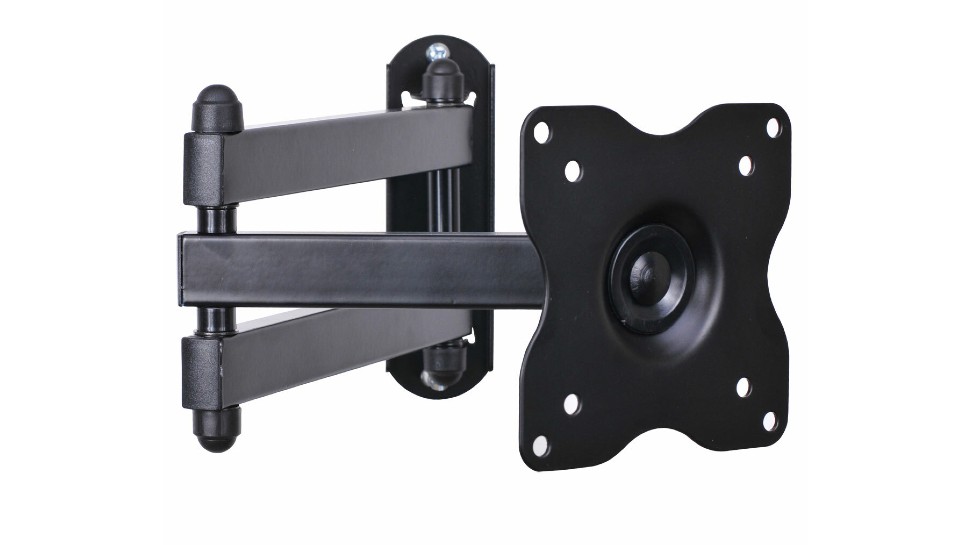
4. VideoSecu ML12B
Reasons to buy
Reasons to avoid
The VideoSecu ML12B is one of our favorite options if you want to work with a single display. It’s compatible with the popular VESA 75 and 100 mounting systems, so it’ll fit every TV or display that mounts externally.
Impressively, this device supports displays that are up to 32in in size and 44 pounds in weight. That’s more than most entry-level desktop mounts, and it means you can attach a wider variety of devices to this unit.
Elsewhere, the ML12B has 180 degrees of swivel movement and 360-degree rotation, so you can move your display between portrait and landscape modes and use a wide variety of angles. It’s tiny, too: it can fold down until it only extends 2.4 inches from the wall.
The ML12B is an impressive unit, but the lower price does mean some compromise. It’s only got 10 degrees of tilt movement, and it doesn’t have height adjustment. For this money, though, we’re willing to accept those concessions.
Best monitor stand for standing desks

5. Vari Pro Plus 36
Reasons to buy
Reasons to avoid
Vari’s devices cost between $249 and $359, so they’re a significant investment, but this superb unit turns your normal worktop into a standing desk. That’s a new way of working, but it can improve productivity and your health, so it could make sense to spend.
The VariDesk Pro Plus 36 uses two different tiers to supply lashings of desktop versatility. The top tier is 36 inches wide and holds two monitors, while the bottom shelf houses your keyboard, mouse, and other peripherals.
The VariDesk lifts easily to eleven different height settings thanks to a smooth, spring-loaded system, and it arrives fully assembled.
There’s a lot to like about the Vari Pro Plus 36. A switch to a standing desk can work wonders for your health and productivity, and this unit can extend your desktop space thanks to its tiered system.
Best premium monitor stand

6. Huanuo Dual Monitor Stand HNDS6
Reasons to buy
Reasons to avoid
The Huanuo Dual Monitor Stand is more expensive than many of its rivals thanks to its $70 price, but it justifies the cost by offering a broader range of features than most of its competitors.
It has got premium gas springs that deliver easy and smooth movement, and it has independent height adjustment on both arms – so you can use two displays at varying height levels. Many cheaper dual display arms don’t provide that ability.
You get 180 degrees of swivel movement, 360-degree rotation, and 80 degrees of tilting, too, and each arm can support a 27in panel that weighs 14.3 pounds. It’s impressive versatility.
A sturdy C-shaped clamp holds the HNDS6 firmly on your desk, and the firm produces single monitor arms, dual arms that handle larger screens, and even a triple-screen mount.
Best monitor stand for stacked monitors

7. Huanuo Vertical Dual Monitor Mount
Reasons to buy
Reasons to avoid
The Huanuo Vertical Dual Monitor Mount is an exciting monitor stand that instead of giving side by side options for monitor positions, this one has the ability to stack the monitors going vertical. This, of course, saves exponentially on desk real estate while still showing your monitor in a very clean and productive way. One of our editors has this on a desk at home and he says that it is all around great, and a great buy for the price. The one downside is that the top bracket does not extend further away from the mounting pole, so your top monitor will be just about in line with your lower monitor.
Best budget monitor stand

8. Simple Houseware Monitor Stand
Reasons to buy
Reasons to avoid
The Simple Houseware Monitor Stand is a great choice if you want to raise one screen to improve your posture and ergonomic experience – while also adding some extra space to your desk.
The Simple Houseware metal unit weighs less than four pounds, so it’s easy to move around and place on your desk, and it has some handy features – a sliding drawer underneath holds documents and supplies, and the four included side caddies are the perfect place for stationery or your smartphone. It has a rugged metal build with a black coating and feels quite stable.
This monitor stand is effective, well-made, and affordable thanks to its price of $26, so it’s the ideal choice if you want some extra desktop versatility without spending loads of cash. Also, it hardly takes five minutes to assemble.
Best monitor stand for basics

9. AmazonBasics Adjustable Monitor Stand
Reasons to buy
Reasons to avoid
Another great solution on a limited budget is Amazon’s own AmazonBasics Adjustable Monitor Stand.
It offers basic height adjustability with its stackable column-style legs that can reach up to 12.5 centimeters. Adjustments are available at 2.5 centimeters per level. With consideration of ergonomics, it helps you maintain a proper posture while working. Its two columns are equipped with a non-skid feature to ensure that your stand and the device it carries stay in place.
It comes with storage space underneath the stand with a surface of 28 centimeters wide. You can keep your keyboard and mouse, game consoles, and even extra laptops in it. The stand itself can hold laptops, monitors, and printers weighing a maximum of 10 kilograms. It weighs 1.16 kilograms and comes in a black color that exudes a formal feel to suit your workplace.
The downside to this option is its plastic construction. It does not add to its aesthetic and overall value. However, Amazon highlights its durable composition and smooth profile with rounded counters that create an appearance of contemporary style and sleek sophistication.
Best monitor stands: FAQs
How to choose the best monitor stands for you?
There are numerous considerations when buying a monitor stand. With the many choices available in the market nowadays, it can become pretty hard to pick one over the others. If you just stick with what factors are most important to you though, you will surely still succeed.
For one, you should know which size you need your monitor stand to be. There are models designed to accommodate up to three monitors while maintaining stability and keeping your devices secured. If you spend more time working with multiple monitors, then you should opt for stands that can accommodate them. Otherwise, it is also very inconvenient to keep one monitor on a stand and the other on the desk.
Elevation is also a must. It should be designed ergonomically to promote good posture and overall health and well-being. The material of your chosen fixture should also be durable, so you do not have to replace it constantly or put your device at risk of accidents and damages. In addition, you should have a maximum budget in mind to ensure that you do not overspend even though this add-on to your workspace is also essential. You can be slightly flexible on that, but having a cost range in mind will make your shopping easier, faster, and more fun.
With all that in mind to guide you through, it is easier to proceed with your search for the most effective and best monitor stand for your workspace.
How we test the best monitor stands
To test the best monitor stands, we started with looking at what types and sizes of monitors the stands were compatible with. We checked how much they weighed, how adjustable they were, and if they had cable management options.
We considered whether the stands came assembled or needed assembly, and how simple the assembly process was. Since some users would require a dual monitor setup, we evaluated whether the monitor stands were suitable for two monitors or not.
We also checked how robust their build quality was, the smoothness of their movement, the overall compactness, and the pricing.
Get in touch
- Want to find out about commercial or marketing opportunities? Click here
- Out of date info, errors, complaints or broken links? Give us a nudge
- Got a suggestion for a product or service provider? Message us directly
- You've reached the end of the page. Jump back up to the top ^
Sign up to the TechRadar Pro newsletter to get all the top news, opinion, features and guidance your business needs to succeed!
Former TechRadar Pro B2B Hardware Editor, Collin has been in journalism for years, with experience in small and large markets, including Gearadical, DailyBeast, FutureNet, and more.

