TechRadar Verdict
Tenta's VPN has only a handful of locations and no significant features, but the single location free plan is useful, the paid service is as cheap as you get, and the feature-packed browser isn't bad, either. Give it a try.
Pros
- +
Free unlimited VPN traffic
- +
Unblocks Netflix
- +
Secure and configurable DNS
- +
Lots of privacy tools
Cons
- -
Available for Android only
- -
Small network
- -
Commercial plan covers a single device
- -
Free VPN has one location and only works with Tenta's browser
Why you can trust TechRadar
Tenta Browser is a free Android browser with a strong focus on security and privacy, and a built-in VPN with unlimited data.
A clever Zones feature enables having different locations at the same time for any or all your browser tabs. No need to manually switch servers any more, as Tenta tabs can each be set to any of the VPN's eleven locations (North America, UK, Amsterdam, Lithuania, Tokyo, Singapore, Australia.)
Tenta's own built-in secure DNS system ensures your ISP (and other snoopers) won't be able to spy on your browsing. And unlike many VPN providers, you don't have to take the company's word about what it's doing. The system is powered by open-source software and you can set up and use Tenta's DNS servers on your other devices, whether you use the browser or not.
There are stacks of security features, including integrated AdBlock and HTTPS Everywhere, support for privacy-first search engines including DuckDuckGo and StartPage, an encrypted vault for media, fine-tuned control over your browsing history, a built-in QR Code reader and PIN code and fingerprint locks to keep snoopers at bay.
- Want to try Tenta Browser? Check out the website here
The major restriction with the free Tenta Browser VPN is you can't choose your location, as it's automatically set to your nearest server. It's essentially just a proxy, too, where the VPN only protects the browser tabs.
Upgrading to Tenta Pro gets you a device-wide VPN, where your app traffic will also be protected by the tunnel, and access to all 21 locations. There are also some worthwhile privacy extras, including Tenta's ad and tracker blocking.
Tenta Pro is priced at $5 a month, dropping to a tiny $1 if you pay for a year up-front. That's not quite as an amazing deal as it looks, because it only covers a single device (most VPN plans cover at least 5), but if that's all you need, it could save you a lot of cash.
If you're interested, trying out the free plan gives you a basic idea of how the service works, and a seven-day free Tenta Pro trial enables testing the full product for yourself.
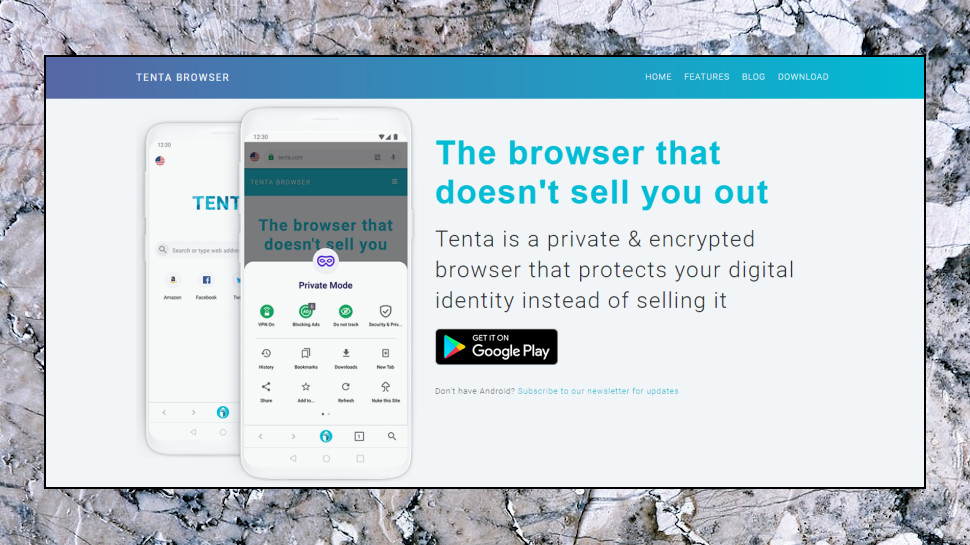
Privacy and logging
The Tenta website makes a clear up-front statement on its VPN logging policy: "Tenta does not log traffic. We do not store your data or the content of any communications on our servers."
That's good, but it's also much the same as you'll hear from everybody else, and it doesn't specifically rule out session and other forms of logging.
Head off to the Privacy Policy, though, and you'll find a clear and well-written document which provides many more details.
The company explains that it does collect some information to monitor service use, for instance, but these are aggregated figures and unrelated to individuals. For example, it records the total number of connected users per minute, and the total of incoming and outgoing traffic for all users, but no IP addresses or other user-specific data.
As Tenta is a browser, it can hold a lot of personal information - browsing and search history, bookmarks, downloaded data, emails and other contact information from an address book - but the policy states that none of this is collected or stored by the company.
Even the data stored on your local device is encrypted using a private key generated by your custom PIN code, also unknown to Tenta. Without the PIN, even someone with access to your device will struggle to break in.
Apps
Tenta installed without issue and didn't ask for our email address or any other personal information.
On launch, it asks us questions about how we wanted to use the browser, what we cared about most (privacy, security or speed), what we knew about VPNs, how often we watched streaming apps, and more. There are a lot of questions and they don't all feel very relevant - would you really expect a new browser to ask 'how many times a year do you usually travel internationally?' - but you only go through this once, and apparently Tenta uses your answers to choose sensible browser settings.

The interface is familiar and looks much like many other browsers. There's an address bar at the top of the screen, a Speed Dial underneath with buttons for your favorite sites, and panels with various other tools and options.
Tapping an icon to the left of the address bar displays your default VPN location (usually set to your nearest server) and connection status. You can choose an alternative location from a list, but it's all very basic, with no sort or filtering options and no information on server load or ping times.
What's interesting about Tenta is your chosen location applies to groups of tabs called Zones, and you can have as many Zones with as many locations as you need. You might have a London Zone, another for US sites, a third with tabs which aren't using the VPN at all, whatever you like. Once you're set up, there may be no need to switch servers any more, as every browser tab is already using your chosen location.
That's just the start. Each Zone also has its own privacy settings, giving you very fine-tuned control over how Tenta works. You can choose your preferred DNS servers, for instance. Whether you want to block ads, or trackers. There's a choice of search engines. And if you're after strong privacy on your device, you can have cookies and browser history wiped whenever you turn the VPN on or off, and delete all tabs when the browser closes.
You don't have to use all these features in connection with the VPN, of course, but they do give you some extra options.
You could have a Work Zone which doesn't use the VPN, for instance, has tabs for all your key work sites, and preserves them between sessions.
Meanwhile, a Secret Zone could have tabs for streaming sites or anything else you need, but be set up to close all the tabs and wipe browser history when Tenta closes, leaving no trace of your activity.
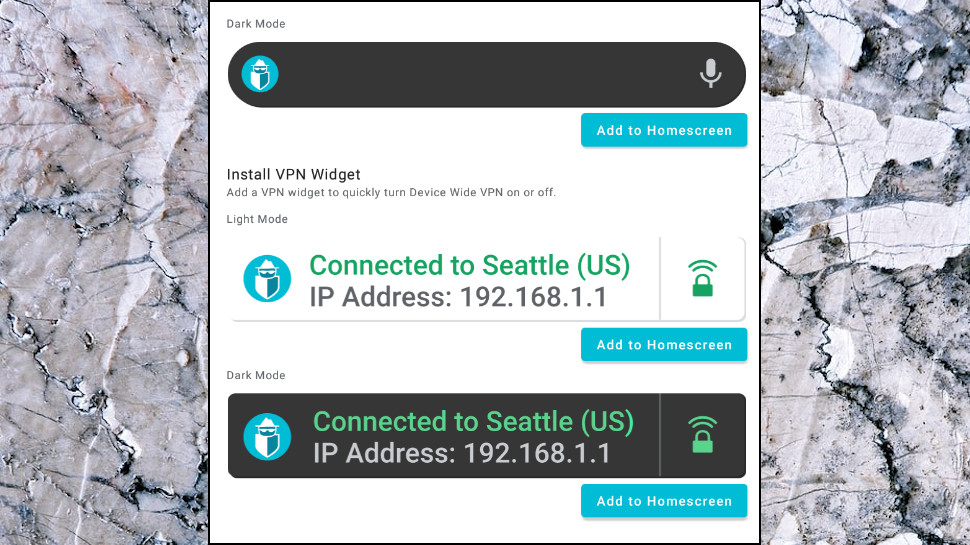
Alternatively, if you're happy with your existing browser and only really interested in Tenta for the VPN, you could just install the Tenta VPN widget. That enables connecting to the VPN from your Home screen in a couple of clicks, without having to get involved with the browser at all.

Performance
Tenta is designed with privacy as its top priority, and the company doesn't make any big claims about its website unblocking abilities.
We tried to access BBC iPlayer from the London server, anyway, but had no success. The site just displayed its usual warning that the content wasn't available in our location.
There was better luck with US-only Netflix content, YouTube too, but the service failed with Amazon Prime Video and Disney+.
Our speed tests showed Tenta averaging a decent 55-60Mbps on a 75Mbps connection when using our nearest UK server. Top VPNs might do 10-15Mbps, but in most situations you're unlikely to notice.
Tenta delivered solid results from its other servers, too, with even long-distance UK-Australia connections managing 20-25Mbps.
Final verdict
Tenta is an interesting Android browser with a pile of privacy-related features. Its VPN is very basic by comparison, but unlimited free VPN bandwidth is always appealing, even with a single location, and if you're only looking to protect a device or two, it looks like a real bargain. Go check it out immediately.
- We've also highlighted the best Android browsers and the best VPN

Mike is a lead security reviewer at Future, where he stress-tests VPNs, antivirus and more to find out which services are sure to keep you safe, and which are best avoided. Mike began his career as a lead software developer in the engineering world, where his creations were used by big-name companies from Rolls Royce to British Nuclear Fuels and British Aerospace. The early PC viruses caught Mike's attention, and he developed an interest in analyzing malware, and learning the low-level technical details of how Windows and network security work under the hood.
