Why you can trust TechRadar
Performance
As you might reasonably expect with the processor upgrade this machine got, the performance is excellent.
Where we noticed this the most was that the web interface to the DSM was very responsive even when the box was being worked hard by connected systems. It has more than enough resources to cope with plenty of users and being administered simultaneously.
This powerful experience is especially true of those applications, like SQL, that run on the box and process external requirements, and the NVMe drives only make this functionality better.
Where the NVMe cache can’t help is on some of the more drive intensive operations, like system rebuilds and drive verifications. Caching these things has no appreciable impact because the physical drive performance is the limiting factor.
This limitation is also true to a degree of network file handling since the bottleneck there is the Gigabit Ethernet ports, not the speed of the drives or cache.
What the NVMe cache can do is allow user data sidelined briefly to avoid saturating the write buffers of the hard drives, but this is only a deferral that allows the system to have more optimised throughput.
Conversely, the read caching of files and folders will be enhanced by the cache and should result in fewer scenarios where the user finds using folders that contain many files are slow to access.
Sign up to the TechRadar Pro newsletter to get all the top news, opinion, features and guidance your business needs to succeed!
The way that the cache is integrated into the Synology DSM makes the best use of it, but even with plenty of cache memory available it can’t address the thorny issue of LAN throughput.
With a reasonably powerful CPU, 8GB of RAM and NVMe cache the DS1520+ should be capable of supporting an even greater number of simultaneous users than it can, and this is entirely down to it not having a 10GbE network adapter, like its predecessor could have.
Even when using link aggregation the best throughput that four 1GbE adapters are capable is about 450Mb/s, where a single 10GbE port can do double that performance easily.
By Synology’s own testing, the DS1817, an eight-bay design with 10GbE port could manage 1,577.61MB/s reads and 739.75MB/s writes, substantially more than the DS1520+.
Synology has a lengthy track record of making NAS boxes where the power in them can’t easily be exploited, and the DS1520+ is yet another one.
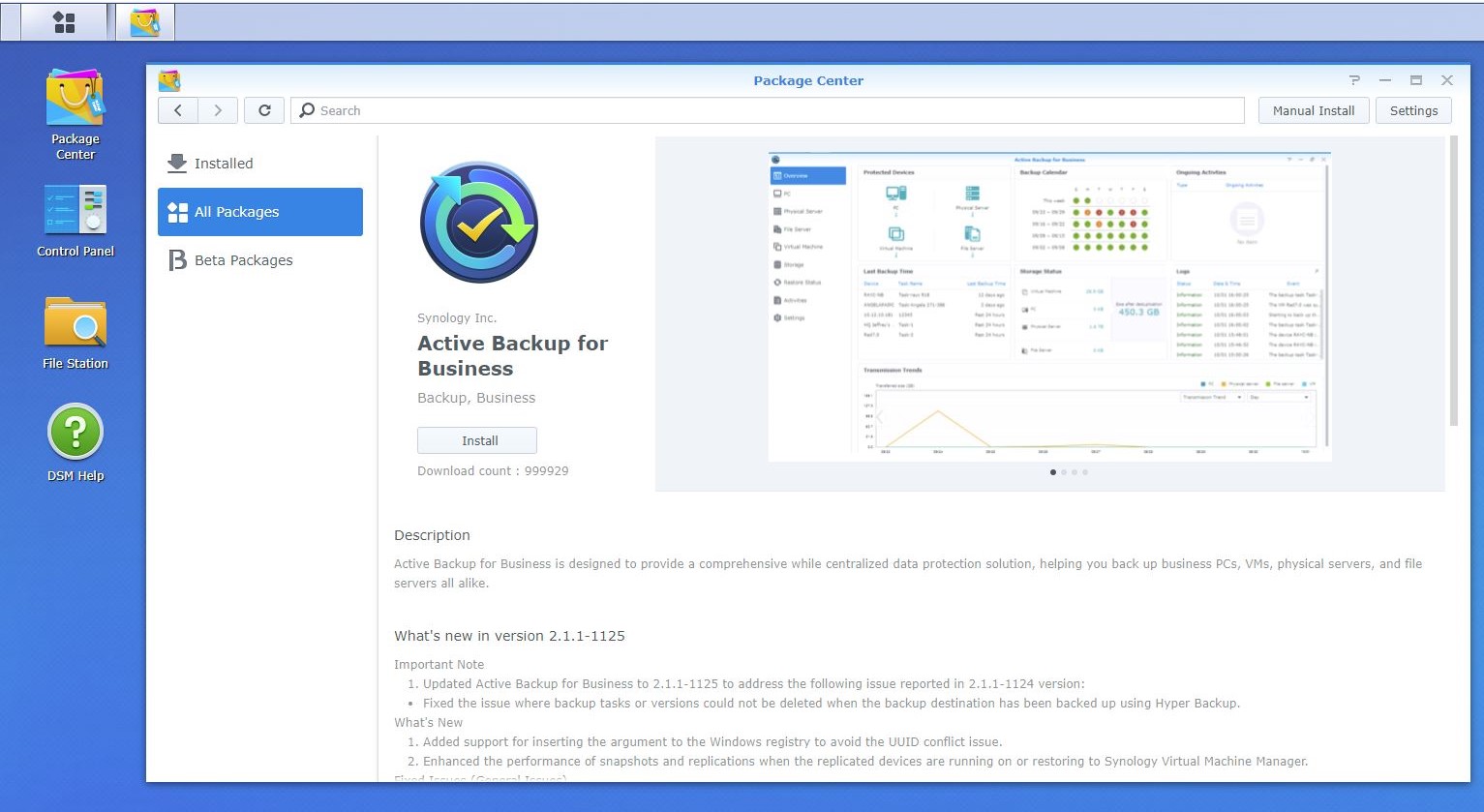
Where it is much harder to be critical is in respect of the Synology DSM platform, as this is easily the most mature NAS operating system around. At the time of writing the version on our review system was DSM 6.2.3-25426 Update 2, the initial release of DSM for this hardware.
On this platform, the DSM package center lists no fewer than 56 Synology created applications and a further 44 third-party tools. Having a hundred applications is a major selling point of Synology NAS, but they’re of consistently high quality.
The latest additions to this suite are the Active Backup for Business tools, that delivers centralised backup tasks for Windows Server & PC, VMware and Hyper-V virtual machines (tutorial), Office 365 and G Suite.
It’s precisely this software technology combined DSM and the Synology hardware that encourages IT professionals to use DiskStations, and with the relative simplicity of this deployment and configuration, its hard to disagree with them.

Competitors
The major competitors in this sector are Netgear with its ReadyNAS line, Asustor and QNAP.
The core cost of the DS1520 is less than the Netgear ReadyNAS 626X by about $100, but that machine has six bays, and Xeon CPU and dual 10GbE ports.
Conversely, the Asustor Nimbustor (AS5304T) has the same CPU as the DS1520+, the same RAM, one less bay, but dual 2.5GbE ports for only $429 (£502.55). The expansion units for the Nimbustor use USB 3.1 Gen 1 connections and cost only $229 each.
Another product that Synology should be concerned about is the QNAP TS-932PX-4G, a 9-bay NAS (five 3.5 and four 2.5-inch bays), that has dual 10GbE and dual 2.5GbE LAN ports, triple USB 3.2 Gen 1 expansion that costs a mere $549.
You also might consider the TerraMaster F5-422, a 5-bay NAS using the Intel Celeron J3455 that has a single 10GbE and dual 1GbE LAN ports that only costs $599,99 (£519.99).
What all these devices can’t offer is the Synology DSM operating system, but for those users who want a stable file serving platform, there are cheaper and even higher performance devices available.

Final verdict
When you have the level of market dominance that Synology has in small business NAS, and you ignore how the market is moving, then trouble is undoubtedly on the horizon.
But for this moment in time, the DS1520+ is a mighty powerhouse that can support many simultaneous users with massive amounts of storage, and most of that expense will be the in hard drives and not the DS1520+.
That’s not saying the DS1520+ is cheap because it isn’t, but when you balance its cost against 240TB of hard drive capacity, then the enclosure isn’t the major expense.
However, you don’t need to spend thousands on storage to use this NAS to support a new or temporary project. It’s an entirely feasible option to use a couple of drives in it to begin and then organically grow this solution as the project needs, and the demands develop.
There are a few things about the DS1520+ that we don’t care for, and they’re mostly to do with bandwidth and throughput restrictions as we’ve mentioned already.
Having NVMe slots is a nice feature, but due to the LAN limitations of the DS1520+, they can only make a dramatic impact on some activities, and not user data transfers.
But the killer feature that is missing, and was present in the machine it supposedly replaces, is 10GbE networking. Removing this might have made more sense had the four 1GbE ports had been upgraded to 2.5GbE or 5GbE spec, but taking that option away puts a roadblock on the expansion path for this device.
Having more processing power and NVMe caching is good, but if you can’t effectively distribute that performance to the connected users, it is of limited value.
Mark is an expert on 3D printers, drones and phones. He also covers storage, including SSDs, NAS drives and portable hard drives. He started writing in 1986 and has contributed to MicroMart, PC Format, 3D World, among others.

