TechRadar Verdict
Stock Trainer is so much more than just another virtual stock trading app. In fact, its integrated features, smooth user interface, and multi-country support put it up there with the best we’ve used.
Pros
- +
Great for beginners
- +
Supports numerous markets worldwide
Cons
- -
No real-money trading
- -
Very limited support
Why you can trust TechRadar
In our search for the best stock trading platforms, we came across Stock Trainer, a free virtual stock trading app. In short, it can be used to practice trading and fine-tune your skill without risking real money. In the rest of our Stock Trainer review, we explore the finer details of this app, including its main features and useability.
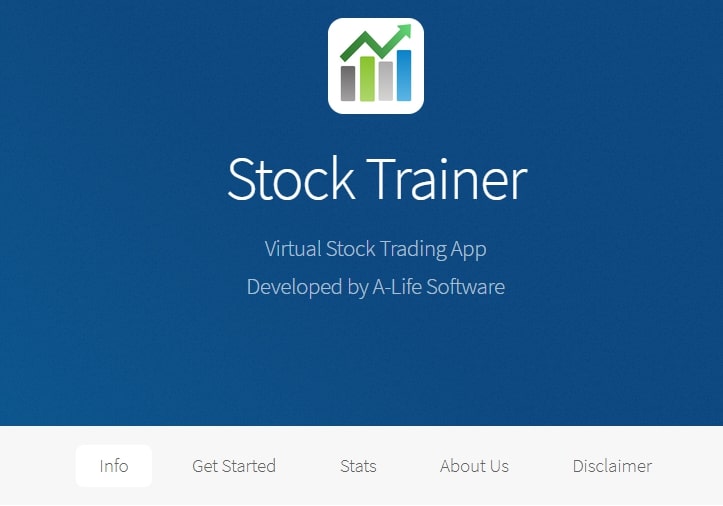
Stock Trainer: What does it offer?
Stock Trainer is an Android app offering virtual stock trading based on the real market. It supports 20 different stock exchanges across 13 countries, including the US and the UK. And, it can be used by people from 38 different countries.
In general, Stock Trainer is aimed at beginners who want to learn how to trade profitably. It can also be used in conjunction with other research and charting tools to practice new strategies before implementing them on the real-money market. Unlike many practice trading apps, Stock Trader is extremely feature rich and includes many of the same tools as true trading platforms.
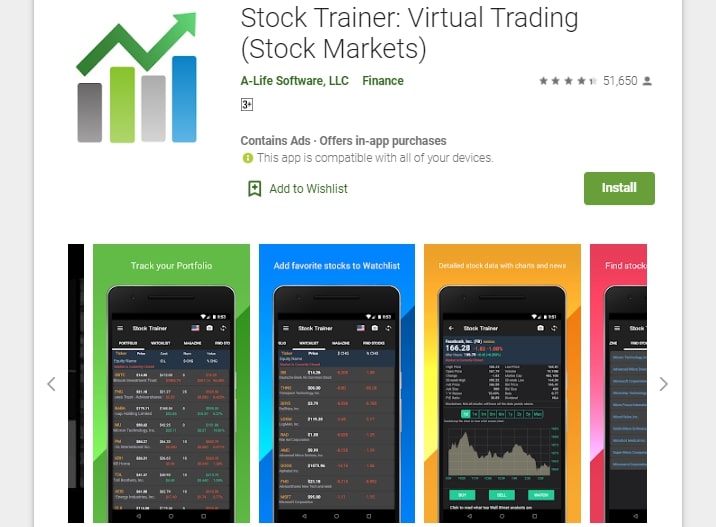
Stock Trainer: Opening an account
Stock Trainer is very easy to get started with because it’s a virtual trading platform that doesn’t require real-money deposits. Opening an account involves downloading the app, filling in a few personal details, and signing in. You can also create an account by linking one of your social media profiles.
Once you’ve created a new Stock Trainer account, you will be credited with $20,000 of virtual money to trade with. Extra in-app money can be claimed by watching short advertising videos.
Next, it’s time to get set up for trading. There are numerous research tools that you can use to find attractive stocks to trade. You can also search for different stocks directly, and any interesting options can be added to a watchlist.

Stock Trainer: Account Types
Stock Trainer is a free virtual trading app, but there are two types of accounts available: Standard and Premium. Standard is completely free to sign up for and includes everything except automatic account backups and candlestick charts. Purchasing a premium account for $5 will unlock these and remove all ads.
Sign up to the TechRadar Pro newsletter to get all the top news, opinion, features and guidance your business needs to succeed!
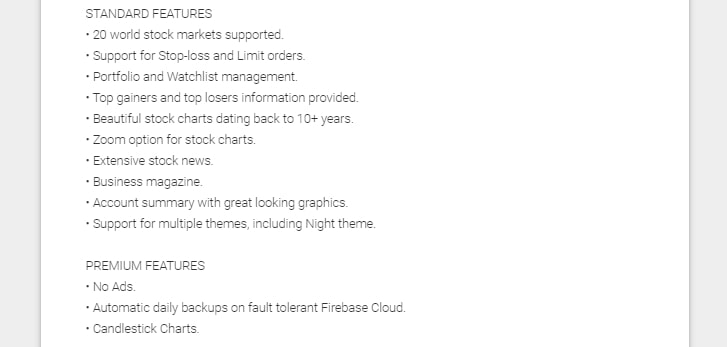
Stock Trainer: Features
Stock Trainer is a feature-rich app that comes with a wide range of professional trading tools. It is, without a doubt, one of the best practice trading apps we’ve used, providing live data for 20 different stock markets across the world. This information can be used to make fast, realistic virtual trades.
On top of this, Stock Trainer comes with great charts that provide an overview of a stock’s historical performance. Different time-scales can be specified, and all charts can be zoomed and scrolled. More advanced candlestick charts are also available with a premium account.
Users will also be able to access a detailed stock news feed directly from the app. This curates relevant news from across the internet, although some articles are often irrelevant to the stock in question. A detailed business magazine is also available that includes great information about trading in general.
We were also very impressed with the user interface. Different tabs enable you to view your portfolio and watchlist, find attractive stocks to invest in, and analyze your trade history, among other things.
Making a trade is as simple as entering a price and a quantity. Numerous indicators are available to help you make informed decisions, including financial information, current bids, volume, and historical performance. A selection of recommended stocks to trade is also available for some markets, and we found that a great place to get started.

Stock Trainer: Support
Unfortunately, Stock Trainer provides very few support options for new users. A brief video guide is available on YouTube, which we’d recommend watching before you start trading. There is an empty help tab in the app, which simply states that more resources are coming soon.

Stock Trainer: Final verdict
Overall, Stock Trainer is a great app if you’re looking for a way to learn how to trade the stock market or practice new strategies. It’s certainly one of the best virtual trading platforms we’ve used, and its tools and features are comparable to those of many real-money trading apps.
Stock Trainer is also completely free, with a premium add-on that makes it even more attractive. Despite only being available on Android, it’s one of the highest-rated trading apps across all platforms and has over a million downloads.
Ultimately, Stock Trainer is a powerful app that could make a great addition to your stock trading toolkit. Its user interface is quite intuitive, and the sheer amount of information available is impressive. We’d highly recommend downloading Stock Trainer to see if it’s suited to your needs.
Stock Trainer: The competition
Stock Trainer is one of the best virtual trading apps we’ve used, but it’s certainly not the only one available. Many real-money trading platforms also offer virtual accounts so you can practice your strategies and keep learning.
For example, MetaTrader 5 is a versatile platform that supports stock, forex, and futures trading. It’s available on desktop and mobile devices and supports both virtual and real-money trading. However, it is a little complex, and true beginners might struggle with its user interface.
Daniel is a freelance copywriter with over six years experience writing for publications such as TechRadar, Tom’s Guide, and Hosting Review. He specializes in B2B and B2C tech and finance, with a particular focus on VoIP, website building, web hosting, and other related fields.

