TechRadar Verdict
The Acer S227HK is a beautifully designed display with fast refresh rates and a competitive price tag. If you don't mind the rear port placement and lack of vertical height adjustment, there is plenty to like. A gorgeous IPS screen and bezel-free design make the S227HK a stunning display by itself or an even more impressive and immersive member of a multi-monitor setup.
Pros
- +
Price
- +
Bezel-less design
- +
Refresh rate
Cons
- -
No USB ports
- -
Height not adjustable
- -
Not wall-mountable
Why you can trust TechRadar
If you want to bring the bezel-less aesthetics of Dell's XPS 13 ($799, £517, AU$1020) to your desktop workspace, then Acer's S277HK 4K UHD ($699, £452, AU$892) display may be just the ticket. The S277HK features a high resolution output, fast refresh rates, and plenty of ports for connectivity in a sleek, modern package.
Given its 27-inch IPS panel, the S277HK competes well against other consumer-centric and business-focused 4K UHD panels on the market today. Notable challengers in the category include the 27-inch Viewsonic VX2880ml ($600, £399, AU$765), Samsung's gaming-centric 28-inch UD590 ($679, £429, AU$782), and the 28-inch Philips Brilliance 288P with a TN panel ($530, £345, AU$680).
Setup
Setting up the Acer S277HK is a simple task. Out of the box, the monitor comes in two pieces, requiring minimal assembly.
You'll only need to attach the metal base to the asymmetric metal stand on the rear of the display. A finger rotatable screw makes assembly easy as you won't need a screwdriver or any specialized tool. After the base is attached and secured, you'll connect the power cable and your devices to the display for output.
Design
Acer markets the 16 X 24.2 X 4.4-inch (40.64 X 61.47 X 11.18 cm) S277HK as a "zero frame" monitor, highlighting the non-touch display's premium bezel-less design. Immediately upon looking at the S277HK, you'll notice that the flush screen dominates the front side, save for a ⅞-inch (2.22 cm) silver strip that runs across the bottom edge.

Though the S277HK is encased in plastic, the stand and the removable base are made of metal, adding to the premium aesthetics while keeping the weight to just 11.90 pounds (5.4kg) with stand in the event you need to move the display from room to room.
The sides of S277HK are accented by a ring of silver plastic. Acer chose glossy white plastic for the rear panel. Coupled with the silver trim, the white back panel gives the monitor a clean and fresh look that doesn't appear as boxy as a display with a black frame.
Sign up to the TechRadar Pro newsletter to get all the top news, opinion, features and guidance your business needs to succeed!
The downside is that the glossy white finish easily shows fingerprints and smudges if you're constantly touching the display to adjust the tilt.

As most of the ports for connecting the cables to the display are found on the rear just above the articulating metal stand, you'll likely want to avoid setting up the monitor in an open-air front office space.
If multiple cables are in use on the rear, the backside of the display quickly becomes cluttered and will look unattractive in a front office facing clients. If you're using the S277HK in a cubicle or in an office against the wall, the display looks great, as the cables on the back will be hidden.
Additionally, the rear speakers are also built into the stand. Acer uses DTS sound technology along with the company's proprietary TrueHarmony to enhance bass and cut distortion. The built-in speakers produce great sound great with no distortion. Connected to a MacBook Pro, volume output was modest, but volume was extremely loud and clear with Windows-based systems, like the Surface Pro 2, Dell Alienware 14, and Dell Venue 11 Pro.
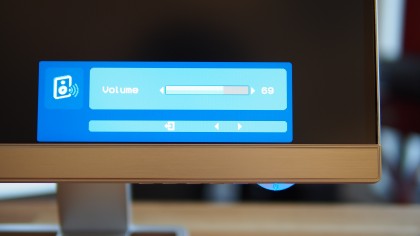
On the bottom edge of the monitor beneath the silver strip lies the power button, which glows blue if the display is on, along with physical menu buttons. The buttons allow you to switch between various usage modes, enable picture-in-picture capabilities, adjust the display's settings, change the volumes, and toggle between different inputs. The buttons aren't labeled, but tapping any of the buttons will bring up a quick on-screen guide to show you where to press for the correct options.
Though the buttons provided good tactile response when pressed, using the buttons to navigate the menus of the display was a bit frustrating. Like many HDTV, the S277HK requires multiple button presses to adjust simple setting.
USB ports are notably absent on the S277HK so you'll have to reach and connect peripherals to your connected PC or laptop.
