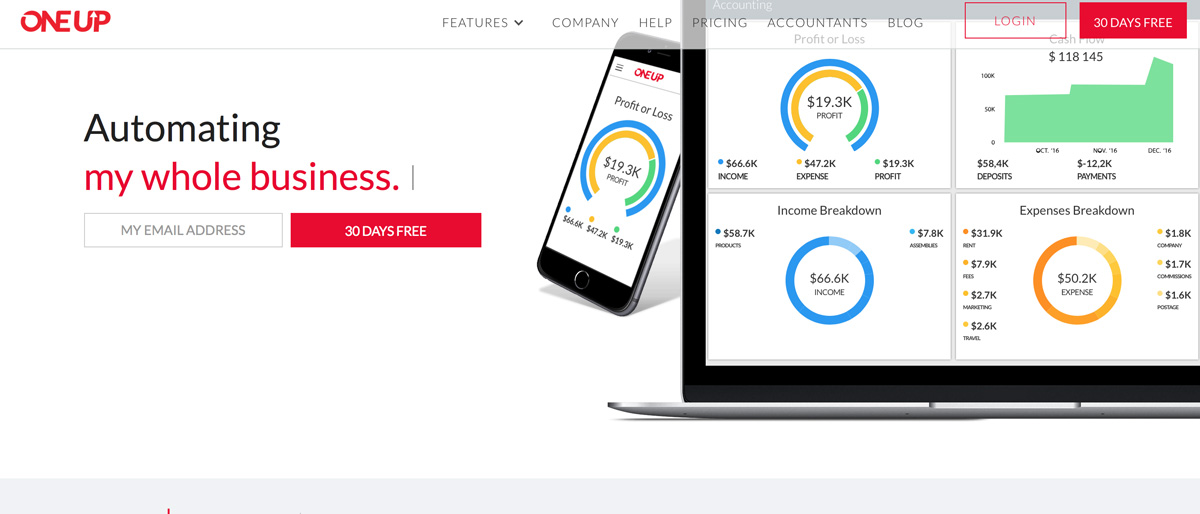TechRadar Verdict
With several automated features and a simple but powerful interface OneUp makes a good bet if you’ve got reasonably straightforward business needs.
Pros
- +
Good user experience
- +
Modular apps handy
Cons
- -
Some weaknesses in the feature set
Why you can trust TechRadar
OneUp is an online accounting software package that is aimed predominantly at small businesses users. It comes with several core features, including the ability to stay on top of general accounting as well as managing invoicing, inventory and CRM tasks. The cloud-based solution can be used as a desktop program or via mobile devices, allowing you to keep on working anywhere you have a connection to the internet. It's even more useful in the wake of coronavirus.
- Want to try OneUp? Check out the website here
OneUp is an American-run business, with over 700,000+ users to date and its own website pitch bills it as powerful and intuitive. The software certainly promises a good deal, offering up tools that allow you to invoice efficiently and, claims OneUp, get paid on time.
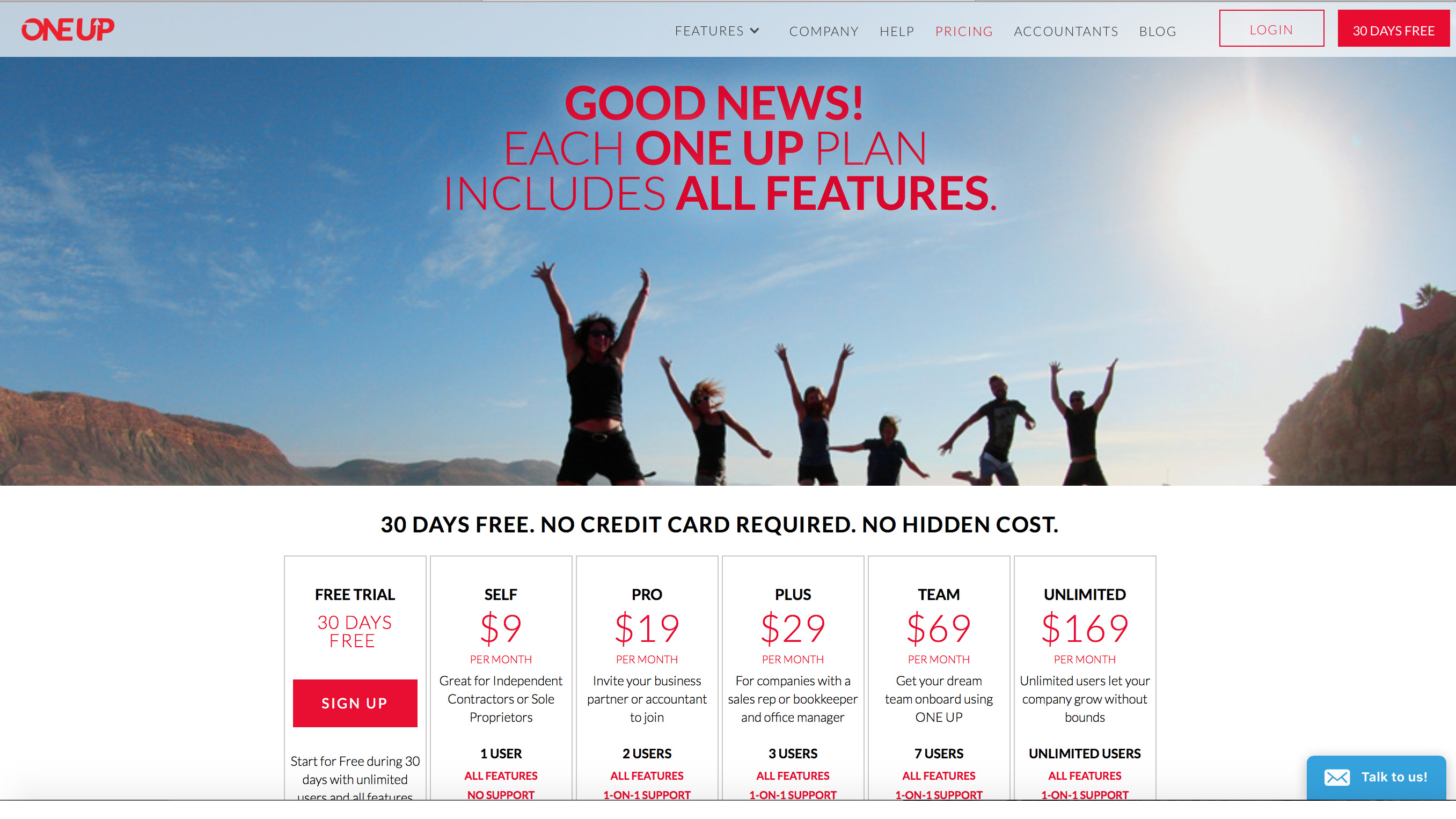
Pricing
There’s a diverse selection of OneUp packages to choose from, including a free 30-day trial so you can explore what’s on offer. From there, you can pick from a handful of editions.
Self is just $9 per month, and is suited to independent contractors or sole proprietors as it’s for one user, with all of the features but no support. Next, Pro is $19 per month, which allows two users and gets you all of the OneUp features plus one to one support.
The Plus package is $29 per month and is aimed at companies with a sales rep, bookkeeper and office manager. That means you’re allowed three users, plus there’s one to one support. Meanwhile, a Team edition is $69 per month, which allows seven users and delivers all features, as well as the same level of support.
Finally, an Unlimited package is $169 per month and lets you have unlimited users who can get to grips with all of the OneUp features and enjoy one to one support also.
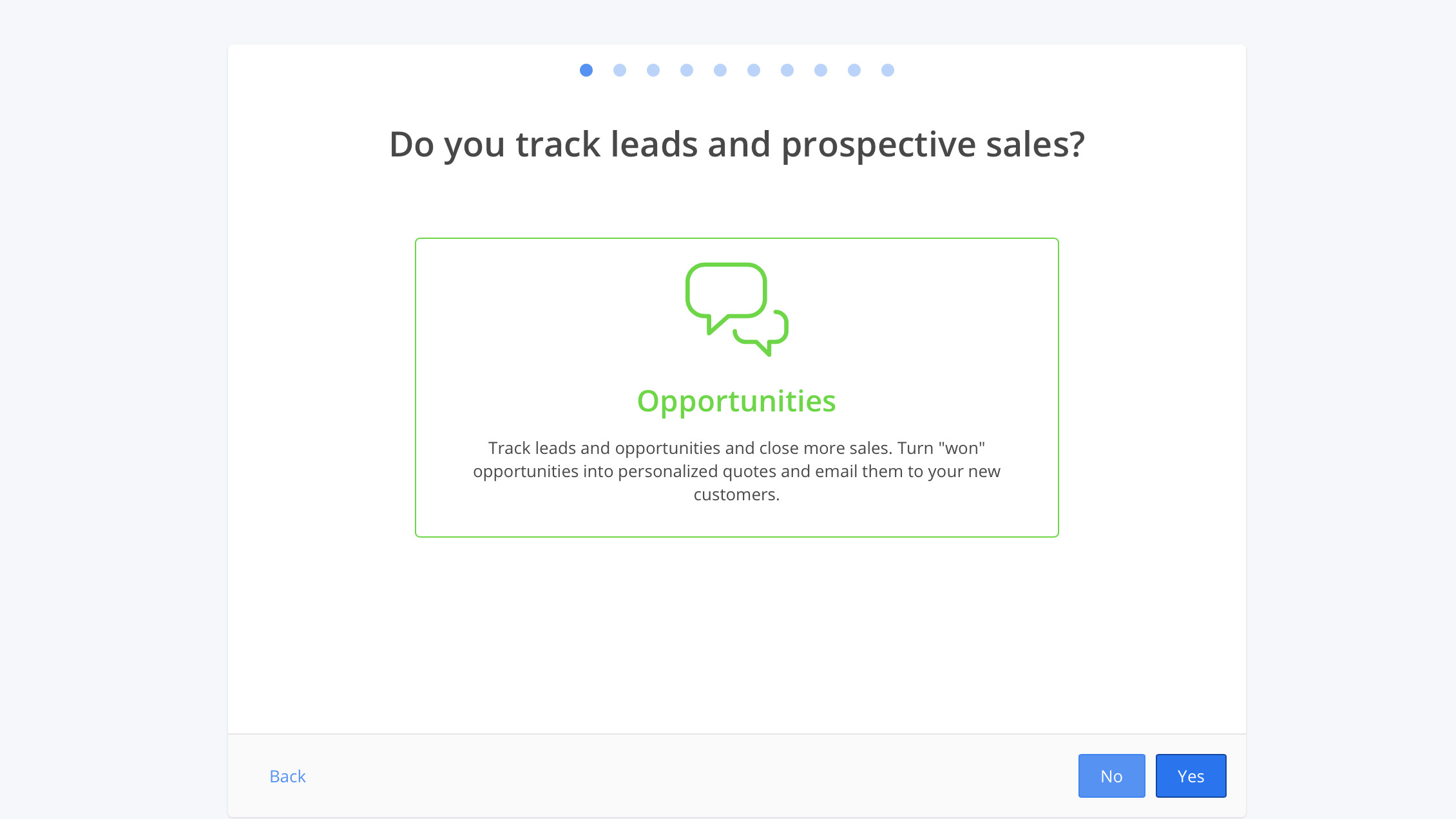
Features
After signing up for the service, which as mentioned can be done as a 30-day trial if you want to explore the features of OneUp, you’re presented with a clean and simple dashboard area. Inside here is a main menu that contains Sales, Purchasing, Inventory, Accounting and Reports apps.
Sign up to the TechRadar Pro newsletter to get all the top news, opinion, features and guidance your business needs to succeed!
These components are placed when you first sign up, and can be tweaked and fine-tuned to suit your business needs. Once you're in this area it’s possible to add products and services, depending on what kind of business you’re in. The Sales app lets you create custom invoices, Purchasing offers dynamic expense tracking, Inventory allows you to manage your stock levels.
Meanwhile, the Accounting tab lets you connect to your bank and track financial moves and the Reports app enables comprehensive and dynamic reporting to help shape your business fortunes. If you’ve got staff who need to follow business leads then it’s worth configuring the Opportunities app too.
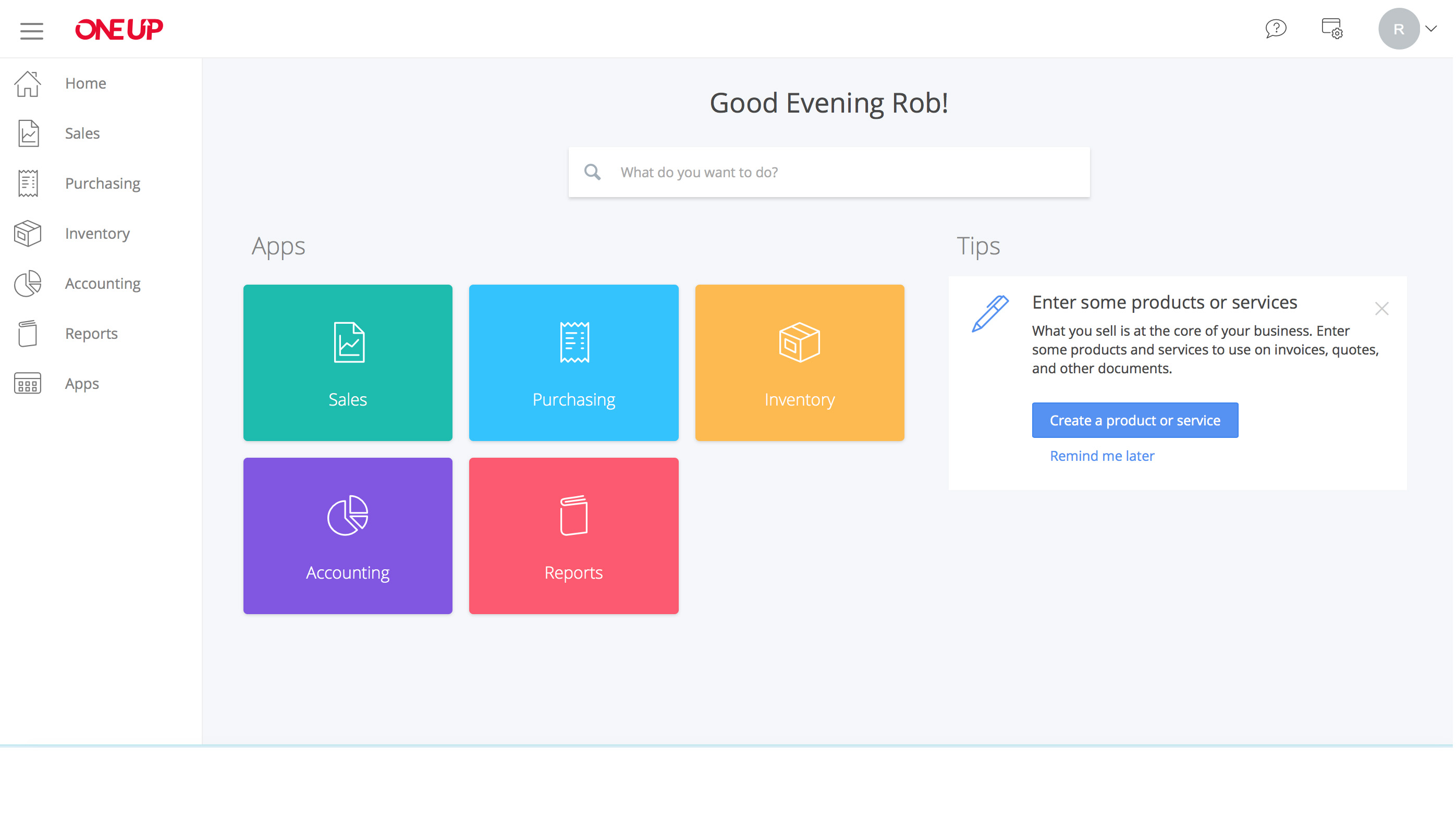
Performance
During our trial time spent using OneUp we found that the cloud-based software worked well. All of the different apps were easy to configure, while populating templates for invoicing and inventory orders could be done in no time. Overall, OneUp seems to have been designed to run smoothly and efficiently with the basic interface paying real dividends.
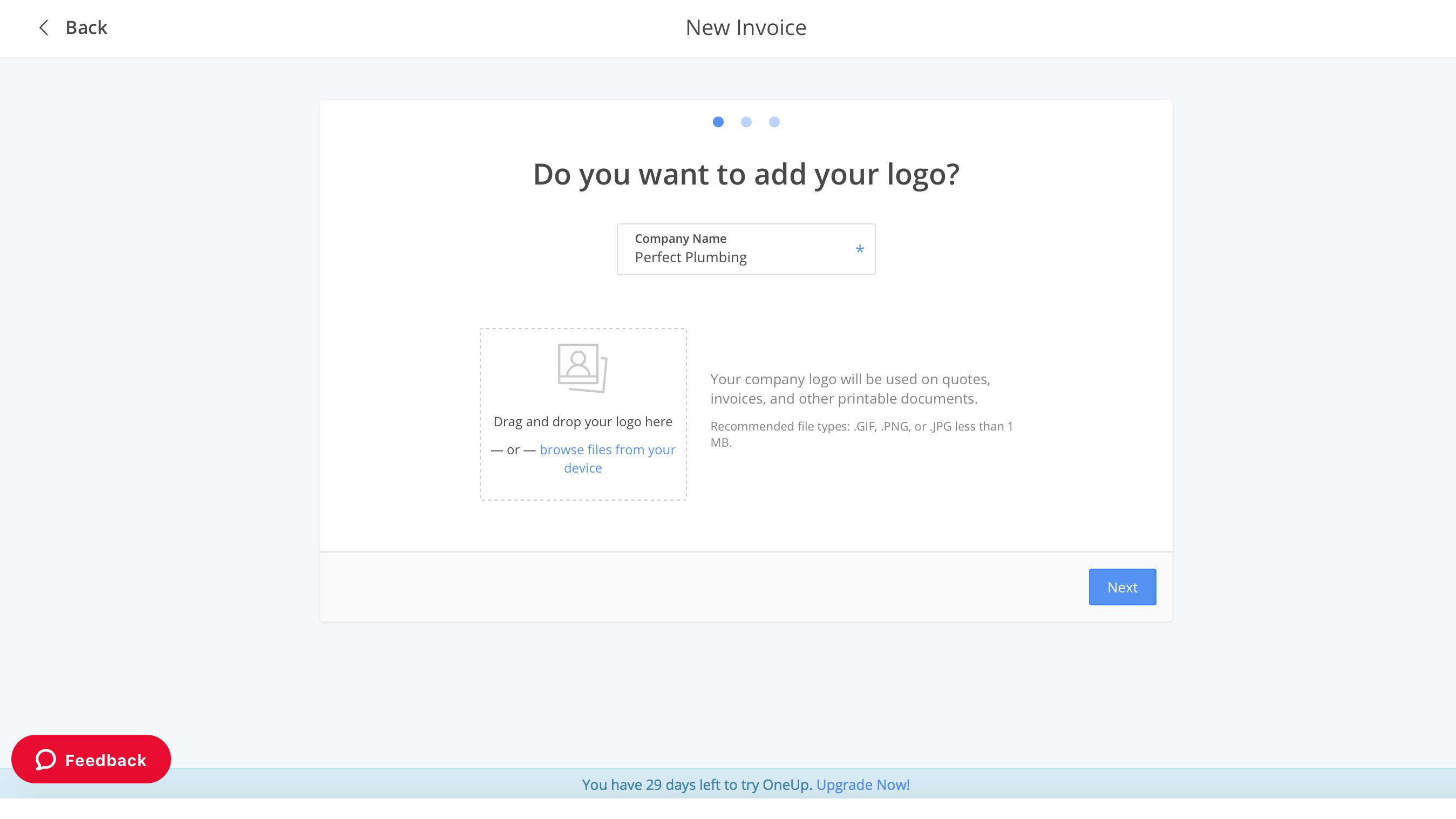
Ease of use
Setting up OneUp is actually very straightforward as you basically work through a series of steps that get your account configured to suit your needs. Early on you’re asked if you track leads and prospective sales, which is useful if you have staff who do this. Next, confirm you want to use OneUp for sales and invoicing, and then track tasks and projects. Company expenses are next, along with the option for tracking inventory.
Following that is the option to use OneUp to connect to your bank for accounting purposes. You can finally add company details along with a logo, for completing your invoices in a professional manner. Sales tax and accounting settings finalize the process, meaning that setup takes mere minutes. Using the account once you’ve got it in place is similarly straightforward.
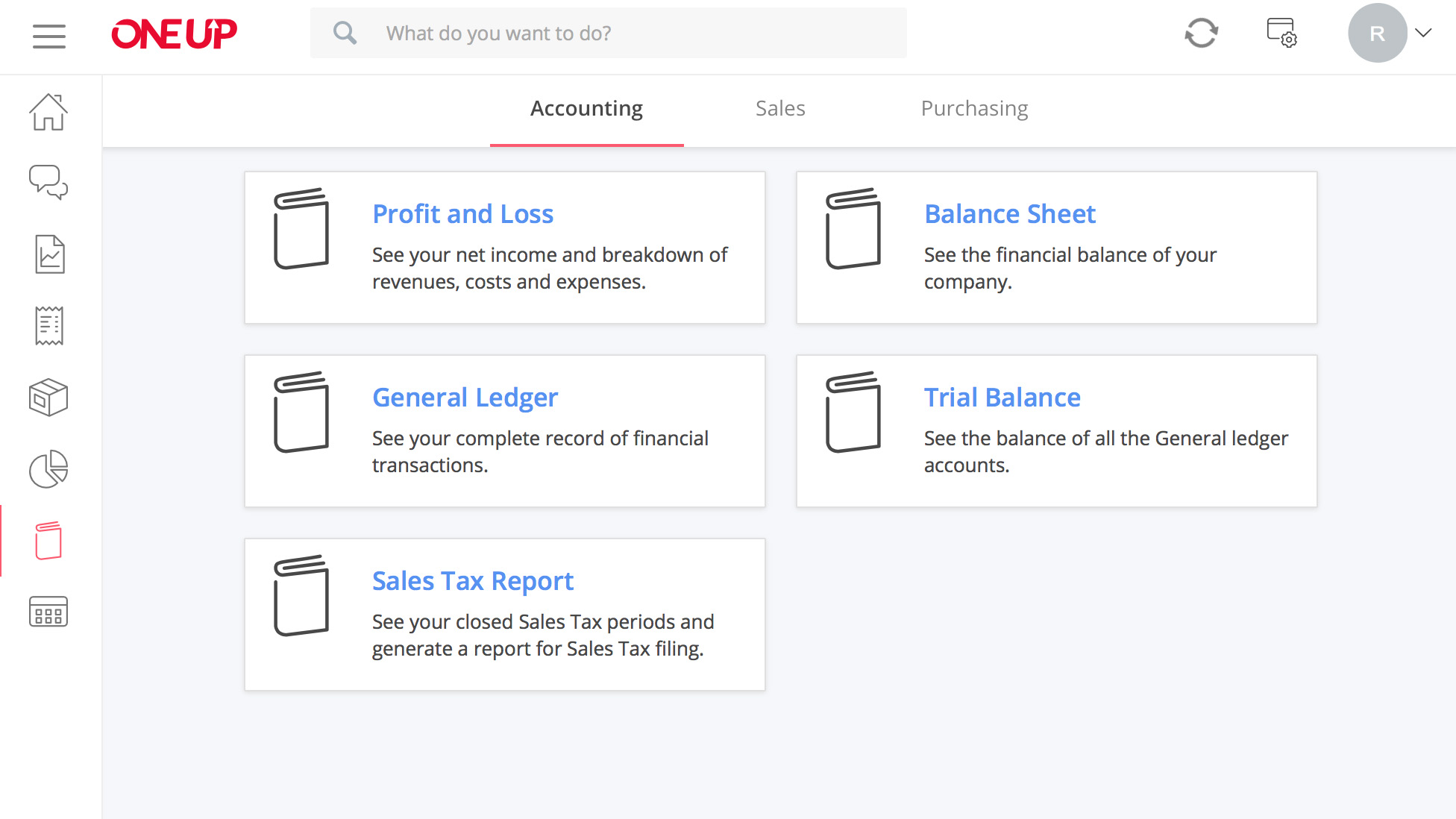
Support
The OneUp support side of things is taken care of with live chat and email options at the base end of the scale. Meanwhile, common queries can often be answered by picking through the knowledge base, which comes complete with a comprehensive set of FAQs. The starter guides and blog content is also useful for making yourself more familiar with the finer points of the software.
The guides themselves are reasonably in-depth but a little dry though, and would benefit from a few more screenshots or embedded videos. As it stands, this means you have to work through lots of sections of text. Another slight downside is that there doesn't appear to be any phone support currently, which might be offputting to some, but the pricier packages offer more substantial support.
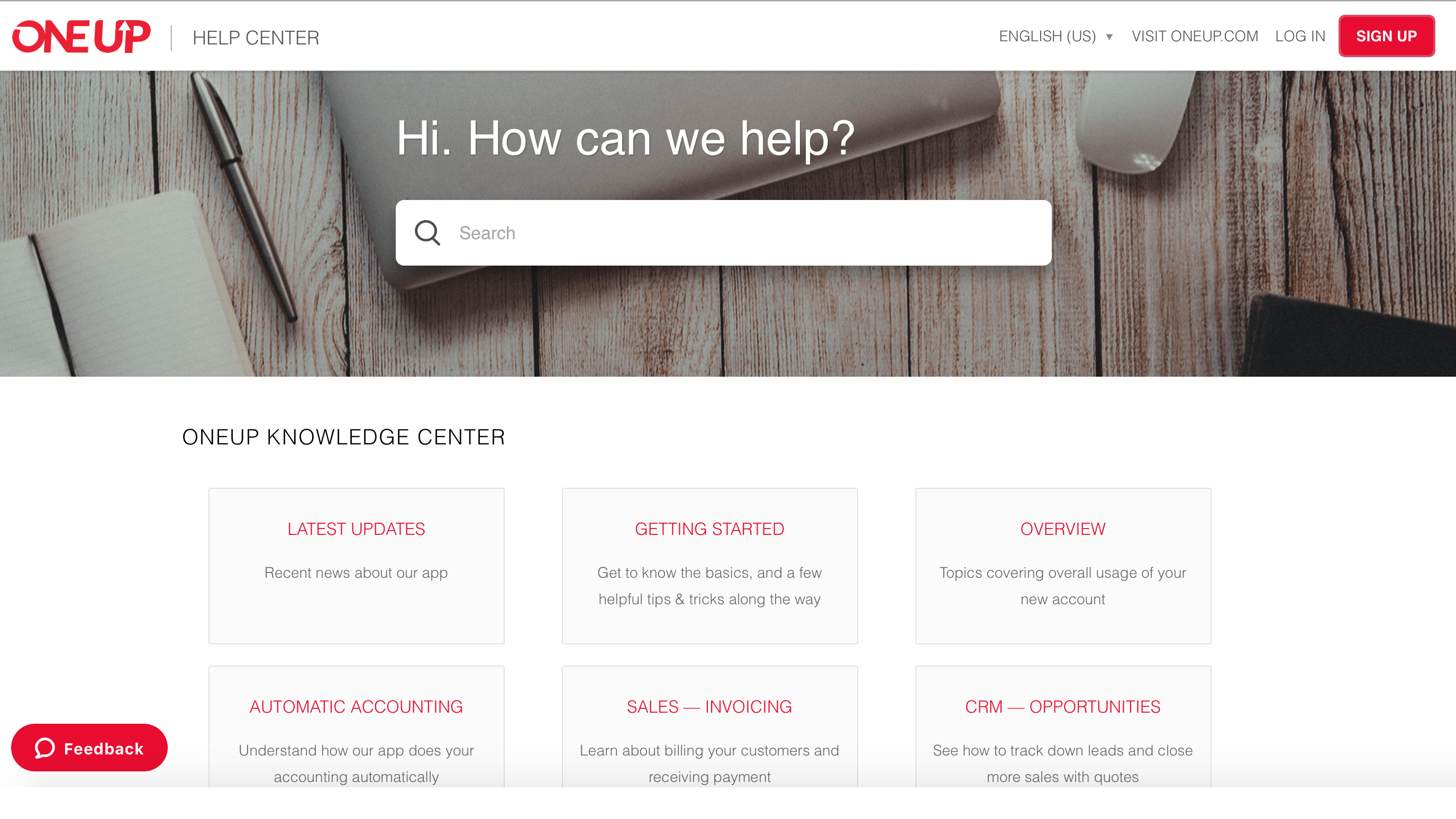
Final verdict
OneUp is a software solution that feels like a little bit of a slow-burner. It’s getting there, with numerous features that will make it appealing to small business owners. However, there are some weak spots such as a lack of wider integration with other software tools that takes the sheen off an otherwise impressive web-based program.
There’s definitely appeal in the easy to use functionality, with the production of invoices and inventory management being very straightforward once you have the templates configured. We also like the way you can connect to your bank for a dynamic accounting experience, plus the reporting functionality is pretty strong too. Overall then, OneUp is definitely worthy of a trial to see if it fits your needs.
However, other similar options include Sage Business Cloud Accounting, QuickBooks, Xero, FreshBooks, Freeagent, GoSimpleTax, TaxCalc, Nomisma, ABC Self-Assessment, Crunch or Zoho Books.
- We've also highlighted the best accounting software
Rob Clymo has been a tech journalist for more years than he can actually remember, having started out in the wacky world of print magazines before discovering the power of the internet. Since he's been all-digital he has run the Innovation channel during a few years at Microsoft as well as turning out regular news, reviews, features and other content for the likes of TechRadar, TechRadar Pro, Tom's Guide, Fit&Well, Gizmodo, Shortlist, Automotive Interiors World, Automotive Testing Technology International, Future of Transportation and Electric & Hybrid Vehicle Technology International. In the rare moments he's not working he's usually out and about on one of numerous e-bikes in his collection.