TechRadar Verdict
Brother’s mono print-only device has few frills, but turns out duplex pages of text at breakneck speed and has the paper capacity and high yield toner to keep printing at high volume.
Pros
- +
Very fast duplex print speed
- +
Sharp and consistent printing
- +
Deep and expandable paper capacity
- +
High yield toner available
Cons
- -
No inbuilt Wi-Fi
- -
No front USB port
- -
Quite noisy in operation
- -
Tiny one-line LCD is hard to read
Why you can trust TechRadar
The rather drab Brother HL-L5100DN may look uninspiring, but this simple cube can hold a lot of paper and a lot of toner and print at speeds that make some other laser printers look like leisurely inkjet machines.
Designed for the small, but busy office, this relatively compact mono printer can perch on a desk, although you’ll probably prefer to tuck it out of sight. It is large enough, however, to hold 300 sheets of A4 paper in its two in-trays and 150 sheets in the out tray. There’s no inbuilt Wi-Fi with this model, but if you plug into your office router via an Ethernet cable (not included), it will serve a moderate-sized work group well and you can also connect via smartphone using the Brother iPrint&Scan app.
Keeping things simple also keeps the cost down and the price tag of around £182 (about US$170, AU$228) looks very reasonable.

The box includes Windows drivers on a CD-ROM and a single toner cartridge that should give you around 3,000 mono pages. When this runs out, you could upgrade to the high yield option, which promises an impressive and much more economical 8,000 pages.

Design
The grey plastic cube design couldn’t be any more utilitarian, but at least the Brother HL-L5100DN is relatively compact and could be accommodated by a small office. The main paper tray holds 250 pages, while the folding front tray can hold another 50 sheets, or envelopes and smaller paper sizes. The printed pages simply land in the open tray on the top.

The toner cartridge is removed by opening the front section and pulling it out from the guts of the machine. This is quite an undertaking, so be sure to follow the printed pictorial user guide. All of the plastic parts feel fairly robust when you do this and the whole unit is reassuringly heavy. Aside from the wobbly front multi-purpose tray, there are few moving parts to break off.

The LCD panel is a basic one-line affair, which is both small and quite reflective making it difficult to read at a glance. At least the buttons beside it are fairly logical and self-explanatory. The paper level indicator is difficult to read too, being just a very small grey window in the drawer of the main paper tray.
Sign up to the TechRadar Pro newsletter to get all the top news, opinion, features and guidance your business needs to succeed!

Here are the full specs of the Brother HL-L5100DN:
Type: Mono laser printer
Functions: Print only
Ink: Black toner cartridge
Paper size: Up to A4
Connectivity: Ethernet, USB
Data storage slot: None
Print speed: 40ppm (10ppm duplex)
Paper capacity: 300 sheets
Print quality: 1,200 x 1,200dpi
Duplex: Yes
Scan quality: N/A
Apple AirPrint: Yes
Google Cloud Print: Yes
App support: iOS/Android
Consumables included: One toner cartridge (3,000-page)
Size/weight: 373 x 388 x 255mm (HxWxD)/10.7kg
Features
Being a mono, print-only device, the feature list is a short one. Crucially, the Brother HL-L5100DN can print on both sides of the page and in addition to the main paper tray, it has a muti-purpose tray that can feed in envelopes and smaller paper sizes. Ten envelopes can be pre-loaded here and this is where headed letter paper goes too.
Wi-Fi is not included with this model, for that you should look at the otherwise identical HL-L5200DW. Instead you will need to connect via Ethernet cable to access this printer wirelessly. There’s no front USB port, but there’s a square USB interface at the rear.
Using Windows software, you can use the HL-L5100DN to print posters consisting of up to 25 sheets of A4, or print A5-sized booklets automatically, or print subtle watermarks onto you paper. And using the useful companion app on an Android or iOS device, you can wirelessly print from cloud services like Dropbox and Evernote.
Setup and operation
Setting up the Brother HL-L5100DN means opening up the front section and lifting the toner cartridge and drum from the guts of the machine in order to remove the disposable plastic packing. You’ll need to follow the printed step-by-step user manual for this bit. With no Wi-Fi to setup, the rest of the installation is easy. You just need to plug in the Ethernet cable to hook the printer up to your office network.

The small and reflective mono display doesn’t make everyday operation of the Brother HL-L5100DN any easier, but at least the buttons beside it are intuitive enough. Filling the main paper drawer and the multi-purpose tray is straightforward and you can command the printer from the companion app and also monitor the toner level remotely too.
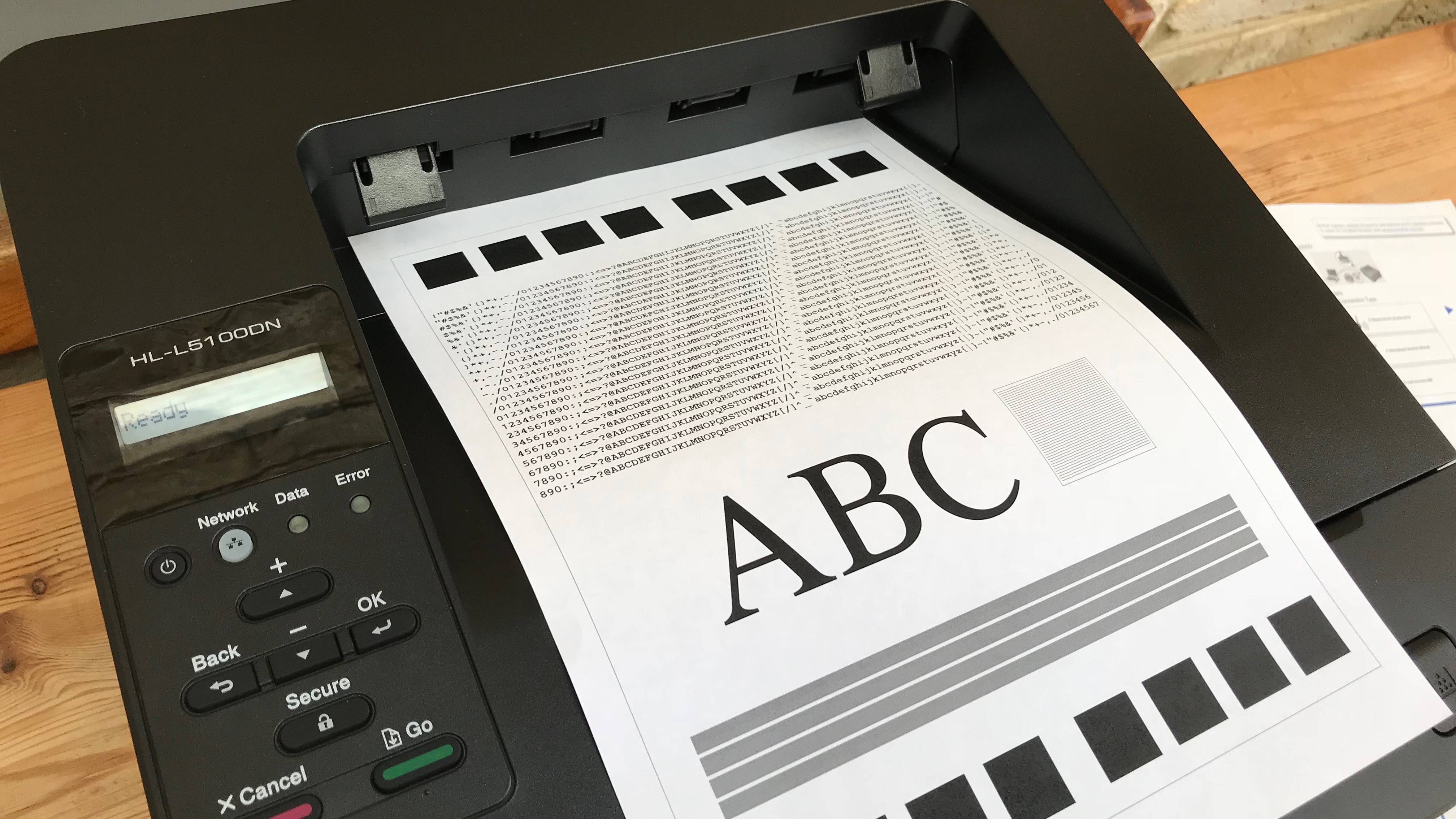
Each printer we source for testing is measured on our test bench and the results are critically compared with every other model we have reviewed. Rather than relying on the manufacturer’s quoted figures, we time the first page out and print speeds in single sheet and duplex mode using a standard ten-page document and a stopwatch app. To compare print quality, we print out the same set of test documents on every machine. These twelve test pages include text of varying font sizes and colours, mixed image and text pages, a set of photos and a series of test patterns designed to assess sharpness, colour fidelity, contrast and grey scale.
We also calculate running costs, compare functionality and consider each product’s versatility, design and build quality. The overall score reflects all of these parameters and overall value for money.
Performance
The Brother HL-L5100DN lives up to expectations by churning out black and white pages at remarkable speed. For single pages the rate is quoted at 40ppm and we found its duplex page rate to be faster than all of its rivals. Switch to quiet mode and the speed is reduced a little and the running noise drops noticeably.
Text documents appear consistently crisp and legible, even in very small font sizes. Like many laser printers, it has a light touch that never allows the toner to splash, or vary in perceived weight, giving you a very professional-looking finish. Its handling of images and photos is not so slick and you tend to see banding where the greyscale is not wide enough to distinguish subtle colour shading, but it’s no worse than most laser printers at this price point.
Final verdict
Despite its small footprint, the Brother HL-L5100DN has the toner and paper capacity to serve a busy small office and a modest-sized workgroup. You can load 250 sheets of paper in the main tray and stuff ten envelopes in the multi-purpose tray at the same time and if you choose to upgrade to the high yield toner cartridge, you wont need to change it again for around 8,000 pages. Even the bundled cartridge should manage a respectable 3,000 pages. You can expand the paper capacity to 1,3000 by buying additional drawers too.
Print quality is pleasingly sharp, thanks to a relatively high resolution of 1,200dpi, but the chief benefit of the Brother HL-L5100DN is the speed at which it turns out crisp dual-printed pages of text.
In this drab livery, the Brother HL-L5100DN is not much to look at and while it has the potential to print 8,000 pages, it only comes with enough toner for 3,000, which makes more expensive to run than the Kyocera Ecosys P5026cdw and while text looks good, photos lack contrast and appear banded. The small display, the lack of a Wi-Fi and a front USB port all count against it too.
If you’re looking for a compact print-only mono device, but you need to print a lot of pages and quickly, the Brother HL-L5100DN could fit very well. It certainly doesn’t take up much room, while handling a lot of paper and toner, which means it will work away tirelessly without interference and could service a workgroup of several people. If you upgrade to high yield toner, its running cost is competitive.
- We've also highlighted the best printers of 2018 in this roundup

Jim has been evaluating printers for more than twenty years and has, to date, written over a hundred reviews for TechRadar Pro. From pocket printers to industrial dye sublimation, Jim has been there, run the tests and printed the t-shirt. His expertise extends to consumables (paper, ink, toner) and his printer buying guides make it easy to compare these essential peripherals.
