TechRadar Verdict
The Epson EX7235 Pro is the perfect projector for the business person on the go; the projector is light enough to carry but does not sacrifice quality and performance.
Pros
- +
Comes with carry bag
- +
MHL Support for MHL-enabled devices
- +
Comes with Wi-fi dongle
- +
Added VGA and USB cable
Cons
- -
No 3D projection
- -
Wi-fi dongle not pre-installed
- -
No streaming content over Wi-fi or USB
- -
Poor mobile software for Wi-fi
Why you can trust TechRadar
Portable projectors are important for users who want a light-weight device that doesn't compromise image quality. The Epson EX7235 Pro ($599.99 USD, £385.24, AU$738.45) is perfect for this scenario. It is light (5.29 pounds), easy to use, and quick to boot. This is an ideal device for those who want to have a simple, portable projector for business or heavy-duty home use.
In regards to portability, the ViewSonic PLED-W800, priced at ($693.31, £455.57, AU$851.26) weighs a lot less than the Epson EX7235 Pro at 1.98 lbs and has a smaller footprint. But, the Epson EX7235 Pro comes with far more features, including Wi-fi, which the ViewSonic doesn't support without the use of an optional dongle.
Are you more concerned with power than portability? If so, the Optima GT1080 is a heftier machine with better image resolution. It weighs 6 pounds, but it projects a beautiful Full HD image and supports 3D. It has 2 HDMI ports, and a Mini USB connection, however, it doesn't have Wi-fi support. It's an ideal device for gamers or as a stationary projector, but it's not necessarily suited for the business-focused audience. The Epson EX7235 Pro may lack in image quality, but you'll get more features than you would with the Optima in a lighter body.
Specs
Any employee in the IT department usually dreads the "I need a projector" request. Why? Because projectors are clunky, heavy and are not traditionally user-friendly. However, the EX7235 Pro provides a nice solution for these challenges. It has everything a working professional needs - mobility, ease-of-use, power, and it produces quality images.

For starters, the EX7235 Pro features a brilliant 3000 lumens lamp that has a contrast ratio of 10,000:1 and a native resolution of 1280x800. Epson's 3LCD Technology produces brighter whites than DLP-based projectors and there are no rainbow effects. As for projection ratio, the native ratio is 16:10 but does support the older 4:3 and 16:9 ratios seamlessly.
This projector weighs only 5.29 lbs (2.68 Kg). The size of this projector is 11.7" x 9.0" x 3.0" (W x D x H). The device is easy to carry, easy to move, and the fact that it comes with a carrying case is such a nice touch.
The device comes with a USB Wi-fi Dongle for Wi-fi Support and it has the following inputs: 1 HDMI input, 1 computer/component D-Sub 15pin, 1 S-Video mini connection, 1 Composite Video/Audio (RCA), and 2 USB connectors. One of the two USB connections (USB 3.0) is for the Epson EX7235 Pro's Plug-n-Play feature and the other USB connection (USB 2.0) can be used for a thumb drive or the provided Epson Wireless module for this projector. This device offers a nice variety of connection options for projection.
Sign up to the TechRadar Pro newsletter to get all the top news, opinion, features and guidance your business needs to succeed!

Not only does this device come with a USB Wi-fi Dongle and a carrying case, but Epson also gives you all the necessary tools to get started and working right out of the box. Epson provides the USB cable to use the EX7235 Pro's Plug-n-Play feature, a light little remote to control the projector, software, a VGA cable (which is wonderful as VGA cables always seem to be missing when needed), and a really easy and beautiful Get-Started foldout brochure.
Setting up the Epson EX7235 Pro for a meeting is easy and quick. The device comes with a drop-down stand for minor height adjustments and turning feet for leveling the picture. The lens is manual-focus and takes a small twist to make the picture bigger and crisp. This projector also has a quick boot time of 34 seconds, based on my own testing, which includes turning on the device and choosing the right source. And choosing the source is quick and easy whether using the remote or manually using the device. Turning this device on is so easy, so quick, and so straightforward that anyone can do it.
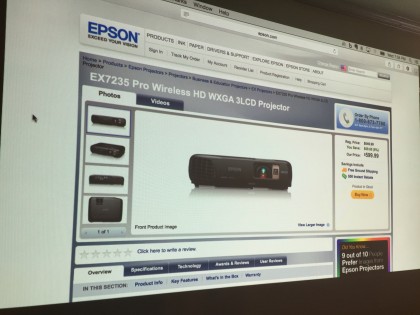
Using a traditional source such as VGA, HDMI, or the mobile MHL cable is standard and straightforward. This projector is capable of gaming, or hooking up a Blu-Ray DVD Player, though it might be wise to purchase another projector if that will be the sole use given the low resolution. While the traditional connections are there, the newer USB and Wi-fi connections are not as straightforward and do require some preparation. Make sure that the Epson-provided software is installed on the computer or the iProjection software is installed on a mobile or tablet before using either one of the USB or Wi-fi methods. Once the software is installed, using the USB cable is easy and the computer should automatically connect and display assuming the source is chosen.
Flaws
Getting the Wi-fi connection set up on the Epson EX7235 Pro is not as automatic as desired: it requires a screw to be removed from the back panel of the projector, the dongle to be connected, and deciding whether to use one of the two Wi-fi methods that Epson provides. The first choice is the "Quick" option, in which the Projector creates its own Wi-fi access point so a device can easily connect and show its screen - though I had some challenges initially as a Wi-fi password was needed to get working.
The Advanced Connection, which allows you to add the projector to a network so anyone can access it, takes a bit longer as you need to use the remote and enter the Wi-fi name (SSID) and password of the existing wireless access point. For mobile devices or tablets, a mere download of the iProjection app and a snap of the EX7235's Wi-fi QR code will automatically connect your device to the projector. It's easy, but the app is really designed for a situation where the deck, pictures, or video is already pre-loaded on the mobile device.
Performance for basic presentations (decks, photos, text) are great on any input that the EX7235 offers but performance for streaming content is limited to the traditional sources (HDMI, VGA, etc.). Streaming content over the USB connection or either Wi-fi options is awful. The WiFi 'Quick' option did show a non-stuttering movie but the video quality was grainy.
Epson's EX7235 Pro does come with a built-in 2W mono speaker. The sound quality is good for a small room or classroom but does distort on higher audio levels. During this review, it did seem that using the MacBook speakers was a way better option than the EX7235 Pro's.

During my review, the remote used to control the Epson EX7235 Pro seemed archaic and clumsy but it has definitely proven itself otherwise. The remote offers some very interesting functions that are a wonderful addition in usability. For example, the remote offers the ability to zoom in on an image, to scroll a page (only works with the Wi-fi or Plug-n-Play connection), to adjust the aspect ratio or color mode, among other options. What was really cool was being able to split the projection between two different inputs and swap them. These small functionality touches definitely enhanced the user experience.
We liked
The fact that it is lightweight, and that it is just so easy to use, the Epson EX7235 Pro projector is a perfect product for a small conference room, classroom, home office, or even a travelling salesperson or marketer.
Epson really hits the ball out of the park by providing you with all of the necessary attachments to get up and running out of the box, such as the USB cable and the Wi-fi dongle. The Epson EX7235 Pro WiFi has two operational modes, which adds another level of ease but customization. The ability for this projector to create a wireless network is awesome for those on the road and the ability to connect to an existing network is great for a more stationary solution. The software needed to connect a device to the EX7235 Pro, the Epson iProject (for mobile or tablet device) and the Epson MP Projection software (computer), are basic and usable.
The remote that is packaged with the Epson EX7235 Pro is pretty neat. The functionality, especially outside of the ability to manage settings, that the remote provides is great. Navigating the Menu on the EX7235 is well thought out and perfectly categorized. Epson's simplicity here adds to the ease and functionality of the EX7235 Pro projector as a whole.
The only thing lacking in this remote was the built-in pointer.
We disliked
Removing a screw to input the Wi-fi Module. The Epson EX7235 Pro comes ready-to-go out of the box in all other aspects except this. Screw driver? Boo.
The Wi-fi module is an external USB stick and it would really be nicer if it was built into the Epson EX7235 Pro projector for a nice unified look and feel of the body. The Wi-fi adapter only operates on 2.4 Ghz frequency and offers only 54 Mbps of wireless transmission speed, which is disappointing. This slow wireless transmission rate is why streaming media content over the Wi-fi feature is jittery and unusable.
However, just because the Wi-fi USB Dongle is external and only transmits at 54 Mbps does not mean that it is not a nice feature. Now, if you don't want to worry about trying to get wireless to work, this projector does have the traditional VGA and HDMI connections as well. But, it also has the ability for USB Plug-n-Play where you just attach via USB on your computer. The Plug-n-Play is just so easy to use but this feature, like the Wi-fi mode, is very slow. The Plug-n-Play mode does generate a bit of lag from, say, what is being typed on the computer and what is projected on the screen. It is not terrible but it is definitely noticeable, especially when compared to the quality of connecting to WiFi.
Final verdict
Overall, this projector is perfect for a basic need. Epson packs the essentials into the EX7235 Pro so that you can just start working out of the box. This projector supports the Mobile High-Definition Link (MHL), has a beautiful 3000 lumen bulb, is light, and has a contrast ratio of 1:10,000. A more tech-savvy person may be disappointed in the lack of 3D capability, or the Wi-fi transmission speed, but most of you may not even notice.
