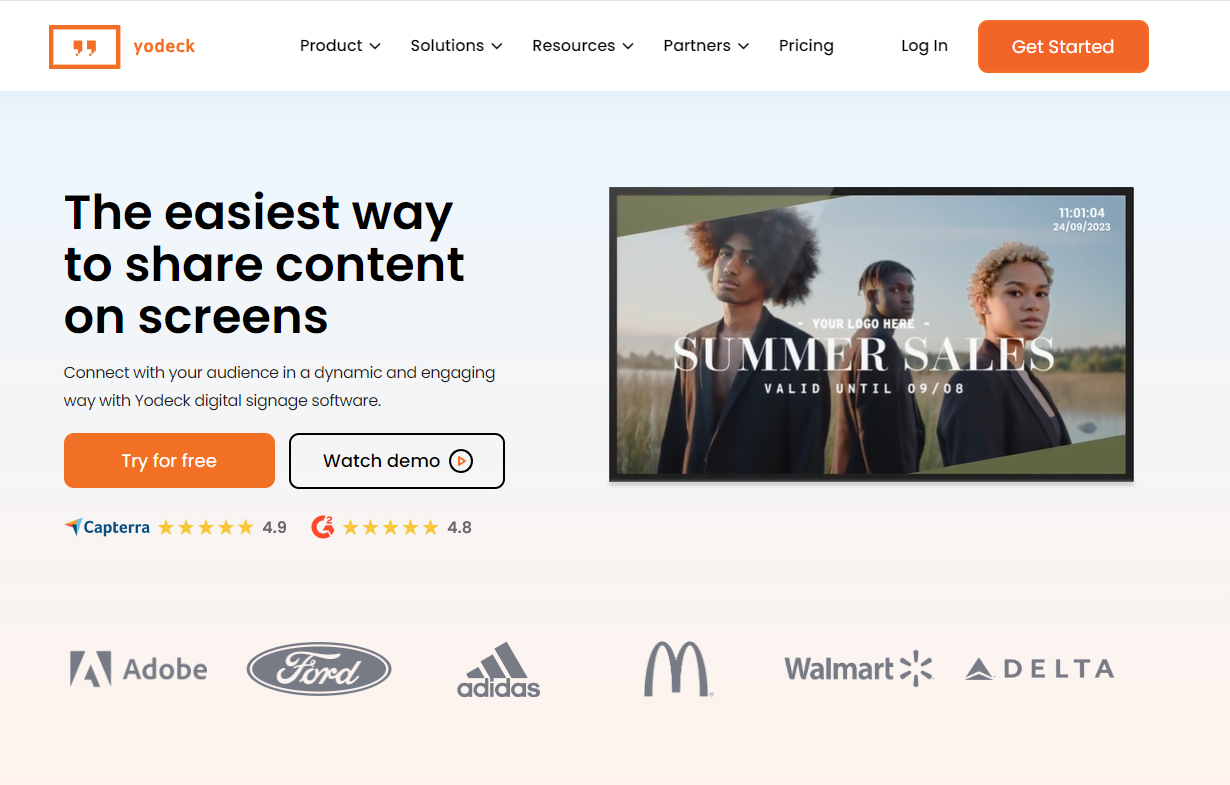TechRadar Verdict
Yodeck is a digital signage software with four pricing plans: Free, Standard, Pro, and an Enterprise plan available for businesses with specific security requirements. Yodeck offers a variety of features, including content management, scheduling, and analytics. The help center has articles and user manuals, making this overall an attractive choice in the digital signage space.
Pros
- +
Free tier
- +
Player included with annual subscription
- +
Free apps and templates
Cons
- -
Single direct support option
- -
No phone support
Why you can trust TechRadar
San Francisco based Yodeck is a powerful digital signage software that allows you to create, manage, and display content on screens, making it an excellent solution for various industries. The company's mission is to help people build better relationships with their customers, students, employees, and community members. It started in 2015 with three people, and has grown to over 6,000 employees, serving the needs of over 5,000 clients worldwide, with their tens of thousands of screens. Yodeck serves many businesses and organizations, including IcelandAir, Domino’s, McDonald’s, and Ford.
Features
Yodeck can literally turn any screen or TV into a digital sign via its powerful digital signage software, which makes this cloud-based solution an enhancement to your organization’s communication and engagement capability.
Like other players in the digital signage space, Yodeck’s has a suite of features. These include:
Remote View: Yodeck allows you to monitor what’s currently playing on your screens in real time directly from your web browser.
Apps and Customization: Choose from over 100 free apps to create engaging and dynamic content for your screens. Additionally, you can create your own custom apps using the free SDK and seamlessly integrate them with Yodeck.
Redundancy: Set up backup players and content to ensure your screens never go blank, providing uninterrupted display.
User Management: Easily create and manage multiple users and organizations with different permissions and access levels.
Sign up to the TechRadar Pro newsletter to get all the top news, opinion, features and guidance your business needs to succeed!
Touch Support: Enable interactive content and gestures on your touch screens, enhancing user engagement.
GPS-Based Triggers: Trigger content based on the location of your screens, such as weather, traffic, or nearby events.
IoT Integration: Connect your screens with sensors, cameras, and other devices to create smart and responsive signage.
Server Integration: Integrate Yodeck with your own servers and databases to display custom data and information.
API Automation: Use the Yodeck API to automate tasks and integrate with other platforms.
Offline HTML File Support: Even when not connected to the internet, you can upload and display HTML files on your screens.
Pricing
Yodeck offers a range of pricing plans to suit different needs. They range from a free starter tier, to the top tier Enterprise plan.
At the bottom is the Free Plan, which makes Yodeck completely free to use for a single screen. You can enjoy all the features such as the included apps and templates without any cost for your first screen. Also keep in mind that this free tier also serves as the trial as we did not see any mention of a free trial on the higher tiers, but that it is not time limited and can be used long term for a single screen.
Next up is the Standard Plan, which is targeted at multi-screen installations. The Standard Plan costs $7.99 per screen per month. It provides essential features for managing digital signage across multiple screens such as overlays, an interactive kiosk, free stock images and videos and live streams.
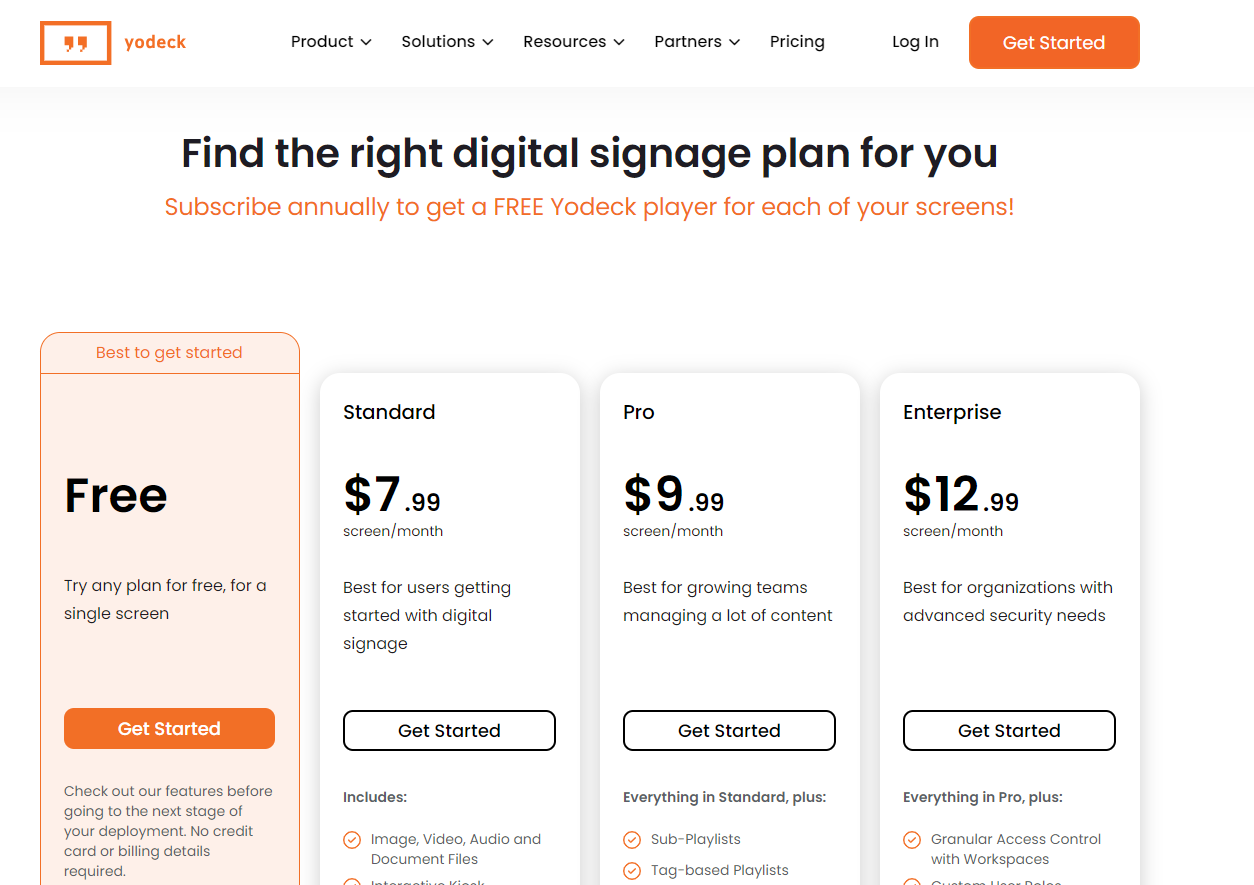
Moving up further takes us to the Pro Plan, recommended for managing large volumes of content, at a price of $9.99 per screen per month. It includes everything in the Standard Plan with additional features and capabilities beyond that include sub-playlists, volume schedules, media tag filtering by the screen, and advanced media scheduling.
At the top is the Enterprise Plan, which features pro-grade security and is available for $12.99 per screen per month. It includes the functions of the lower plans, and then offers advanced features and robust security measures that include login IP and password restrictions, custom user roles, security session policies and audit logs.
Additionally, Yodeck provides free hardware with all annual plans, making it an affordable choice for implementing digital signage projects. Also keep in mind that for 60 screens and over to call for a custom quote at that higher volume.
Support
Yodeck has but a single option to get in touch for assistance, a contact portal. There is no direct phone number, an option for chat, a fax number, or a to be found on the website; technically we did find a direct snail mail address, but we doubt anyone is sending a letter for technical support, and also an email, but it starts with “info@” which is usually more for sales than support. The contact portal also does not include an option to include an attachment, which can be useful to markup a screenshot of an image and explain the issue that you need help with. However, it does have a space to include both your email and your phone number, so we can take the leap that they call you back if a phone call makes more sense for the problem. We should also keep in mind that the support is included for no additional cost with each of the plans.
On the self help side of the support equation, we are pleased to report more options. There is a mature help Center, with articles written on a variety of topics, including General Questions, Pricing and Features. There is also a separate documentation area that includes more user manual style content. Users are also encouraged to input on new feature ideas. A shortcoming is that we did not find a user forum, or any ebooks or webinars on the Yodeck site. However, investigating further, Yodeck does have a YouTube channel with over 130 videos, and there are some random links to this content, but in this day and age an embedded video player would probably be an expectation for most users.
Final Verdict
Yodeck is a digital signage software with four pricing plans: Free, Standard, and Pro. The Free plan is for single screen installations and the Standard and Pro plans are for multiple screens. The Enterprise plan is available for businesses with specific security requirements. Yodeck offers a variety of features, including content management, scheduling, and analytics. The help center has articles on a variety of topics and the documentation area includes user manuals. Yodeck also has a YouTube channel with over 130 videos. Overall, Yodeck is a good option for digital signage software. It offers a variety of features at a reasonable price. The free tier is a great way to try out the software before committing to a paid plan.
Jonas P. DeMuro is a freelance reviewer covering wireless networking hardware.