TechRadar Verdict
An AP so big it looks like a mothership. While the idea of a single access point that can support up to 2000 people may sound wonderful, multiple less powerful devices might offer greater redundancy. But the specification is amazing for the asking price.
Pros
- +
10GbE PoE++
- +
Great price for bandwidth numbers
- +
Highly flexible
Cons
- -
Huge and heavy
- -
40W of power consumption
Why you can trust TechRadar
TP-Link Omada EAP690E HD: 30-second review
The TP-Link Omada EAP690E HD that was sent to us for review came with the following hardware:
Wired Network: 10Gbe PoE++
Power Supply: 802.3bt PoE or 12V/4.5A DC
Bands: 2.4 GHz: 4× 4.0 dBi
5 GHz-1: 4× 5.0 dBi (Smart Antennas)
5 GHz_2: 4× 5.5 dBi(Smart Antennas)
6 GHz: 4× 5.0 dBi
Dimensions: 280 x 280 x 59.1 mm
Wireless Client Capacity: 2,000
Wireless Standards: IEEE 802.11 a/b/g/n/ac/ax
Signal Rate: 6 GHz:4804 Mbps
5 GHz_1: 2402 Mbps
5 GHz_2: 2402 Mbps
•2.4 GHz: 1148 Mbps
Wireless Security: WPA-Personal/Enterprise, WPA2-Personal/Enterprise, WPA3-Personal/Enterprise, OWE
Multi-SSID: 32(8 on each band)
Mounting: Ceiling / Wall mounting (Kits included)
Deploying WIFi access points into buildings that weren’t constructed with digital communications in mind has always been challenging.
The TP-Link Omada EAP690E HD simplifies this task by offering a 10GbE PoE++ connection, necessitating only a single cable carrying power and data.
Where on some Access Points, having a 10GbE backhaul to the wired network would seem excessive, the WiFi potential of the EAP690E HD is AXE11000, closely matching the wired bandwidth.
The WiFi consists of four frequency ranges; 2.4GHz, 2x 5GHz and 6GHz, with quad bands on each. While 6GHz isn’t a typical range for older wireless devices, it is supported by newer WiFi 6E specification hardware, and its inclusion effectively doubled the available bandwidth.
With the right mix of clients, TP-Link claims that the EAP690E HD can handle up to 2,000 clients at the same time, even in a congested space.
What this hardware is best at is delivering a public WIFi service in a retail location or sporting event. Where used in conjunction with an array of similar devices, it can provide a seamless MESH experience for those connected.
Considering some of the sophisticated features and Cloud management tools that TP-Link has included in this hardware, the price is also very competitive.
Sign up to the TechRadar Pro newsletter to get all the top news, opinion, features and guidance your business needs to succeed!
The only major caveat is that making the most of its unique features requires infrastructure upgrades, like PoE++ support, that might cost more than the access point.
TP-Link Omada EAP690E HD: Price and availability

- How much does it cost? $449.99/ £612/ €689
- When is it out? It is available now
- Where can you get it? It can be bought from online retailers or approved resellers for TP-Link.
Curiously, the TP-Link Omada EAP690E HD is available on Amazon.com, but not on the European Amazon stores. As other Omada hardware is available through Amazon, we expect it will be available in Europe through this channel soon.
However, it can be bought in Europe, though the price appears to be about 50% more than American customers pay for the same hardware. Those thinking of importing this hardware from America should note that the power supply is not an international design but made specifically for regional outlets. If you intend to use it via PoE++ power, this won’t be an issue.
The main competitor for the EAP690E HD is the Netgear Orbi 960 Series, although its not a direct comparison because the Orbi 960 is meant to be deployed mostly as an AP and satellite combination. The Orbi 960 (RBRE960) costs £669 in the UK, and $599 in the USA on Amazon, making it generally more expensive.
Netgear also makes the Nighthawk Router (RAXE500), a Tri-band router that is marginally cheaper than the Orbi 960 but still not below the cost of the Omada EAP690E HD.
Even in Europe, the price of this TP-Link AP is very competitive.
- Value: 4 / 5
TP-Link Omada EAP690E HD: Design

- Huge and heavy
- Simple to deploy
The elephant in this room is white and supposed to be attached to the ceiling or wall. Weighing in a 2kg and 280 x 280 x 59.1 mm in size (11 x 11 x 2.3 inches), this is easily the biggest WiFi access point this reviewer has ever seen and then some.
Alongside it in the box is a metal mounting plate and a power supply, plus some paperwork.
The mounting plate is designed to be attached to the ceiling, and the EAP690E HD locks to that, hopefully. Given how heavy this hardware is, this isn’t something you would want to screw to old water-damaged fibre ceiling tiles, as it falling on someone could have permanent consequences.
Unusually for a PoE (Power over Ethernet) capable network device, TP-Link did include a high-quality power supply rated to 12V at 4.5A (54W). This is useful for configuring the unit before deployment, even if it is eventually deployed without it.
Other than the power inlet and the Ethernet ports, the outside of the AP has no other connections, and the only other external detail is a colour LED that indicates the status.
The shape is almost stealthy, as very little about it shouts networking. It could be easily mistaken for a giant smoke alarm or some other ceiling fixture.
Using the PoE++ connection makes for single cable deployment, and that’s exactly what businesses using these devices are looking for.
In short, other than its excessive size, there is relatively little notable about the TP-Link Omada EAP690E HD on the outside, but there is plenty that is remarkable inside.

- Design: 4 / 5
TP-Link Omada EAP690E HD: Hardware

- Bandwidth to burn
- PoE++ deployments
- Made for 2,000 client connections
An issue we’ve seen with many business access points is that while the wireless bandwidth is excellent, connectivity to the wired infrastructure can be lacking.
Being able to support more than 1,000 users simultaneously with 5,000mbit WiFi channels is good, but if the AP can only link to other infrastructure, and by definition the Internet, at 1Gbit or even 2.5Gbit, then this is the very definition of a bottleneck.
The TP-Link Omada EAP690E HD addresses that issue with PoE++, aka Power over Ethernet (802.3bt), enabling both power for the unit and 10GbE of data to flow over a single CAT 6E cable. This not only delivers an appropriate pathway for data in and out but also makes deployment remarkably easy.
And, for those not wishing to run network cables, there are other options using MESH network layouts that could connect multiple Omada EAP690E HD with only one of them being wired to the larger network.
However, this hardware is at its best when it is supported by a PoE++ capable switch, and those cost around the same as this AP for a four-port switch.
The supported WIFI standard is 6E, comprising 4804 Mbps on 6 GHz, 4804 Mbps on 5 GHz, and 1148 Mbps on 2.4 GHz for a total bandwidth of 10.8 Gbps.
However, it should be noted that while WiFi 6E is allowed throughout the USA, Europe, parts of the Middle East, Australia, New Zealand, Hong Kong and Japan, it isn’t globally accepted due to variations in frequency uses.
Only recently did the UK allow 6 GHz to be used, so it's worth checking to see what the limits are in your region if you want to make the most of this hardware.
The way the channels are organised in this hardware, 5GHz has two independent channels, and the access point supports an incredible 32 SSIDs (eight per band).
When combined with OFDMA, MU-MIMO, and BSS Coloring technology, it is specifically designed to give the best user experience in dense wireless environments while constantly adjusting to maximum throughput.
For example, dual-channel capable devices are automatically shifted on to 5GHz and 6GHz (if they support it) from 2.4GHz, to give those devices that only use those frequencies greater bandwidth.
It doesn’t take much imagination to realise that if you are supporting quad-bands on 2.4GHz, 5GHz (2x) and 6GHz over enough range to link to up to 2,000 clients, then the power this hardware can consume is substantial.

In our testing with all bands and frequencies active, it consumed 40W. Incidentally, if you don’t intend to use 6GHz and turn that frequency off, you can cut that consumption overhead almost in half.
One aspect that doesn’t use much power is that this AP has Bluetooth 5.2, although we never found out what this functionality was meant to be used for.
Overall, the hardware specification of this access point is exceptional, and it's obviously aimed at deployments like those used in retail parks, sports venues and large office complexes. The inclusion of WPA3 in the security model is specifically for public-facing services.
It could be used in smaller business scenarios, but it might be prudent to set a lower power setting to reduce the power consumption and minimise the band overspill onto neighbouring properties and businesses.
- Hardware: 4 / 5
User experience
- Mobile app
- No guarantee of speeds
- 6GHz isn’t global
TP-Link likes using mobile apps to configure its hardware, and the Omada EAP690E HD uses a specific tool called TP-Link Omada.
We can’t say that this tool provided the ideal experience. The tool is used to create both a TP-Link ID and configure the unique ID to access our EAP690E HD. After jumping through seemingly endless hoops and even being presented with some options that don’t apply to this hardware, we eventually got both registered with TP-Link and access to the AP.
The stark reality is that even if this app can configure many of the features of the hardware and it can also define MESH Gateways and other structures, it's not as intuitive as the web interface that most IT staff will undoubtedly gravitate to.
One oddity that needs fixing is that the app is that there is an older interface and a newer one, but the TP-Link Omada would only appear on the older option. It’s always slightly disheartening after being encouraged to use something new, to then discovering it is broken.
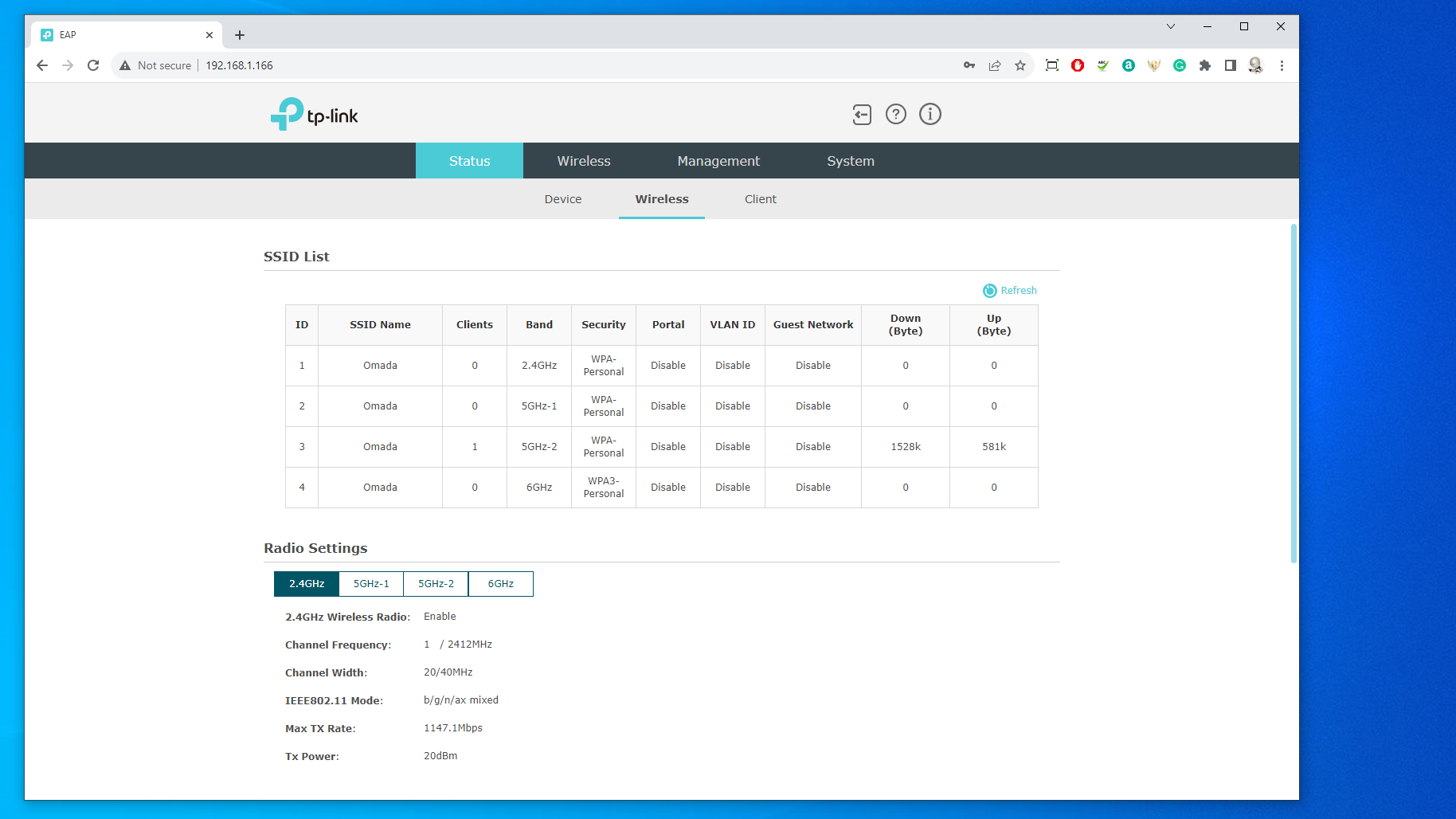
Normally on wireless technology, we’d talk about performance, but being realistic, not having 2,000 people on hand and a derelict shopping mall to thoroughly test this hardware is beyond the scope of this review. Doing this would also assume complete 10GbE infrastructure and servers capable of sustaining that level of data flow to multiple targets simultaneously.
Even TP-Link shies away from saying precisely how it might perform in any given context, but the beamforming and antennas with high-power amplifiers aim to make the best of any given structural limits.
What we’ll say is that using it in a residential context has the potential to ruin the WiFi experience for many neighbours for some distance if the full capability and power output is unleashed.
Over 6GHz transfer speeds of over 1850mbps is possible, assuming you have the adapters to achieve that throughput.
The web interface provides a better insight than the mobile app into all the fantastic things this access point offers, not just in managing its operation but also in configuring it for specific roles.
IT professionals must consider how many client devices can use 6GHz. Because without this capability, half of the available bandwidth of this access point remains unused. This limitation will be less of an issue moving forward, but the degree that legacy devices are used by employees or customers that will access this hardware should inform the purchasing decision.
- User experience: 4 / 5
The obvious question this hardware poses must be, is this hardware overkill? Possibly.
What’s important to realise is that deployment of this hardware will dominate any wireless network strategy and take the infrastructure in a particular direction.
What IT managers need to consider is if that is a path they want to take their business in the future, investing in PoE and WiFi 6E.
For those that do, this hardware looks very well specified, although the need for a 10GbE capable PoE++ switch does increase the outlay to at least $1,000 for a two-part solution.
The only blot on this well-cultivated landscape is the imminent arrival of WiFi 7 hardware and the associated expansion from 160Hz to 320Hz bands.
Those changes and the regional variations on the use of 320Hz might slow down the transition, making the TP-Link Omada EAP690E HD a solid choice for at least the next couple of years.
Don’t misunderstand, TP-Link made some wonderful hardware, but cynically there might only be a relatively small number of IT professionals that can get the most out of it before emergent technology replaces it.
This hardware is ready for deployment for those with ambitious WiFi networking plans.
TP-Link Omada EAP690E HD: Report card
| Value | It's only available in Europe, and the price is relatively high. | 4 / 5 |
| Design | Minimalist mothership design that only becomes a problem if it falls on your head. | 4 / 5 |
| Hardware | Powerful hardware that can talk to 2,000 connected users, but it does take 40W to run all the bands. | 4 / 5 |
| User exxperience | Not a great mobile app, but most IT professionals won't use it | 3.5 / 5 |
| Overall | Serious hardware at an afforable price, assuming you have PoE++ already | 4.5 / 5 |
Should you buy a TP-Link Omada EAP690E HD?

Buy it if...
You intend to invest in PoE++
The ease of deployment with a single cable shouldn’t be underestimated. Fewer cables reduce the chances of failures and silly problems with users unplugging things.
Buying this equipment comes with a commitment to PoE++, in our opinion.
You expect 6GHz clients
Half the available bandwidth in this AXE11000 is 6GHz, so it's ideal for those operations where they expect clients that can use this frequency.
Don't buy it if...
You have a small office
For a twenty-person or less operation, this is complete overkill, but it will also annoy all your neighbours with its massive wireless footprint. Less power consumption, fewer bands and a shorter range would work better for a small business than this.
Your clients are using legacy equipment
Without 6GHz clients, there is little point in choosing WiFi 6E hardware. And, in some regions, these frequencies aren’t available. Check what bands your clients are likely to connect to before investing.
Also consider
TP-Link EAP660HD Wi-Fi 6 access point
The little brother of the Omada EAP690E HD, with only 2.5 GbE LAN port, no PoE++ and only AX3600 bandwidth. While it also doesn’t support 6GHz, it works with quad-bands on 2.4GHz and 5GHz. But conversely, it costs under $200, and can be wall or ceiling mounted.
Read our TP-Link EAP660HD Wi-Fi 6 access point review for more information.
Netgear WAX214 WiFi 6 PoE+ Access Point
Another inexpensive option that would be suitable for a smaller business, the Netgear WAX214 is a WiFi 6 specification Access Point that supports PoE+. While it doesn’t offer the huge bandwidth of the Omada EAP690E HD, it can be bought for just $100, and the PoE+ technology it uses is also highly affordable.
Read our Netgear WAX214 WiFi 6 PoE+ Access Point review for more information.
Mark is an expert on 3D printers, drones and phones. He also covers storage, including SSDs, NAS drives and portable hard drives. He started writing in 1986 and has contributed to MicroMart, PC Format, 3D World, among others.



