TechRadar Verdict
The Dell UltraSharp USB-C U2724DE is a phenomenal 27-inch monitor with a built-in USB-C Hub, a matte screen, and stunning picture quality.
Pros
- +
Gorgeous display
- +
Dell's classic matte screen
- +
Built-in Thunderbolt hub
- +
Great port selection
Cons
- -
Premium tier price
Why you can trust TechRadar
Dell has been one of the best monitor manufacturers for years. Dell consistently produces reliable, high-quality monitors, especially for business and productivity. The Dell UltraSharp line-up is no exception but a continuation of the evolution of the monitors we rely on.
We've tested many of the best business monitors, and in our experience, the Dell UltraSharp USB-C U2724DE 27-inch monitor is an immediate classic. It's the perfect size for most work and the standard screen size for a reason. Especially with a high-resolution display like this, the extra screen real estate will be plenty for most workflows.

Dell UltraSharp U2724DE: Unboxing and First Impressions
Every Dell monitor I have ever tested has had a near-identical unboxing experience. The monitor is well packaged yet not wasteful in materials used. The unboxing has four main components: the monitor panel, the stand base, the stand arm, and the cables. Dell sends power and video cables, including Displayport, HDMI, and USB-C.

Though the Dell monitor stand's cable passthrough is too low for my ideal preference, I chose to keep this monitor on the stand for simplicity.
Screen size: 27-inches
Aspect ratio: 16:9
Resolution: 2560 x 1440
Refresh rate: 120Hz
Brightness: 350cd/m2
Response time: up to 5ms
Viewing Angle: 178 / 178
Contrast Ratio: 2000 to 1
Color Support: 1.07 billion colors / 100% sRGB, 98% Display P3
In general, this monitor is incredibly minimal. However, that does not mean that it lacks any power or ability. This monitor has Thunderbolt 4 built-in, which indicates that it can deliver power to my laptop at 90W, transfer data at 40Gbps, and allow for 2.5GbE through the ethernet port built into the monitor as well, all seamlessly through a single cable to my laptop of choice. In addition, this monitor also has a DisplayPort 1.4 in, Displayport 1.4 out, HDMI 2.1, USB-A ports, and another two USB-C downstream ports. This monitor has a full-blown Thunderbolt dock built into the back. No need for even the best laptop docking stations here.
Setting up the monitor is easy. The onscreen display is easy to navigate using the joystick. I chose English and decided on the correct input for whatever device I used. Thanks to the multi-inputs on this monitor, I can run multiple computers on a single monitor - but more on that later.

Dell UltraSharp U2724DE: Design and Build Quality
Like all the best monitors we've tested, one of the things I love most about Dell monitors is that I know they will work with no gimmicks, no questionable features that may break, and no wobble. In my mind, Dell monitors are a constant. Yes, they may not always have the flashiest features, but when you need a solid monitor to get real work done, I don't care about the flashy features; I want something that will provide the least friction between sitting down and working. For as long as I can remember, I have had at least one Dell monitor in my home office or studio.
Sign up to the TechRadar Pro newsletter to get all the top news, opinion, features and guidance your business needs to succeed!
I have a love/hate relationship with the standard monitor base. This monitor stand is, on the one hand, part of that reliability factor that Dell monitors have, and on the other hand, it has stayed the same in the one simple way I want it to. Ironically, right now, I can look around my workspaces at the monitors I am using, and I have three Dell monitors I use regularly. Of those three, two are using their original monitor stands. My one qualm with these is that the cable passthrough, which I find pretty helpful, needs to be a few inches higher. That's it. That's my only issue. I'm 6'1", so when I sit at my desk if my monitor is up to the height it should be, I can usually see some cables sticking through the passthrough in the arm. I have solved this problem in most in-use monitors by adding a few of the best monitor stands.
As a positive for the monitor stands, they allow me to adjust the height with a pretty good range. Additionally, I can tilt, swivel, and rotate the monitor on these stands. So, while that one element may bother me, these monitor stands are great, especially as one that comes in the box, standard, with all Dell monitors.
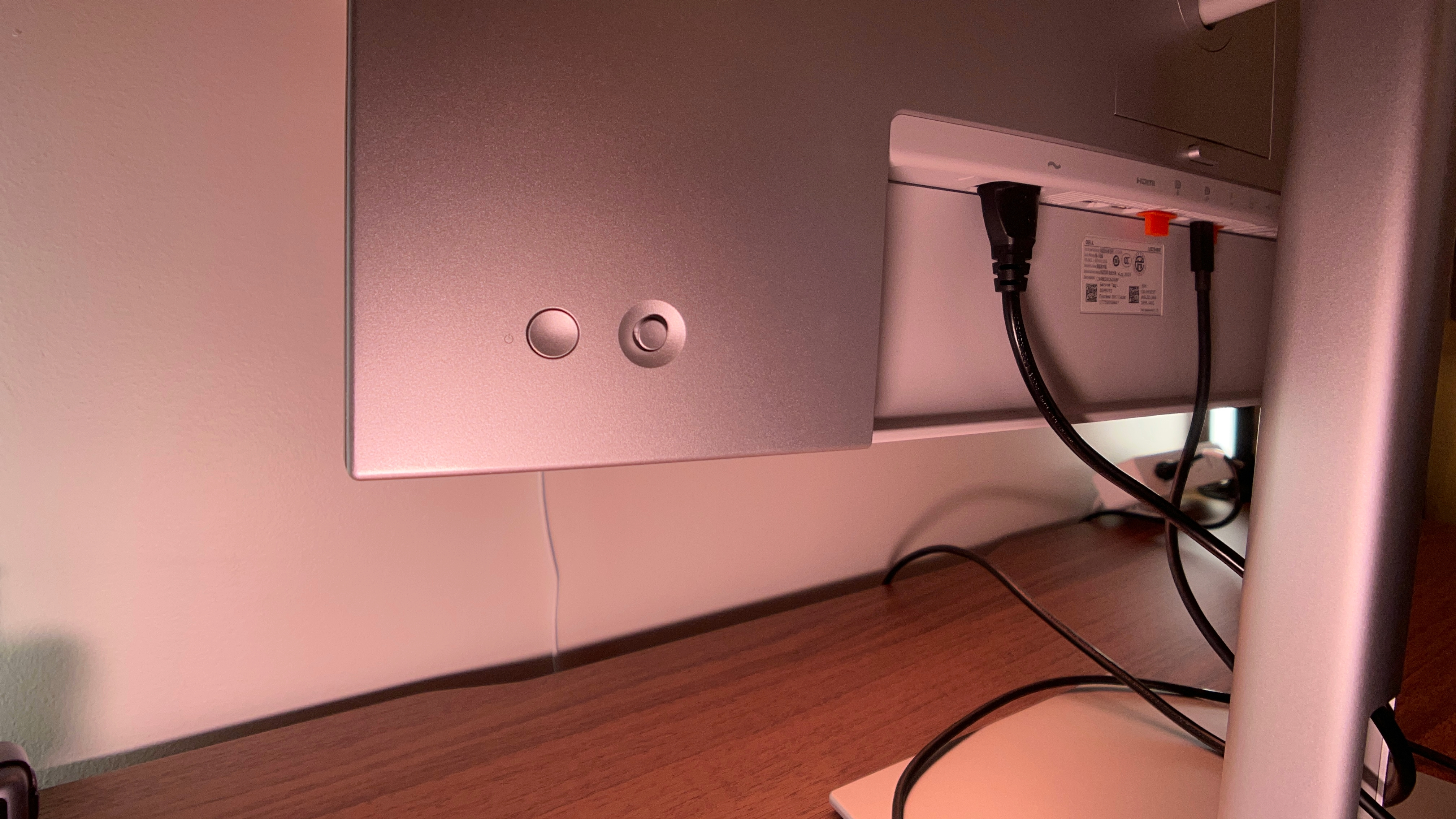
Dell UltraSharp U2724DE: In use
Another positive aspect of Dell monitors is their ease of use. All Dell monitors have an intuitive joystick control along with a power button. This joystick allows setting changes, input selection, and overall user interface control. While I only occasionally interact with these settings after initially dialing things into my preferred settings, making adjustments is accessible if needed. I reach for the joystick mainly to change inputs in odd scenarios.
Typically, I leave the setting set to "auto switch" so that when my DisplayPort is plugged into whatever PC I am testing at the time (or using in my office, gaming PC, you name it) and I wake up the PC, the monitor will recognize the signal and switch to that input. Similarly, when I plug my laptop into the USB-C/Thunderbolt cable, the monitor will switch to that input. When set up right, I rarely tell the monitor which input; it just switches without problems.
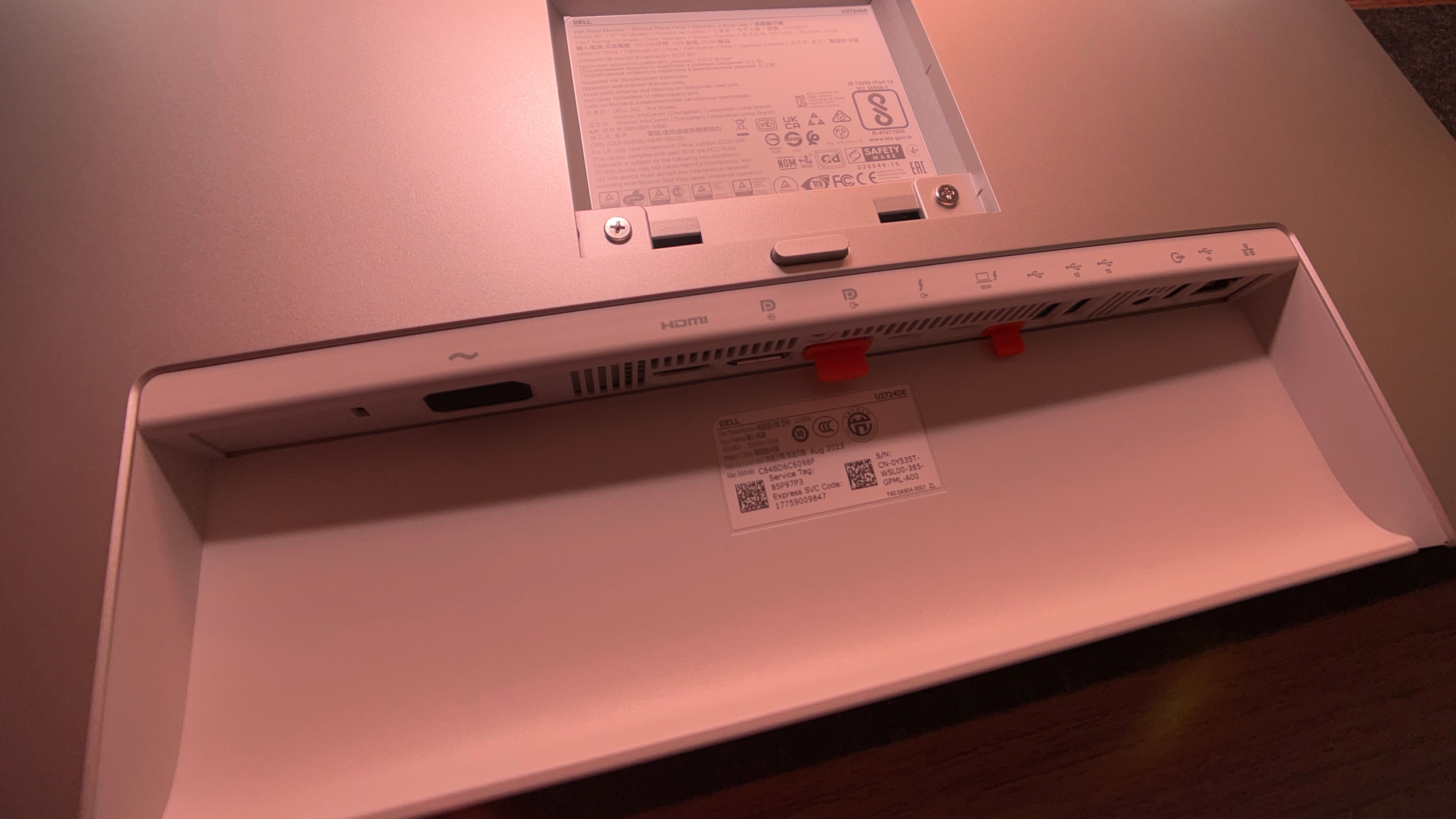
Another seamlessly accessible element of using this monitor is the built-in Thunderbolt hub. Trust me, I am all for maximalist desks for specific setups. I have had my fair share of 4+ monitor setups with all the accessories. I have had the music production desk with controllers, speakers, and every ounce of power pulled from my computer.
However, I prefer a simple setup when I want to sit down and get work done on the average day. "Simple" meant compromise, which I was not okay with. But now, I have everything I need for a solid laptop setup with a single cable and power port since the U2724DE has up to 90W PD.
The big reason for no compromise is that I can also plug in accessories, chargers, dongles, and even an ethernet cable into this monitor, allowing for all of the benefits of a separate Thunderbolt Dock without needing a separate dock. This has been particularly useful when using my primary laptop, the MacBook Air M2, which notoriously has only two USB-C ports, and both are on one side. This way, I can plug any devices needed or accessories into the monitor and use my single cable connection to drive everything.

Last but not least, I love this monitor's little elements and features that are not vital to how I utilize it but make the overall experience a little bit better. This list includes clearly labeled ports, customizable quick actions on the joystick, and the companion DDPM app. This DDPM app grants access to change some settings that would otherwise be accessed through the onscreen menu on your computer instead. I don't use it, though it is lovely knowing that I can use it without reaching around to my monitor, especially if it is mounted or in an inaccessible place. For example, this is super useful if someone needs to change between color profiles regularly.
| Attributes | Notes | Rating |
|---|---|---|
| Design | Classic business design | ⭐⭐⭐⭐⭐ |
| Material quality | high quality materials | ⭐⭐⭐⭐⭐ |
| Ease of use | Incredibly easy to use | ⭐⭐⭐⭐⭐ |
| Practicality | Very practical, no gimmicks | ⭐⭐⭐⭐⭐ |
| Price | Premium price, premium build | ⭐⭐⭐⭐⭐ |
Dell UltraSharp U2724DE: Final verdict
The Dell UltraSharp USB-C Hub U2724DE monitor combines a high-quality display with a highly functional Thunderbolt/USB-C hub. It's a near-perfect display in the professional or business world, and it is ideal for productivity, adding to a laptop, or just having a high-quality monitor for your at-home workstation, office workstation, or similar. It boasts 100% sRGB and 98% DCI-P3, also making it a good choice if you're looking for the best monitors for photo editing or the best monitors for graphic design.
While the display is a bit pricy, it makes up for the price in overall value, ease of use, quality of screen, and build materials. If you want a solid display that will not disappoint, check out the Dell UltraSharp U2724DE Monitor.
- Best business computers: Tested, reviewed, rated
Former TechRadar Pro B2B Hardware Editor, Collin has been in journalism for years, with experience in small and large markets, including Gearadical, DailyBeast, FutureNet, and more.

