5 ways a true native mobile CRM app is different from mobile-optimized CRM software
There's a difference between native mobile CRMs and mobile-optimized ones

It’s safe to say that mobile technologies have taken over the world. Previously, we’ve reviewed the best Android phones, the best iPhones, the best rugged phones, and many other types of devices, but that barely scratches the surface regarding the mobile solutions on offer.
As well as the various types of hardware available, businesses have to select from a multitude of different mobile software solutions. Complicating matters further is the fact that mobile versions of many forms of software come in two distinct flavors: mobile-optimized web offerings and native mobile apps. That’s certainly the case with many of the best CRM software solutions available today.
Whether you’re looking for the best CRM for startups, the best CRM for small businesses, the best cloud CRM, or you have other criteria in mind, mobile functionality is unlikely to be far from your thoughts. But which type of mobile CRM is right for you? Below, we explain the main differences, strengths, and weaknesses when selecting between a true native mobile CRM app and mobile-optimized CRM software.
Reader Offer: Save 18% on Monday.com annual memberships
Monday.com is an easy-to-use and customizable work management platform, enabling teams of all sizes to plan, manage and centralize work. Get started now and boost your team's communication and productivity.
Preferred partner (What does this mean?)
5 differences between native mobile CRMs and mobile-optimized CRM software
1. User interface
The look of a mobile CRM can differ markedly depending on whether it offers users a mobile-optimized app or a native mobile one. This won’t just impact the aesthetics of a CRM, however, the design of a platform’s user interface can also greatly impact its ease of use and functionality. Just think about the tools that you already use in your day-to-day life. You may have noticed that the usability of an app can differ significantly compared to visiting the same platform’s mobile website.
Of course, some vendors take great care to ensure that the mobile experience is largely the same between app and website, as is the case with, say, Facebook, but this may not necessarily be the case. If mobile functionality is important to you, don’t forget to check out the user experience on both the app and mobile site (if both are offered). There may be significant differences that affect how the CRM works. Plus, not all platforms will offer apps for both Android and iOS formats, so make sure you look at the availability of both.
2. Access
The way that you interact with a CRM is very different depending on whether you use a mobile CRM app or a mobile-optimized webpage. Native apps are downloaded from repositories like Google Play or the App Store. Mobile-optimized CRMs, on the other hand, are simply accessed via a mobile device’s web browser.
Although it may not seem like much of a big deal, having to open your smartphone’s web browser, enter the right web address, and log in may represent a drain on productivity compared to simply clicking on the relevant app icon. If you are likely to use the CRM frequently, this drain could add up to a fair amount of lost work hours over time. What’s more without an official store to download the app from, mobile-optimized web platforms may be harder to find or more likely to contain malware.
Sign up to the TechRadar Pro newsletter to get all the top news, opinion, features and guidance your business needs to succeed!
3. Development
This is an area where there are noticeable differences between native mobile CRMs and mobile-optimized ones. For developers of mobile native apps, each application development platform, such as iOS or Android, requires its own development process and language. Of course, developing mobile-optimized CRM software means taking note of the features and quirks inherent to each device. However, most mobile web apps utilize the same server-side languages or web application frameworks, which provides some standardization for developers.
Even if developers are working on a native mobile app, however, they will have access to standardized software development kits (SDKs) and other common user interface elements to streamline development. These tools can make life a lot easier for app developers even while providing them with the freedom to indulge their own creativity when crafting a CRM app.
4. Updates
How updates are received can also differ markedly between native mobile CRM apps and mobile-optimized solutions. With a mobile app, updates are pushed by the relevant vendor, such as Salesforce or Zoho, but the ultimate decision around whether to download and install an update is left to the end user. This means that if users don’t bother to update apps regularly, they could be vulnerable to new malware exploits. Of course, the use of anti-virus software, like Android antivirus apps, can help here, but this is still something of a drawback compared to mobile-optimized web platforms.
With a mobile-optimized CRM, updates are made to the web server without user intervention. While this means that updates cannot be ignored, the security of a given platform still depends on the credentials of the CRM vendor. If they don’t remain abreast of the latest exploits, it will make little difference if patches are installed manually to an app or automatically to a web server.
5. Features
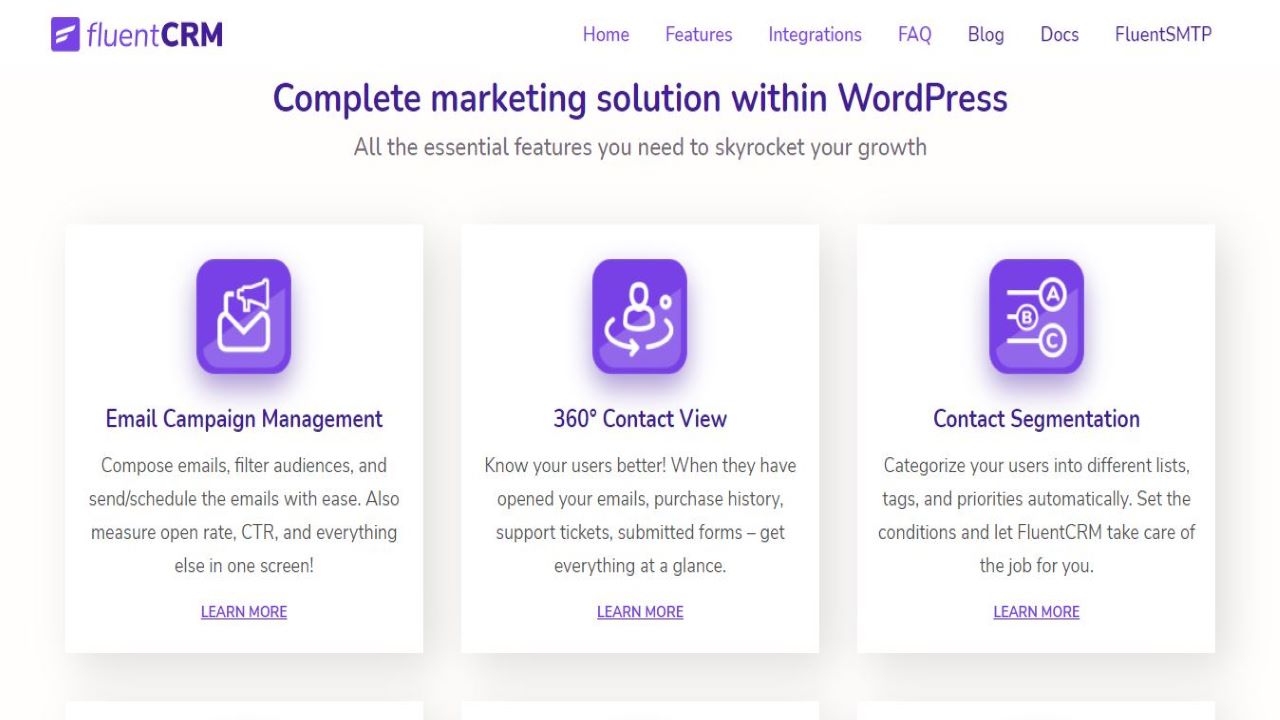
Perhaps most important of all, the actual functionality of a CRM may differ between native mobile CRMs and mobile-optimized ones. This is because a native app is able to interface with a device’s native features, data, and hardware. This may not be the case with mobile-optimized web solutions, which are likely to face more restrictions. This means that some features may not be available through a CRM’s web platform.
Of course, CRM tools come with a wide range of functionality, including project management, collaboration features, lead generation, marketing, and more. If you are thinking about choosing a CRM with a mobile-optimized website, check to see if all the features that are available from the desktop version are also available on the smaller screen.
Which mobile approach is right for you?
There may not be a noticeable difference between the user experience offered by a mobile-optimized CRM solution and a native mobile CRM app but the only way of knowing for definite is to gain first-hand experience of the platform. In the age of hybrid working, in particular, mobile functionality is absolutely crucial, so ensuring that your mobile CRM meets all your needs is not to be taken lightly. Take care to explore the kind of mobile experience provided by your CRM - whether it’s a native mobile app or a mobile-optimized one.
Barclay has been writing about technology for a decade, starting out as a freelancer with ITProPortal covering everything from London’s start-up scene to comparisons of the best cloud storage services. After that, he spent some time as the managing editor of an online outlet focusing on cloud computing, furthering his interest in virtualization, Big Data, and the Internet of Things.



