All you need to know about buying a new SSD for your data storage
Leave slow lead times behind by picking the right SSD
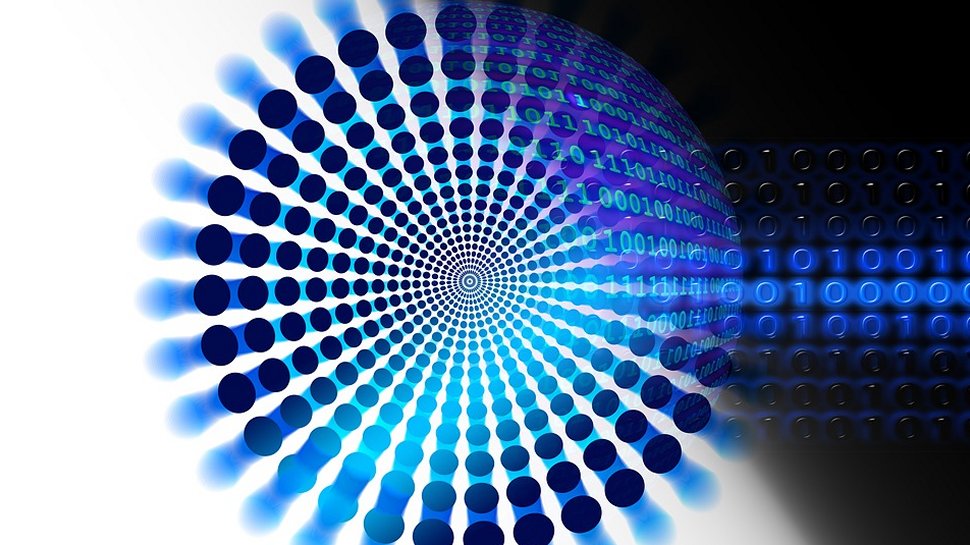
Every day brings the opportunity to set new goals, achieve new things and make new memories. But how do you maintain commitments, and preserve these new experiences and memories? We think having the right computer storage capacity can keep you on track all year long. Whether you’re an avid photographer, gamer or are looking to store your favorite family videos and pics, you’ll need the right SSD to keep your data safe.
But there’s a lot to consider, like speed, capacity, price, and security - not to mention the pressure of keeping irreplaceable memories safe. With the desire to leave load times in 2022 and make new memories in 2023, read on to decipher what SSD is right for you.
Back to basics – what is an SSD?
There are quite a few data storage solutions to choose from, the most common being SSDs (Solid State Drives) and HDDs (Hard Disk Drives). They differ in how data is stored and accessed. HDDs use spinning disks to read, write, and access data, while SSDs have no moving parts and store information via flash memory. Flash memory - or non-volatile (NAND) - consists of individual memory cells that store information that’s nearly instantly accessible by the controller.
By nature, HDDs can be slow, clunky, and physically vulnerable. As technology developed, the demand for faster, less fragile data storage technology grew. This saw the invention of the SSD, which overcomes these issues by harnessing NAND flash memory and interface technology.
There’s no doubt that digital transformation has characterized the last few decades, and SSDs have been impacted by this change. Consumer needs have evolved; many computer users now require large amounts of data and greater processing power (cell density) from storage devices.
Manufacturers have sought to meet these needs through the innovation of more advanced SSDs and interfaces. Initially, SSDs made use of interfaces designed for HDD storage–but with the increasing speeds of SSDs, these interfaces became a hindrance to SSD performance. This led manufacturers to switch to PCI Express (PCIe), an interface standard developed to connect high-speed storage components as the physical interfaces, protocols and form factors designed for HDDs were unable to process these speeds. Today, most SSDs run on PCIe 3.0 or PCIe 4.0.

Ace Stryker is Marketing Lead, Client Hardware and Software at Solidigm.
SSDs are small, quick, and robust. But balancing speed, capacity, price, and security can be daunting when choosing an SSD.
Sign up to the TechRadar Pro newsletter to get all the top news, opinion, features and guidance your business needs to succeed!
Here are a few key things to consider when choosing an SSD:
1. How do you plan to use your computer?
Whether you’re buying a brand-new PC, building your own, or just need to upgrade your existing computer, having the right SSD is crucial. How you use your SSD, and your file storage demands, will help to determine the right one for you. Ask yourself: are you using it for content creation, gaming, school, or work?
Content creators and engineers will most likely need larger-capacity SSDs. Meanwhile, most students may be better suited to less expensive SSDs with less capacity.
2. Which SSD features should you consider?
SSDs are available in various physical sizes and interfaces. If you are replacing an HDD or upgrading your current SSD, check your computer system manual to confirm the form factor, interface, and data-transfer protocol required.
3. What level of performance are you looking for?
When selecting an SSD, performance is often the deciding feature. You shouldn’t have to wait an eternity for your computer to load files or to start up. The right SSD will increase the speed of booting your system, launching applications, or transferring files. However, it’s important to note that an SSD will not speed up all tasks.
To measure and evaluate your SSD’s performance, look at the performance specifications such as the sequential and random read/write performance metrics to inform your decision. The sequential read/write speed reflects how fast a drive can write or read the data from a series of blocks, whereas random read/write speeds will reflect how fast a drive can read or write from smaller files in random locations.
You should align your expectations with the capabilities of SSDs to increase performance. Investing in a higher-performance SSD often comes at a higher cost, and ultimately, this can be the deciding factor in which SSD you choose.
4. How do you plan to secure your data?
Once you’ve established how you plan to use your SSD and what features you value, you should focus on securing your data from theft or exposure. If you need enhanced security, consider using an SSD with hardware or software encryption.
The downside of self-encrypting drives is that they cost more and don’t encrypt the computer processor. However, this means you won’t experience a decrease in performance. Alternatively, software encryption often integrates with the computer’s operating system, making it a slightly more affordable option, but it can slow performance compared with hardware-based encryption.
5. Get a second opinion
With so much information to consider, it can be overwhelming to make a decision. Third-party validators or reviewers can help you make the most informed decision possible. There are many tech reviewers on social media that test drives in different use cases, noting whether they’re read-intensive, write-intensive, or a mix. Your due diligence will result in an accelerated computing experience that meets or even surpasses your needs.
SSDs can enhance your 2023. Whether you’re a gamer, student or content creator, finding the right SSD can help take the right first step towards something new, every day.
Ace Stryker is Marketing Lead, Client Hardware and Software at Solidigm, a leading global provider for innovative NAND flash memory solutions.