Windows Terminal update will have power users licking their lips
Windows Terminal gets a bounty of new features
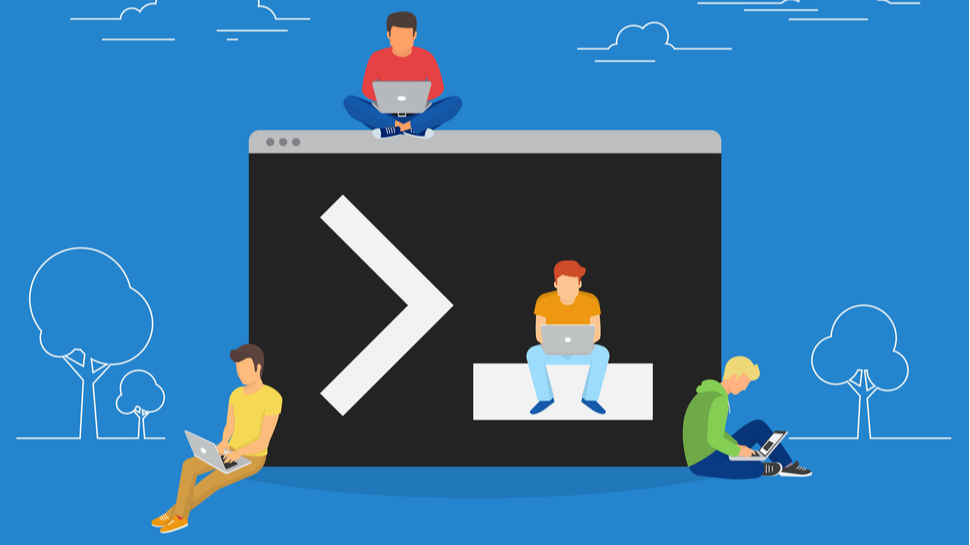
Microsoft has rolled out new stable and preview builds for Windows Terminal that contain plenty of new functionality for developers and power users to get excited about.
The headline upgrade is the ability to set Windows Terminal as the default terminal application on Windows 11, either from within system settings or the application itself. This way, any command line app will launch automatically in Windows Terminal.
Windows Terminal 1.11 also brings a number of features from the previous preview release over to the stable build. For example, all users can now take advantage of the ability to minimize the terminal to the system tray, new font options and a range of improvements for the pane functionality.
Windows Terminal Preview
To accompany the stable build, Microsoft has also launched a new Windows Terminal preview release, for users that want early access to the very latest features.
On top of various bug fixes, Windows Terminal Preview 1.12 offers a range of new options designed to introduce an additional measure of intelligence and improve efficiency.
For example, Windows Terminal now automatically matches the executable with the corresponding terminal profile at launch, if the user has previously made customizations. Further, users can now configure Windows Terminal to restore previous tabs and panes after relaunching.
Finally, the latest preview build supports full transparency on Windows 11, with users able to control the level of opacity using Ctrl + Shift + Scroll.
Sign up to the TechRadar Pro newsletter to get all the top news, opinion, features and guidance your business needs to succeed!
“An improvement from the Windows Console Host in this implementation is that the text will remain opaque while the background turns transparent. This allows you to be able to read your terminal prompt without losing contrast,” explained Kayla Cinnamon, Program Manager for Windows Terminal.
As ever, the Windows Terminal stable and preview builds can be downloaded via the Microsoft Store or the GitHub page.
For budding developers, we’ve compiled lists of the best JavaScript courses, best HTML courses and best Python courses around.

Joel Khalili is the News and Features Editor at TechRadar Pro, covering cybersecurity, data privacy, cloud, AI, blockchain, internet infrastructure, 5G, data storage and computing. He's responsible for curating our news content, as well as commissioning and producing features on the technologies that are transforming the way the world does business.