Microsoft's hybrid future for businesses: cloud now, system updates later
TechEd Europe saw the cloud being put firmly first
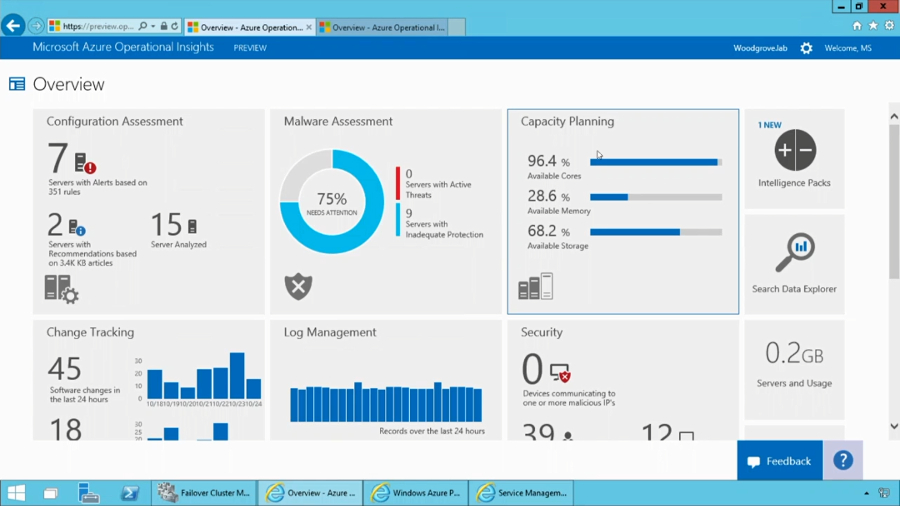
Sign up for breaking news, reviews, opinion, top tech deals, and more.
You are now subscribed
Your newsletter sign-up was successful
When you look at Microsoft's most recent financial results, Azure is close to being a $5 billion (around £3.2 billion, AU$5.8 billion) business. That's a fraction of Microsoft's overall business, but like Office 365 it just keeps on growing – and it's where a lot of Microsoft's investment is going. That's one reason so many of the new products, features and services announced at Microsoft's recent TechEd Europe conference are in the cloud.
Some are just cloud services, like Azure Batch. This lets you split tasks that would be slow in a single virtual machine, like rendering a complex 3D scene or running complex financial calculations, and run them on multiple VMs to get a much faster result.
Azure CTO Mark Russinovich told us the advantage is "the ability to get a job done in two minutes that would usually take six hours" without having to rewrite the software you're using. "This is general-purpose high-scale computing and the scenarios are broader than what GP/GPU computing is focused on," although he did note "we're also looking at GP/GPU [for Azure]."
Hybrid offerings
But most of the other announcements focused on hybrid systems, and using cloud services to make what you do on your own computers work better.
Yes, Microsoft revealed more details of the new versions of Windows, Windows Server and Office (for both Windows and Mac OS) coming next year. They have plenty of new features from built-in two factor authentication and containers for data security and workload isolation, to major improvements for virtualising storage and networking that will give you seamless updates and failover between systems. But some key features will piggyback on cloud services.
Managing PCs and servers with the next version of System Centre (also due next year) will be rather easier if you're using Azure operational insights – a cloud service that takes all your logs and shows you a dashboard of alerts and suggestions.
Instead of running a report to see how many PCs are up to date on patches, you'll see warnings on the dashboard if you have too many unpatched systems. And instead of looking at how much disk space is left on all your servers and guessing how long that will last, the machine learning system will look at how much space gets used up every day and warn you of exactly when you'll run out.
Sign up to the TechRadar Pro newsletter to get all the top news, opinion, features and guidance your business needs to succeed!
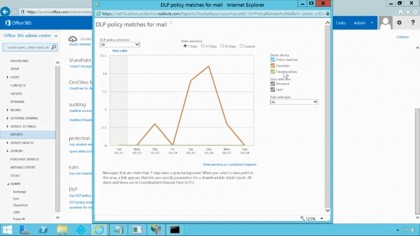
Fresh device management tools
The new device and data management tools announced at TechEd also run in the cloud, because that's the easiest way to monitor devices people take out of the office. Office 365 already includes device management and Data Leak Prevention in Exchange Online, using Exchange Active Sync. At the end of this year it gets the additional Intune device management features you previously had to pay extra for, that let you make sure users can only get their email on a device that's set up the way you want (whether that's with a PIN or just not jailbroken). You can also remotely wipe devices and just remove business data from them – standard MDM features that will be included in your Office 365 subscription.
At the same time, DLP will protect documents in SharePoint and OneDrive for Business, not just emails, using rules you set to match information like credit card numbers, blocking or encrypting them.
"We're taking what we had in Exchange and extending both the user experience and the admin experience to the rest of Office 365," Office general manager Julia White told us. And in time, "we'll extend that to Windows file servers and then in the Office applications you'll see real time policy tips – if you're using a model in Excel we can say 'hey, this has sensitive data, please encrypt it'."
Mary (Twitter, Google+, website) started her career at Future Publishing, saw the AOL meltdown first hand the first time around when she ran the AOL UK computing channel, and she's been a freelance tech writer for over a decade. She's used every version of Windows and Office released, and every smartphone too, but she's still looking for the perfect tablet. Yes, she really does have USB earrings.