Best privacy app for Android of 2025
Free and paid services to protect online privacy

We list the best privacy apps for Android, to make it simple and easy to better manage and protect your privacy online when using an Android phone or tablet.
User privacy has become a big issue over recent years, as government regulations have tried to push back against the big increase in cookie tracking for data collection purposes. On top of this, Android phone users have the additional concern of rogue apps that might try to tap into your data directly.
In order to protect your privacy there are, of course, basic settings that can help mitigate some of these issues. However, if you're serious about privacy, anonymity, and security, then you'll probably need to go a step further.
There are dedicated Android antivirus apps out there, as well as encrypted messaging apps for Android to help keep communications secure.
However, one of the best ways to protect your privacy is to use a Virtual Private Network (VPN) service, some of which are available specifically as a VPN for Android.
Additional options include authentication software, password management, browser addons, and keychains.
Below we list what we think are the best privacy apps and software tools for Android users currently available.
We've also featured the best Android emulators.
The best privacy apps for Android of 2025 in full:
Why you can trust TechRadar
Best privacy app for Android overall

Reasons to buy
A VPN (virtual private network) app is the biggest no-brainer privacy boost you can give to your Android device. VPNs not only hide your IP address from the sites and apps that you use, they hide the sites and apps you use from your internet service provider.
A VPN will also let you pretend to be in a different location, which is key for unblocking geo-restricted content.
ExpressVPN consistently ranks at the top of our list of Android VPNs. It’s reliably fast, has 160 server locations in 94 countries, and its 24/7 customer support is second to none.
The service already used industry-standard encryption and a choice of various other protocols (including IKEv2, OpenVPN and L2TP/IPsec) to keep your data safe. But perhaps most exciting is that it has now begun rolling out its very own Lightway protocol that seeks to increase speed and reliability even further.
But away from the numbers and specifications, it’s in our real-life testing where ExpressVPN really shines. For starters, it’s fast. Really fast, with fantastic connection speeds across servers in multiple countries. And that was using OpenVPN in our tests - the aforementioned Lightway option should increase that further still.
We also love just how easy to use this service is. That might seem obvious, but not every VPN provider out there has worked out how to make its tools intuitive, regardless of what device you're using it on. From desktop and mobile, to TV streamers and browser extensions, ExpressVPN is very easy to set up and operate for both pros and inexperienced users.
ExpressVPN costs around $13 per month, but if you pay for a yearly subscription there is a substantial saving at around $8 per month for the first year.
Read our full ExpressVPN review.
Best privacy app for ad and tracker blocking
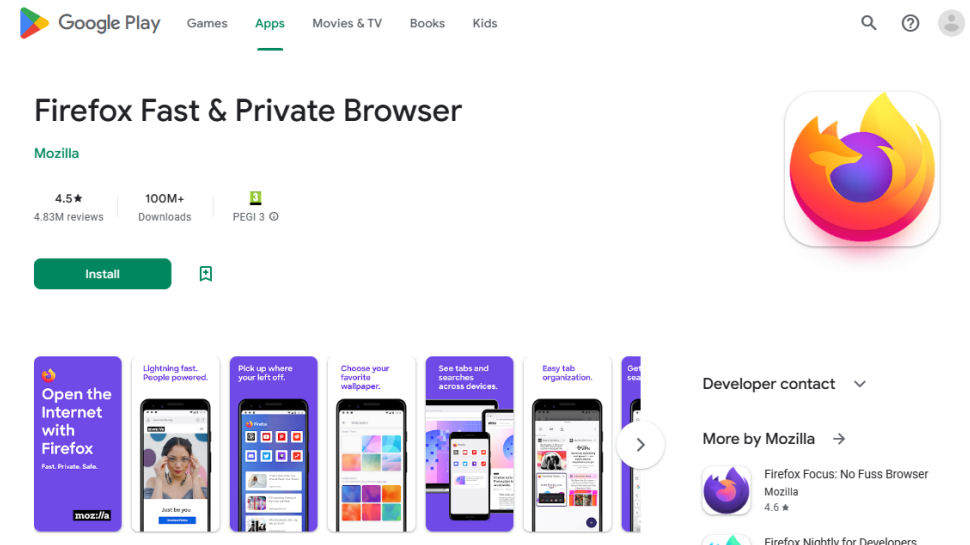
Reasons to buy
The Firefox browser app aims to make your internet surfing experience more private than most other browsers, with additional built in privacy and security settings.
Additionally, you can use Firefox add-ons to further increase your privacy. Once you’ve installed Firefox from the Play store, open the menu and go to Tools > Add Ons > Browse all Firefox Add Ons.
Look under the Privacy & Security section and you can find add-ons such as Ghostery, which prevents websites leaving ‘tracking cookies’ on your device to monitor your browsing habits, and the likes of script blockers and ad blockers amongst many other security-related bits and pieces.
Best privacy app for private browsing
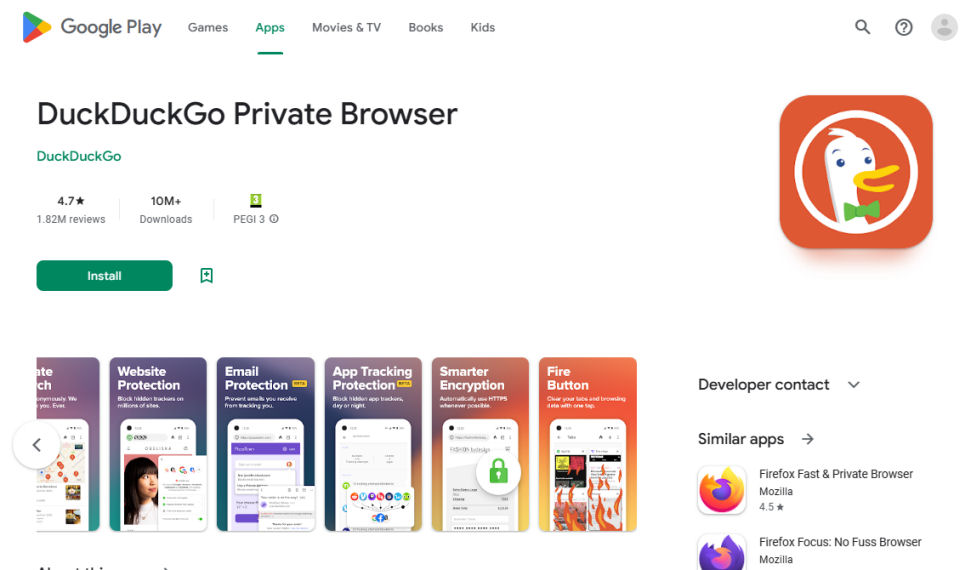
Reasons to buy
Major search engines like Google and Bing sometimes engage in leakage whereby your search term may be shared with third-parties like the sites you visit.
They also often save your search history with a timestamp and details of your device, meaning searches can be traced back to you. Sometimes they place virtual cookies on your device to record your search habits.
DuckDuckGo works as a drop-in replacement for your default search engine. Searches do not leak to other websites and this engine records no information about what you look for. It’s also ad-free. DuckDuckGo is compatible with Orbot (above), so you can hide your location from the sites you visit, too.
Read our full DuckDuckGo review.
Best privacy app for security

4. Keepass2Android
Reasons to buy
Keepass2Android is an Android version of the excellent password manager Keepass. Version 2 supports using key files as well as passwords, which is more secure. The password database can be stored on a remote folder (for example, in your Dropbox account) so you can access it both from your Android device and desktop computer.
If you prefer to keep your password database on the Android device only, there’s also an offline version of this app – click on the second of the download links below.
You can use Android’s copy/paste feature to enter passwords for any number of websites if you wish, or make use of Keepass2Android’s built-in keyboard to enter passwords, which is safer.
Best privacy app for open source
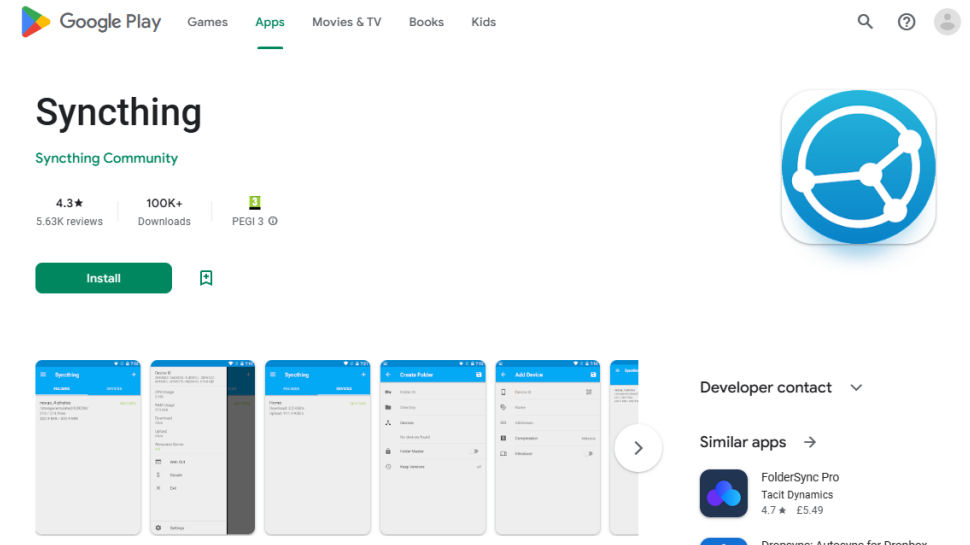
5. Syncthing
Reasons to buy
As the name suggests, Syncthing is used to synchronize (or ‘sync’) files between two devices, for instance you can use it to back up photos on your Android device to your home computer.
After installing the Android app and setting up Syncthing on a computer, any files or folders you select will be copied between devices via an encrypted connection.
As connections are peer-to-peer, you don’t have to store your data with a third-party cloud service like Dropbox. Plus you can add as many devices as you like to share files between.
Syncthing is open source, so its code can be checked for vulnerabilities by security boffins, and any problems should hopefully get fixed pronto.
Best privacy app for encryption
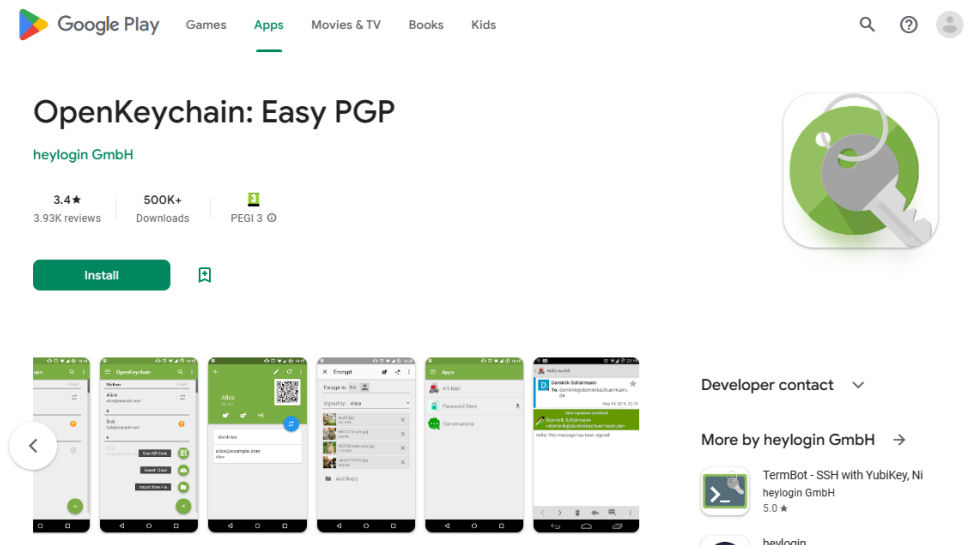
6. OpenKeychain
Reasons to buy
Reasons to avoid
OpenKeychain is an implementation of OpenPGP (sometimes referred to as GPG). It allows you to generate a ‘public’ key which you give to others to allow them to encrypt and send messages to you, and a ‘private’ key which remains on your Android device and is used to decrypt incoming messages. Your private key can also digitally sign messages so people know they’re really from you.
If you’ve never used PGP/GPG before, a good non-geeky explanation of how it works is available here. This app is designed to integrate into the K-9 Mail app to allow for easy signing and encryption of all your emails.
Best privacy app for dark web access
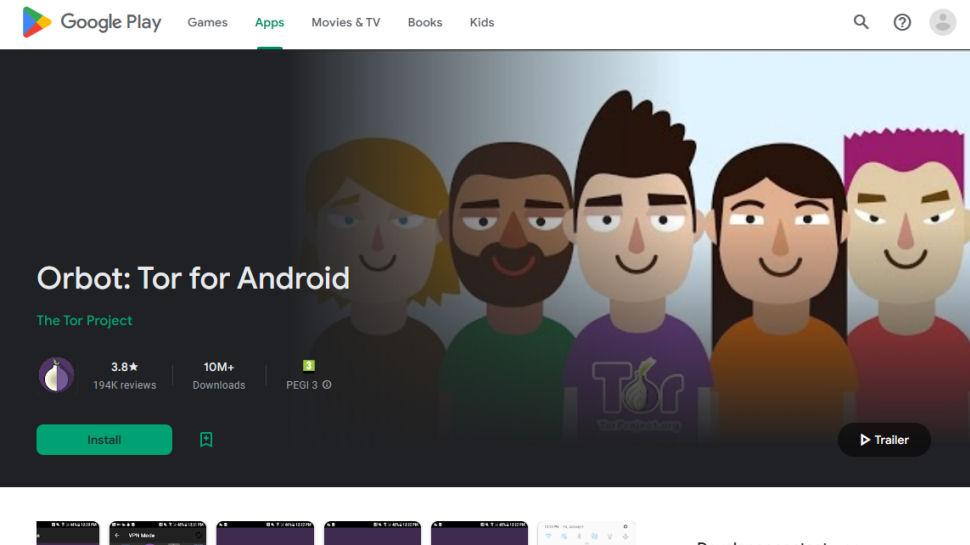
7. Orbot
Reasons to buy
Reasons to avoid
Orbot has been developed by the Guardian Project as a way for your Android device to access the Tor network. When used along with its companion app, the Orfox browser, this lets you browse the web safely without worrying about sites tracking your location, as your connection is encrypted and routed through several different computers.
For extra security, use Tor hidden services. These are websites with the domain extension .onion which reside only in the ‘dark web’. For instance Facebook’s address is http://facebookcorewwwi.onion.
Do note, though, that as your data is being shunted through a number of computers, you may find your connection speed is much slower than usual. Such is the trade-off for tight privacy.
We've featured the best Linux distro for privacy and security.
Best privacy app for Android FAQs
Which privacy app for Android is best for you?
When deciding which privacy app for Android to use, first consider what your actual needs are, as budget software may only provide basic options, so if you need to use advanced tools you may find a more expensive platform is much more worthwhile. Additionally, higher-end software can usually cater for every need, so do ensure you have a good idea of which features you think you may require from your privacy app.
How we test
To test for the best privacy apps for Android we first set up an account with the relevant software platform, then we tested the service to see how the software performed when accessed by different devices, as well as testing any additional tools that were provided. The aim was to push each privacy app to see how useful its basic tools were and also how easy it was to get to grips with any more advanced tools.
Read more on how we test, rate, and review products on TechRadar.
Get in touch
- Want to find out about commercial or marketing opportunities? Click here
- Out of date info, errors, complaints or broken links? Give us a nudge
- Got a suggestion for a product or service provider? Message us directly
- You've reached the end of the page. Jump back up to the top ^
Sign up to the TechRadar Pro newsletter to get all the top news, opinion, features and guidance your business needs to succeed!
Brian has over 30 years publishing experience as a writer and editor across a range of computing, technology, and marketing titles. He has been interviewed multiple times for the BBC and been a speaker at international conferences. His specialty on techradar is Software as a Service (SaaS) applications, covering everything from office suites to IT service tools. He is also a science fiction and fantasy author, published as Brian G Turner.
