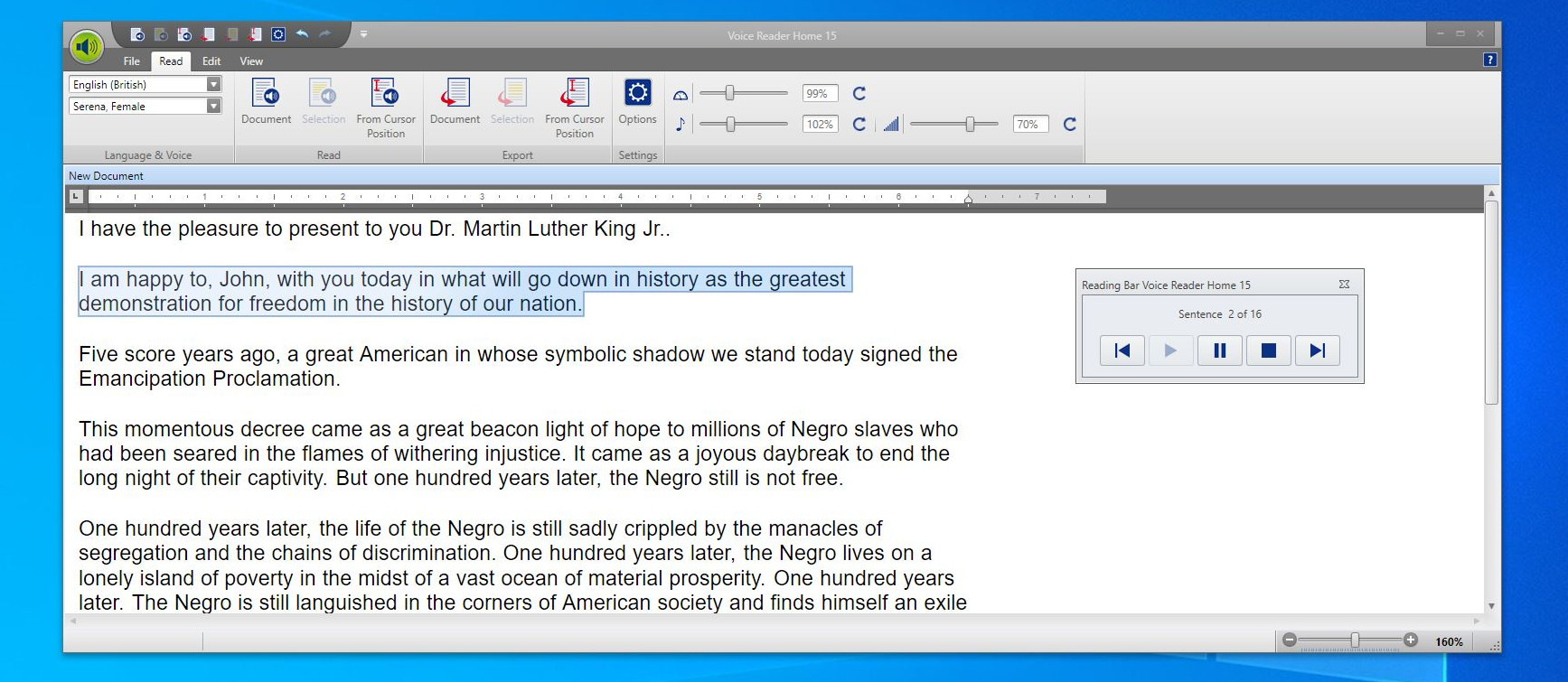TechRadar Verdict
A useful tool, but expensive if you need multiple voices or the options to use the output commercially. The single voice option is of most use to those that want to have reports read to them on their daily commute.
Pros
- +
67 Voices
- +
45 languages supported
- +
Regional accents
Cons
- -
Only one voice and language per license
- -
Not for commercial use at this price
- -
No pronunciation adjustments
Why you can trust TechRadar
Germany based Linguatec is another software company that’s been creating text to speech applications for a good while. Its flagship application is Voice Reader Home 15, a tool to convert text into audio voiceovers for those that like to listen and not read.
There are several prominent online and installable apps that can do this job effectively, so let’s see what Linguatec can bring to this party.
- Want to try Voice Reader Home 15? Check out the website here
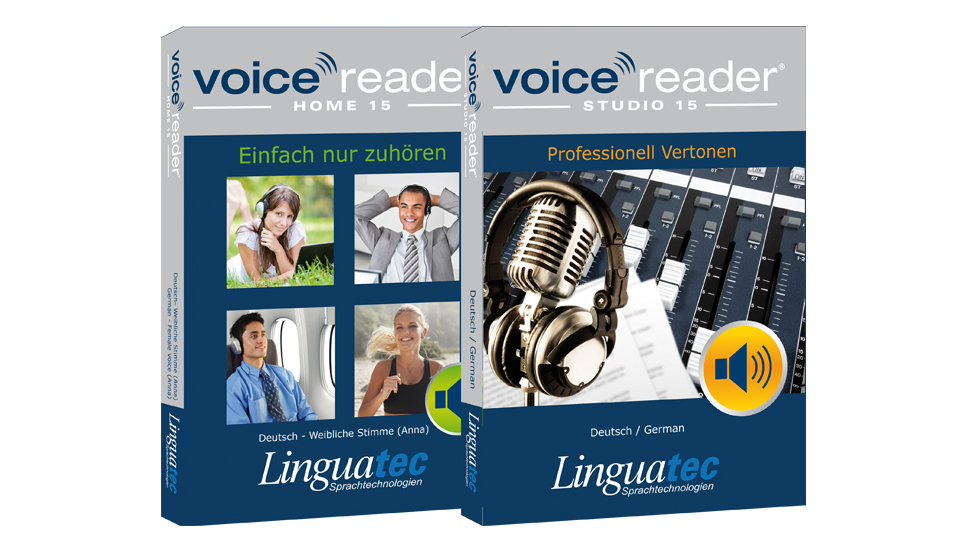
Plans and pricing
Some text-to-voice (TTV) applications cost on a time basis, and their payment model is a subscription one. But Linguatec made Voice Reader Home 15 a purchase price of €49, and you can use it as much as you like from that point onwards.
But, and here is the twist; that’s licensing for a single voice in one language. Want another voice or another language requires a further €49 investment.
But, it should be noted that this software is only for private use, and not commercial.
If you require multiple voices on a single language, you can instead buy Voice Reader Studio 15, and you will get all the voices for the language you choose for a fee €499.
As some languages only have one voice, this might not be the best value choice for everyone, but this is a commercial license.
Sign up to the TechRadar Pro newsletter to get all the top news, opinion, features and guidance your business needs to succeed!
Therefore if you want to use the voice generated from the text as a voiceover for a video, for example, then you need Voice Reader Studio 15 licenses.
Design
Operating system: Windows Vista, Windows 7, Windows 8 or Windows 10 (32- and 64-bit)
Available disk space: Up to 1 GB for each voice
RAM: 2 GB
Internet access for product activation
Text file format:.txt, .rtf, .docx, .doc, .htm, .html, .mht, .epub, .pdf, .odt
Audio file export: MP3, WAV
Single user license for private usage. For the use on one local PC drive
The Voice Reader application is a deceptively simple tool that enables the user to have inserted or document loaded text to be spoken.
When reading out the document using ‘Read’ mode, then it is also possible to stop the playback and resume from the current cursor or even highlight a subsection and read specifically that portion.
When the application is reading a small control panel appears that you can move around the screen, allowing the application to keep focus. The control panel always has focus, and clicking on it will bring the main application to the front.
If the purpose is to generate audio files then nothing is heard, it just converts the text and outputs an MP3 format file.
The only controls you have are speed, tone pitch and volume. In our testing, the tone adjustments made the voices sound vaguely comical as did the speed changes.
In both cases, the range of adjustment is probably too great, as even a small percentage change can have a significant impact on the output. The scope in both cases is 50% to 200% of the default value, and that’s excessive.
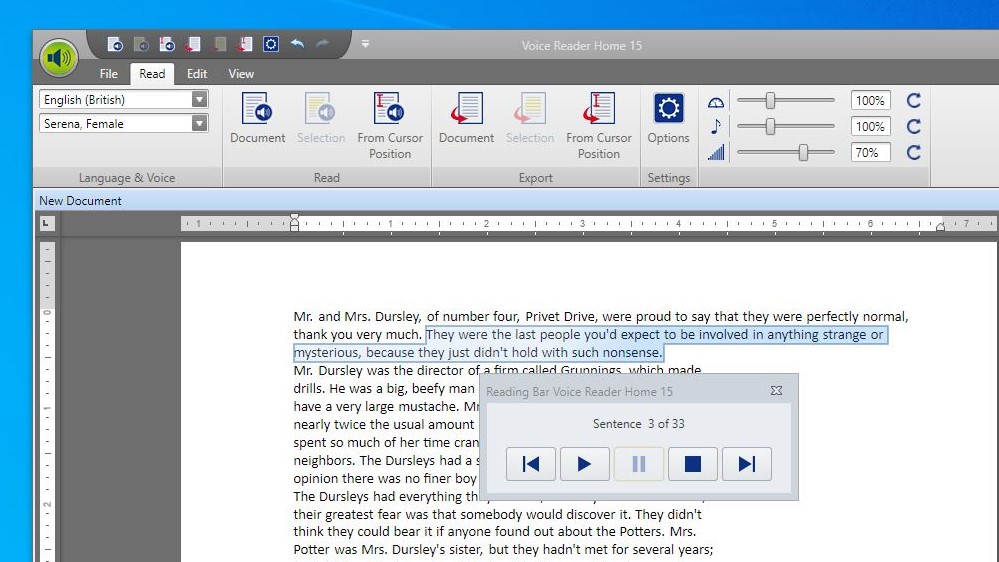
Alongside the reading functionality, the Voice Reader 15 application also has a sophisticated editing function that’s like a highly simplified word processor. All the system installed fonts are available, and you can select styles, highlight words, align paragraphs, etc.
It can’t handle tables or graphics and includes no spellchecking, so it is similar to WordPad without its graphical functions.
Once all these modifications are made you can save the document in a range of formats that include Microsoft Word (*.docx or *.doc), OpenDocument (*.odt) and Electronic publication (*.epub).
Our only concern about this aspect of Voice Reader is that because no spell or grammar checking is included, you might be introducing errors to the document that you wanted to refine.
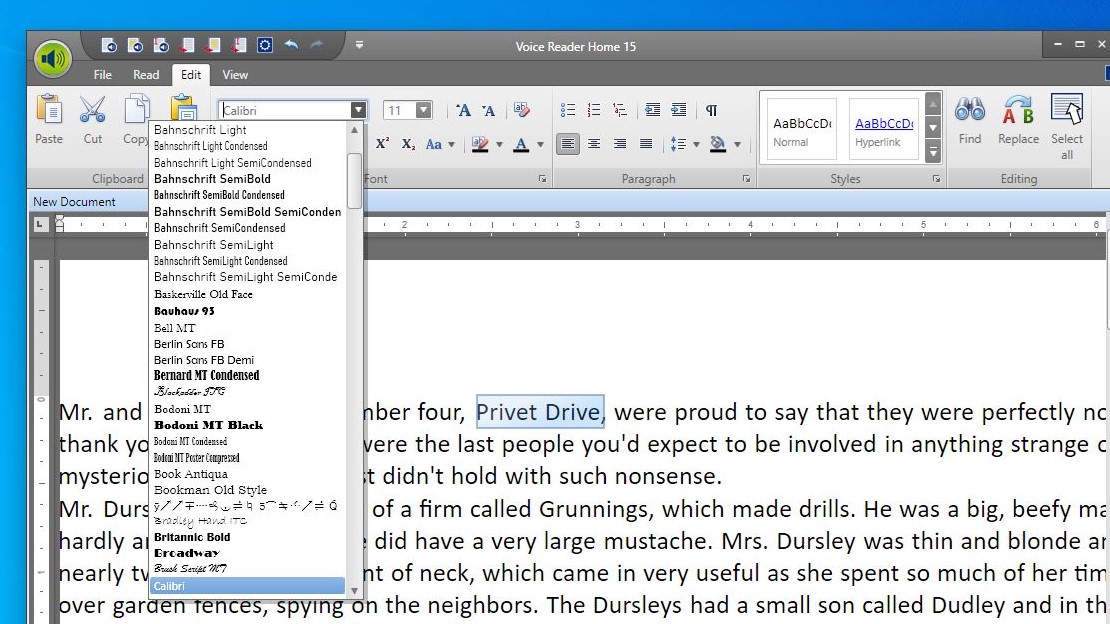
Accuracy
The conversion of text to voice is often very well executed, but it does have a few odd faults that we noticed. One of these is that in English prefix, or honorifics to be accurate, have a full stop after them, as in ‘Mr.’ and ‘Mrs.’ Voice Reader takes the full stop as flagging a brief pause between sentences, resulting in ‘Mr…Jones’.
Interruptions like that ruin the flow and highlight the synthetic nature of the voice.
It does the same for soft returns, but this can be useful if you are using this tool to hone a document and didn’t realise that you’ve inserted them.
Another weakness of this solution is that you can’t adjust pronunciation, and therefore if you give it a word that is a heteronym, like ‘Polish’ in English, it can make the wrong choice. In that example, Voice Reader goes with the act of shinnying a surface, where this could equally be talking about something from Poland.
Sometimes the context helps it succeed, as in ‘use’, which sounds different if put with ‘He decided it was no use’. But not always.
These limitations are something a home user might live with, but if you do move on to use the Studio version, and use it to provide voiceovers for online videos, they might become a more outstanding issue.
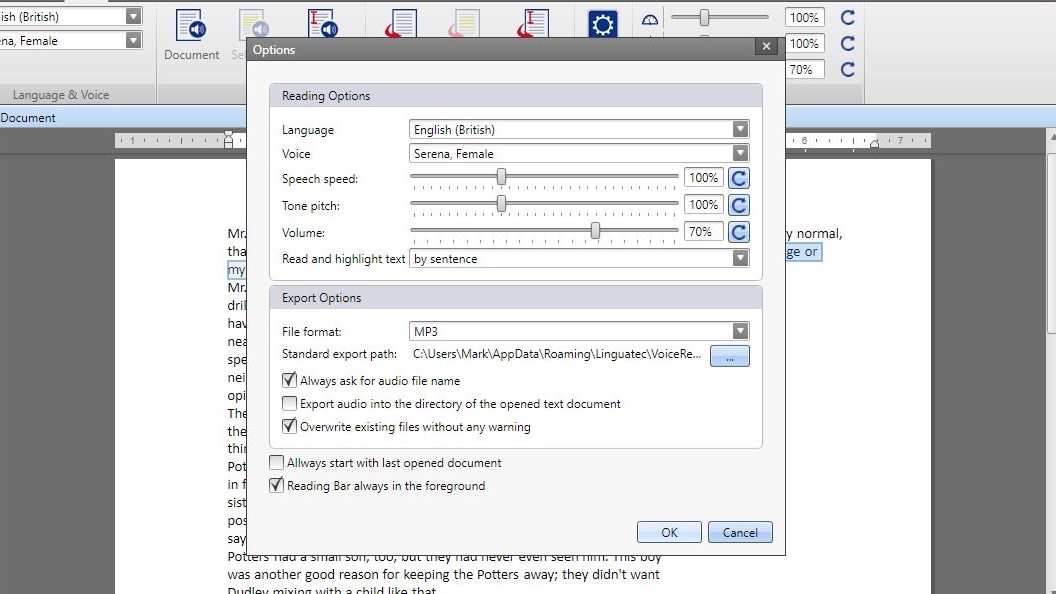
Final verdict
With TTV tools, it always comes down to how plausible a voice is, and Voice Reader 15 sounds human most of the time in the majority of the voices.
As you commit to a voice and language when you buy, it is important that you try them out on the Linguatec website before committing to a purchase.
We found British Serena to be overly nasal, but British Daniel was more rounded and sounded good most of the time.
It’s critical to find a voice you don’t feel is distracting, isn’t patently synthetic, and delivers the content at the right speed and in a tone you like.
Our favourite aspect of this tool is that it has a few regional accents, like Scottish and Irish, for the English language. Regional accents are an unusual feature in this type of software and should be encouraged. We can wait to hear a Geordie or Liverpudlian.
Overall, this is a robust solution for those that want text reading to them or converting to MP3 audio so they can listen to it on a mobile device while travelling.
The price is on the steep side for only one voice and language, making it critical that you make a wise choice when you pick your licensed voice.
Mark is an expert on 3D printers, drones and phones. He also covers storage, including SSDs, NAS drives and portable hard drives. He started writing in 1986 and has contributed to MicroMart, PC Format, 3D World, among others.